UIImageView 的 layer.mask
2016-11-16 10:51
176 查看
三军未到,粮草先行,先看看效果,有微信图片的效果啊
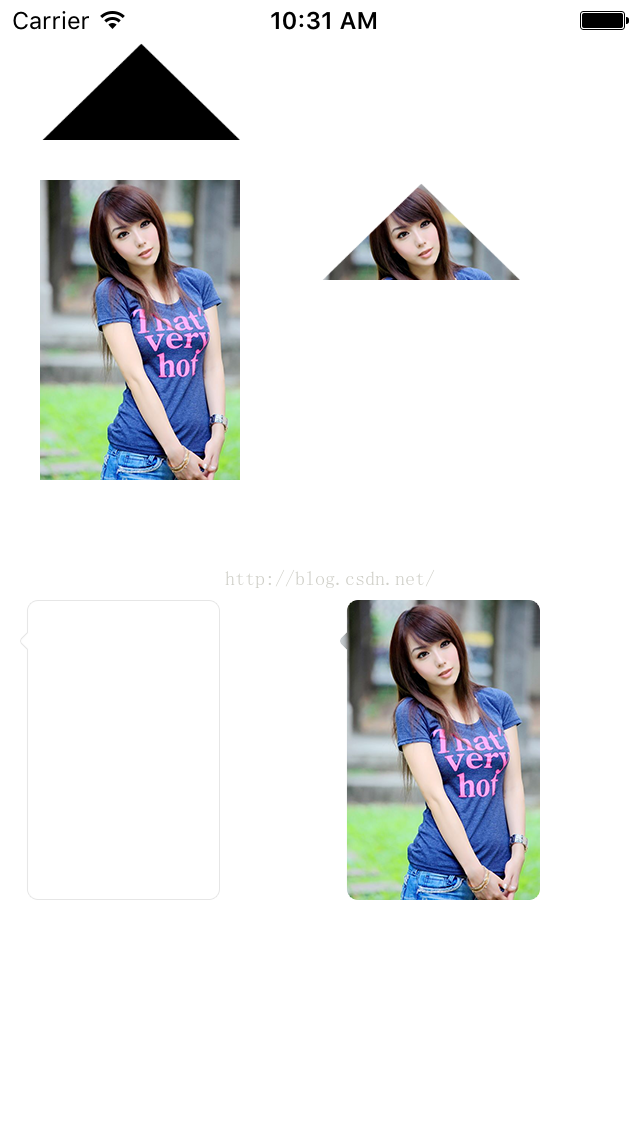
接着就是干货了 。。
代码奉上
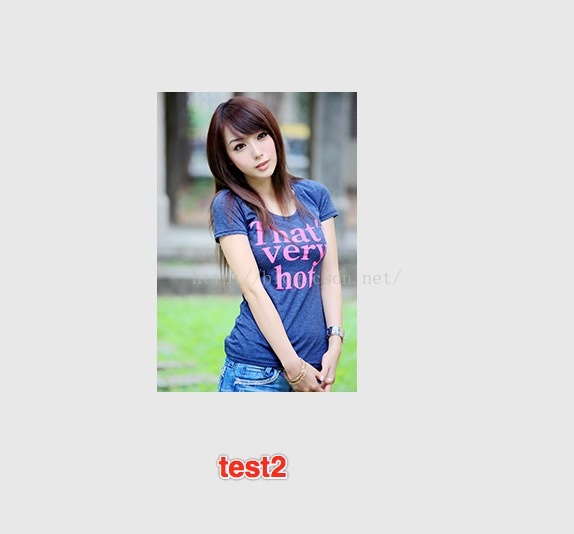
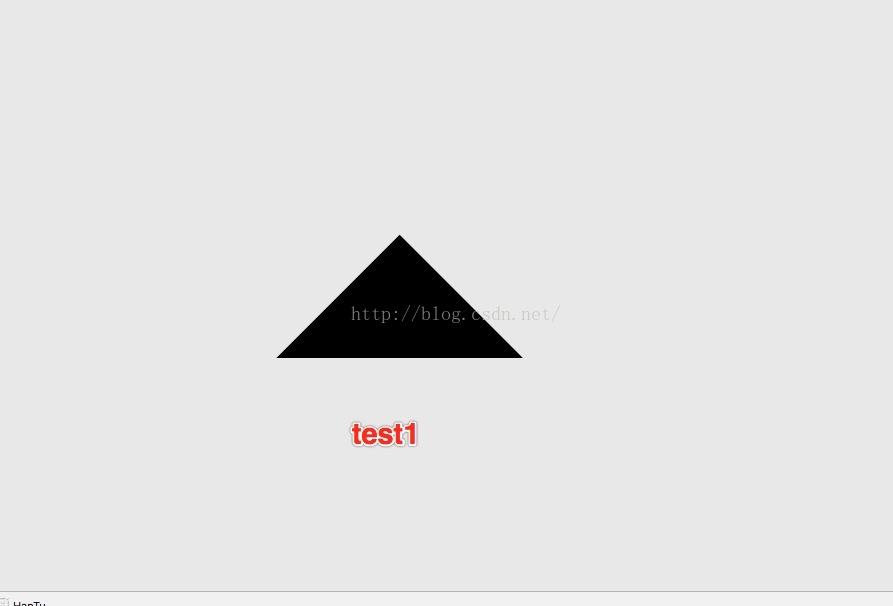
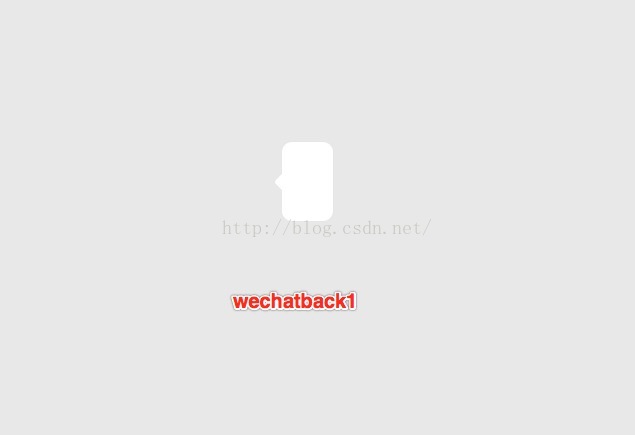
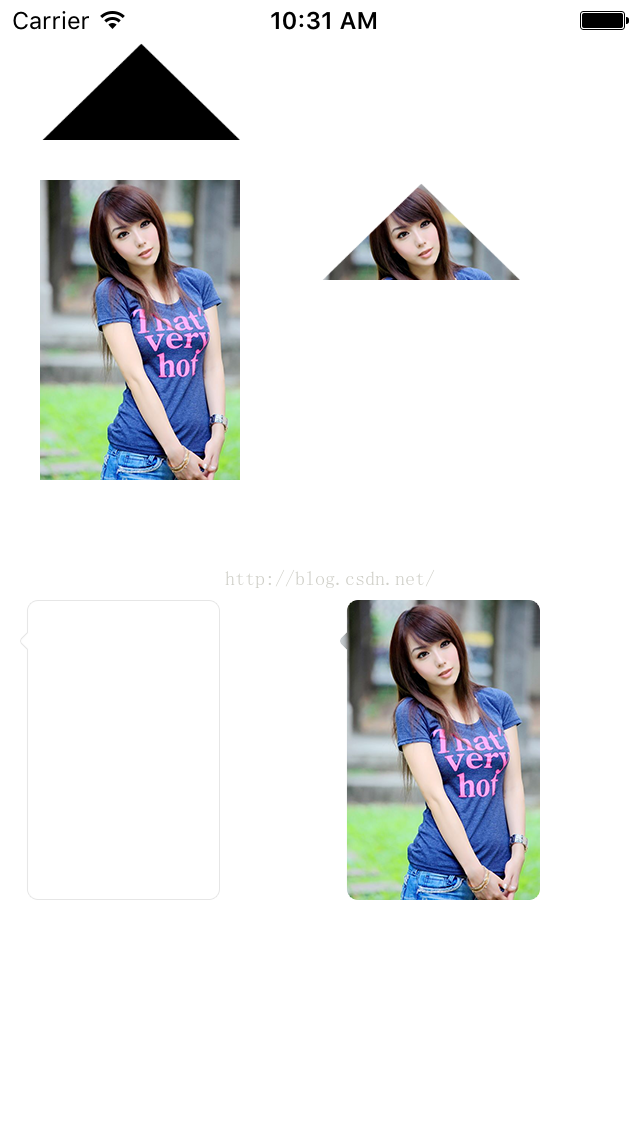
接着就是干货了 。。
代码奉上
UIImageView *img1=[[UIImageView alloc] init]; img1.frame=CGRectMake(20, 20, 100, 50); img1.image=[UIImage imageNamed:@"test1"]; [self.view addSubview:img1]; UIImageView *img2=[[UIImageView alloc] init]; img2.frame=CGRectMake(20, 90, 100, 150); img2.image=[UIImage imageNamed:@"test2"]; [self.view addSubview:img2]; UIImageView *imageViewMask1 = [[UIImageView alloc] initWithImage:[UIImage imageNamed:@"test1"]]; imageViewMask1.frame = CGRectMake(0, 0,100, 50); UIImageView *photoImage1=[[UIImageView alloc] init]; photoImage1.frame=CGRectMake(160, 90, 100, 150); photoImage1.image=[UIImage imageNamed:@"test2"]; photoImage1.layer.mask = imageViewMask1.layer; [self.view addSubview:photoImage1]; UIImageView *image3=[[UIImageView alloc] initWithImage:[[UIImage imageNamed:@"wechatback1"] stretchableImageWithLeftCapWidth:10 topCapHeight:25]]; image3.frame=CGRectMake(10, 300, 100, 150); [self.view addSubview:image3]; UIImageView *imageViewMask = [[UIImageView alloc] initWithImage:[[UIImage imageNamed:@"wechatback1"] stretchableImageWithLeftCapWidth:10 topCapHeight:25]]; imageViewMask.frame = CGRectMake(0, 0, 100, 150); UIImageView *photoImage=[[UIImageView alloc] init]; photoImage.frame=CGRectMake(170, 300, 100, 150); photoImage.image=[UIImage imageNamed:@"test2"]; photoImage.layer.mask = imageViewMask.layer; [self.view addSubview:photoImage];
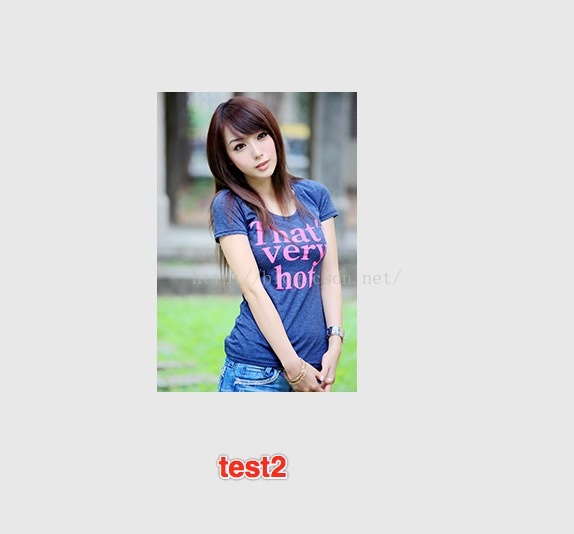
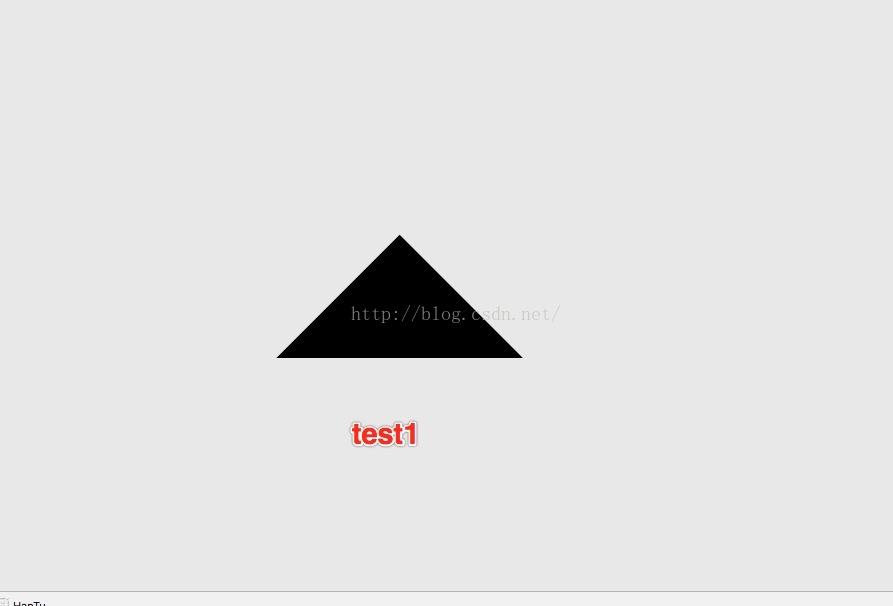
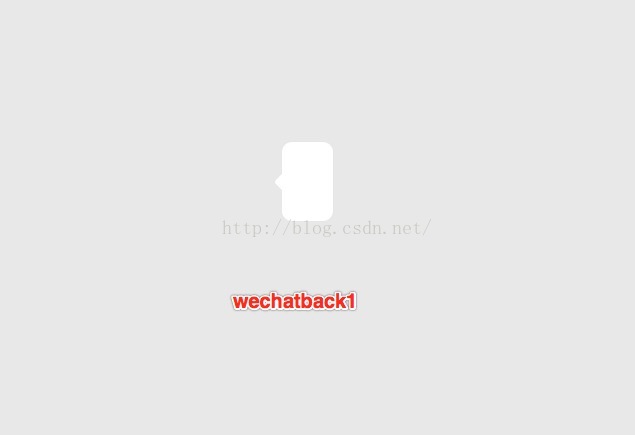
相关文章推荐
- 通过layer的contents属性来实现uiimageview的淡入切换
- 如何高性能的给UIImageView加个圆角?(不准说layer.cornerRadius!)
- iOS开发——UIImageView的contentMode、裁剪和layer属性详解
- 如何高性能的给UIImageView加个圆角?(不准说layer.cornerRadius!)
- iOS开发——UIImageView的contentMode、裁剪和layer属性详解
- UIImageView的layer的属相介绍,一些常用的加边框,加圆角放大,缩小等设置
- 如何高性能的给UIImageView加个圆角?(不准说layer.cornerRadius!)
- layer设置UIImageView圆形不圆的问题
- UIImageView响应点击事件
- ios-day02(NSBundle的作用、UIImageView和UIButton的区别)
- 用UIImagePickerViewController自定义相机界面
- UIImageView使用问题
- maskView 加载 CAGradientLayer
- UIImageView的使用方法详细
- IOS UIImageView的旋转平移缩放
- Android View加载圆形图片且同时绘制圆形图片的外部边缘边线及边框:LayerDrawable实现
- UIImageView 添加手势实现点击
- -[UIImageView _isResizable]: unrecognized selector sent to instance
- iOS开发-UIImageView响应点击事件
- How to assign UIImageView PlaceHolderImage
