用python快速整理你的素材库
2016-11-12 03:53
120 查看
一个整理素材库的小脚本,可以根据目录结构快速命图片名字
用两张图简单说一下。附件有视频说明。下面附代码。这个就算是我学习过程中的一个练习题吧。公司有一堆素材要整理。有了这个我觉得我一天就可以完成工作啦~~~
附件:链接:http://pan.baidu.com/s/1kVI0gvH 密码:20bh
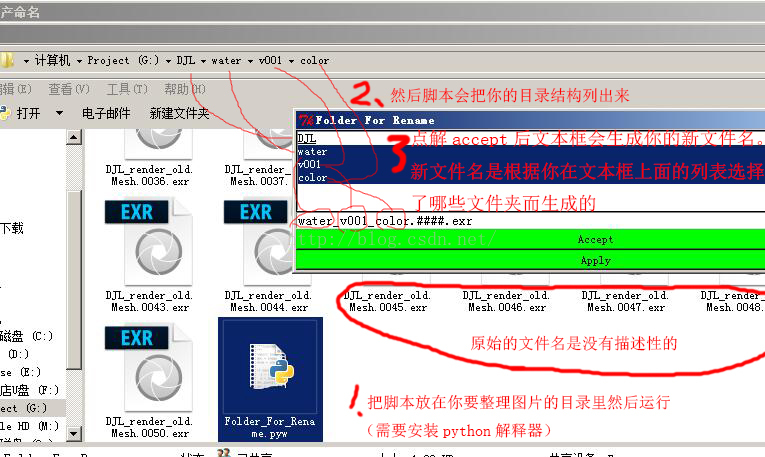
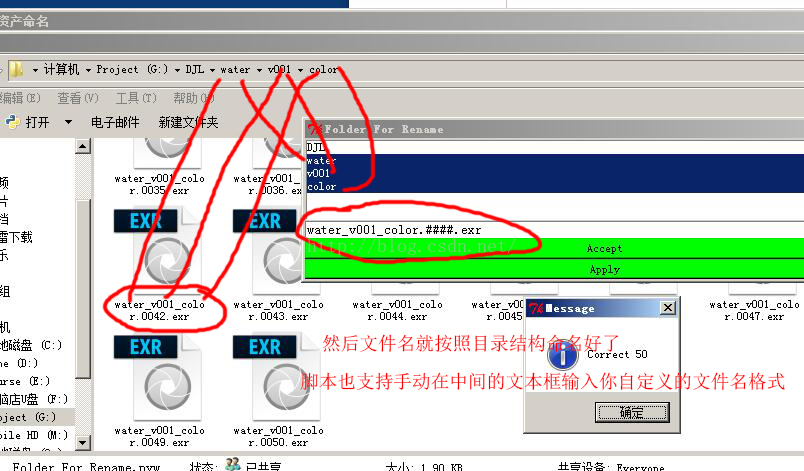
#!/usr/bin/env python
# -*- coding: utf-8 -*-
__author__ = 'liDong'
from Tkinter import *
import tkMessageBox
import os
import shutil
pwd = os.path.abspath('.')
filelist = [x for x in os.listdir('.') if os.path.isfile(x) and os.path.splitext(x)[1]=='.exr']
dir_spl = pwd.split('\\')
class Application(Frame):
def __init__(self, master=None,):
Frame.__init__(self, master)
# super(Application, self).__init__()
self.pack()
self.createWidgets()
def createWidgets(self):
self.listb = Listbox(self, width=100, height=6, selectmode=MULTIPLE)
re_dir_spl = list(dir_spl)
re_dir_spl.reverse()
for key, item in enumerate(re_dir_spl):
if key == len(re_dir_spl)-1:continue
self.listb.insert(0,item)
self.listb.pack()
self.text = Text(self, width=85, height=1)
self.text.pack()
self.acceptButton = Button(self, width=100, bg = 'green', text='Accept', command=self.Accept)
self.acceptButton.pack()
self.acceptButton = Button(self, width=100, bg = 'green', text='Apply', command=self.Apply)
self.acceptButton.pack()
def Accept(self):
self.text.delete(0.0, END)
FileNameIndex = self.listb.curselection()
FileName = []
for key, i in enumerate(FileNameIndex):
print key
temp = dir_spl[i+1]
FileName.append(temp)
self.text.insert(1.0, '_'.join(FileName)+'.####.exr')
def Apply(self):
cons = 0
for fl in filelist:
cons += 1
newname = self.text.get(0.0,END).split('.')[-3] + '.'+fl.split('.')[-2]+'.exr'
os.rename(fl, newname)
tkMessageBox.showinfo('Message', 'Correct '+str(cons))
exit()
root = Tk()
app = Application(root)
app.master.title('Folder For Rename')
root.geometry("600x140+500+500")
app.mainloop()
用两张图简单说一下。附件有视频说明。下面附代码。这个就算是我学习过程中的一个练习题吧。公司有一堆素材要整理。有了这个我觉得我一天就可以完成工作啦~~~
附件:链接:http://pan.baidu.com/s/1kVI0gvH 密码:20bh
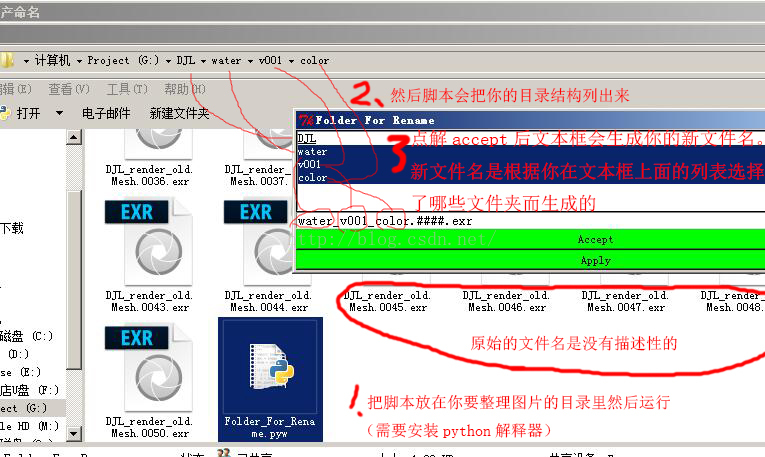
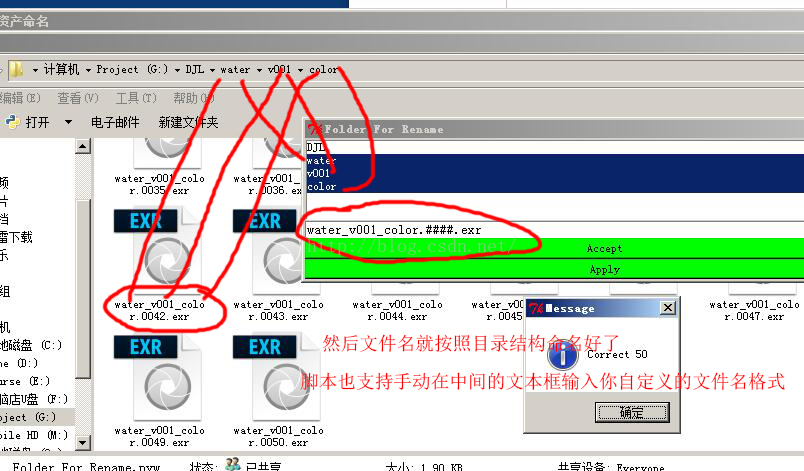
#!/usr/bin/env python
# -*- coding: utf-8 -*-
__author__ = 'liDong'
from Tkinter import *
import tkMessageBox
import os
import shutil
pwd = os.path.abspath('.')
filelist = [x for x in os.listdir('.') if os.path.isfile(x) and os.path.splitext(x)[1]=='.exr']
dir_spl = pwd.split('\\')
class Application(Frame):
def __init__(self, master=None,):
Frame.__init__(self, master)
# super(Application, self).__init__()
self.pack()
self.createWidgets()
def createWidgets(self):
self.listb = Listbox(self, width=100, height=6, selectmode=MULTIPLE)
re_dir_spl = list(dir_spl)
re_dir_spl.reverse()
for key, item in enumerate(re_dir_spl):
if key == len(re_dir_spl)-1:continue
self.listb.insert(0,item)
self.listb.pack()
self.text = Text(self, width=85, height=1)
self.text.pack()
self.acceptButton = Button(self, width=100, bg = 'green', text='Accept', command=self.Accept)
self.acceptButton.pack()
self.acceptButton = Button(self, width=100, bg = 'green', text='Apply', command=self.Apply)
self.acceptButton.pack()
def Accept(self):
self.text.delete(0.0, END)
FileNameIndex = self.listb.curselection()
FileName = []
for key, i in enumerate(FileNameIndex):
print key
temp = dir_spl[i+1]
FileName.append(temp)
self.text.insert(1.0, '_'.join(FileName)+'.####.exr')
def Apply(self):
cons = 0
for fl in filelist:
cons += 1
newname = self.text.get(0.0,END).split('.')[-3] + '.'+fl.split('.')[-2]+'.exr'
os.rename(fl, newname)
tkMessageBox.showinfo('Message', 'Correct '+str(cons))
exit()
root = Tk()
app = Application(root)
app.master.title('Folder For Rename')
root.geometry("600x140+500+500")
app.mainloop()
相关文章推荐
- python 入门快速学习整理
- python编程快速上手--重点整理(上)
- python整理一——解释器上的几个简单操作
- 用python快速开发一个实用的socket服务器
- Python Tkinter GUI 常用控件(后续整理加入了几个pmw的控件)
- python整理六——真正的除法
- python整理十——生成器表达式与列表解析
- python整理七——数字的一些常用模块
- 为 Python Server Pages 和 Oracle 构建快速 Web 开发环境。
- python整理三——用字典格式化字符串
- python整理五——get与set
- Python+wxWidgets快速开发桌面小程序
- [转载] Python 常用模块整理
- Python+wxWidgets快速开发桌面小程序
- 用Python快速编写网站遍历程序
- 如何快速的呈现我们的网页的技巧整理
- Python+wxWidgets快速开发桌面小程序
- 快速磁盘整理 Vopt 8.18 下载
- 一位大牛整理的Python资源
- python整理九——浅谈浅拷贝与深拷贝
