用原生JS模拟一个聊天记录表
2016-11-01 18:57
127 查看
这是一个模拟聊天记录的案例,初学者可以通过本例对来加深JS的事件的熟悉和理解。
话不多说,我们先来看一下效果图吧。
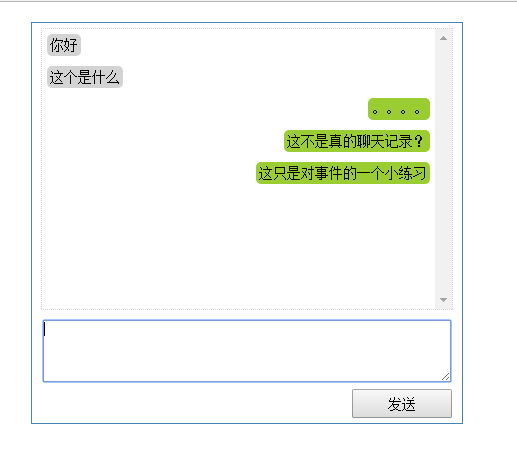
下面开始说明怎么写吧。
HTML结构:
先看看JS代码吧:
CSS样式(重点在JS,这只是一些美观样式):
这只是一个很简单的例子。
下一篇博客会写如何在局域网内进行聊天。
(觉得好就【顶】一个)。
话不多说,我们先来看一下效果图吧。
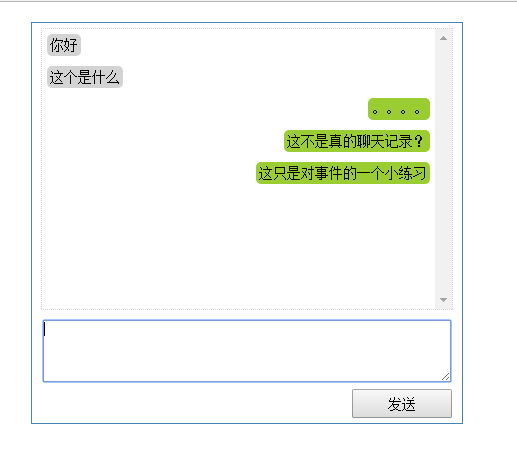
下面开始说明怎么写吧。
HTML结构:
<div id="main" class="main"> <ul id="content" class="content"> <li class="msgContent left">你好</li> <div style="clear: both;"></div> <li class="msgContent left">这个是什么</li> <div style="clear: both;"></div> <li class="msgContent right">。。。。</li> <div style="clear: both;"></div> <!-- 当点击发送按钮,就在 ul 中添加一条消息记录 --> </ul> <textarea id="msg_input" class="msgInput"></textarea> <button id="sendbtn" class="sendbtn">发送</button>
先看看JS代码吧:
//获取节点
var oInput = document.getElementById("msg_input");
var oBtn = document.getElementById("sendbtn");
var oContent = document.getElementById("content");//ul
//点击发送
oBtn.onclick = function()
{
//内容输出
var str = oInput.value;//获取输入框的值
var oLi = document.createElement("li");//创建li标签
oLi.innerHTML = str;//节点内容
oContent.appendChild(oLi);//把新建的li标签压入ul中
//对li添加发送消息的样式
oLi.className = "msgContent right";
//清除li的浮动:
oLi.style.clear = "both";
//设置发送内容后输入框的数据清空:
oInput.value = "";
//保持当前节点对象在最可见区域
oLi.scrollIntoView();
}
//按下Ctrl+Enter回车键完成发送
oInput.onkeydown = function(e)
{
e = e || window.event;
if (e.ctrlKey && e.keyCode == 13)
{
oBtn.onclick();//执行发送内容
}
}CSS样式(重点在JS,这只是一些美观样式):
*{font-size: 14px; padding:0; margin:0;}/*实际开发不要用“*”符号*/
/*主体*/
.main{
position: relative;
margin: 20px auto;
border: 1px solid steelblue;
width: 430px;
height: 400px;
}
/*输入框*/
.msgInput{
display: block;
width: 406px;
height: 60px;
margin: 10px auto;
}
/*按钮*/
.sendbtn{
position: absolute;
width: 100px;
height: 29px;
bottom: 5px;
right: 10px;
}
/*内容*/
.content{
list-style: none;
width: 410px;
height: 280px;
margin: 5px auto;
border: 1px dotted #D1D3D6;
overflow-y: scroll;
}
.msgContent{
width:auto;
max-width: 250px;
height: auto;
word-break: break-all;
margin: 5px;
padding: 3px;
border-radius: 5px;
}
.content .left{
float: left;
text-align: left;
background-color: lightgrey;
}
.content .right{
float: right;
text-align: right;
background-color: yellowgreen;
}这只是一个很简单的例子。
下一篇博客会写如何在局域网内进行聊天。
(觉得好就【顶】一个)。
相关文章推荐
- 无聊用js写了一个模拟的购物车[原]
- 多组处理, 仅展开一个区块的折叠效果(原生Js和jQ版)
- 用canvas和原生JS写的一个flappy bird游戏
- 使用Node.js开发一个在线聊天应用——编写前台
- 使用Node.js开发一个在线聊天应用——编写后台
- 忙活了大半天,公布一个模拟Portlet的js小程序
- 原生js实现模拟滚动条
- 使用原生js写的一个简单slider
- 一个模拟"显示桌面.scf"程序的JS小函数
- js模拟一个回车事件(ie下支持)
- 原生Js与jquery的多组处理, 仅展开一个区块的折叠效果
- 黑马程序员 用UDP协议在dos命令行里模拟一个聊天程序
- 用html+js+css做一个模拟键盘
- 原生js写的一个弧形菜单插件
- 原生js模拟jquery写法
- 一个小型浏览器架构:HTTP通讯、COOKIE处理、HTML解析、JS模拟、表单处理
- 不要再吹水地球人听不懂的技术,咱来点干货!--中文前端UI框架Kit(四)给你真正的原生的drag以及drop事件,而不是像市面上主流的Js框架jQuery,Ext等,利用mousemove事件,判断位置来模拟
- 创建一个js日历(原生JS实现日历)
- nodeJS+express+Jade写一个局域网聊天应用(node基础)
- js原生创建模拟事件和自定义事件的方法
