android 学习随笔二十三(动画:Fragment )
2016-10-26 13:36
344 查看
Fragment
* 用途:在一个Activity里切换界面,切换界面时只切换Fragment里面的内容
* 在一个Activity中切换多个界面,每个界面就是一个Fragment
* Fragmnent的内容也是一个View对象
* 生命周期方法跟Activity一致,可以理解把其为就是一个Activity
* fragment切换时会销毁旧的,再创建新的
* 定义布局文件作为Fragment的显示内容
//此方法返回的View就会被显示在Fragment上
@Override
public View onCreateView(LayoutInflater inflater, ViewGroup container,
Bundle savedInstanceState) {
// TODO Auto-generated method stub
//用布局文件填充成一个View对象,返回出去,那么就显示在Fragment上了
View v = inflater.inflate(R.layout.fragment01, null);
return v;
}
* 把Fragment显示至指定ViewGroup中
//把fragment显示至界面
//new出fragment对象
Fragment01 fg = new Fragment01();
FragmentManager fm = getFragmentManager();
//开启事务
FragmentTransaction ft = fm.beginTransaction();
//把fragment对象显示到指定资源id的组件里面
ft.replace(R.id.fl, fg);
ft.commit();


MainActivity


Fragment01


Fragment02


Fragment03


AndroidManifest


activity_main


fragment01


fragment02


fragment03
生命周期
* fragment切换时旧fragment对象会销毁,新的fragment对象会被创建
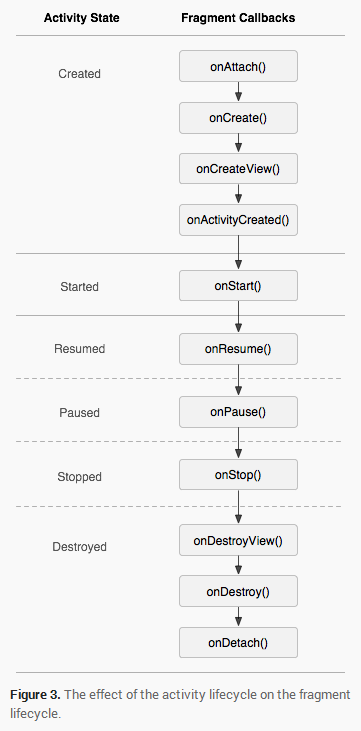
低版本兼容
* 在support-v4.jar包中有相关api,也就是说fragment可以在低版本模拟器运行


View Code


Fragment01
Fragment和Activity传递数据


MainActivity


Fragment01


Fragment03


activity_main


fragment01


fragment03
* 用途:在一个Activity里切换界面,切换界面时只切换Fragment里面的内容
* 在一个Activity中切换多个界面,每个界面就是一个Fragment
* Fragmnent的内容也是一个View对象
* 生命周期方法跟Activity一致,可以理解把其为就是一个Activity
* fragment切换时会销毁旧的,再创建新的
* 定义布局文件作为Fragment的显示内容
//此方法返回的View就会被显示在Fragment上
@Override
public View onCreateView(LayoutInflater inflater, ViewGroup container,
Bundle savedInstanceState) {
// TODO Auto-generated method stub
//用布局文件填充成一个View对象,返回出去,那么就显示在Fragment上了
View v = inflater.inflate(R.layout.fragment01, null);
return v;
}
* 把Fragment显示至指定ViewGroup中
//把fragment显示至界面
//new出fragment对象
Fragment01 fg = new Fragment01();
FragmentManager fm = getFragmentManager();
//开启事务
FragmentTransaction ft = fm.beginTransaction();
//把fragment对象显示到指定资源id的组件里面
ft.replace(R.id.fl, fg);
ft.commit();


package com.itheima.fragment;
import android.os.Bundle;
import android.annotation.SuppressLint;
import android.app.Activity;
import android.app.FragmentManager;
import android.app.FragmentTransaction;
import android.view.Menu;
import android.view.View;
public class MainActivity extends Activity {
@Override
protected void onCreate(Bundle savedInstanceState) {
super.onCreate(savedInstanceState);
setContentView(R.layout.activity_main);
showfagment01();
}
private void showfagment01() {
//1.创建fragment对象
Fragment01 fragment1 = new Fragment01();
//2.获取fragment管理器
FragmentManager fm = getFragmentManager();
//3.开启事务
FragmentTransaction ft = fm.beginTransaction();
//4.显示fragment
//arg0:设置把fragment显示在哪个容器中
ft.replace(R.id.fl, fragment1);
//5.提交
ft.commit();
}
public void click1(View v){
showfagment01();
}
public void click2(View v){
//1.创建fragment对象
Fragment02 fragment2 = new Fragment02();
//2.获取fragment管理器
FragmentManager fm = getFragmentManager();
//3.开启事务
FragmentTransaction ft = fm.beginTransaction();
//4.显示fragment
//arg0:设置把fragment显示在哪个容器中
ft.replace(R.id.fl, fragment2);
//5.提交
ft.commit();
}
public void click3(View v){
//1.创建fragment对象
Fragment03 fragment3 = new Fragment03();
//2.获取fragment管理器
FragmentManager fm = getFragmentManager();
//3.开启事务
FragmentTransaction ft = fm.beginTransaction();
//4.显示fragment
//arg0:设置把fragment显示在哪个容器中
ft.replace(R.id.fl, fragment3);
//5.提交
ft.commit();
}
}MainActivity


package com.itheima.fragment;
import android.app.Fragment;
import android.os.Bundle;
import android.view.LayoutInflater;
import android.view.View;
import android.view.ViewGroup;
public class Fragment01 extends Fragment {
//系统自动调用,返回的View对象作为Fragment的内容显示
@Override
public View onCreateView(LayoutInflater inflater, ViewGroup container,
Bundle savedInstanceState) {
View v = inflater.inflate(R.layout.fragment01, null);
return v;
}
}Fragment01


package com.itheima.fragment;
import android.app.Fragment;
import android.os.Bundle;
import android.view.LayoutInflater;
import android.view.View;
import android.view.ViewGroup;
public class Fragment02 extends Fragment {
//系统自动调用,返回的View对象作为Fragment的内容显示
@Override
public View onCreateView(LayoutInflater inflater, ViewGroup container,
Bundle savedInstanceState) {
View v = inflater.inflate(R.layout.fragment02, null);
return v;
}
}Fragment02


package com.itheima.fragment;
import android.app.Fragment;
import android.os.Bundle;
import android.view.LayoutInflater;
import android.view.View;
import android.view.ViewGroup;
public class Fragment03 extends Fragment {
//系统自动调用,返回的View对象作为Fragment的内容显示
@Override
public View onCreateView(LayoutInflater inflater, ViewGroup container,
Bundle savedInstanceState) {
View v = inflater.inflate(R.layout.fragment03, null);
return v;
}
}Fragment03


<?xml version="1.0" encoding="utf-8"?> <manifest xmlns:android="http://schemas.android.com/apk/res/android" package="com.itheima.fragment" android:versionCode="1" android:versionName="1.0" > <uses-sdk android:minSdkVersion="11" android:targetSdkVersion="17" /> <application android:allowBackup="true" android:icon="@drawable/ic_launcher" android:label="@string/app_name" android:theme="@style/AppTheme" > <activity android:name="com.itheima.fragment.MainActivity" android:label="@string/app_name" > <intent-filter> <action android:name="android.intent.action.MAIN" /> <category android:name="android.intent.category.LAUNCHER" /> </intent-filter> </activity> </application> </manifest>
AndroidManifest


<LinearLayout xmlns:android="http://schemas.android.com/apk/res/android" xmlns:tools="http://schemas.android.com/tools" android:layout_width="match_parent" android:layout_height="match_parent" android:paddingBottom="@dimen/activity_vertical_margin" android:paddingLeft="@dimen/activity_horizontal_margin" android:paddingRight="@dimen/activity_horizontal_margin" android:paddingTop="@dimen/activity_vertical_margin" tools:context=".MainActivity" android:orientation="horizontal" > <FrameLayout android:id="@+id/fl" android:layout_weight="1" android:layout_width="0dp" android:layout_height="match_parent" ></FrameLayout> <LinearLayout android:layout_width="wrap_content" android:layout_height="match_parent" android:orientation="vertical" > <Button android:layout_width="wrap_content" android:layout_height="wrap_content" android:text="界面1" android:onClick="click1" /> <Button android:layout_width="wrap_content" android:layout_height="wrap_content" android:text="界面2" android:onClick="click2" /> <Button android:layout_width="wrap_content" android:layout_height="wrap_content" android:text="界面3" android:onClick="click3" /> </LinearLayout> </LinearLayout>
activity_main


<?xml version="1.0" encoding="utf-8"?> <LinearLayout xmlns:android="http://schemas.android.com/apk/res/android" android:layout_width="match_parent" android:layout_height="match_parent" android:orientation="vertical" android:background="#00ff00" > <TextView android:layout_width="wrap_content" android:layout_height="wrap_content" android:textSize="30sp" android:text="这是plus的帽子的绿色" /> </LinearLayout>
fragment01


<?xml version="1.0" encoding="utf-8"?> <LinearLayout xmlns:android="http://schemas.android.com/apk/res/android" android:layout_width="match_parent" android:layout_height="match_parent" android:orientation="vertical" android:background="#ff0000" > <TextView android:layout_width="wrap_content" android:layout_height="wrap_content" android:textSize="30sp" android:text="这是热情的红色" /> </LinearLayout>
fragment02


<?xml version="1.0" encoding="utf-8"?> <LinearLayout xmlns:android="http://schemas.android.com/apk/res/android" android:layout_width="match_parent" android:layout_height="match_parent" android:orientation="vertical" android:background="#0000ff" > <TextView android:layout_width="wrap_content" android:layout_height="wrap_content" android:textSize="30sp" android:text="这是plus戴上帽子的心情的蓝色" /> </LinearLayout>
fragment03
生命周期
* fragment切换时旧fragment对象会销毁,新的fragment对象会被创建
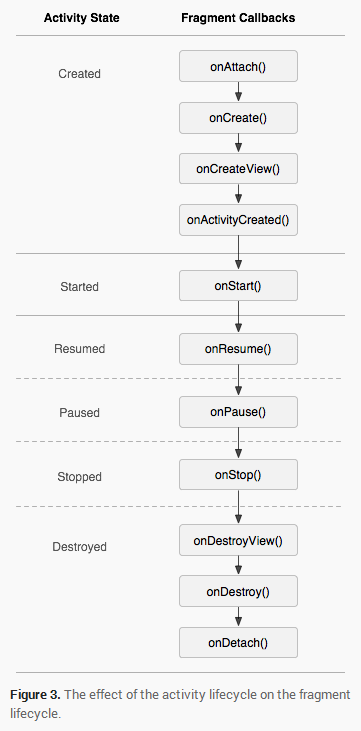
低版本兼容
* 在support-v4.jar包中有相关api,也就是说fragment可以在低版本模拟器运行


package com.itheima.fragment;
import android.os.Bundle;
import android.annotation.SuppressLint;
import android.support.v4.app.FragmentActivity;
import android.support.v4.app.FragmentManager;
import android.support.v4.app.FragmentTransaction;
import android.view.Menu;
import android.view.View;
public class MainActivity extends FragmentActivity {
@Override
protected void onCreate(Bundle savedInstanceState) {
super.onCreate(savedInstanceState);
setContentView(R.layout.activity_main);
showfagment01();
}
private void showfagment01() {
//1.创建fragment对象
Fragment01 fragment1 = new Fragment01();
//2.获取fragment管理器
FragmentManager fm = getSupportFragmentManager();
//3.开启事务
FragmentTransaction ft = fm.beginTransaction();
//4.显示fragment
//arg0:设置把fragment显示在哪个容器中
ft.replace(R.id.fl, fragment1);
//5.提交
ft.commit();
}
public void click1(View v){
showfagment01();
}
public void click2(View v){
//1.创建fragment对象
Fragment02 fragment2 = new Fragment02();
//2.获取fragment管理器
FragmentManager fm = getSupportFragmentManager();
//3.开启事务
FragmentTransaction ft = fm.beginTransaction();
//4.显示fragment
//arg0:设置把fragment显示在哪个容器中
ft.replace(R.id.fl, fragment2);
//5.提交
ft.commit();
}
public void click3(View v){
//1.创建fragment对象
Fragment03 fragment3 = new Fragment03();
//2.获取fragment管理器
FragmentManager fm = getSupportFragmentManager();
//3.开启事务
FragmentTransaction ft = fm.beginTransaction();
//4.显示fragment
//arg0:设置把fragment显示在哪个容器中
ft.replace(R.id.fl, fragment3);
//5.提交
ft.commit();
}
}View Code


package com.itheima.fragment;
import android.os.Bundle;
import android.support.v4.app.Fragment;
import android.view.LayoutInflater;
import android.view.View;
import android.view.ViewGroup;
public class Fragment01 extends Fragment {
//系统自动调用,返回的View对象作为Fragment的内容显示
@Override
public View onCreateView(LayoutInflater inflater, ViewGroup container,
Bundle savedInstanceState) {
View v = inflater.inflate(R.layout.fragment01, null);
return v;
}
}Fragment01
Fragment和Activity传递数据


package com.itheima.transmit;
import android.os.Bundle;
import android.annotation.SuppressLint;
import android.app.Activity;
import android.app.FragmentManager;
import android.app.FragmentTransaction;
import android.view.Menu;
import android.view.View;
import android.widget.EditText;
import android.widget.TextView;
public class MainActivity extends Activity {
private Fragment01 fragment1;
@Override
protected void onCreate(Bundle savedInstanceState) {
super.onCreate(savedInstanceState);
setContentView(R.layout.activity_main);
showfagment01();
}
private void showfagment01() {
//1.创建fragment对象
fragment1 = new Fragment01();
//2.获取fragment管理器
FragmentManager fm = getFragmentManager();
//3.开启事务
FragmentTransaction ft = fm.beginTransaction();
//4.显示fragment
//arg0:设置把fragment显示在哪个容器中
ft.replace(R.id.fl, fragment1);
//5.提交
ft.commit();
}
public void click1(View v){
showfagment01();
}
public void click2(View v){
//1.创建fragment对象
Fragment02 fragment2 = new Fragment02();
//2.获取fragment管理器
FragmentManager fm = getFragmentManager();
//3.开启事务
FragmentTransaction ft = fm.beginTransaction();
//4.显示fragment
//arg0:设置把fragment显示在哪个容器中
ft.replace(R.id.fl, fragment2);
//5.提交
ft.commit();
}
public void click3(View v){
//1.创建fragment对象
Fragment03 fragment3 = new Fragment03();
//2.获取fragment管理器
FragmentManager fm = getFragmentManager();
//3.开启事务
FragmentTransaction ft = fm.beginTransaction();
//4.显示fragment
//arg0:设置把fragment显示在哪个容器中
ft.replace(R.id.fl, fragment3);
//5.提交
ft.commit();
}
public void click4(View v){
EditText et_main = (EditText) findViewById(R.id.et_main);
String text = et_main.getText().toString();
fragment1.setText(text);
}
public void setText(String text){
TextView tv_main = (TextView) findViewById(R.id.tv_main);
tv_main.setText(text);
}
}MainActivity


package com.itheima.transmit;
import android.app.Fragment;
import android.os.Bundle;
import android.view.LayoutInflater;
import android.view.View;
import android.view.ViewGroup;
import android.webkit.WebView.FindListener;
import android.widget.TextView;
public class Fragment01 extends Fragment {
private TextView tv;
//系统自动调用,返回的View对象作为Fragment的内容显示
@Override
public View onCreateView(LayoutInflater inflater, ViewGroup container,
Bundle savedInstanceState) {
View v = inflater.inflate(R.layout.fragment01, null);
tv = (TextView) v.findViewById(R.id.tv_fragment1);
return v;
}
public void setText(String text){
tv.setText(text);
}
}Fragment01


package com.itheima.transmit;
import android.app.Fragment;
import android.os.Bundle;
import android.view.LayoutInflater;
import android.view.View;
import android.view.View.OnClickListener;
import android.view.ViewGroup;
import android.widget.Button;
import android.widget.EditText;
public class Fragment03 extends Fragment implements OnClickListener {
private EditText et;
//系统自动调用,返回的View对象作为Fragment的内容显示
@Override
public View onCreateView(LayoutInflater inflater, ViewGroup container,
Bundle savedInstanceState) {
View v = inflater.inflate(R.layout.fragment03, null);
Button bt_fragment03 = (Button) v.findViewById(R.id.bt_fragment03);
et = (EditText) v.findViewById(R.id.et_fragment03);
bt_fragment03.setOnClickListener(this);
return v;
}
@Override
public void onClick(View v) {
String text = et.getText().toString();
((MainActivity)getActivity()).setText(text);
}
}Fragment03


<LinearLayout xmlns:android="http://schemas.android.com/apk/res/android" xmlns:tools="http://schemas.android.com/tools" android:layout_width="match_parent" android:layout_height="match_parent" android:paddingBottom="@dimen/activity_vertical_margin" android:paddingLeft="@dimen/activity_horizontal_margin" android:paddingRight="@dimen/activity_horizontal_margin" android:paddingTop="@dimen/activity_vertical_margin" tools:context=".MainActivity" android:orientation="horizontal" > <FrameLayout android:id="@+id/fl" android:layout_weight="1" android:layout_width="0dp" android:layout_height="match_parent" ></FrameLayout> <LinearLayout android:layout_width="wrap_content" android:layout_height="match_parent" android:orientation="vertical" > <Button android:layout_width="wrap_content" android:layout_height="wrap_content" android:text="界面1" android:onClick="click1" /> <Button android:layout_width="wrap_content" android:layout_height="wrap_content" android:text="界面2" android:onClick="click2" /> <Button android:layout_width="wrap_content" android:layout_height="wrap_content" android:text="界面3" android:onClick="click3" /> <EditText android:id="@+id/et_main" android:layout_width="match_parent" android:layout_height="wrap_content" /> <Button android:layout_width="wrap_content" android:layout_height="wrap_content" android:text="提交" android:onClick="click4" /> <TextView android:id="@+id/tv_main" android:layout_width="wrap_content" android:layout_height="wrap_content" /> </LinearLayout> </LinearLayout>
activity_main


<?xml version="1.0" encoding="utf-8"?> <LinearLayout xmlns:android="http://schemas.android.com/apk/res/android" android:layout_width="match_parent" android:layout_height="match_parent" android:orientation="vertical" android:background="#00ff00" > <TextView android:layout_width="wrap_content" android:layout_height="wrap_content" android:textSize="30sp" android:text="这是plus的帽子的绿色" /> <TextView android:id="@+id/tv_fragment1" android:layout_width="wrap_content" android:layout_height="wrap_content" /> </LinearLayout>
fragment01


<?xml version="1.0" encoding="utf-8"?> <LinearLayout xmlns:android="http://schemas.android.com/apk/res/android" android:layout_width="match_parent" android:layout_height="match_parent" android:orientation="vertical" android:background="#0000ff" > <TextView android:layout_width="wrap_content" android:layout_height="wrap_content" android:textSize="30sp" android:text="这是plus戴上帽子的心情的蓝色" /> <EditText android:id="@+id/et_fragment03" android:layout_width="match_parent" android:layout_height="wrap_content" /> <Button android:id="@+id/bt_fragment03" android:layout_width="wrap_content" android:layout_height="wrap_content" android:text="提交" /> </LinearLayout>
fragment03
相关文章推荐
- android 学习随笔二十五(动画:补间动画)
- android 项目学习随笔三(Fragment )
- android 学习随笔二十六(动画:属性动画)
- android 学习随笔二十五(动画:补间动画)
- android 学习笔记13-新特性Fragment 帧动画 补间动画 属性动画
- Android视频学习(十):Fragment和动画
- android 学习随笔二十六(动画:属性动画)
- Android随笔随想-GUI-Fragment相关学习
- android 学习随笔二十四(动画:帧动画)
- Android学习记录(二十三)-Android Fragment onBackPressed的处理。
- android 学习随笔二十四(动画:帧动画)
- android 项目学习随笔三(Fragment )
- 视音频播放(Android学习随笔七)
- Android中的动画效果学习之二---Tween动画(使用XML文件进行配置动画效果)
- Android中的动画效果学习之---Tween动画(硬编码方法创建)
- android动画学习笔记
- Android Fragment学习笔记(二)
- App Widget(Application Widget)第一讲(Android学习随笔十)
- Android动画学习笔记
- 选项卡的使用方法一(Android学习随笔十二)
