android中的ProgressDialog(进度),DatePickerDialog(日期选择)与TimePickerDialog(时间选择)
2016-10-24 11:10
891 查看
ProgressDialog
AlertDialog的子类,并且有ProgressBar的控件所以包含他们两个的方法
1. setMax,setProgress
2. get…
3. setTitle,setIcon,show,dismiss,
4. setProgressStyle 设置形状
5. setCancelable
DatePickerDialog与TimePickerDialog
DatePicker与TimePicker一样都含有Dialog的方法
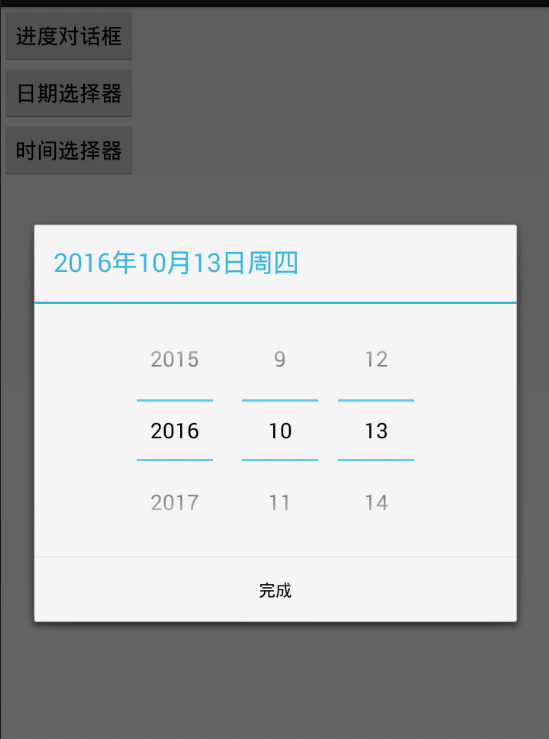
public class MainActivity extends Activity {
@Override
protected void onCreate(Bundle savedInstanceState) {
super.onCreate(savedInstanceState);
setContentView(R.layout.activity_main);
}
public void progress1(View v) {
final ProgressDialog dialog = new ProgressDialog(this);
dialog.setTitle("提示");
dialog.setMessage("正在加载");
// 设置为水平样式
dialog.setProgressStyle(ProgressDialog.STYLE_HORIZONTAL);
dialog.show();
new Thread() {
public void run() {
int index = 0;
while (index++ < dialog.getMax()) {
dialog.setProgress(index);
try {
Thread.sleep(100);
} catch (InterruptedException e) {
e.printStackTrace();
}
}
};
}.start();
// 关闭时一般判断
//
// if (dialog != null && dialog.isShowing())
// dialog.dismiss();
}
public void datePicker(View v) {
DatePickerDialog dialog = new DatePickerDialog(this,
new OnDateSetListener() {
@Override
public void onDateSet(DatePicker view, int year,
int monthOfYear, int dayOfMonth) {
// 这里是用户选择完毕后的回调
Toast.makeText(
getBaseContext(),
year + "-" + (monthOfYear + 1) + "-"
+ dayOfMonth, Toast.LENGTH_SHORT)
.show();
}
}, 2016, 11, 11);
dialog.show();
}
public void timePicker(View v) {
TimePickerDialog dialog = new TimePickerDialog(this,
new OnTimeSetListener() {
@Override
public void onTimeSet(TimePicker view, int hourOfDay,
int minute) {
Toast.makeText(getBaseContext(),
hourOfDay + ":" + minute, Toast.LENGTH_SHORT)
.show();
}
}, 11, 11, true);
dialog.show();
}
}xml的设置
<LinearLayout xmlns:android="http://schemas.android.com/apk/res/android" android:layout_width="fill_parent" android:layout_height="fill_parent" android:orientation="vertical" > <Button android:layout_width="wrap_content" android:layout_height="wrap_content" android:onClick="progress1" android:text="进度对话框" /> <Button android:layout_width="wrap_content" android:layout_height="wrap_content" android:onClick="datePicker" android:text="日期选择器" /> <Button android:layout_width="wrap_content" android:layout_height="wrap_content" android:onClick="timePicker" android:text="时间选择器" /> </LinearLayout>
相关文章推荐
- 对话框之AlertDialog、DatePickerDialog(日期选择对话框)、TimePickerDialog(时间选择)、ProgressDialog(进度)、PopupWindow
- 对话框之AlertDialog、DatePickerDialog(日期选择对话框)、TimePickerDialog(时间选择)、ProgressDialog(进度)、PopupWindow
- 第八章—进度对话框ProgressDialog、日期选择器DatePickerDialog、时间选择器TimePickerDialog
- android—DatePicker 和TimePicker显示日期以及使用TimePickerDialog,DatePickerDialog来专门实现时间选择对话框
- android 时间日期控件的使用(DatePicker、TimePicker、DatePickerDialog、TimePickerDialog、AnalogClock、DigitalClock)
- 使用DatePickerDialog和TimePickerDialog实现日期和时间选择对话框
- Android 日期控件(DatePickerDialog)与时间控件(TimePickerDialog)的使用
- Android的日期DatePickerDialog和时间TimePickerDialog简单使用
- 【Android学习笔记】DatePickerDialog和TimePickerDialog日期选择器和时间选择器
- 在android中用TimePicker和DatePicker或者TimePickerDialog和DatePickerDialog来动态调整时间和日期
- Android_日期选择器DatePickerDialog、时间选择器TimePickerDialog
- Android之日期和时间对话框DatePickerDialog和TimePickerDialog
- 各种杂项组件(3)之--CalendarView(日历视图)、DatePicker/TimePicker(日期、时间选择器)、NumberPicker(数值选择器)
- android点击出现日期选择DatePickerDialog,并获取日期
- Android(10):时间与日期TimePicker、DatePicker、模拟时钟(非数字时钟)AnalogcClock
- Android UI控件系列:DatePicker,TimePicker(日期和时间选择)
- Android UI系列--对话框(一)(AlertDialog,TimePickerDialog,DatePickerDialog,ProgressDialog)
- Android DatePicker日期选择器、TimePicker时间选择器的使用
- Android 使用DatePicker以及TimePicker显示当前日期和时间
- Android中实现日期时间选择器(DatePicker和TimePicker)
