ASP.NET CORE dotnet run 命令使用debug方式运行
2016-10-23 14:57
866 查看
由于我的开发环境比较复杂,每次调试一套项目都要启动好几个VS,比较繁琐,今天决定换一种方式调试,对于不该改动的代码的附加项目直接使用dotnet run命令以debug的运行方式运行,
一开始无法运行dubug方式,我需要的是Hosting environment: Development模式,后来在谷歌搜索找到了答案,不得不说百度真的很难找到解决方法,基本都是CTRL+C ,CTRL+V.
方法也很简单,windows 环境变量里面添加name=
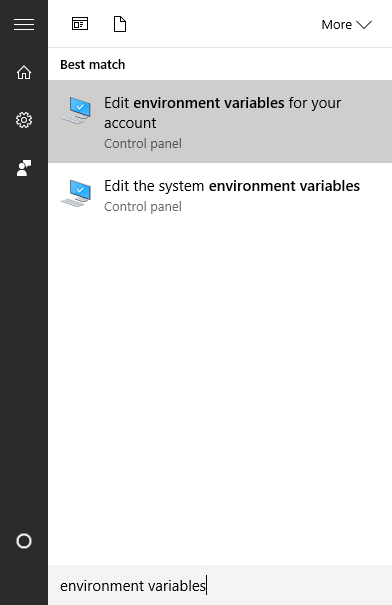
Selecting this option will open the System Properties dialog:
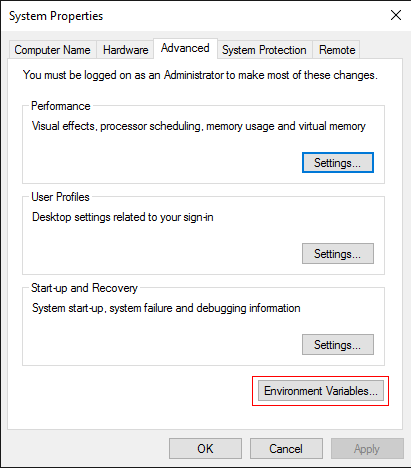
Click Environment Variables to view the list of current environment variables on your system.
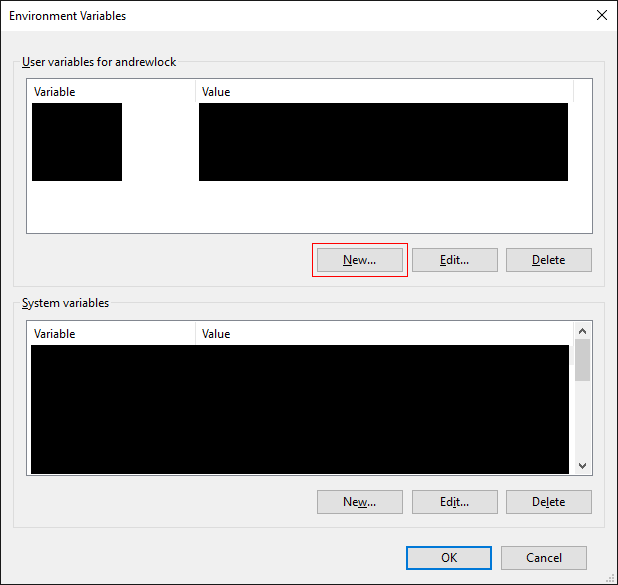
Assuming you do not already have a variable called
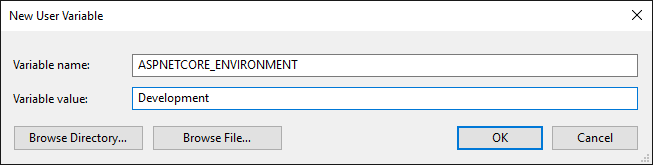
Click OK to save all your changes. You will need to re-open any command windows to ensure the new environment variables are loaded.
一开始无法运行dubug方式,我需要的是Hosting environment: Development模式,后来在谷歌搜索找到了答案,不得不说百度真的很难找到解决方法,基本都是CTRL+C ,CTRL+V.
方法也很简单,windows 环境变量里面添加name=
ASPNETCORE_ENVIRONMENT value=, and choose Edit environment variables for your account:Development 的环境变量即可。Using the windows control panel
If you're not a fan of the command prompt, you can easily update your variables using your mouse!Click the windows start menu button (or press the Windows key), search for [code]environment variables
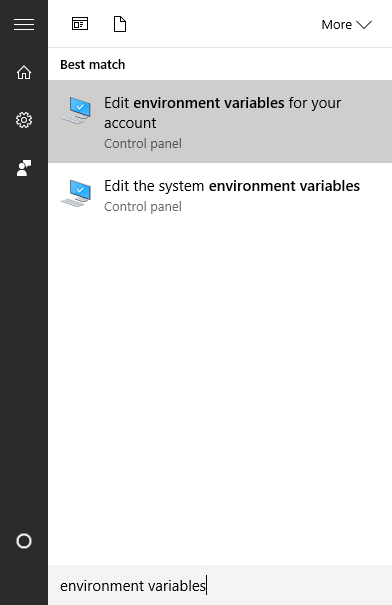
Selecting this option will open the System Properties dialog:
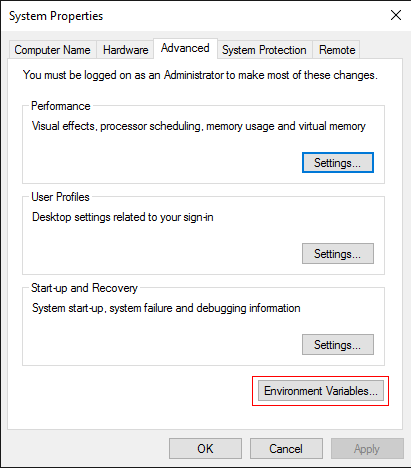
Click Environment Variables to view the list of current environment variables on your system.
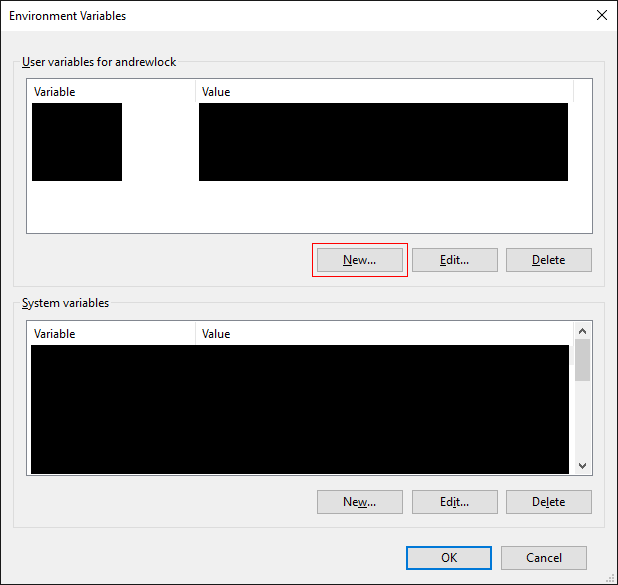
Assuming you do not already have a variable called
ASPNETCORE_ENVIRONMENT, click the New... button and add a new account environment variable:
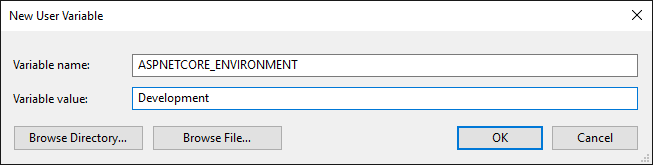
Click OK to save all your changes. You will need to re-open any command windows to ensure the new environment variables are loaded.
相关文章推荐
- 把Asp.Net Core 2.0部署在Linux上,使用Nginx代理服务器,并且用Systemctl命令以服务的方式监听项目
- 使用Jexus 5.8.2在Centos下部署运行Asp.net core
- ASP.NET Core开发-MVC 使用dotnet 命令创建Controller和View
- 在Asp.Net Core中使用DI的方式使用Hangfire构建后台执行脚本
- ASP.NET Core 2.1 使用Docker运行的方法步骤
- asp.net core 使用EF7 Code First 创建数据库,同时使用命令创建数据库
- ASP.NET Core 中文文档 第二章 指南(8) 使用 dotnet watch 开发 ASP.NET Core 应用程序
- 菜鸟入门【ASP.NET Core】7:WebHost的配置、 IHostEnvironment和 IApplicationLifetime介绍、dotnet watch run 和attach到进程调试
- 以Windows服务方式运行ASP.NET Core程序【转载】
- asp.net core 使用EF7 Code First 创建数据库,同时使用命令创建数据库
- 使用 dotnet watch 开发 ASP.NET Core 应用程序
- [C#]使用 C# 代码实现拓扑排序 dotNet Core WEB程序使用 Nginx反向代理 C#里面获得应用程序的当前路径 关于Nginx设置端口号,在Asp.net 获取不到的,解决办法 .Net程序员 初学Ubuntu ,配置Nignix 夜深了,写了个JQuery的省市区三级级联效果
- ASP.NET Core的身份认证框架IdentityServer4(8)- 使用密码认证方式控制API访问
- asp.net core-12.dotnet watch run 和attach到进程调试
- 【ASP.NET Core快速入门】(七)WebHost的配置、 IHostEnvironment和 IApplicationLifetime介绍、dotnet watch run 和attach到进程调试
- ASP.NET Core2.0 使用VSCode 版本1.13.1工具 开发控制台运行出现中文乱码问题及解决方法
- asp.net mvc新建运行Debug时,提示 此操作要求使用 IIS 集成管线模式
- 4.3dotnet watch run「深入浅出ASP.NET Core系列」
- 在Linux上以服务的方式运行ASP.NET Core站点
- [译]ASP.NET Core中使用MediatR实现命令和中介者模式
