JavaScript/Jsp 数据读取和request访问数据库
2016-10-17 20:54
706 查看
完成目标:利用MyEclipse和jQuery完成登录验证和获取所填数据功能。
1.注册页面请求信息获取
登录界面代码:
显示页面代码:
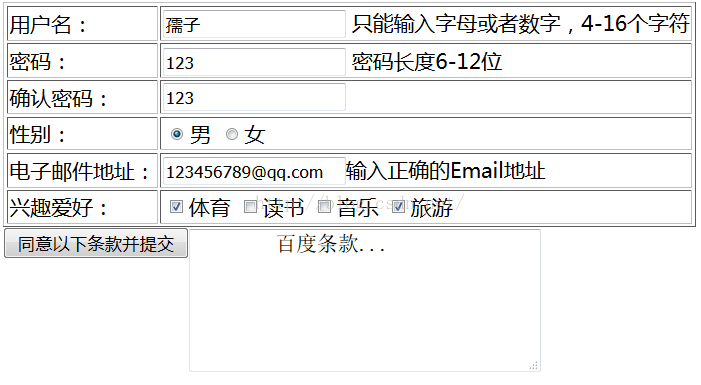
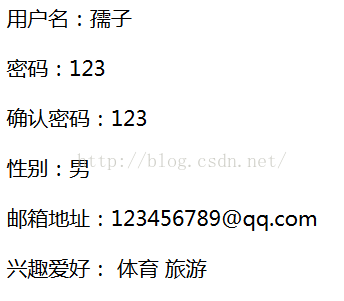
2.与数据库相连,并且验证登录功能。
一个简单的登录界面(主要为了测试功能):
数据库数据:

登录界面显示:
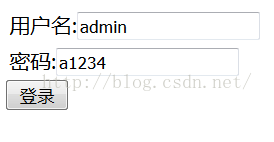
3.将数据动态添加到表格中,并且表格单双行颜色不通,鼠标移动时,点击时颜色发生变化。

1.注册页面请求信息获取
登录界面代码:
<%@ page language="java" import="java.util.*"
pageEncoding="utf-8" contentType="text/html;charset:utf-8"%>
<%
String path = request.getContextPath();
String basePath = request.getScheme()+"://"+request.getServerName()+":"+request.getServerPort()+path+"/";
%>
<html>
<head>
<base href="<%=basePath%>">
<title>百度用户注册</title>
<meta charset="utf-8">
<meta http-equiv="pragma" content="no-cache">
<meta http-equiv="cache-control" content="no-cache">
<meta http-equiv="expires" content="0">
<meta http-equiv="keywords" content="keyword1,keyword2,keyword3">
<meta http-equiv="description" content="This is my page">
<script type="text/javascript" src="js/jquery-1.4.2.min.js"></script>
<script>
function tijiao(){
alert("提交");
document.baseform.submit();
}
</script>
</head>
<body>
<form action="showbaidu.jsp" method="post" name="baseform">
<table border="1" >
<tr>
<td>用户名:</td>
<td><input type="text" name="name"> 只能输入字母或者数字,4-16个字符</td>
</tr>
<tr>
<td>密码:</td>
<td><input type="text" name="pwd"> 密码长度6-12位</td>
</tr>
<tr>
<td>确认密码:</td>
<td><input type="text" name="pwd1"></td>
</tr>
<tr>
<td>性别:</td>
<td><input type="radio" name="sex" value="男" checked>男
<input type="radio" name="sex" value="女">女
</td>
</tr>
<tr>
<td>电子邮件地址:</td>
<td><input type="text" name="mail">输入正确的Email地址</td>
</tr>
<tr>
<td>兴趣爱好:</td>
<td>
<input type="checkbox" name="sport" value="体育">体育
<input type="checkbox" name="sport" value="读书">读书
<input type="checkbox" name="sport" value="音乐">音乐
<input type="checkbox" name="sport" value="旅游">旅游
</td>
</tr>
</table>
<input type="button" value="同意以下条款并提交" style="float: left" id="bt" onclick="tijiao()">
<textarea rows="5" cols="30">
百度条款...
</textarea>
</form>
</body>
</html>显示页面代码:
<%@ page language="java" import="java.util.*"
pageEncoding="utf-8" contentType="text/html;charset:utf-8"%>
<%
request.setCharacterEncoding("utf-8");
String path = request.getContextPath();
String basePath = request.getScheme()+"://"+request.getServerName()+":"+request.getServerPort()+path+"/";
String name=request.getParameter("name");
String pwd=request.getParameter("pwd");
String pwd1=request.getParameter("pwd1");
String sex=request.getParameter("sex");
String mail=request.getParameter("mail");
String arr[]=request.getParameterValues("sport");
%>
<html>
<head>
<base href="<%=basePath%>">
<title>百度用户注册信息</title>
<meta charset="utf-8">
<meta http-equiv="pragma" content="no-cache">
<meta http-equiv="cache-control" content="no-cache">
<meta http-equiv="expires" content="0">
<meta http-equiv="keywords" content="keyword1,keyword2,keyword3">
<meta http-equiv="description" content="This is my page">
</head>
<body>
<p> 用户名:<%=name%> </p>
<p> 密码:<%=pwd%> </p>
<p> 确认密码:<%=pwd1%> </p>
<p> 性别:<%=sex%> </p>
<p> 邮箱地址:<%=mail%> </p>
<p>
兴趣爱好:
<% for(int i=0;i<arr.length;i++){ %>
<%=arr[i]%>
<% } %>
</p>
</body>
</html>效果: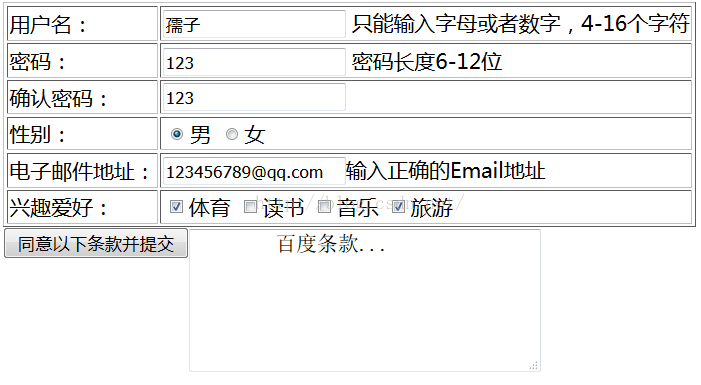
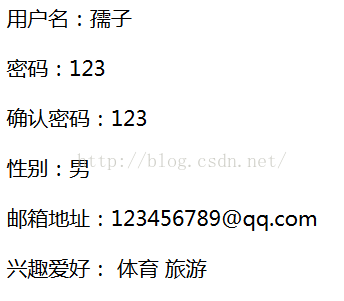
2.与数据库相连,并且验证登录功能。
一个简单的登录界面(主要为了测试功能):
<%@ page language="java" import="java.util.*"
pageEncoding="utf-8" contentType="text/html;charset:utf-8"%>
<%
String path = request.getContextPath();
String basePath = request.getScheme()+"://"+request.getServerName()+":"+request.getServerPort()+path+"/";
%>
<html>
<head>
<base href="<%=basePath%>">
<title>登录</title>
<meta charset="utf-8">
<meta http-equiv="pragma" content="no-cache">
<meta http-equiv="cache-control" content="no-cache">
<meta http-equiv="expires" content="0">
<meta http-equiv="keywords" content="keyword1,keyword2,keyword3">
<meta http-equiv="description" content="This is my page">
<script>
function tijiao(){
document.baseform.submit();
}
</script>
</head>
<body>
<form action="shujuku.jsp" method="post" name="baseform">
<table>
<tr>
<td>用户名:<input type="text" name="uname"></td>
</tr>
<tr>
<td>密码:<input type="text" name="upwd"></td>
</tr>
</table>
<input type="button" id="login" value="登录" onclick="tijiao()">
</form>
</body>
</html>所转到jsp文件代码(与数据库相连代码):<%@ page language="java" contentType="text/html;charset=utf-8"%>
<%@ page import="java.util.*"%>
<%@ page import="java.text.*"%>
<%@ page import="java.sql.*" %>
<%@ page import="com.mysql.jdbc.Driver" %>
<%
String flag="0";
String path = request.getContextPath();
String basePath = request.getScheme()+"://"+request.getServerName()+":"+request.getServerPort()+path+"/";
//驱动程序名
String driverName = "com.mysql.jdbc.Driver";
//数据库用户名
String userName = "root";
//密码
String userPasswd = "ffffff";
//数据库名
String dbName = "shcoolapp";
//联结字符串
String url = "jdbc:mysql://localhost/" + dbName
+ "?user="+ userName
+ "&password=" + userPasswd
+ "&useUnicode=true&characterEncoding=gbk";
request.setCharacterEncoding("utf-8");
String uName=request.getParameter("uname");
String upwd=request.getParameter("upwd");
try{
Class.forName(driverName);
Connection con=DriverManager.getConnection(url);
Statement stmt=con.createStatement();
ResultSet rs=stmt.executeQuery("SELECT * FROM users where user_name='"+uName+"' and pwd='"+upwd+"'");
if(rs.next()){
String dName=rs.getString("DISPLAY_NAME");
response.sendRedirect("baidu.jsp");
} /* else{
response.setHeader("REFRESH","4;url=login.jsp");
} */
/* while(rs.next()){
String name=rs.getString("USER_NAME");
String pwd=rs.getString("PWD");
String dname=rs.getString("DISPLAY_NAME");
out.println("用户名:"+name);
out.println("密码:"+pwd);
out.println("名称:"+dname+"<br>"); */
con.close();
}catch(Exception e){
e.printStackTrace();
}
%>
<html>
<head>
<base href="<%=basePath%>">
<meta charset="utf-8">
<title>JSP访问数据库</title>
<meta http-equiv="pragma" content="no-cache">
<meta http-equiv="cache-control" content="no-cache">
<meta http-equiv="expires" content="0">
<meta http-equiv="keywords" content="keyword1,keyword2,keyword3">
<meta http-equiv="description" content="This is my page">
<script type="text/javascript" src="js/jquery-1.4.2.min.js"></script>
<!--
<link rel="stylesheet" type="text/css" href="styles.css">
-->
<script type="text/javascript">
$(function(){
if($('#flag').val()=="0"){
setTimeout(function(){
window.location.href="login.jsp";
/* $("form").attr("action","login.jsp");
b952
$("form").submit(); */
// document.baseForm.action = "login.jsp";
// document.baseForm.submit();
},4000);
}
});
</script>
</head>
<body>
<form action="" method="post" name="baseform">
<input type="hidden" value='<%=flag%>' id="flag">
中间等待画面
</form>
</body>
</html>效果(登录成功,跳转到一个界面。登录失败3秒后跳回到登录界面)数据库数据:

登录界面显示:
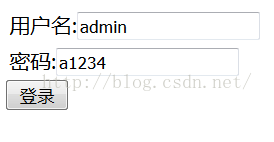
3.将数据动态添加到表格中,并且表格单双行颜色不通,鼠标移动时,点击时颜色发生变化。
<%@ page language="java" pageEncoding="utf-8"
contentType="text/html;charset:utf-8"%>
<%@ page import="java.util.*"%>
<%@ page import="com.jredu.java.*"%>
<%@ page import="com.jredu.web.service.*"%>
<%
String path = request.getContextPath();
String basePath = request.getScheme()+"://"+request.getServerName()+":"+request.getServerPort()+path+"/";
List<Student> list=new ArrayList();
StudentService studentservice=new StudentService();
list=studentservice.selectAll();
%>
<html>
<head>
<base href="<%=basePath%>">
<title>学生</title>
<meta charset="utf-8">
<meta http-equiv="pragma" content="no-cache">
<meta http-equiv="cache-control" content="no-cache">
<script type="text/javascript" src="js/jquery-1.4.2.min.js"></script>
<link rel="stylesheet" href="css/student.css" type="text/css"></link>
<script>
$(function(){
$("tr:odd").css("background","#98FB98");
$("tr:even").css("background","#7FFFD4");
$("td").attr("align","center");
var trColor ;
$("tr").click(function () {
$("tr:odd").css("background","#98FB98");
$("tr:even").css("background","#7FFFD4");
$(this).css("background","#FF69B4");
$(this).attr("check","1");
})
$("tr").mouseover(function () {
if($(this).attr("check")=="1"){
return;
}
trColor= $(this).css("background");
$(this).css("background","#FFFF00");
}).mouseout(function () {
if($(this).attr("check")=='1'){
return;
}
$(this).css("background",trColor);
});
});
</script>
</head>
<body>
<table class="table">
<tr>
<td>姓名</td>
<td>年龄</td>
<td>性别</td>
<td>住址</td>
<td>电话</td>
</tr>
<%for(int i=0;i<list.size();i++){
Student st =new Student();
st=list.get(i);%>
<tr>
<td><%=st.getName() %></td>
<td><%=st.getAge() %></td>
<td><%=st.getSexId() %></td>
<td><%=st.getAddress() %></td>
<td><%=st.getPhone() %></td>
</tr>
<%} %>
</table>
</body>
</html>src下的java类代码:package com.jredu.java;
/**
* @author Administrator
*
*/
public class Student {
private String name;
private int age;
private String sexId;
private String address;
private String phone;
public Student(){};
public Student(String name, int age, String sexId, String address,
String phone) {
super();
this.name = name;
this.age = age;
this.sexId = sexId;
this.address = address;
this.phone = phone;
}
public String getName() {
return name;
}
public void setName(String name) {
this.name = name;
}
public int getAge() {
return age;
}
public void setAge(int age) {
this.age = age;
}
public String getSexId() {
return sexId;
}
public void setSexId(String sexId) {
this.sexId = sexId;
}
public String getAddress() {
return address;
}
public void setAddress(String address) {
this.address = address;
}
public String getPhone() {
return phone;
}
public void setPhone(String phone) {
this.phone = phone;
}
}src下的java代码:package com.jredu.web.service;
import java.util.ArrayList;
import java.util.List;
import com.jredu.java.Student;
public class StudentService {
public List<Student> selectAll(){
List<Student> list=new ArrayList<Student>();
Student stu=new Student("张三",20,"男","烟台","0532-86995178");
list.add(stu);
stu=new Student("李四",21,"男","青岛","0533-86995178");
list.add(stu);
stu=new Student("王五",22,"男","济南","0534-86995178");
list.add(stu);
stu=new Student("赵六",23,"女","隔壁","0535-86995178");
list.add(stu);
stu=new Student("杨七",24,"女","老王","0536-86995178");
list.add(stu);
stu=new Student("武八",25,"女","的家","0537-86995178");
list.add(stu);
return list;
}
}效果:(表格本身颜色为浅绿和深绿两种颜色,点击时变紫色,鼠标移动到上面时变黄色)
相关文章推荐
- 访问网站时只是显示主页(index.jsp),没有请求连接数据库读取数据。
- kendo ui 访问数据库数据,绘制jsp页面
- 读取数据库的数据并整合成3D饼图在jsp中显示详解
- c#数据库访问读取数据速度测试
- Javascript+XMLHttpRequest+asp.net无刷新读取数据库数据
- jsp访问数据库(学生数据表)
- JSP自定义标签实例---从数据库读取数据放在下拉列表中
- Javascript+XMLHttpRequest+asp.net无刷新读取数据库数据
- 实现jsp页面二级下拉框联动,实时读取数据库数据
- 将数据放入到session域中,还是访问的时候一直使用request进行访问数据库
- jsp+java下拉框读取数据库数据
- jsp连接mssql数据库的类及应用其读取数据
- Javascript+XMLHttpRequest+asp.net无刷新读取数据库数据
- Javascript+XMLHttpRequest+asp.net无刷新读取数据库数据
- 请问如何在Web页面中点击一个button之后,用jsp从数据库中读取数据显示到表格里
- java jsp struts2标签 从数据库中读取含有html标签的数据显示问题
- struts2中从数据库中读取数据,并在JSP页面中遍历保存有JavaBean对象的List对象
- Javascript+XMLHttpRequest+asp.net无刷新读取数据库数据
- Jsp读取数据库返回json数据,Android客户端接收json
- jsp 分页(数据库读取数据)
