Android 双进程守护(分分钟实现)
2016-10-09 17:27
183 查看
是这个情况,前几天在腾讯公开课看到的,确实不错,首先我先说下怎么实现的?
本地服务code:
远程服务code:
aidl文件:
这里说下aidl的创建,右键aidl文件,创建完成后看图:
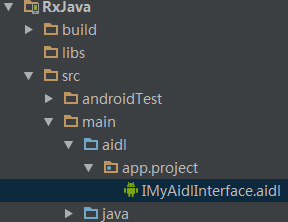
注意啦:一定要clean下项目,保证在gen下生成aidl文件,看图:
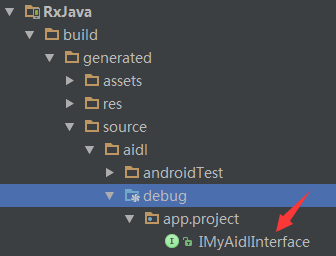
接下来就是在activity里启动A、B服务咯,测试就看你自己咯!
**实现思路:**创建A,B两个服务,然后同时启动A、B服务,双进程守护,当然要另开一个进程,通过AIDL实现跨进程通信,在A、B服务中的onStartCommand方法中,互相绑定对方,然后我们想想,服务如果被强杀了怎么办,接下来是关键:我们实现ServiceConnection这个接口,在onServiceDisconnected方法中重新绑定并且start服务(被kill的service)这样每次killservice都会走到这个方法里面,哈哈,服务就被重启了,MDZZ很强势有没有?还有谁?我就想问下。 对了还有web视频要看,先不吹B,直接上代码:
本地服务code:
package app.project.service;
import android.app.Service;
import android.content.ComponentName;
import android.content.Context;
import android.content.Intent;
import android.content.ServiceConnection;
import android.os.IBinder;
import android.os.RemoteException;
import android.support.annotation.Nullable;
import android.util.Log;
import android.widget.Toast;
import app.project.IMyAidlInterface;
public class LocalService extends Service {
MyBinder binder;
MyConn conn;
@Nullable
@Override
public IBinder onBind(Intent intent) {
return binder;
}
@Override
public void onCreate() {
super.onCreate();
binder = new MyBinder();
conn = new MyConn();
}
class MyBinder extends IMyAidlInterface.Stub {
@Override
public String getServiceName() throws RemoteException {
return LocalService.class.getSimpleName();
}
}
@Override
public int onStartCommand(Intent intent, int flags, int startId) {
Toast.makeText(LocalService.this, " 本地服务started", Toast.LENGTH_SHORT).show();
this.bindService(new Intent(LocalService.this, RomoteService.class), conn, Context.BIND_IMPORTANT);
return START_STICKY;
}
class MyConn implements ServiceConnection {
@Override
public void onServiceConnected(ComponentName name, IBinder service) {
}
@Override
public void onServiceDisconnected(ComponentName name) {
Toast.makeText(LocalService.this, "远程服务killed", Toast.LENGTH_SHORT).show();
//开启远程服务
LocalService.this.startService(new Intent(LocalService.this, RomoteService.class));
//绑定远程服务
LocalService.this.bindService(new Intent(LocalService.this, RomoteService.class), conn, Context.BIND_IMPORTANT);
}
}
@Override
public void onDestroy() {
super.onDestroy();
//开启远程服务
LocalService.this.startService(new Intent(LocalService.this, RomoteService.class));
//绑定远程服务
LocalService.this.bindService(new Intent(LocalService.this, RomoteService.class), conn, Context.BIND_IMPORTANT);
}
}远程服务code:
package app.project.service;
import android.app.Service;
import android.content.ComponentName;
import android.content.Context;
import android.content.Intent;
import android.content.ServiceConnection;
import android.os.IBinder;
import android.os.RemoteException;
import android.support.annotation.Nullable;
import android.util.Log;
import android.widget.Toast;
import app.project.IMyAidlInterface;
public class RomoteService extends Service {
MyConn conn;
MyBinder binder;
@Nullable
@Override
public IBinder onBind(Intent intent) {
return binder;
}
@Override
public void onCreate() {
super.onCreate();
conn = new MyConn();
binder = new MyBinder();
}
@Override
public int onStartCommand(Intent intent, int flags, int startId) {
Toast.makeText(this, " 远程服务started", Toast.LENGTH_SHORT).show();
this.bindService(new Intent(this, LocalService.class), conn, Context.BIND_IMPORTANT);
return START_STICKY;
}
class MyBinder extends IMyAidlInterface.Stub {
@Override
public String getServiceName() throws RemoteException {
return RomoteService.class.getSimpleName();
}
}
class MyConn implements ServiceConnection {
@Override
public void onServiceConnected(ComponentName name, IBinder service) {
}
@Override
public void onServiceDisconnected(ComponentName name) {
Toast.makeText(RomoteService.this, "本地服务killed", Toast.LENGTH_SHORT).show();
//开启本地服务
RomoteService.this.startService(new Intent(RomoteService.this, LocalService.class));
//绑定本地服务
RomoteService.this.bindService(new Intent(RomoteService.this, LocalService.class), conn, Context.BIND_IMPORTANT);
}
}
@Override
public void onDestroy() {
super.onDestroy();
//开启本地服务
RomoteService.this.startService(new Intent(RomoteService.this, LocalService.class));
//绑定本地服务
RomoteService.this.bindService(new Intent(RomoteService.this, LocalService.class), conn, Context.BIND_IMPORTANT);
}
}aidl文件:
// IMyAidlInterface.aidl
package app.project;
// Declare any non-default types here with import statements
interface IMyAidlInterface {
String getServiceName();
}这里说下aidl的创建,右键aidl文件,创建完成后看图:
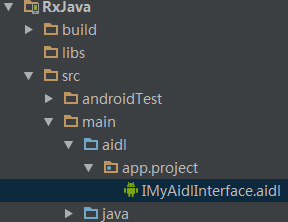
注意啦:一定要clean下项目,保证在gen下生成aidl文件,看图:
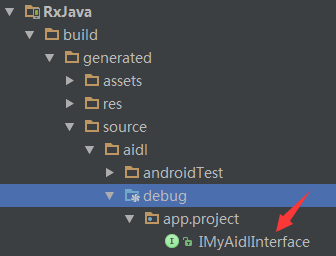
配置文件:
<service android:name=".service.LocalService" android:enabled="true" android:exported="true" /> <service android:name=".service.RomoteService" android:process=":romoteservice" android:enabled="true" android:exported="true"></service>
接下来就是在activity里启动A、B服务咯,测试就看你自己咯!
相关文章推荐
- Android实现双进程守护
- 保持Service不被Kill掉的方法--双Service守护 && Android实现双进程守护
- Android伪守护进程(通过AIDL实现)
- Android 通过JNI实现守护进程,使得Service服务不被杀死
- 保持Service不被Kill掉的方法--双Service守护 && Android实现双进程守护 1
- Android实现双进程守护
- Android 通过JNI实现守护进程,使Service服务不被杀死
- 保持Service不被Kill掉的方法--双Service守护 && Android实现双进程守护
- Android 通过JNI实现守护进程,使Service服务不被杀死
- (4.6.17.2)进程保活(一补录、双服务和双进程):保持Service不被Kill掉的方法--双Service守护 && Android实现双进程守护
- Android实现双进程守护 (转)
- Android 通过JNI实现守护进程,使得Service服务不被杀死
- Android 通过JNI实现守护进程,保证Service服务不被杀死
- Android实现双进程守护
- Android开发之如何保证Service不被杀掉 这只是介绍少走弯路 必须用C/jni 实现守护进程 java是无法实现的
- android 通过AlarmManager实现守护进程
- Android实现双进程守护
- Android实现双进程守护
- 保持Service不被Kill掉的方法--双Service守护 && Android实现双进程守护 2
- Android 通过JNI实现守护进程,使Service服务不被杀死
