vue.js component 学习手记
2016-10-09 00:00
253 查看
1 global register
2 local register
3 template parsing caveats
4 data 必须是函数
5 props down, events up
6 dynamic props
7 数值传递和字串传递
8 自定义事件
9 scope
10 dynamic component
1 global register
<div id="example"> <my-component></my-component> </div>
Vue.component('my-component',{
template:'<div>A custom component!</div>'
});
new Vue({
el:'#example'
});ps: 需要注意的是,component会重新绘制#example元素,所以,渲染后,#example就不存在了,第一层div就是component
2 local register
使用components option<div id="local-component"> <h1>local component</h1> <my-local-component></my-local-component> </div>
let Child = {
template:'<div>A local component!</div>'
};
new Vue({
el:'#local-component',
components:{
'my-local-component':Child
}
});3 template parsing caveats
invalid content<table> <my-row>...</my-row> </table>
valid content 使用 is
<table> <tr is="my-row"></tr> </table>
4 data 必须是函数
let data = {
message:'hello'
};
let Child = {
template:'<div>{{message}}</div>',
data:function () {
return {message:'hello'};
}
};
new Vue({
el:'#local-component',
components:{
'my-local-component':Child
}
});5 props down, events up
ps:父属性的变化会引起子component属性的变化,反正不然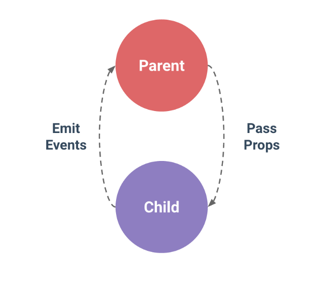
<div id="props-example"> <child message="hello"></child> </div>
let child = {
template:'<span>{{message}}</span>',
props:['message']
}
new Vue({
el:'#props-example',
components:{
'child':child
}
});这里有两种情况需要子component 去改变prop
这个prop只是传递过来一个初始值,子component会使用它创建一个新的属性
prop是粗糙的原始值,需要经过处理子component才可以使用
上述两个case对应的方法:
子component定义一个local data property,使用父传递的prop作为初始值
子component定义一个computed property, 使用父传递的prop计算
当prop是Array 或 Object时,传递的就是reference, 所以子component对prop的操作,会影响到父的数据
6 dynamic props
不使用component<div id="dynamic-props">
<input v-model="parentMsg" />
<span>{{parentMsg}}</span>
</div>new Vue({
el:'#dynamic-props',
data:{
parentMsg:'pengqin'
}
});使用component
<div id="dynamic-props"> <input v-model="parentMsg" /> <dynamic-child v-bind:message="parentMsg"></dynamic-child> </div>
let dynamicChild = {
template:'<span>{{message}}</span>',
props:['message']
};
new Vue({
el:'#dynamic-props',
data:{
parentMsg:'hello'
},
components:{
'dynamic-child':dynamicChild
}
});7 数值传递和字串传递
<!-- this passes down a plain string "1" --> <comp some-prop="1"></comp>
使用v-bind,传递数值属性值为number
<!-- this passes down an actual number --> <comp v-bind:some-prop="1"></comp>
7 prop validation 属性验证
属性值的类型可以限制,加以验证
下面的例子就要求component的message属性值必须是Number类型
<div id="validation"> <validation-component v-bind:message="propA"></validation-component> </div>
let validationComponent = {
template:'<div class="validation-component">{{message}}</div>',
props:{
message:Number
}
};
new Vue({
el:'#validation',
data:{
propA:123
},
components:{
'validation-component':validationComponent
}
});下面是多种validation的组合,有默认值设置default, 必须项required,还有自定义的validator function
Vue.component('example', {
props: {
// basic type check (`null` means accept any type)
propA: Number,
// multiple possible types
propB: [String, Number],
// a required string
propC: {
type: String,
required: true
},
// a number with default value
propD: {
type: Number,
default: 100
},
// object/array defaults should be returned from a
// factory function
propE: {
type: Object,
default: function () {
return { message: 'hello' }
}
},
// custom validator function
propF: {
validator: function (value) {
return value > 10
}
}
}
})type可以为6类:Number, String, Boolean, Function, Array, Object
如果是自定义的构造函数,使用instanceof
8 自定义事件
8.1 同样使用v-on绑定自定义事件的handler<div id="counter-event-example">
<p>{{total}}</p>
<button-counter v-on:increment="incrementTotal"></button-counter>
<button-counter v-on:increment="incrementTotal"></button-counter>
</div>Vue.component('button-counter',{
template:'<button v-on:click="clickedButton">{{counter}}</button>',
data:function () {
return {
counter: 0
}
},
methods:{
clickedButton:function () {
this.counter += 1;
this.$emit('increment');
}
}
});
new Vue({
el:'#counter-event-example',
data:{
total:0
},
methods:{
incrementTotal:function () {
this.total += 1;
}
}
});通过自定义事件,将父方法传递给子,子在事件方法里面可以调用父传递过来的方法,从而修改父的数值,是在子中修改父数据的一种方法
8.2 form input comoponents 使用 自定义事件
通过input的事件绑定,看一下v-model的原理
<input v-model="something">
其实,拆分成事件,就是如下的样子
<input v-bind:value="something" v-on:input="something = $event.target.value">
可以看出,使用了value props, 触发了input 事件
总结就是,要模仿v-model,需要满足下面两个条件
accept a
valueprop
emit an
inputevent with the new value
<div id="v-model-example">
<p>{{ message }}</p>
<my-input label="Message" v-model="message"></my-input>
</div>Vue.component('my-input',{
template:`<div class="form-group">
<label v-bind:for="randomId">{{ label }}:</label>
<input v-bind:id="randomId" v-bind:value="value" v-on:input="onInput" />
</div>`,
props:['label','value'],
data:function () {
return {
randomId:'input-' + Math.random()
};
},
methods:{
onInput:function (event) {
this.$emit('input',event.target.value);
}
}
});
new Vue({
el: '#v-model-example',
data: {
message: 'hello'
}
});9 scope
金句:Everything in the parent template is compiled in parent scope;
everything in the child template is compiled in child scope.
下面的例子中,message是父数据
work!
<child-component>
{{ message }}
</child-component>下面的例子v-show应该绑定父数据
not work!
<child-component v-show="someChildProperty"></child-component>
绑定子数据,需要在子模板中
Vue.component('child-component', {
// this does work, because we are in the right scope
template: '<div v-show="someChildProperty">Child</div>',
data: function () {
return {
someChildProperty: true
}
}
})9.1 slot 可以用来放fallback
my-component
<div> <h1>I'm the parent title</h1> <my-component> <p>This is some original content</p> <p>This is some more original content</p> </my-component> </div>
a parent that use my-component
<div> <h2>I'm the child title</h2> <slot> This will only be displayed if there is no content to be distributed. </slot> </div>
rendered
<div> <h1>I'm the parent title</h1> <div> <h2>I'm the child title</h2> <p>This is some original content</p> <p>This is some more original content</p> </div> </div>
9.2 named slot可以组合app layout
app-layout template
<div class="container"> <header> <slot name="header"></slot> </header> <main> <slot></slot> </main> <footer> <slot name="footer"></slot> </footer> </div>
parent use
<app-layout> <h1 slot="header">Here might be a page title</h1> <p>A paragraph for the main content.</p> <p>And another one.</p> <p slot="footer">Here's some contact info</p> </app-layout>
rendered
<div class="container"> <header> <h1>Here might be a page title</h1> </header> <main> <p>A paragraph for the main content.</p> <p>And another one.</p> </main> <footer> <p>Here's some contact info</p> </footer> </div>
10 dynamic component
炫酷的动态组件切换,利用保留的<component>和绑定is属性(v-bind:is='someComponentName')keep-alive 可以记录组件的状态,避免重新渲染
<div id="dynamic-component"> <keep-alive> <component v-bind:is="currentView"></component> </keep-alive> </div>
let Home = {
template:'<p>home</p>'
};
let Posts = {
template:'<p>posts</p>'
};
new Vue({
el:'#dynamic-component',
data:{
currentView:'posts'
},
components:{
home:Home,
posts:Posts
}
});11 child component refs
<div id="parent"> <user-profile ref="profile"></user-profile> </div>
var parent = new Vue({ el: '#parent' })
// access child component instance
var child = parent.$refs.profileps: $ref 只有当component render后才会计算,并且不会react,所以避免在template 和 computed中使用
相关文章推荐
- vue.js 学习手记
- Reactjs学习 -- factory、component和element
- vue.js学习
- Vue.js学习 Item9 – 表单控件绑定
- Vue.js学习 Item13 – 指令系统与自定义指令
- Vue.js学习 Item13 – 指令系统与自定义指令
- JQuery Mobile 开发学习手记(一):JS批量设置按钮动作的问题
- Vue.js学习
- 学习vue-cli时需要引入外部js库文件(如jquery)的问题,百度后解决了,再次备忘一下
- Vue.js学习 Item8 -- 方法与事件处理器
- Vue.js学习 Item15 – 构建大型web应用
- vue.js学习
- Vue.js学习 Item1 --快速入门
- 五个小案例带你学习火热的Vue.js
- Vue.js学习思维导图一览
- Vue.js学习与理解
- Vue.js学习 Item12 – 内部响应式原理探究
- Vue.js学习 Item3 -- 构造器与生命周期
- Vue.js学习 Item11 – 组件与组件间的通信
- Vue.js学习 Item16 – 各种Web流行MV*框架对比
