页面跳转的两种实现方法
2016-10-08 15:28
127 查看
★利用<meta>实现
参考代码
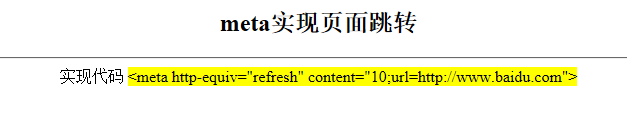
★利用定时器实现
参考代码
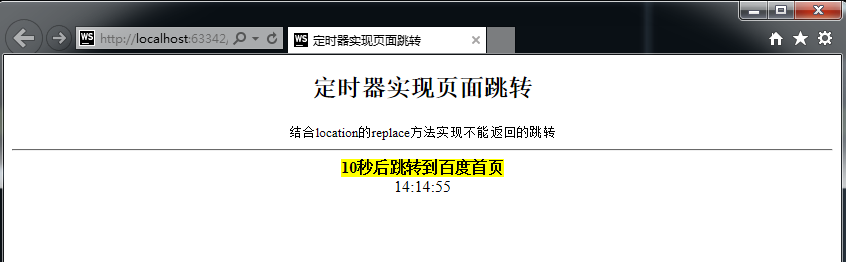
来自为知笔记(Wiz)
参考代码
<!DOCTYPE html>
<htmllang="en">
<head>
<metacharset="UTF-8">
<metahttp-equiv="refresh"content="10;url=http://www.baidu.com">
<!--http-equiv实现页面与http挂钩,content内容设置延时的时间和要跳转的目的链接地址-->
<title>JavaScriptDialog</title>
</head>
<bodystyle="text-align: center;">
<h2>meta实现页面跳转</h2>
<hr/>
<span>实现代码</span>
<mark><meta http-equiv="refresh" content="10;url=http://www.baidu.com"></mark>
<script>
</script>
</body>
</html>
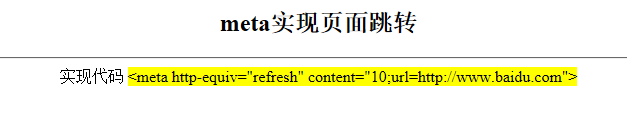
★利用定时器实现
参考代码
<h2>定时器实现页面跳转</h2>
<small>结合location的replace方法实现不能返回的跳转</small>
<hr/>
<b>
<mark>10秒后跳转到百度首页</mark>
</b>
<br/>
<timeid="ShowTime"></time>
<script>
setTimeout("window.location.replace('http://www.baidu.com')",10000);//注意此处使用replace方法,因此当跳转到目的链接之后是通过浏览历史或者前进、后退按钮返回
//此处直接写执行的代码,因此需要用冒号括起来
//*延时10s后跳转到baidu
setInterval(function test(){var time = document.getElementById('ShowTime');time.innerText =newDate().toLocaleTimeString();
},1000);
//显示当前时间
//执行代码写成函数,无需用冒号括起来,并且更规范些
</script>
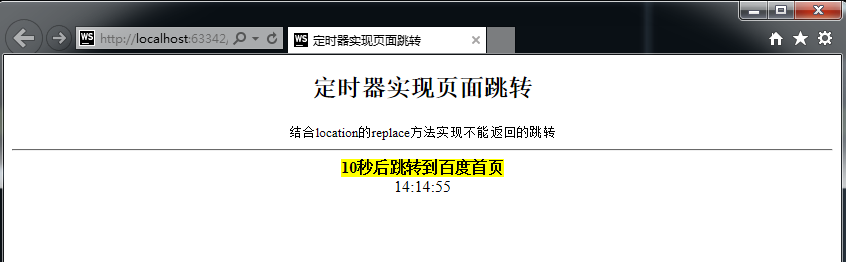
来自为知笔记(Wiz)
相关文章推荐
- 两种方法实现类微博tabBar,并跳转页面隐藏
- 【Android】实现Activity页面暂停几秒后跳转的两种方法
- servlet 实现页面跳转的两种方法
- servlet中实现页面跳转的两种方法
- 安卓——Intent(实现页面跳转的两种方法)
- jsp实现页面跳转的两种方法
- Button点击事件实现页面跳转的两种方法
- 【面试】实现页面跳转的两种方法
- Android Intent实现页面跳转的两种方法
- 使用presentViewController跳转到上上个页面,实现多层跳转的两种方法。
- 两种方法实现js页面隔几秒后跳转,及区别
- 【Android】实现Activity页面暂停几秒后跳转的两种方法
- 在servlet中实现页面跳转的两种方法
- 用PHP程序实现支持页面后退的两种方法
- 页面自动跳转的几种实现方法 -- zz
- 在方法中实现页面跳转
- 转:Asp.net中实现页面跳转的三种方法比较,现在总结如下:
- 实现页面定时刷新的三种方法(或者是两种吧)
- 网站页面自动跳转实现方法PHP、JSP等
- 页面自动跳转实现方法
