Mac OS X 搭建PXE服务器并无人值守安装Linux系统(基于DHCP TFTP NFS kickstart)
2016-09-30 18:09
1441 查看
环境:Mac Air OS X 10.10;CentOS6.7
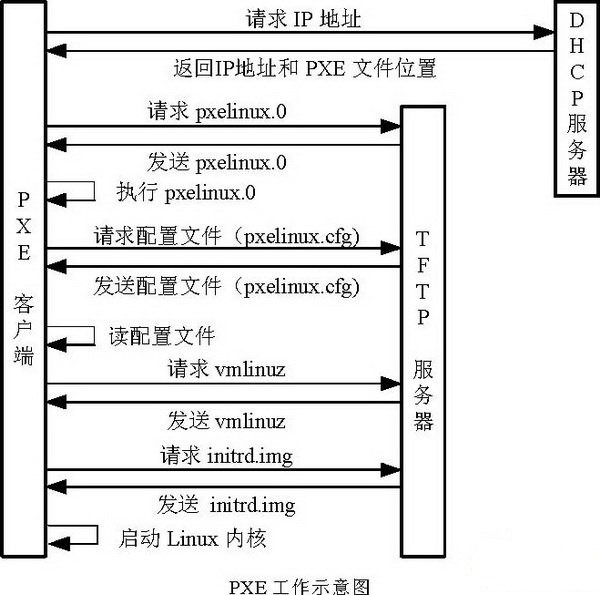
修改 /usr/local/etc/dhcpd.conf
启动DHCP
连接以太网络网线,并找到其网络设备名,此地为en3
注意其中dhcp_option_67的参数由以下对pxelinux.0转换而来:
载入启动
to start the TFTP server
to stop it
放入必要文件,the folder reads:
检查TFTP服务是否工作
cat menu.msg
cat pxelinux.cfg/default
ks.cfg是kickstart无值守安装配置文件
此处略过,按需操作。
运行
检查NFS状态
检查共享目录
pxelinux.cfg/default文件换成efidefault
PXE配置中使用生成的kernel与initrd。
启动安装
http://blog.csdn.net/taiyang1987912/article/details/42176709
Mac PXE sever:
https://fvtool.wordpress.com/2013/01/02/osx-as-pxeboot-server/ http://hints.macworld.com/article.php?story=20130625164022823
centOS & EFI:
https://access.redhat.com/documentation/en-US/Red_Hat_Enterprise_Linux/6/html/Installation_Guide/s1-netboot-pxe-config-efi.html
PXE安装系统原理
示意图(引用)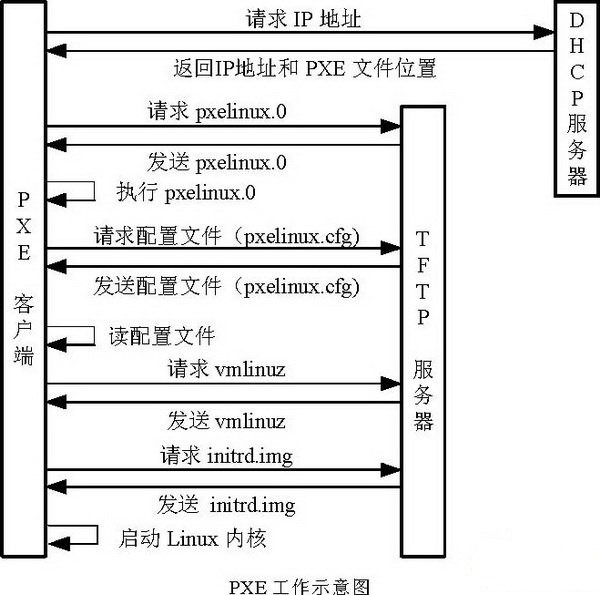
配置DHCP server
方法一
安装获得dhcpd命令brew install isc-dhcp
修改 /usr/local/etc/dhcpd.conf
#cat /usr/local/etc/dhcp.conf
default-lease-time 600;
max-lease-time 7200;
authoritative;
#option domain-name ustc.edu.cn ;
#option domain-name-servers 202.38.64.7 ;
subnet 192.168.1.0 netmask 255.255.255.0 {
range dynamic-bootp 192.168.1.2 192.168.1.250;
#range 192.168.1.2 192.168.1.250;
option routers 192.168.1.1;
option domain-name-servers 202.38.64.7 ;
next-server 192.168.1.1;
filename "BOOTX64.efi";
#filename "/private/pxe/share_tftp/pxelinux.0";
}启动DHCP
连接以太网络网线,并找到其网络设备名,此地为en3
#/usr/local/sbin/dhcpd -f -d en3
方法二(not tested)
编辑/etc/bootpd.plist使:$cat /etc/bootpd.plist <?xml version="1.0" encoding="UTF-8"?> <!DOCTYPE plist PUBLIC "-//Apple//DTD PLIST 1.0//EN" "http://www.apple.com/DTDs/PropertyList-1.0.dtd"> <plist version="1.0"> <dict> <key>dhcp_enabled</key> <string>en3</string> <key>Subnets</key> <array> <dict> <key>name</key> <string>192.168.1</string> <key>net_mask</key> <string>255.255.255.0</string> <key>net_address</key> <string>192.168.1.0</string> <key>net_range</key> <array> <string>192.168.1.2</string> <string>192.168.1.254</string> </array> <key>allocate</key> <true/> <key>dhcp_option_66</key> <string>192.168.1.1</string> <key>dhcp_option_67</key> <data>cHhlbGludXguMAA=</data> </dict> </array> </dict>
注意其中dhcp_option_67的参数由以下对pxelinux.0转换而来:
$print %s00 `echo -n pxelinux.0 | xxd -p` | xxd -r -p | openssl base64 cHhlbGludXguMAA
载入启动
#launchctl load -w /System/Library/LaunchDaemons/bootps.plist #launchctl unload -w /System/Library/LaunchDaemons/bootps.plist
配置TFTP server
复制 /System/Library/LaunchDaemons/tftp.plist 到 /private/pxe/tftp.plist 并修改为(或者直接修改使用前面文件):sh-3.2# cat /private/pxe/tftp.plist <?xml version="1.0" encoding="UTF-8"?> <!DOCTYPE plist PUBLIC "-//Apple Computer//DTD PLIST 1.0//EN" "http://www.apple.com/DTDs/PropertyList-1.0.dtd"> <plist version="1.0"> <dict> <key>Disabled</key> <true/> <key>Label</key> <string>com.apple.tftpd</string> <key>ProgramArguments</key> <array> <string>/usr/libexec/tftpd</string> <string>-i</string> <string>/private/pxe/share_tftp</string> </array> <key>inetdCompatibility</key> <dict> <key>Wait</key> <true/> </dict> <key>InitGroups</key> <true/> <key>Sockets</key> <dict> <key>Listeners</key> <dict> <key>SockServiceName</key> <string>tftp</string> <key>SockType</key> <string>dgram</string> </dict> </dict> </dict> </plist> sh-3.2#
to start the TFTP server
#launchctl load -F /private/pxe/tftp.plist(-w可以在TFTP sever disable的情况下自动enable,-F则是强制load)
to stop it
#launchctl unload -F /private/pxe/tftp.plist
放入必要文件,the folder reads:
sh-3.2# ls -R /private/pxe/share_tftp LegacyBOOT ./LegacyBOOT: DFPT.jpg centos6.7 menu.msg pxelinux.0 pxelinux.cfg ./LegacyBOOT/centos6.7: TRANS.TBL initrd.img vmlinuz ./LegacyBOOT/pxelinux.cfg: default
检查TFTP服务是否工作
sh-3.2# tftp localhost tftp> get LegacyBOOT/pxelinux.0 Received 27157 bytes in 0.0 seconds tftp> quit sh-3.2# ls dhcpd.conf pxelinux.0 share_nfs share_tftp tftp.plist sh-3.2# rm pxelinux.0
cat menu.msg
sh-3.2# cat share_tftp/menu.msg Choose one of the following labels in order to boot: - centos6.7 sh-3.2#
cat pxelinux.cfg/default
sh-3.2# cat /private/pxe/share_tftp//LegacyBOOT/pxelinux.cfg/default timeout 100 prompt 1 display menu.msg default 0 label locate localboot 0 label centos menu label CentOS 6.7 x86_64 KS kernel centos6.7/vmlinuz append initrd=centos6.7/initrd.img ramdisk_size=100 ksdevice=eth0 ks=nfs:192.168.1.1:/private/pxe/share_nfs/ks.cfg ip=dhcp
ks.cfg是kickstart无值守安装配置文件
此处略过,按需操作。
配置NFS服务
编辑文件sudo nano /etc/exports为
sh-3.2# cat /etc/exports /private/pxe/share_nfs -maproot=nobody -ro -alldirs -network 192.168.0.0 -mask 255.255.0.0 sh-3.2#
运行
nfsd checkexports正常没有输出。
检查NFS状态
nfsd status
检查共享目录
sh-3.2# showmount -e Exports list on localhost: /private/pxe/share_nfs 192.168.0.0
修改为支持UEFI PXE启动
准备文件,新增目录EFIBOOT
sh-3.2# ls -R /private/pxe/share_tftp/EFIBOOT/ BOOTX64.conf BOOTX64.efi TRANS.TBL efidefault splash.xpm.gz除efidefault外,其他均来自CentOS 6.7 x86-64 ISO中的 EFI/BOOT目录。
修改dhcpd.conf为支持UEFI
sh-3.2# cat /usr/local/etc/dhcpd.conf
# for PXE
default-lease-time 600;
max-lease-time 7200;
authoritative;
#option domain-name ustc.edu.cn ;
#option domain-name-servers 202.38.64.7 ;
option space PXE;
option PXE.mtftp-ip code 1 = ip-address;
option PXE.mtftp-cport code 2 = unsigned integer 16;
option PXE.mtftp-sport code 3 = unsigned integer 16;
option PXE.mtftp-tmout code 4 = unsigned integer 8;
option PXE.mtftp-delay code 5 = unsigned integer 8;
option arch code 93 = unsigned integer 16; # RFC4578
subnet 192.168.1.0 netmask 255.255.255.0 {
range dynamic-bootp 192.168.1.2 192.168.1.250;
#range 192.168.1.2 192.168.1.250;
option routers 192.168.1.1;
option domain-name-servers 202.38.64.7 ;
#host examplehost {
# hardware ethernet AA:BB:CC:DD:EE:FF;
# fixed-address 192.168.1.250;
#}
class "pxelients" {
match if substring(option vendor-class-identifier, 0, 9) = "PXEClient";
next-server 192.168.1.1;
if option arch = 00:06 {
filename "EFIBOOTIA/BOOTIA32.efi";
} else if option arch = 00:07 {
filename "EFIBOOT/BOOTX64.efi";
} else {
filename "LegacyBOOT/pxelinux.0";
}
}
}pxelinux.cfg/default文件换成efidefault
sh-3.2# cat EFIBOOT/efidefault timeout 60 #prompt 1 splashimage=(nd)/splash.xpm.gz #hiddenmenu #display menu.msg default=0 #default centos6.7 #default vesamenu.c32 #default rescue title Install centos6.7 UEFI KS root (nd) kernel LegacyBOOT/centos6.7/vmlinuz ramdisk_size=100 ksdevice=eth0 ks=nfs:192.168.1.1:/private/pxe/share_nfs/ks.cfg ip=dhcp initrd LegacyBOOT/centos6.7/initrd.img注意UEFI中的kickstart配置文件ks.cfg等需要置于 kernel vmlinuz 后,而不是legacy 下的 initrd 后。
配置PXE LiveOS
CentOS 6.7 LIve PXE
首先使用 livecd-iso-to-pxeboot 将iso中的kernel与initrd转化为支持Live PXE的,其中initrd中包含整个系统。PXE配置中使用生成的kernel与initrd。
客户端安装系统
设置BIOS为网络PXE安装(注意Legacy与UEFI两种方式的区别)启动安装
参考
KickStart:http://blog.csdn.net/taiyang1987912/article/details/42176709
Mac PXE sever:
https://fvtool.wordpress.com/2013/01/02/osx-as-pxeboot-server/ http://hints.macworld.com/article.php?story=20130625164022823
centOS & EFI:
https://access.redhat.com/documentation/en-US/Red_Hat_Enterprise_Linux/6/html/Installation_Guide/s1-netboot-pxe-config-efi.html
相关文章推荐
- 【Kickstart+Dhcp+Nfs+Tftp+Pxe 最实用的批量linux服务器安装】
- Kickstart+NFS+DHCP+TFTP+PXElinux实现CentOS的网络自动安装
- PXE+NFS+TFTP+DHCP+Kickstart 批量自动化部署操作系统
- 【Kickstart+Dhcp+Nfs+Tftp+Pxe 批量linux服务器安装】
- PXE+NFS+DHCP+TFTP+KICKSTART自动安装
- DHCP+VSFTPD+TFTP+Kickstart搭建PXE环境实现批量自动化系统安装
- Kickstart+Dhcp+Nfs+Tftp+Pxe 批量Linux服务器安装平台
- Kickstart+NFS+DHCP+TFTP+PXElinux实现CentOS的网络自动安装
- RHEL5下DHCP+TFTP+NFS+KICKSTART实现PXE无人职守安装
- pxe+tftp+dhcp+kickstart+http 服务搭建脚本
- Kickstart+PXE+DHCP+TFTP+NFS自动安装Centos5
- RHEL5下DHCP+TFTP+NFS+KICKSTART实现PXE无人职守安装
- KICKSTART+DHCP+TFTP+HTTP基于PXE完成全自动安装系统
- KickStart + DHCP + NFS + TFTP + PXE全自动网络安装Linux
- KVM 搭建PXE+DHCP+DNS+vsftpd+tftp+KICKSTART
- Kickstart+Dhcp+Nfs+Tftp+Pxe 最实用的批量linux服务器安装
- pxe+dhcp+nfs+tftp自动安装linux[kickstart]
- 【2017/8/10】PXE+TFTP+VSftp+DHCP+Kickstart无人值守安装系统搭建
- linux基于网络的批量安装(DHCP服务器+TFTP服务器+FTP服务器 +Kickstart文件)
- Kickstart+NFS+DHCP+PXE+TFTP全自动化安装linux
