Android 6.0 运行时权限管理
2016-09-12 10:17
302 查看
这是一篇迟来的博客,Android M已经发布一年多了(6.0的变化),在Android M中权限系统被重新设计,发生了颠覆性的变化,很多人把握不好这个变化,一是对这个权限策略和套路还没有摸透,二是没有一个很好的实践来支撑,在我的技术开发群里很多人问我关于权限的问题,往往我都没有直接回答,因为这个问题不是一两句说的清楚的,这几点是今天我写这篇博客的原因。这里有一切关于Android运行时权限你需要知道的,包括如何在代码中实现,如果你以前不知道这些东西,现在来看也为时不晚,我将在详解之后给你一个最佳的实践方案。
运行时权限开源库AndPermission:https://github.com/yanzhenjie/AndPermission。
如果你的英文够好,推荐你阅读官网的文章:
System Permissions
Requesting Permissions at Run Time
Permissions Best Practices
正开始开始之前来几张我的实例图:
Activity/Fragment中申请单个权限
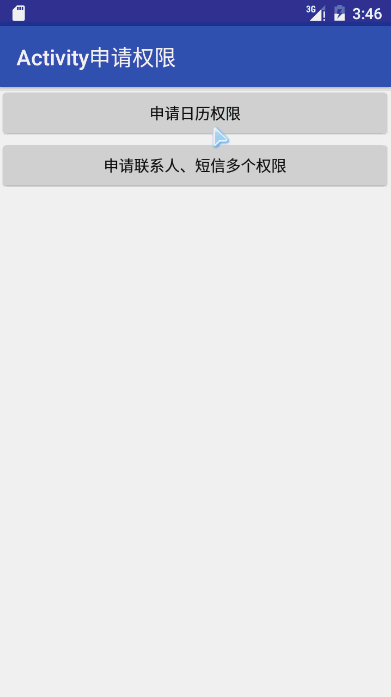
Activity/Fragment中同时申请多个权限
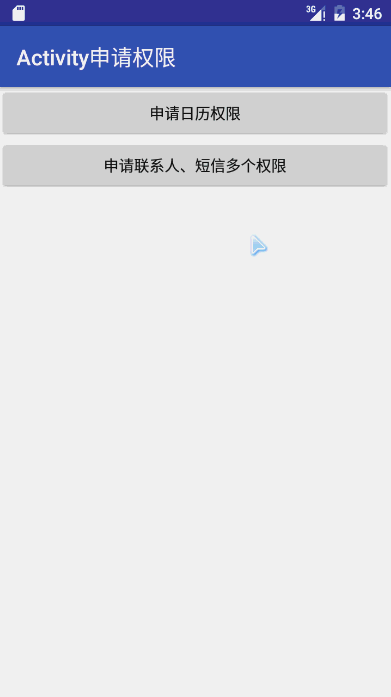
Activity/Fragment中被用户拒绝后,下次申请时提醒用户
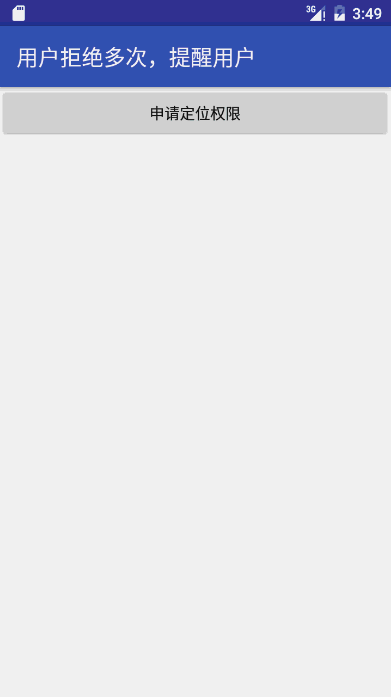
在旧的权限管理系统中,权限仅仅在App安装时询问用户一次,用户同意了这些权限App才能被安装(某些深度定制系统另说),App一旦安装后就可以偷偷的做一些不为人知的事情了。
在Android6.0开始,App可以直接安装,App在运行时一个一个询问用户授予权限,系统会弹出一个对话框让用户选择是否授权某个权限给App(这个Dialog不能由开发者定制),当App需要用户授予不恰当的权限的时候,用户可以拒绝,用户也可以在设置页面对每个App的权限进行管理。
特别注意:这个对话框不是开发者调用某个权限的功能时由系统自动弹出,而是需要开发者手动调用,如果你直接调用而没有去申请权限的话,将会导致App奔溃。
也许你已经开始慌了,这对于用户来说是好事,但是对于开发者来说我们不能直接调用方法了,我们不得不在每一个需要权限的地方检查并请求用户授权,所以就引出了以下两个问题。
新的权限策略讲权限分为两类,第一类是不涉及用户隐私的,只需要在Manifest中声明即可,比如网络、蓝牙、NFC等;第二类是涉及到用户隐私信息的,需要用户授权后才可使用,比如SD卡读写、联系人、短信读写等。
此类权限都是正常保护的权限,只需要在AndroidManifest.xml中简单声明这些权限即可,安装即授权,不需要每次使用时都检查权限,而且用户不能取消以上授权,除非用户卸载App。
ACCESS_LOCATION_EXTRA_COMMANDS
ACCESS_NETWORK_STATE
ACCESS_NOTIFICATION_POLICY
ACCESS_WIFI_STATE
BLUETOOTH
BLUETOOTH_ADMIN
BROADCAST_STICKY
CHANGE_NETWORK_STATE
CHANGE_WIFI_MULTICAST_STATE
CHANGE_WIFI_STATE
DISABLE_KEYGUARD
EXPAND_STATUS_BAR
GET_PACKAGE_SIZE
INSTALL_SHORTCUT
INTERNET
KILL_BACKGROUND_PROCESSES
MODIFY_AUDIO_SETTINGS
NFC
READ_SYNC_SETTINGS
READ_SYNC_STATS
RECEIVE_BOOT_COMPLETED
REORDER_TASKS
REQUEST_IGNORE_BATTERY_OPTIMIZATIONS
REQUEST_INSTALL_PACKAGES
SET_ALARM
SET_TIME_ZONE
SET_WALLPAPER
SET_WALLPAPER_HINTS
TRANSMIT_IR
UNINSTALL_SHORTCUT
USE_FINGERPRINT
VIBRATE
WAKE_LOCK
WRITE_SYNC_SETTINGS
所有危险的Android系统权限属于权限组,如果APP运行在
此类权限也必须在Manifest中申明,否则申请时不提使用用户,直接回调开发者权限被拒绝。
同一个权限组的任何一个权限被授权了,这个权限组的其他权限也自动被授权。例如,一旦
申请某一个权限的时候系统弹出的Dialog是对整个权限组的说明,而不是单个权限。例如我申请
如果App运行在
CALENDAR(日历)
READ_CALENDAR
WRITE_CALENDAR
CAMERA(相机)
CAMERA
CONTACTS(联系人)
READ_CONTACTS
WRITE_CONTACTS
GET_ACCOUNTS
LOCATION(位置)
ACCESS_FINE_LOCATION
ACCESS_COARSE_LOCATION
MICROPHONE(麦克风)
RECORD_AUDIO
PHONE(手机)
READ_PHONE_STATE
CALL_PHONE
READ_CALL_LOG
WRITE_CALL_LOG
ADD_VOICEMAIL
USE_SIP
PROCESS_OUTGOING_CALLS
SENSORS(传感器)
BODY_SENSORS
SMS(短信)
SEND_SMS
RECEIVE_SMS
READ_SMS
RECEIVE_WAP_PUSH
RECEIVE_MMS
STORAGE(存储卡)
READ_EXTERNAL_STORAGE
WRITE_EXTERNAL_STORAGE
使用adb命令可以查看这些需要授权的权限组:
使用adb命令同样可以授权/撤销某个权限:
只请求你需要的权限,减少请求的次数,或用Intent来代替,让其他的应用来处理。
如果你使用Intent,你不需要设计界面,由第三方的应用来完成所有操作。比如打电话、选择图片等。
如果你请求权限,你可以完全控制用户体验,自己定义UI。但是用户也可以拒绝权限,就意味着你的应用不能执行这个特殊操作。
防止一次请求太多的权限或请求次数太多,用户可能对你的应用感到厌烦,在应用启动的时候,最好先请求应用必须的一些权限,非必须权限在使用的时候才请求,建议整理并按照上述分类管理自己的权限:
普通权限(Normal PNermissions):只需要在Androidmanifest.xml中声明相应的权限,安装即许可。
需要运行时申请的权限(Dangerous Permissions):
必要权限:最好在应用启动的时候,进行请求许可的一些权限(主要是应用中主要功能需要的权限)。
附带权限:不是应用主要功能需要的权限(如:选择图片时,需要读取SD卡权限)。
解释你的应用为什么需要这些权限:在你调用
例如,一个摄影的App可能需要使用定位服务,因为它需要用位置标记照片。一般的用户可能会不理解,他们会困惑为什么他们的App想要知道他的位置。所以在这种情况下,所以你需要在
使用兼容库
PackageManager中的两个常量:
PackageManager.PERMISSION_DENIED:该权限是被拒绝的。
PackageManager.PERMISSION_GRANTED:该权限是被授权的。
Activity中或者Fragment都会有以下几个方法:
上述四个方法中,前三个方法在
检查某一个权限的当前状态,你应该在请求某个权限时检查这个权限是否已经被用户授权,已经授权的权限重复申请可能会让用户产生厌烦。
该方法有一个参数是权限名称,有一个int的返回值,用这个值与上面提到的两个常量做比较可判断检查的权限当前的状态。
请求用户授权几个权限,调用后系统会显示一个请求用户授权的提示对话框,App不能配置和修改这个对话框,如果需要提示用户这个权限相关的信息或说明,需要在调用 requestPermissions() 之前处理,该方法有两个参数:
int requestCode,会在回调
String[] permissions,权限数组,你需要申请的的权限的数组。
由于该方法是异步的,所以无返回值,当用户处理完授权操作时,会回调Activity或者Fragment的
该方法在Activity/Fragment中应该被重写,当用户处理完授权操作时,系统会自动回调该方法,该方法有三个参数:
int requestCode,在调用
String[] permissions,权限数组,在调用
int[] grantResults,授权结果数组,对应permissions,具体值和上方提到的PackageManager中的两个常量做比较。
望文生义,是否应该显示请求权限的说明。
第一次请求权限时,用户拒绝了,调用
用户在第一次拒绝某个权限后,下次再次申请时,授权的dialog中将会出现“不再提醒”选项,一旦选中勾选了,那么下次申请将不会提示用户。
第二次请求权限时,用户拒绝了,并选择了“不在提醒”的选项,调用
设备的策略禁止当前应用获取这个权限的授权:
加这个提醒的好处在于,用户拒绝过一次权限后我们再次申请时可以提醒该权限的重要性,面得再次申请时用户勾选“不再提醒”并决绝,导致下次申请权限直接失败。
综上所述,整合代码后:
总体下来我们应该对运行时权限有一个系统的认识,我总结出了一些套路:
需要区分各种Normal Permissioin和Dangerous Permissions。
判断多个权限授权回调时需要判断每一个权限是否全都是被授权了,否则操作不能继续。
需要请求多个权限时需要挨个检查是否已经被授权过,没授权的才去请求,还要检查这些权限是否需要提示用户,如果多个权限都需要提示,该如何处理。
上述1 2 3如果在需要在多个页面 实现,代码重复。
…
其实问题远远不止这些,认真看过文章的人应该会发现,实现代码比较简单,但是代码重复加上需要我们考虑和注意的细节太多了,那么下面我就为大家介绍一个开源内裤来解决这一系列问题。
这个开源库名叫AndPermission:https://github.com/yanzhenjie/AndPermission,经过我的实践是完全解决了上述问题,推荐大家使用,有兴趣的朋友可以去star下。
AndroidStudio使用方法,gradle一句话远程依赖
Or Maven:
Eclipse 下载jar包,或者下载源码。
1、申请权限就是这么简单
只需要在Activity中或者Fragment中直接调用即可,AndPermission自动为你打理好后宫。
2、接受权限回调更简单
只需要重写Activity/Fragment的一个方法,然后提供一个授权时回调的方法即可:
只需要上面这么几句话即可,你就可以大刀阔斧的干了,在总结中提到的各种判断、复杂的情况AndPermission自动完成。
3、如果你需要在用户多次拒绝权限后提示用户
这么做的好处请看上面
运行时权限开源库AndPermission:https://github.com/yanzhenjie/AndPermission。
如果你的英文够好,推荐你阅读官网的文章:
System Permissions
Requesting Permissions at Run Time
Permissions Best Practices
正开始开始之前来几张我的实例图:
Activity/Fragment中申请单个权限
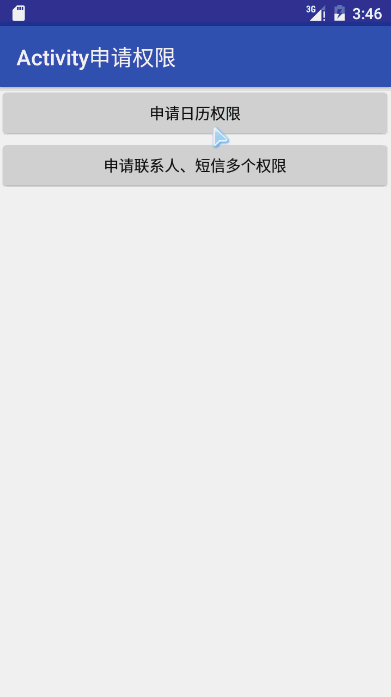
Activity/Fragment中同时申请多个权限
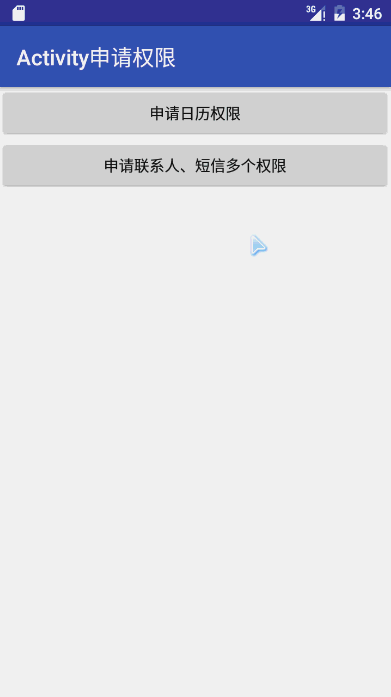
Activity/Fragment中被用户拒绝后,下次申请时提醒用户
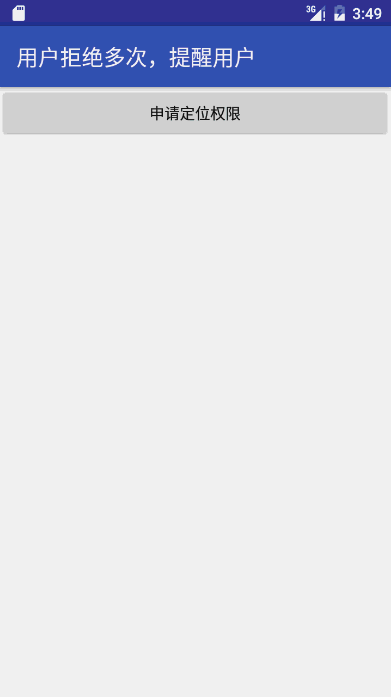
关于运行时权限
在旧的权限管理系统中,权限仅仅在App安装时询问用户一次,用户同意了这些权限App才能被安装(某些深度定制系统另说),App一旦安装后就可以偷偷的做一些不为人知的事情了。在Android6.0开始,App可以直接安装,App在运行时一个一个询问用户授予权限,系统会弹出一个对话框让用户选择是否授权某个权限给App(这个Dialog不能由开发者定制),当App需要用户授予不恰当的权限的时候,用户可以拒绝,用户也可以在设置页面对每个App的权限进行管理。
特别注意:这个对话框不是开发者调用某个权限的功能时由系统自动弹出,而是需要开发者手动调用,如果你直接调用而没有去申请权限的话,将会导致App奔溃。
也许你已经开始慌了,这对于用户来说是好事,但是对于开发者来说我们不能直接调用方法了,我们不得不在每一个需要权限的地方检查并请求用户授权,所以就引出了以下两个问题。
哪些权限需要动态申请
新的权限策略讲权限分为两类,第一类是不涉及用户隐私的,只需要在Manifest中声明即可,比如网络、蓝牙、NFC等;第二类是涉及到用户隐私信息的,需要用户授权后才可使用,比如SD卡读写、联系人、短信读写等。
Normal Permissions
此类权限都是正常保护的权限,只需要在AndroidManifest.xml中简单声明这些权限即可,安装即授权,不需要每次使用时都检查权限,而且用户不能取消以上授权,除非用户卸载App。ACCESS_LOCATION_EXTRA_COMMANDS
ACCESS_NETWORK_STATE
ACCESS_NOTIFICATION_POLICY
ACCESS_WIFI_STATE
BLUETOOTH
BLUETOOTH_ADMIN
BROADCAST_STICKY
CHANGE_NETWORK_STATE
CHANGE_WIFI_MULTICAST_STATE
CHANGE_WIFI_STATE
DISABLE_KEYGUARD
EXPAND_STATUS_BAR
GET_PACKAGE_SIZE
INSTALL_SHORTCUT
INTERNET
KILL_BACKGROUND_PROCESSES
MODIFY_AUDIO_SETTINGS
NFC
READ_SYNC_SETTINGS
READ_SYNC_STATS
RECEIVE_BOOT_COMPLETED
REORDER_TASKS
REQUEST_IGNORE_BATTERY_OPTIMIZATIONS
REQUEST_INSTALL_PACKAGES
SET_ALARM
SET_TIME_ZONE
SET_WALLPAPER
SET_WALLPAPER_HINTS
TRANSMIT_IR
UNINSTALL_SHORTCUT
USE_FINGERPRINT
VIBRATE
WAKE_LOCK
WRITE_SYNC_SETTINGS
Dangerous Permissions
所有危险的Android系统权限属于权限组,如果APP运行在Android 6.0 (API level 23)或者更高级别的设备中,而且
targetSdkVersion>=23时,系统将会自动采用动态权限管理策略,如果你在涉及到特殊权限操作时没有做动态权限的申请将会导致App崩溃,因此你需要注意:
此类权限也必须在Manifest中申明,否则申请时不提使用用户,直接回调开发者权限被拒绝。
同一个权限组的任何一个权限被授权了,这个权限组的其他权限也自动被授权。例如,一旦
WRITE_CONTACTS被授权了,App也有
READ_CONTACTS和
GET_ACCOUNTS了。
申请某一个权限的时候系统弹出的Dialog是对整个权限组的说明,而不是单个权限。例如我申请
READ_EXTERNAL_STORAGE,系统会提示
"允许xxx访问设备上的照片、媒体内容和文件吗?"。
如果App运行在
Android 5.1 (API level 22)或者更迭级别的设备中,或者
targetSdkVersion<=22时(此时设备可以是
Android 6.0 (API level 23)或者更高),在所有系统中仍将采用旧的权限管理策略,系统会要求用户在安装的时候授予权限。其次,系统就告诉用户App需要什么权限组,而不是个别的某个权限。
CALENDAR(日历)
READ_CALENDAR
WRITE_CALENDAR
CAMERA(相机)
CAMERA
CONTACTS(联系人)
READ_CONTACTS
WRITE_CONTACTS
GET_ACCOUNTS
LOCATION(位置)
ACCESS_FINE_LOCATION
ACCESS_COARSE_LOCATION
MICROPHONE(麦克风)
RECORD_AUDIO
PHONE(手机)
READ_PHONE_STATE
CALL_PHONE
READ_CALL_LOG
WRITE_CALL_LOG
ADD_VOICEMAIL
USE_SIP
PROCESS_OUTGOING_CALLS
SENSORS(传感器)
BODY_SENSORS
SMS(短信)
SEND_SMS
RECEIVE_SMS
READ_SMS
RECEIVE_WAP_PUSH
RECEIVE_MMS
STORAGE(存储卡)
READ_EXTERNAL_STORAGE
WRITE_EXTERNAL_STORAGE
使用adb命令可以查看这些需要授权的权限组:
<code class="hljs lasso has-numbering" style="display: block; padding: 0px; color: inherit; box-sizing: border-box; font-family: 'Source Code Pro', monospace;font-size:undefined; white-space: pre; border-radius: 0px; word-wrap: normal; background: transparent;">adb shell pm <span class="hljs-built_in" style="color: rgb(102, 0, 102); box-sizing: border-box;">list</span> permissions <span class="hljs-attribute" style="box-sizing: border-box;">-d</span> <span class="hljs-attribute" style="box-sizing: border-box;">-g</span></code><ul class="pre-numbering" style="box-sizing: border-box; position: absolute; width: 50px; top: 0px; left: 0px; margin: 0px; padding: 6px 0px 40px; border-right-width: 1px; border-right-style: solid; border-right-color: rgb(221, 221, 221); list-style: none; text-align: right; background-color: rgb(238, 238, 238);"><li style="box-sizing: border-box; padding: 0px 5px;">1</li></ul>
使用adb命令同样可以授权/撤销某个权限:
<code class="hljs r has-numbering" style="display: block; padding: 0px; color: inherit; box-sizing: border-box; font-family: 'Source Code Pro', monospace;font-size:undefined; white-space: pre; border-radius: 0px; word-wrap: normal; background: transparent;">adb shell pm [grant|revoke] <permission-name><span class="hljs-keyword" style="color: rgb(0, 0, 136); box-sizing: border-box;">...</span></code><ul class="pre-numbering" style="box-sizing: border-box; position: absolute; width: 50px; top: 0px; left: 0px; margin: 0px; padding: 6px 0px 40px; border-right-width: 1px; border-right-style: solid; border-right-color: rgb(221, 221, 221); list-style: none; text-align: right; background-color: rgb(238, 238, 238);"><li style="box-sizing: border-box; padding: 0px 5px;">1</li></ul>
关于运行时权限的一些建议
只请求你需要的权限,减少请求的次数,或用Intent来代替,让其他的应用来处理。如果你使用Intent,你不需要设计界面,由第三方的应用来完成所有操作。比如打电话、选择图片等。
如果你请求权限,你可以完全控制用户体验,自己定义UI。但是用户也可以拒绝权限,就意味着你的应用不能执行这个特殊操作。
防止一次请求太多的权限或请求次数太多,用户可能对你的应用感到厌烦,在应用启动的时候,最好先请求应用必须的一些权限,非必须权限在使用的时候才请求,建议整理并按照上述分类管理自己的权限:
普通权限(Normal PNermissions):只需要在Androidmanifest.xml中声明相应的权限,安装即许可。
需要运行时申请的权限(Dangerous Permissions):
必要权限:最好在应用启动的时候,进行请求许可的一些权限(主要是应用中主要功能需要的权限)。
附带权限:不是应用主要功能需要的权限(如:选择图片时,需要读取SD卡权限)。
解释你的应用为什么需要这些权限:在你调用
requestPermissions()之前,你为什么需要这个权限。
例如,一个摄影的App可能需要使用定位服务,因为它需要用位置标记照片。一般的用户可能会不理解,他们会困惑为什么他们的App想要知道他的位置。所以在这种情况下,所以你需要在
requestpermissions()之前告诉用户你为什么需要这个权限。
使用兼容库
support-v4中的方法
<code class="language-java hljs has-numbering" style="display: block; padding: 0px; color: inherit; box-sizing: border-box; font-family: 'Source Code Pro', monospace;font-size:undefined; white-space: pre; border-radius: 0px; word-wrap: normal; background: transparent;">ContextCompat.checkSelfPermission() ActivityCompat.requestPermissions() ActivityCompat.shouldShowRequestPermissionRationale()</code><ul class="pre-numbering" style="box-sizing: border-box; position: absolute; width: 50px; top: 0px; left: 0px; margin: 0px; padding: 6px 0px 40px; border-right-width: 1px; border-right-style: solid; border-right-color: rgb(221, 221, 221); list-style: none; text-align: right; background-color: rgb(238, 238, 238);"><li style="box-sizing: border-box; padding: 0px 5px;">1</li><li style="box-sizing: border-box; padding: 0px 5px;">2</li><li style="box-sizing: border-box; padding: 0px 5px;">3</li></ul>
几个重要的方法与常量解释
PackageManager中的两个常量:PackageManager.PERMISSION_DENIED:该权限是被拒绝的。
PackageManager.PERMISSION_GRANTED:该权限是被授权的。
Activity中或者Fragment都会有以下几个方法:
<code class="language-java hljs has-numbering" style="display: block; padding: 0px; color: inherit; box-sizing: border-box; font-family: 'Source Code Pro', monospace;font-size:undefined; white-space: pre; border-radius: 0px; word-wrap: normal; background: transparent;"><span class="hljs-keyword" style="color: rgb(0, 0, 136); box-sizing: border-box;">int</span> checkSelfPermission(String) <span class="hljs-keyword" style="color: rgb(0, 0, 136); box-sizing: border-box;">void</span> requestPermissions(<span class="hljs-keyword" style="color: rgb(0, 0, 136); box-sizing: border-box;">int</span>, String...) <span class="hljs-keyword" style="color: rgb(0, 0, 136); box-sizing: border-box;">boolean</span> shouldShowRequestPermissionRationale(String) <span class="hljs-keyword" style="color: rgb(0, 0, 136); box-sizing: border-box;">void</span> onRequestPermissionsResult()</code><ul class="pre-numbering" style="box-sizing: border-box; position: absolute; width: 50px; top: 0px; left: 0px; margin: 0px; padding: 6px 0px 40px; border-right-width: 1px; border-right-style: solid; border-right-color: rgb(221, 221, 221); list-style: none; text-align: right; background-color: rgb(238, 238, 238);"><li style="box-sizing: border-box; padding: 0px 5px;">1</li><li style="box-sizing: border-box; padding: 0px 5px;">2</li><li style="box-sizing: border-box; padding: 0px 5px;">3</li><li style="box-sizing: border-box; padding: 0px 5px;">4</li></ul>
上述四个方法中,前三个方法在
support-v4的
ActivityCompat中都有,建议使用兼容库中的方法。最后一个方法是用户授权或者拒绝某个权限组时系统会回调Activity或者Fragment中的方法。
checkSelfPermission() 检查权限
检查某一个权限的当前状态,你应该在请求某个权限时检查这个权限是否已经被用户授权,已经授权的权限重复申请可能会让用户产生厌烦。该方法有一个参数是权限名称,有一个int的返回值,用这个值与上面提到的两个常量做比较可判断检查的权限当前的状态。
<code class="language-java hljs has-numbering" style="display: block; padding: 0px; color: inherit; box-sizing: border-box; font-family: 'Source Code Pro', monospace;font-size:undefined; white-space: pre; border-radius: 0px; word-wrap: normal; background: transparent;"><span class="hljs-keyword" style="color: rgb(0, 0, 136); box-sizing: border-box;">if</span> (ContextCompat.checkSelfPermission(context, Manifest.permission.READ_CONTACTS)
!= PackageManager.PERMISSION_GRANTED) {
<span class="hljs-comment" style="color: rgb(136, 0, 0); box-sizing: border-box;">// 没有权限,申请权限。</span>
}<span class="hljs-keyword" style="color: rgb(0, 0, 136); box-sizing: border-box;">else</span>{
<span class="hljs-comment" style="color: rgb(136, 0, 0); box-sizing: border-box;">// 有权限了,去放肆吧。</span>
}</code><ul class="pre-numbering" style="box-sizing: border-box; position: absolute; width: 50px; top: 0px; left: 0px; margin: 0px; padding: 6px 0px 40px; border-right-width: 1px; border-right-style: solid; border-right-color: rgb(221, 221, 221); list-style: none; text-align: right; background-color: rgb(238, 238, 238);"><li style="box-sizing: border-box; padding: 0px 5px;">1</li><li style="box-sizing: border-box; padding: 0px 5px;">2</li><li style="box-sizing: border-box; padding: 0px 5px;">3</li><li style="box-sizing: border-box; padding: 0px 5px;">4</li><li style="box-sizing: border-box; padding: 0px 5px;">5</li><li style="box-sizing: border-box; padding: 0px 5px;">6</li></ul>
requestPermissions() 申请权限
请求用户授权几个权限,调用后系统会显示一个请求用户授权的提示对话框,App不能配置和修改这个对话框,如果需要提示用户这个权限相关的信息或说明,需要在调用 requestPermissions() 之前处理,该方法有两个参数: int requestCode,会在回调
onRequestPermissionsResult()时返回,用来判断是哪个授权申请的回调。
String[] permissions,权限数组,你需要申请的的权限的数组。
由于该方法是异步的,所以无返回值,当用户处理完授权操作时,会回调Activity或者Fragment的
onRequestPermissionsResult()方法。
<code class="language-java hljs has-numbering" style="display: block; padding: 0px; color: inherit; box-sizing: border-box; font-family: 'Source Code Pro', monospace;font-size:undefined; white-space: pre; border-radius: 0px; word-wrap: normal; background: transparent;">ActivityCompat.requestPermissions(activity, <span class="hljs-keyword" style="color: rgb(0, 0, 136); box-sizing: border-box;">new</span> String[]{Manifest.permission.READ_CONTACTS}, MMM);</code><ul class="pre-numbering" style="box-sizing: border-box; position: absolute; width: 50px; top: 0px; left: 0px; margin: 0px; padding: 6px 0px 40px; border-right-width: 1px; border-right-style: solid; border-right-color: rgb(221, 221, 221); list-style: none; text-align: right; background-color: rgb(238, 238, 238);"><li style="box-sizing: border-box; padding: 0px 5px;">1</li></ul>
onRequestPermissionsResult() 处理权限结果回调
该方法在Activity/Fragment中应该被重写,当用户处理完授权操作时,系统会自动回调该方法,该方法有三个参数: int requestCode,在调用
requestPermissions()时的第一个参数。
String[] permissions,权限数组,在调用
requestPermissions()时的第二个参数。
int[] grantResults,授权结果数组,对应permissions,具体值和上方提到的PackageManager中的两个常量做比较。
<code class="language-java hljs has-numbering" style="display: block; padding: 0px; color: inherit; box-sizing: border-box; font-family: 'Source Code Pro', monospace;font-size:undefined; white-space: pre; border-radius: 0px; word-wrap: normal; background: transparent;"><span class="hljs-annotation" style="color: rgb(155, 133, 157); box-sizing: border-box;">@Override</span>
<span class="hljs-keyword" style="color: rgb(0, 0, 136); box-sizing: border-box;">public</span> <span class="hljs-keyword" style="color: rgb(0, 0, 136); box-sizing: border-box;">void</span> <span class="hljs-title" style="box-sizing: border-box;">onRequestPermissionsResult</span>(<span class="hljs-keyword" style="color: rgb(0, 0, 136); box-sizing: border-box;">int</span> requestCode, String permissions[], <span class="hljs-keyword" style="color: rgb(0, 0, 136); box-sizing: border-box;">int</span>[] grantResults) {
<span class="hljs-keyword" style="color: rgb(0, 0, 136); box-sizing: border-box;">switch</span> (requestCode) {
<span class="hljs-keyword" style="color: rgb(0, 0, 136); box-sizing: border-box;">case</span> MMM: {
<span class="hljs-keyword" style="color: rgb(0, 0, 136); box-sizing: border-box;">if</span> (grantResults.length > <span class="hljs-number" style="color: rgb(0, 102, 102); box-sizing: border-box;">0</span>
&& grantResults[<span class="hljs-number" style="color: rgb(0, 102, 102); box-sizing: border-box;">0</span>] == PackageManager.PERMISSION_GRANTED) {
<span class="hljs-comment" style="color: rgb(136, 0, 0); box-sizing: border-box;">// 权限被用户同意,可以去放肆了。</span>
} <span class="hljs-keyword" style="color: rgb(0, 0, 136); box-sizing: border-box;">else</span> {
<span class="hljs-comment" style="color: rgb(136, 0, 0); box-sizing: border-box;">// 权限被用户拒绝了,洗洗睡吧。</span>
}
<span class="hljs-keyword" style="color: rgb(0, 0, 136); box-sizing: border-box;">return</span>;
}
}
}</code><ul class="pre-numbering" style="box-sizing: border-box; position: absolute; width: 50px; top: 0px; left: 0px; margin: 0px; padding: 6px 0px 40px; border-right-width: 1px; border-right-style: solid; border-right-color: rgb(221, 221, 221); list-style: none; text-align: right; background-color: rgb(238, 238, 238);"><li style="box-sizing: border-box; padding: 0px 5px;">1</li><li style="box-sizing: border-box; padding: 0px 5px;">2</li><li style="box-sizing: border-box; padding: 0px 5px;">3</li><li style="box-sizing: border-box; padding: 0px 5px;">4</li><li style="box-sizing: border-box; padding: 0px 5px;">5</li><li style="box-sizing: border-box; padding: 0px 5px;">6</li><li style="box-sizing: border-box; padding: 0px 5px;">7</li><li style="box-sizing: border-box; padding: 0px 5px;">8</li><li style="box-sizing: border-box; padding: 0px 5px;">9</li><li style="box-sizing: border-box; padding: 0px 5px;">10</li><li style="box-sizing: border-box; padding: 0px 5px;">11</li><li style="box-sizing: border-box; padding: 0px 5px;">12</li><li style="box-sizing: border-box; padding: 0px 5px;">13</li><li style="box-sizing: border-box; padding: 0px 5px;">14</li></ul>
shouldShowRequestPermissionRationale()
望文生义,是否应该显示请求权限的说明。第一次请求权限时,用户拒绝了,调用
shouldShowRequestPermissionRationale()后返回true,应该显示一些为什么需要这个权限的说明。
用户在第一次拒绝某个权限后,下次再次申请时,授权的dialog中将会出现“不再提醒”选项,一旦选中勾选了,那么下次申请将不会提示用户。
第二次请求权限时,用户拒绝了,并选择了“不在提醒”的选项,调用
shouldShowRequestPermissionRationale()后返回false。
设备的策略禁止当前应用获取这个权限的授权:
shouldShowRequestPermissionRationale()返回false 。
加这个提醒的好处在于,用户拒绝过一次权限后我们再次申请时可以提醒该权限的重要性,面得再次申请时用户勾选“不再提醒”并决绝,导致下次申请权限直接失败。
综上所述,整合代码后:
<code class="language-java hljs has-numbering" style="display: block; padding: 0px; color: inherit; box-sizing: border-box; font-family: 'Source Code Pro', monospace;font-size:undefined; white-space: pre; border-radius: 0px; word-wrap: normal; background: transparent;"><span class="hljs-keyword" style="color: rgb(0, 0, 136); box-sizing: border-box;">if</span> (ContextCompat.checkSelfPermission(<span class="hljs-keyword" style="color: rgb(0, 0, 136); box-sizing: border-box;">this</span>, Manifest.permission.READ_CONTACTS) != PackageManager.PERMISSION_GRANTED) {<span class="hljs-comment" style="color: rgb(136, 0, 0); box-sizing: border-box;">// 没有权限。</span>
<span class="hljs-keyword" style="color: rgb(0, 0, 136); box-sizing: border-box;">if</span> (ActivityCompat.shouldShowRequestPermissionRationale(<span class="hljs-keyword" style="color: rgb(0, 0, 136); box-sizing: border-box;">this</span>, Manifest.permission.READ_CONTACTS)) {
<span class="hljs-comment" style="color: rgb(136, 0, 0); box-sizing: border-box;">// 用户拒绝过这个权限了,应该提示用户,为什么需要这个权限。</span>
} <span class="hljs-keyword" style="color: rgb(0, 0, 136); box-sizing: border-box;">else</span> {
<span class="hljs-comment" style="color: rgb(136, 0, 0); box-sizing: border-box;">// 申请授权。</span>
ActivityCompat.requestPermissions(thisActivity, <span class="hljs-keyword" style="color: rgb(0, 0, 136); box-sizing: border-box;">new</span> String[]{Manifest.permission.READ_CONTACTS}, MMM);
}
}
...
<span class="hljs-annotation" style="color: rgb(155, 133, 157); box-sizing: border-box;">@Override</span>
<span class="hljs-keyword" style="color: rgb(0, 0, 136); box-sizing: border-box;">public</span> <span class="hljs-keyword" style="color: rgb(0, 0, 136); box-sizing: border-box;">void</span> <span class="hljs-title" style="box-sizing: border-box;">onRequestPermissionsResult</span>(<span class="hljs-keyword" style="color: rgb(0, 0, 136); box-sizing: border-box;">int</span> requestCode, String permissions[], <span class="hljs-keyword" style="color: rgb(0, 0, 136); box-sizing: border-box;">int</span>[] grantResults) {
<span class="hljs-keyword" style="color: rgb(0, 0, 136); box-sizing: border-box;">switch</span> (requestCode) {
<span class="hljs-keyword" style="color: rgb(0, 0, 136); box-sizing: border-box;">case</span> MMM: {
<span class="hljs-keyword" style="color: rgb(0, 0, 136); box-sizing: border-box;">if</span> (grantResults.length > <span class="hljs-number" style="color: rgb(0, 102, 102); box-sizing: border-box;">0</span>
&& grantResults[<span class="hljs-number" style="color: rgb(0, 102, 102); box-sizing: border-box;">0</span>] == PackageManager.PERMISSION_GRANTED) {
<span class="hljs-comment" style="color: rgb(136, 0, 0); box-sizing: border-box;">// 权限被用户同意,可以去放肆了。</span>
} <span class="hljs-keyword" style="color: rgb(0, 0, 136); box-sizing: border-box;">else</span> {
<span class="hljs-comment" style="color: rgb(136, 0, 0); box-sizing: border-box;">// 权限被用户拒绝了,洗洗睡吧。</span>
}
<span class="hljs-keyword" style="color: rgb(0, 0, 136); box-sizing: border-box;">return</span>;
}
}
}</code><ul class="pre-numbering" style="box-sizing: border-box; position: absolute; width: 50px; top: 0px; left: 0px; margin: 0px; padding: 6px 0px 40px; border-right-width: 1px; border-right-style: solid; border-right-color: rgb(221, 221, 221); list-style: none; text-align: right; background-color: rgb(238, 238, 238);"><li style="box-sizing: border-box; padding: 0px 5px;">1</li><li style="box-sizing: border-box; padding: 0px 5px;">2</li><li style="box-sizing: border-box; padding: 0px 5px;">3</li><li style="box-sizing: border-box; padding: 0px 5px;">4</li><li style="box-sizing: border-box; padding: 0px 5px;">5</li><li style="box-sizing: border-box; padding: 0px 5px;">6</li><li style="box-sizing: border-box; padding: 0px 5px;">7</li><li style="box-sizing: border-box; padding: 0px 5px;">8</li><li style="box-sizing: border-box; padding: 0px 5px;">9</li><li style="box-sizing: border-box; padding: 0px 5px;">10</li><li style="box-sizing: border-box; padding: 0px 5px;">11</li><li style="box-sizing: border-box; padding: 0px 5px;">12</li><li style="box-sizing: border-box; padding: 0px 5px;">13</li><li style="box-sizing: border-box; padding: 0px 5px;">14</li><li style="box-sizing: border-box; padding: 0px 5px;">15</li><li style="box-sizing: border-box; padding: 0px 5px;">16</li><li style="box-sizing: border-box; padding: 0px 5px;">17</li><li style="box-sizing: border-box; padding: 0px 5px;">18</li><li style="box-sizing: border-box; padding: 0px 5px;">19</li><li style="box-sizing: border-box; padding: 0px 5px;">20</li><li style="box-sizing: border-box; padding: 0px 5px;">21</li><li style="box-sizing: border-box; padding: 0px 5px;">22</li><li style="box-sizing: border-box; padding: 0px 5px;">23</li><li style="box-sizing: border-box; padding: 0px 5px;">24</li><li style="box-sizing: border-box; padding: 0px 5px;">25</li></ul>
运行时权限最佳实践的套路
总体下来我们应该对运行时权限有一个系统的认识,我总结出了一些套路:需要区分各种Normal Permissioin和Dangerous Permissions。
判断多个权限授权回调时需要判断每一个权限是否全都是被授权了,否则操作不能继续。
需要请求多个权限时需要挨个检查是否已经被授权过,没授权的才去请求,还要检查这些权限是否需要提示用户,如果多个权限都需要提示,该如何处理。
上述1 2 3如果在需要在多个页面 实现,代码重复。
…
其实问题远远不止这些,认真看过文章的人应该会发现,实现代码比较简单,但是代码重复加上需要我们考虑和注意的细节太多了,那么下面我就为大家介绍一个开源内裤来解决这一系列问题。
AndPermission
这个开源库名叫AndPermission:https://github.com/yanzhenjie/AndPermission,经过我的实践是完全解决了上述问题,推荐大家使用,有兴趣的朋友可以去star下。AndroidStudio使用方法,gradle一句话远程依赖
<code class="language-groovy hljs bash has-numbering" style="display: block; padding: 0px; color: inherit; box-sizing: border-box; font-family: 'Source Code Pro', monospace;font-size:undefined; white-space: pre; border-radius: 0px; word-wrap: normal; background: transparent;">compile <span class="hljs-string" style="color: rgb(0, 136, 0); box-sizing: border-box;">'com.yanzhenjie:permission:1.0.0'</span></code><ul class="pre-numbering" style="box-sizing: border-box; position: absolute; width: 50px; top: 0px; left: 0px; margin: 0px; padding: 6px 0px 40px; border-right-width: 1px; border-right-style: solid; border-right-color: rgb(221, 221, 221); list-style: none; text-align: right; background-color: rgb(238, 238, 238);"><li style="box-sizing: border-box; padding: 0px 5px;">1</li></ul>
Or Maven:
<code class="language-xml hljs has-numbering" style="display: block; padding: 0px; color: inherit; box-sizing: border-box; font-family: 'Source Code Pro', monospace;font-size:undefined; white-space: pre; border-radius: 0px; word-wrap: normal; background: transparent;"><span class="hljs-tag" style="color: rgb(0, 102, 102); box-sizing: border-box;"><<span class="hljs-title" style="box-sizing: border-box; color: rgb(0, 0, 136);">dependency</span>></span> <span class="hljs-tag" style="color: rgb(0, 102, 102); box-sizing: border-box;"><<span class="hljs-title" style="box-sizing: border-box; color: rgb(0, 0, 136);">groupId</span>></span>com.yanzhenjie<span class="hljs-tag" style="color: rgb(0, 102, 102); box-sizing: border-box;"></<span class="hljs-title" style="box-sizing: border-box; color: rgb(0, 0, 136);">groupId</span>></span> <span class="hljs-tag" style="color: rgb(0, 102, 102); box-sizing: border-box;"><<span class="hljs-title" style="box-sizing: border-box; color: rgb(0, 0, 136);">artifactId</span>></span>permission<span class="hljs-tag" style="color: rgb(0, 102, 102); box-sizing: border-box;"></<span class="hljs-title" style="box-sizing: border-box; color: rgb(0, 0, 136);">artifactId</span>></span> <span class="hljs-tag" style="color: rgb(0, 102, 102); box-sizing: border-box;"><<span class="hljs-title" style="box-sizing: border-box; color: rgb(0, 0, 136);">version</span>></span>1.0.0<span class="hljs-tag" style="color: rgb(0, 102, 102); box-sizing: border-box;"></<span class="hljs-title" style="box-sizing: border-box; color: rgb(0, 0, 136);">version</span>></span> <span class="hljs-tag" style="color: rgb(0, 102, 102); box-sizing: border-box;"><<span class="hljs-title" style="box-sizing: border-box; color: rgb(0, 0, 136);">type</span>></span>pom<span class="hljs-tag" style="color: rgb(0, 102, 102); box-sizing: border-box;"></<span class="hljs-title" style="box-sizing: border-box; color: rgb(0, 0, 136);">type</span>></span> <span class="hljs-tag" style="color: rgb(0, 102, 102); box-sizing: border-box;"></<span class="hljs-title" style="box-sizing: border-box; color: rgb(0, 0, 136);">dependency</span>></span></code><ul class="pre-numbering" style="box-sizing: border-box; position: absolute; width: 50px; top: 0px; left: 0px; margin: 0px; padding: 6px 0px 40px; border-right-width: 1px; border-right-style: solid; border-right-color: rgb(221, 221, 221); list-style: none; text-align: right; background-color: rgb(238, 238, 238);"><li style="box-sizing: border-box; padding: 0px 5px;">1</li><li style="box-sizing: border-box; padding: 0px 5px;">2</li><li style="box-sizing: border-box; padding: 0px 5px;">3</li><li style="box-sizing: border-box; padding: 0px 5px;">4</li><li style="box-sizing: border-box; padding: 0px 5px;">5</li><li style="box-sizing: border-box; padding: 0px 5px;">6</li></ul>
Eclipse 下载jar包,或者下载源码。
使用介绍
1、申请权限就是这么简单<code class="language-java hljs has-numbering" style="display: block; padding: 0px; color: inherit; box-sizing: border-box; font-family: 'Source Code Pro', monospace;font-size:undefined; white-space: pre; border-radius: 0px; word-wrap: normal; background: transparent;">AndPermission.with(<span class="hljs-keyword" style="color: rgb(0, 0, 136); box-sizing: border-box;">this</span>) .requestCode(<span class="hljs-number" style="color: rgb(0, 102, 102); box-sizing: border-box;">101</span>) .permission(Manifest.permission.WRITE_CONTACTS, Manifest.permission.READ_SMS, Manifest.permission.WRITE_EXTERNAL_STORAGE) .send();</code><ul class="pre-numbering" style="box-sizing: border-box; position: absolute; width: 50px; top: 0px; left: 0px; margin: 0px; padding: 6px 0px 40px; border-right-width: 1px; border-right-style: solid; border-right-color: rgb(221, 221, 221); list-style: none; text-align: right; background-color: rgb(238, 238, 238);"><li style="box-sizing: border-box; padding: 0px 5px;">1</li><li style="box-sizing: border-box; padding: 0px 5px;">2</li><li style="box-sizing: border-box; padding: 0px 5px;">3</li><li style="box-sizing: border-box; padding: 0px 5px;">4</li><li style="box-sizing: border-box; padding: 0px 5px;">5</li><li style="box-sizing: border-box; padding: 0px 5px;">6</li></ul>
只需要在Activity中或者Fragment中直接调用即可,AndPermission自动为你打理好后宫。
2、接受权限回调更简单
只需要重写Activity/Fragment的一个方法,然后提供一个授权时回调的方法即可:
<code class="language-java hljs has-numbering" style="display: block; padding: 0px; color: inherit; box-sizing: border-box; font-family: 'Source Code Pro', monospace;font-size:undefined; white-space: pre; border-radius: 0px; word-wrap: normal; background: transparent;"><span class="hljs-annotation" style="color: rgb(155, 133, 157); box-sizing: border-box;">@Override</span>
<span class="hljs-keyword" style="color: rgb(0, 0, 136); box-sizing: border-box;">public</span> <span class="hljs-keyword" style="color: rgb(0, 0, 136); box-sizing: border-box;">void</span> <span class="hljs-title" style="box-sizing: border-box;">onRequestPermissionsResult</span>(<span class="hljs-keyword" style="color: rgb(0, 0, 136); box-sizing: border-box;">int</span> requestCode, @NonNull String[] permissions, @NonNull <span class="hljs-keyword" style="color: rgb(0, 0, 136); box-sizing: border-box;">int</span>[] grantResults) {
<span class="hljs-comment" style="color: rgb(136, 0, 0); box-sizing: border-box;">// 只需要调用这一句,剩下的AndPermission自动完成。</span>
AndPermission.onRequestPermissionsResult(<span class="hljs-keyword" style="color: rgb(0, 0, 136); box-sizing: border-box;">this</span>, requestCode, permissions, grantResults);
}
<span class="hljs-comment" style="color: rgb(136, 0, 0); box-sizing: border-box;">// 成功回调的方法,用注解即可,里面的数字是请求时的requestCode。</span>
<span class="hljs-annotation" style="color: rgb(155, 133, 157); box-sizing: border-box;">@PermissionYes</span>(<span class="hljs-number" style="color: rgb(0, 102, 102); box-sizing: border-box;">100</span>)
<span class="hljs-keyword" style="color: rgb(0, 0, 136); box-sizing: border-box;">private</span> <span class="hljs-keyword" style="color: rgb(0, 0, 136); box-sizing: border-box;">void</span> <span class="hljs-title" style="box-sizing: border-box;">getLocationYes</span>() {
<span class="hljs-comment" style="color: rgb(136, 0, 0); box-sizing: border-box;">// 申请权限成功,可以去做点什么了。</span>
Toast.makeText(<span class="hljs-keyword" style="color: rgb(0, 0, 136); box-sizing: border-box;">this</span>, <span class="hljs-string" style="color: rgb(0, 136, 0); box-sizing: border-box;">"获取定位权限成功"</span>, Toast.LENGTH_SHORT).show();
}
<span class="hljs-comment" style="color: rgb(136, 0, 0); box-sizing: border-box;">// 失败回调的方法,用注解即可,里面的数字是请求时的requestCode。</span>
<span class="hljs-annotation" style="color: rgb(155, 133, 157); box-sizing: border-box;">@PermissionNo</span>(<span class="hljs-number" style="color: rgb(0, 102, 102); box-sizing: border-box;">100</span>)
<span class="hljs-keyword" style="color: rgb(0, 0, 136); box-sizing: border-box;">private</span> <span class="hljs-keyword" style="color: rgb(0, 0, 136); box-sizing: border-box;">void</span> <span class="hljs-title" style="box-sizing: border-box;">getLocationNo</span>() {
<span class="hljs-comment" style="color: rgb(136, 0, 0); box-sizing: border-box;">// 申请权限失败,可以提醒一下用户。</span>
Toast.makeText(<span class="hljs-keyword" style="color: rgb(0, 0, 136); box-sizing: border-box;">this</span>, <span class="hljs-string" style="color: rgb(0, 136, 0); box-sizing: border-box;">"获取定位权限失败"</span>, Toast.LENGTH_SHORT).show();
}</code><ul class="pre-numbering" style="box-sizing: border-box; position: absolute; width: 50px; top: 0px; left: 0px; margin: 0px; padding: 6px 0px 40px; border-right-width: 1px; border-right-style: solid; border-right-color: rgb(221, 221, 221); list-style: none; text-align: right; background-color: rgb(238, 238, 238);"><li style="box-sizing: border-box; padding: 0px 5px;">1</li><li style="box-sizing: border-box; padding: 0px 5px;">2</li><li style="box-sizing: border-box; padding: 0px 5px;">3</li><li style="box-sizing: border-box; padding: 0px 5px;">4</li><li style="box-sizing: border-box; padding: 0px 5px;">5</li><li style="box-sizing: border-box; padding: 0px 5px;">6</li><li style="box-sizing: border-box; padding: 0px 5px;">7</li><li style="box-sizing: border-box; padding: 0px 5px;">8</li><li style="box-sizing: border-box; padding: 0px 5px;">9</li><li style="box-sizing: border-box; padding: 0px 5px;">10</li><li style="box-sizing: border-box; padding: 0px 5px;">11</li><li style="box-sizing: border-box; padding: 0px 5px;">12</li><li style="box-sizing: border-box; padding: 0px 5px;">13</li><li style="box-sizing: border-box; padding: 0px 5px;">14</li><li style="box-sizing: border-box; padding: 0px 5px;">15</li><li style="box-sizing: border-box; padding: 0px 5px;">16</li><li style="box-sizing: border-box; padding: 0px 5px;">17</li><li style="box-sizing: border-box; padding: 0px 5px;">18</li><li style="box-sizing: border-box; padding: 0px 5px;">19</li></ul>只需要上面这么几句话即可,你就可以大刀阔斧的干了,在总结中提到的各种判断、复杂的情况AndPermission自动完成。
3、如果你需要在用户多次拒绝权限后提示用户
<code class="language-java hljs has-numbering" style="display: block; padding: 0px; color: inherit; box-sizing: border-box; font-family: 'Source Code Pro', monospace;font-size:undefined; white-space: pre; border-radius: 0px; word-wrap: normal; background: transparent;">AndPermission.with(<span class="hljs-keyword" style="color: rgb(0, 0, 136); box-sizing: border-box;">this</span>)
.requestCode(<span class="hljs-number" style="color: rgb(0, 102, 102); box-sizing: border-box;">101</span>)
.permission(Manifest.permission.WRITE_CONTACTS,
Manifest.permission.READ_SMS,
Manifest.permission.WRITE_EXTERNAL_STORAGE)
.rationale(mRationaleListener)
.send();
<span class="hljs-keyword" style="color: rgb(0, 0, 136); box-sizing: border-box;">private</span> RationaleListener mRationaleListener = <span class="hljs-keyword" style="color: rgb(0, 0, 136); box-sizing: border-box;">new</span> RationaleListener() {
<span class="hljs-annotation" style="color: rgb(155, 133, 157); box-sizing: border-box;">@Override</span>
<span class="hljs-keyword" style="color: rgb(0, 0, 136); box-sizing: border-box;">public</span> <span class="hljs-keyword" style="color: rgb(0, 0, 136); box-sizing: border-box;">void</span> <span class="hljs-title" style="box-sizing: border-box;">showRequestPermissionRationale</span>(<span class="hljs-keyword" style="color: rgb(0, 0, 136); box-sizing: border-box;">int</span> requestCode, <span class="hljs-keyword" style="color: rgb(0, 0, 136); box-sizing: border-box;">final</span> Rationale rationale) {
<span class="hljs-keyword" style="color: rgb(0, 0, 136); box-sizing: border-box;">new</span> AlertDialog.Builder(RationalePermissionActivity.<span class="hljs-keyword" style="color: rgb(0, 0, 136); box-sizing: border-box;">this</span>)
.setTitle(<span class="hljs-string" style="color: rgb(0, 136, 0); box-sizing: border-box;">"友好提醒"</span>)
.setMessage(<span class="hljs-string" style="color: rgb(0, 136, 0); box-sizing: border-box;">"没有定位权限将不能为您推荐附近妹子,请把定位权限赐给我吧!"</span>)
.setPositiveButton(<span class="hljs-string" style="color: rgb(0, 136, 0); box-sizing: border-box;">"好,给你"</span>, <span class="hljs-keyword" style="color: rgb(0, 0, 136); box-sizing: border-box;">new</span> DialogInterface.OnClickListener() {
<span class="hljs-annotation" style="color: rgb(155, 133, 157); box-sizing: border-box;">@Override</span>
<span class="hljs-keyword" style="color: rgb(0, 0, 136); box-sizing: border-box;">public</span> <span class="hljs-keyword" style="color: rgb(0, 0, 136); box-sizing: border-box;">void</span> <span class="hljs-title" style="box-sizing: border-box;">onClick</span>(DialogInterface dialog, <span class="hljs-keyword" style="color: rgb(0, 0, 136); box-sizing: border-box;">int</span> which) {
dialog.cancel();
rationale.resume();<span class="hljs-comment" style="color: rgb(136, 0, 0); box-sizing: border-box;">// 用户同意继续申请。</span>
}
})
.setNegativeButton(<span class="hljs-string" style="color: rgb(0, 136, 0); box-sizing: border-box;">"我拒绝"</span>, <span class="hljs-keyword" style="color: rgb(0, 0, 136); box-sizing: border-box;">new</span> DialogInterface.OnClickListener() {
<span class="hljs-annotation" style="color: rgb(155, 133, 157); box-sizing: border-box;">@Override</span>
<span class="hljs-keyword" style="color: rgb(0, 0, 136); box-sizing: border-box;">public</span> <span class="hljs-keyword" style="color: rgb(0, 0, 136); box-sizing: border-box;">void</span> <span class="hljs-title" style="box-sizing: border-box;">onClick</span>(DialogInterface dialog, <span class="hljs-keyword" style="color: rgb(0, 0, 136); box-sizing: border-box;">int</span> which) {
dialog.cancel();
rationale.cancel(); <span class="hljs-comment" style="color: rgb(136, 0, 0); box-sizing: border-box;">// 用户拒绝申请。</span>
}
}).show();
}
};</code><ul class="pre-numbering" style="box-sizing: border-box; position: absolute; width: 50px; top: 0px; left: 0px; margin: 0px; padding: 6px 0px 40px; border-right-width: 1px; border-right-style: solid; border-right-color: rgb(221, 221, 221); list-style: none; text-align: right; background-color: rgb(238, 238, 238);"><li style="box-sizing: border-box; padding: 0px 5px;">1</li><li style="box-sizing: border-box; padding: 0px 5px;">2</li><li style="box-sizing: border-box; padding: 0px 5px;">3</li><li style="box-sizing: border-box; padding: 0px 5px;">4</li><li style="box-sizing: border-box; padding: 0px 5px;">5</li><li style="box-sizing: border-box; padding: 0px 5px;">6</li><li style="box-sizing: border-box; padding: 0px 5px;">7</li><li style="box-sizing: border-box; padding: 0px 5px;">8</li><li style="box-sizing: border-box; padding: 0px 5px;">9</li><li style="box-sizing: border-box; padding: 0px 5px;">10</li><li style="box-sizing: border-box; padding: 0px 5px;">11</li><li style="box-sizing: border-box; padding: 0px 5px;">12</li><li style="box-sizing: border-box; padding: 0px 5px;">13</li><li style="box-sizing: border-box; padding: 0px 5px;">14</li><li style="box-sizing: border-box; padding: 0px 5px;">15</li><li style="box-sizing: border-box; padding: 0px 5px;">16</li><li style="box-sizing: border-box; padding: 0px 5px;">17</li><li style="box-sizing: border-box; padding: 0px 5px;">18</li><li style="box-sizing: border-box; padding: 0px 5px;">19</li><li style="box-sizing: border-box; padding: 0px 5px;">20</li><li style="box-sizing: border-box; padding: 0px 5px;">21</li><li style="box-sizing: border-box; padding: 0px 5px;">22</li><li style="box-sizing: border-box; padding: 0px 5px;">23</li><li style="box-sizing: border-box; padding: 0px 5px;">24</li><li style="box-sizing: border-box; padding: 0px 5px;">25</li><li style="box-sizing: border-box; padding: 0px 5px;">26</li><li style="box-sizing: border-box; padding: 0px 5px;">27</li><li style="box-sizing: border-box; padding: 0px 5px;">28</li><li style="box-sizing: border-box; padding: 0px 5px;">29</li><li style="box-sizing: border-box; padding: 0px 5px;">30</li></ul><div class="save_code tracking-ad" data-mod="popu_249" style="box-sizing: border-box; position: absolute; height: 60px; right: 30px; top: 5px; color: rgb(255, 255, 255); cursor: pointer; z-index: 2;"><a target=_blank target="_blank" style="box-sizing: border-box; color: rgb(12, 137, 207);"><img src="http://static.blog.csdn.net/images/save_snippets.png" style="border: none; box-sizing: border-box;" alt="" /></a></div>这么做的好处请看上面
shouldShowRequestPermissionRationale()方法的介绍。
相关文章推荐
- Android 6.0 运行时权限管理
- Android 6.0 运行时权限管理最佳实践
- Android 6.0 运行时权限管理最佳实践
- Android 6.0 运行时权限管理最佳实践
- Android 6.0 运行时权限管理最佳实践
- Android 6.0 运行时权限管理最佳实践
- Android 6.0 运行时权限管理最佳实践
- Android权限管理之Android 6.0运行时权限及解决办法
- Android权限管理之Android 6.0运行时权限及解决办法
- Android 6.0 运行时权限管理(转载)
- Android 6.0 运行时权限管理最佳实践
- Android 6.0 运行时权限管理最佳实践
- Android 6.0运行时权限管理
- 详解Android权限管理之Android 6.0运行时权限及解决办法
- Android 6.0 运行时权限管理最佳实践
- Android 6.0 运行时权限管理最佳实践
- Android权限管理之Android 6.0运行时权限及解决办法
- Android 6.0 fork Zygote时的存储权限管理
- 谈谈Android 6.0运行时权限理解
- Android 6.0: 动态权限管理的解决方案
