最简易的网络框架封装(新手可看)
2016-09-07 15:50
513 查看
网络通信在Android上的重要性就不多说了。
demo就是获取到“https://www.baidu.com/”的HTML代码后显示在textview中,如下图:(源码在文章结尾)
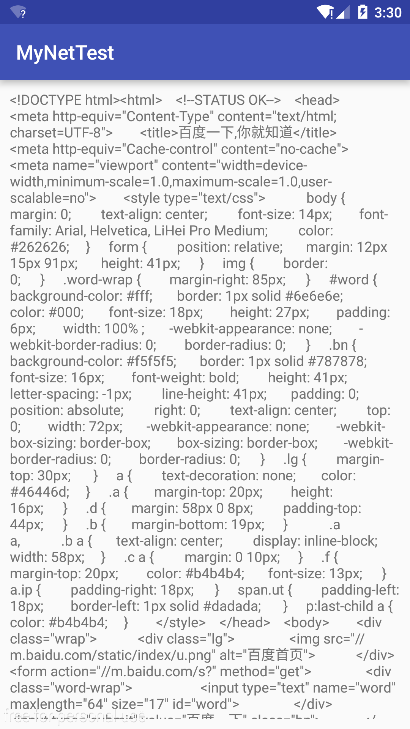
2、简单线程
3、定义接口,实现回调
如果仅仅实现这个功能需要的java代码绝对在10行以下,但是本片主要是讲一下简易框架的封装。
2、HTTP请求操作一般为耗时操作需要放入线程。
3、在线程中需要返回从服务器获取的数据,要使用java的回调机制。
框架搭建好之后,代码的调用如下。
封装的代码也是非常简单:
源码下载地址:http://download.csdn.net/detail/double2hao/9624231
demo就是获取到“https://www.baidu.com/”的HTML代码后显示在textview中,如下图:(源码在文章结尾)
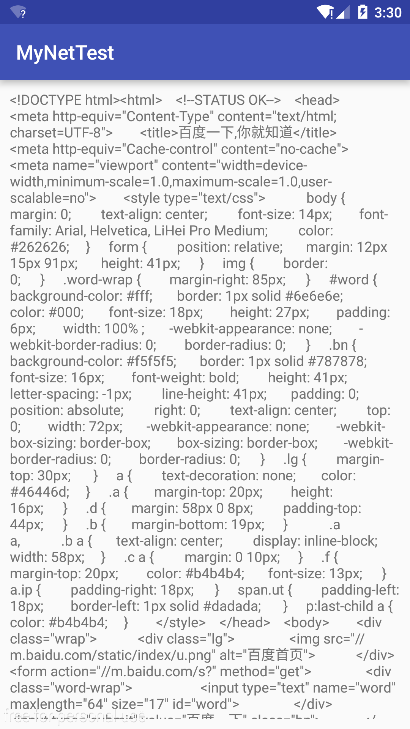
涉及知识点
1、HTTP网络请求,HttpURLConnnection的使用2、简单线程
3、定义接口,实现回调
如果仅仅实现这个功能需要的java代码绝对在10行以下,但是本片主要是讲一下简易框架的封装。
封装目的:
1、在同一个项目中,我们要执行网络操作可定不想要每次都编写一遍HTTP请求的代码。通常情况我们都会将这些网络操作提取到一个公共的类里面,并提供一个静态方法。2、HTTP请求操作一般为耗时操作需要放入线程。
3、在线程中需要返回从服务器获取的数据,要使用java的回调机制。
框架搭建好之后,代码的调用如下。
protected void onCreate(Bundle savedInstanceState) {
super.onCreate(savedInstanceState);
setContentView(R.layout.activity_main);
tvMain=(TextView)findViewById(R.id.tv_main);
HttpUtill.sendHttpRequest("https://www.baidu.com/", new HttpUtill.HttpCallbackListener() {
@Override
public void onSuccess(String response) {
tvMain.setText(response);
}
@Override
public void onError(Exception e) {
tvMain.setText(e.getMessage());
}
});
}封装的代码也是非常简单:
public class HttpUtill {
//为了实现回调,定义一个接口
public interface HttpCallbackListener{
void onSuccess(String response);
void onError(Exception e);
}
public static void sendHttpRequest(final String mUrl,final HttpCallbackListener listener) {
//此处使用线程
new Thread(new Runnable(){
@Override
public void run() {
HttpURLConnection connection = null;
try {
URL url = new URL(mUrl);
connection = (HttpURLConnection) url.openConnection();
InputStream in = connection.getInputStream();
BufferedReader reader = new BufferedReader((new InputStreamReader(in)));
StringBuilder response = new StringBuilder();
String line;
while ((line = reader.readLine()) != null) {
response.append(line);
}
if(listener!=null){
listener.onSuccess(response.toString());
}
} catch (Exception e) {
e.printStackTrace();
if(listener!=null){
listener.onError(e);
}
} finally {
if (connection != null) {
connection.disconnect();
}
}
}
}).start();
}
}源码下载地址:http://download.csdn.net/detail/double2hao/9624231
相关文章推荐
- Java注解探究,自定义注解封装简易网络请求框架
- 基于Volley封装自己的简易网络框架
- Java注解探究,自定义注解封装简易网络请求框架
- Util工具类 URLConnectionUtil - 20141211 封装为访问网络框架
- Ios开发对第三方框架AFNetWorking网络访问的封装使用
- 仅需6步,教你轻易撕掉app开发框架的神秘面纱(4):网络模块的封装
- Android 网络通信框架Volley的二次封装
- javaScript简易运动框架封装——和派孔明
- 自己封装的android客户端http网络框架
- 网络框架的封装(二)
- Android高级之网络框架封装
- Android网络开发框架Retrofit(三:进阶篇,接口实体类封装)
- Android简易网络请求框架
- android基于开源网络框架asychhttpclient,二次封装为通用网络请求组件
- iOS 对基于AFNetworking框架网络请求的简单封装
- Android之网络编程(五)简易联接框架
- C/S架构移动网络Socket API接口 Socket网络库 xNet框架介绍(C++封装) Demo演示示例
- 上门洗车APP --- Android客户端开发 之 网络框架封装介绍(二)
- 根据volley网络请求框架封装好的get请求和post请求
- Android二次封装的网络框架 AndNet
