Python,django:用line_profiler工具分析代码的性能(一)
2016-09-02 22:31
525 查看
昨天下班前写了一段后端程序,然后运行后,发现网页打开速度有点慢,不太理想(因为要去后台数据库进行大量数据查询,而且还要进行运算,所以速度有点慢),然后想到有没有专业的工具对代码块进行性能分析呢?之前一直都是用datetime模块来分析,实例如下:
今天想想能不能有更好的工具或者方法来分析python代码块的性能呢?然后就在网上找到了,就是line_profiler工具,使用它可以查看程序中每行代码多快多频繁的被执行。
用pip安装非常简单方便,命令如下:
想要使用该工具,首先修改你的源代码,在想要测量的函数上装饰@profile装饰器。不要担心,不需要导入任何模组。kernprof.py脚本将会在执行的时候将它自动地注入到你的脚本的运行时。
如下面例子test.py
然后去GitHub上找该项目的源码以及说明文档,发现1.10版本的使用方法确实不需要.py了, 该项目在GitHub上的地址如下,有兴趣的可以去看看,了解一下
https://github.com/rkern/line_profiler
-l表示动态插入profile.
-v 当程序运行结束后,将结果输出到标准输出,而不是到文件中。
其他用法可以参看kernprof帮助:kernprof –help。
结果很详细,给出了每行运行时间,百分比等
用起来确实很简单,但怎么在Django中用呢?Django后端程序避免不了查询数据库等一系列动作,不像上面那个例子那么简单,在这里我遇到了很大的困难,先开始是将待分析的代码块单独拿出来放在了一个与django app的views.py同级目录里(该文件命名为test.py),
代码如下:
然后cd到该目录下,执行命令
在网上找资料解决,但还是不行,网上的解决方法都是和模板有关,但是我的代码里根本没有涉及到与模板有关的东西,后来想想,是不是待测试代码文件test.py位置放错了里呢,是不能放在与app views.py同级目录里呢?后来将其移到与manage.py同级目录里,运行后还是报错,错误同上,不能导入settings,后来联想到之前django 扩展manage命令的知识,脑海里意识到Django独立运行脚本是不是有特殊的地呢?
然后找资料,果然是,因为执行的这个Python文件时,Python文件无法找到settings文件,导致引入Models失败。所以要在脚本里添加如下代码
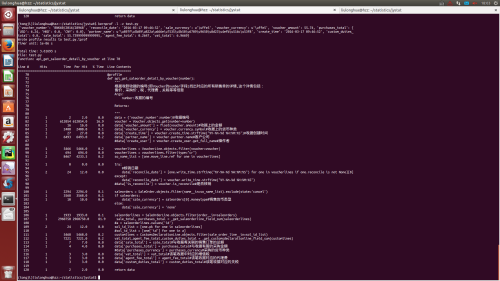
其实说难也不难吧,就几个知识点:一是安装及使用,这个简单;第二是如何在django中独立运行脚本,这个之前没有碰到过,所以在这里花了很长时间去摸索,不过在这个摸索的过程中还是得到了进步。希望此文能对你有帮助,由于技术有限,如果有疑问,欢迎批评和交流!今天就讲到这里,明天讲讲怎么分析内存使用情况!
#coding=utf-8 import datetime def f(x,y): t1 = datetime.datetime.now() a = x + y t2 = datetime.datetime.now() print t2-t1 return a f(1,2)就是用这种比较笨的方法吧,写大量的datetime.datetime.now()函数。
今天想想能不能有更好的工具或者方法来分析python代码块的性能呢?然后就在网上找到了,就是line_profiler工具,使用它可以查看程序中每行代码多快多频繁的被执行。
用pip安装非常简单方便,命令如下:
pip install line_profiler一旦安装完成,将会有一个称做“line_profiler”的新模组和一个“kernprof.py”可执行脚本。
想要使用该工具,首先修改你的源代码,在想要测量的函数上装饰@profile装饰器。不要担心,不需要导入任何模组。kernprof.py脚本将会在执行的时候将它自动地注入到你的脚本的运行时。
如下面例子test.py
@profile def run(): a = [1]*100 b = [x*x*x for x in a ] c = [x for x in b] d = c*2 run()运行指令:
kernprof.py -l -v test.py但是有个问题,我安装的line_profiler是1.10版本,执行上面的命令会报错,提示没有kernprof命令,在网上找资料,都是这样的呀,是不是安装错误呀,后来想想,试着去掉kernprof后面的.py,结果就可以了,即kernprof -l -v test.py
然后去GitHub上找该项目的源码以及说明文档,发现1.10版本的使用方法确实不需要.py了, 该项目在GitHub上的地址如下,有兴趣的可以去看看,了解一下
https://github.com/rkern/line_profiler
-l表示动态插入profile.
-v 当程序运行结束后,将结果输出到标准输出,而不是到文件中。
其他用法可以参看kernprof帮助:kernprof –help。
结果很详细,给出了每行运行时间,百分比等
用起来确实很简单,但怎么在Django中用呢?Django后端程序避免不了查询数据库等一系列动作,不像上面那个例子那么简单,在这里我遇到了很大的困难,先开始是将待分析的代码块单独拿出来放在了一个与django app的views.py同级目录里(该文件命名为test.py),
代码如下:
from account.models import Voucher, VoucherLine
from sale.models import SaleOrder,SaleOrderLine
from custom.models import CustomsDeclarationLine
def _get_saleorderline_field_sum(saleorderslines):
"""
Args:
saleorderslines:
Returns:
"""
sale_total = 0.0
purchases_total = {'USD':0.0,'HKD':0.0,'CNY':0.0}
if saleorderslines:
for one in saleorderslines:
sale_total += int(one.product_qty) * float(one.sale_unit_price)
if one.purchase_currency == "$":
purchases_total['USD'] += int(one.product_qty) * float(one.purchase_unit_price)
elif one.purchase_currency == "HK$":
purchases_total['HKD'] += int(one.product_qty) * float(one.purchase_unit_price)
else:
purchases_total['CNY'] += int(one.product_qty) * float(one.purchase_unit_price)
return sale_total,purchases_total
else:
return sale_total,purchases_total
def _get_customsdeclarationline_field_sum(customlines):
"""
Args:
customlines:
Returns:
"""
vat_total = 0.0
agent_fee_total = 0.0
custom_duties_total = 0.0
if customlines:
for one in customlines:
vat_total += float(one.vat)
agent_fee_total += float(one.agent_fee)
custom_duties_total += float(one.custom_duties)
return vat_total,agent_fee_total,custom_duties_total
else:
return vat_total,agent_fee_total,custom_duties_total
@profile
def api_get_saleorder_detail_by_voucher(number):
Args:
number:
Returns:
"""
data = {'voucher_number':number}
voucher = Voucher.objects.get(number=number)
data['voucher_amount'] = float(voucher.amount)
data['voucher_currency'] = voucher.currency.symbol
data['create_time'] = voucher.create_time.strftime("%Y-%m-%d %H:%M:%S")
data['partner_name'] = voucher.partner.name
#data['create_user'] = voucher.create_user.get_full_name
voucherlines = VoucherLine.objects.filter(voucher=voucher)
voucherlines = voucherlines.filter(type="cr")
so_name_list = [one.move_line.ref for one in voucherlines]
try:
data['reconcile_date'] = [one.write_time.strftime("%Y-%m-%d %H:%M:%S") for one in voucherlines if one.reconcile is not None][0]
except:
data['reconcile_date'] = voucher.write_time.strftime("%Y-%m-%d %H:%M:%S")
saleorders = SaleOrder.objects.filter(name__in=so_name_list).exclude(state='cancel')
if saleorders:
data['sale_currency'] = saleorders[0].moneytype
else:
data['sale_currency'] = 'none'
saleorderlines = SaleOrderLine.objects.filter(order__in=saleorders)
sale_total, purchases_total = _get_saleorderline_field_sum(saleorderlines)
#a = saleorderlines.values('id')
sol_id_list = [one.pk for one in saleorderlines]
#sol_id_list = [one['id'] for one in a]
customlines = CustomsDeclarationLine.objects.filter(sale_order_line__in=sol_id_list)
vat_total,agent_fee_total,custom_duties_total = _get_customsdeclarationline_field_sum(customlines)
data['sale_total'] = sale_total
data['purchases_total'] = purchases_total
#data['purchases_currency'] = purchases_currency
data['vat_total'] = vat_total
data['agent_fee_total'] = agent_fee_total
data['custom_duties_total'] = custom_duties_total
return data
a = api_get_saleorder_detail_by_voucher("BNK58/2016/16812")
print a然后cd到该目录下,执行命令
kernprof -l -v test.py发现报错,无法导入其它app里的Model(数据模型),即无法导入account.models模块,然后sys.path查看当前路径,发现路径里没有account等模块的路径,然后用sys.path.append()函数加入相关路径,模块可以导入,但又出了新的问题,ImportError: Settings cannot be imported, because environment variable DJANGO_SETTINGS_MODULE is undefined.
在网上找资料解决,但还是不行,网上的解决方法都是和模板有关,但是我的代码里根本没有涉及到与模板有关的东西,后来想想,是不是待测试代码文件test.py位置放错了里呢,是不能放在与app views.py同级目录里呢?后来将其移到与manage.py同级目录里,运行后还是报错,错误同上,不能导入settings,后来联想到之前django 扩展manage命令的知识,脑海里意识到Django独立运行脚本是不是有特殊的地呢?
然后找资料,果然是,因为执行的这个Python文件时,Python文件无法找到settings文件,导致引入Models失败。所以要在脚本里添加如下代码
import sys,os,django sys.path.append(os.path.dirname(os.path.dirname(os.path.abspath(__file__)))) #把manage.py所在目录添加到系统目录 os.environ['DJANGO_SETTINGS_MODULE'] = 'jcsbms.settings' #设置setting文件 #django.setup()#初始化Django环境,django1.4及以下版本需要这一句,由于我用的是1.8.11版本,故不需要然后在执行命令
kernprof -l -v test.py成功了,截图如下
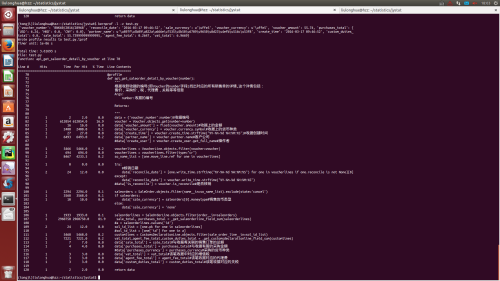
其实说难也不难吧,就几个知识点:一是安装及使用,这个简单;第二是如何在django中独立运行脚本,这个之前没有碰到过,所以在这里花了很长时间去摸索,不过在这个摸索的过程中还是得到了进步。希望此文能对你有帮助,由于技术有限,如果有疑问,欢迎批评和交流!今天就讲到这里,明天讲讲怎么分析内存使用情况!
相关文章推荐
- 【脚本语言系列】关于Python代码分析工具line_profiler,你需要知道的事
- python的性能分析工具line_profiler
- python模块-cProfile和line_profiler(性能分析器)
- Python的7种性能测试工具:timeit、profile、cProfile、line_profiler、memory_profiler、PyCharm图形化性能测试工具、objgraph
- EQATEC Profiler: 免费的.NETCF代码性能分析工具
- python 性能调试工具(line_profiler)使用
- EQATEC Profiler: 免费的.NETCF代码性能分析工具
- EQATEC Profiler: 免费的.NETCF代码性能分析工具
- GCC代码性能分析工具 - gprof
- Windows phone 7应用之代码性能分析工具——Profile.
- Python代码分析工具之dis模块
- 使用用Chrome开发者工具(Timeline、Profiler)做JavaScript性能分析
- Java性能分析工具Profiler性能分析方法:离线剖析和触发器
- Javascript性能分析——工具(YUI Profiler)上
- IE调试网页之七:使用探查器工具分析代码性能 (Windows)
- 代码性能分析工具traceView简单介绍
- .NET程序内存分析工具CLRProfiler的使用(性能测试)
- Python代码分析工具之dis模块
- .NET : 使用代码性能分析工具
- .NET性能分析工具 - YourKit Profiler 8 for .NET
