RESTful风格的Web服务框架 Swagger
2016-08-20 12:15
453 查看
Swagger 是一个规范和完整的框架,用于生成、描述、调用和可视化 RESTful 风格的 Web 服务。总体目标是使客户端和文件系统作为服务器以同样的速度来更新。文件的方法,参数和模型紧密集成到服务器端的代码,允许API来始终保持同步。Swagger 让部署管理和使用功能强大的API从未如此简单。
创建工程

1.REST API
import javax.ws.rs.Consumes;
import javax.ws.rs.GET;
import javax.ws.rs.POST;
import javax.ws.rs.Path;
import javax.ws.rs.PathParam;
import javax.ws.rs.Produces;
import javax.ws.rs.core.MediaType;
import com.wordnik.swagger.annotations.Api;
import com.wordnik.swagger.annotations.ApiOperation;
@Path(“/user”)
@Api(value = “/user”, description = “User REST for Integration Testing”)
public interface UserService {
@GET
@Path(“/getUser/{username}”)
@Consumes(MediaType.APPLICATION_JSON)
@Produces(MediaType.APPLICATION_JSON)
@ApiOperation(value = “Get user details”, response = User.class)
public User getUser(@PathParam(“username”) String username);
@POST
@Path(“/saveUser”)
@Consumes(MediaType.APPLICATION_JSON)
@Produces(MediaType.APPLICATION_JSON)
@ApiOperation(value = “Save user details”, response = User.class)
public User getUser(User user);
}
2.Swagger Config
<!– Swagger API listing resource –>
<bean id=“swaggerResourceJSON”
class=“com.wordnik.swagger.jaxrs.listing.ApiListingResourceJSON” />
<!– Swagger writers –>
<bean id=“resourceWriter”
class=“com.wordnik.swagger.jaxrs.listing.ResourceListingProvider” />
<bean id=“apiWriter”
class=“com.wordnik.swagger.jaxrs.listing.ApiDeclarationProvider” />
<jaxrs:server address=“/sw” id=“swagger”>
<jaxrs:serviceBeans>
<ref bean=“swaggerResourceJSON” />
</jaxrs:serviceBeans>
<jaxrs:providers>
<ref bean=“resourceWriter” />
<ref bean=“apiWriter” />
</jaxrs:providers>
</jaxrs:server>
<bean id=“swaggerConfig”>
<property name=“resourcePackage” value=“com.xymiyue ” />
<property name=“version” value=“2.0″ />
<property name=“basePath” value=“http://localhost:8080/SwaggerUI-Integration/rest” />
<property name=“title” value=“Swagger UI Integration Sample” />
<property name=“description”
value=“Swagger UI Integration Sample for demonstrating its working.” />
<property name=“contact” value=“hi@wangbaocai.cn” />
<property name=“scan” value=“true” />
</bean>
3.Swagger UI
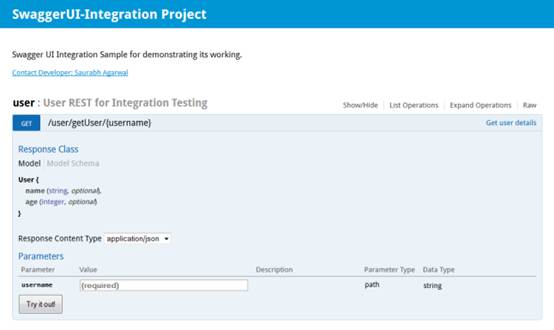
UI页面参考 https://github.com/Duttor/swagger-ui
参考示例工程:
https://github.com/saurabh29july/SwaggerUI-Integration
http://wangbaocai.cn/?p=1204
创建工程

1.REST API
import javax.ws.rs.Consumes;
import javax.ws.rs.GET;
import javax.ws.rs.POST;
import javax.ws.rs.Path;
import javax.ws.rs.PathParam;
import javax.ws.rs.Produces;
import javax.ws.rs.core.MediaType;
import com.wordnik.swagger.annotations.Api;
import com.wordnik.swagger.annotations.ApiOperation;
@Path(“/user”)
@Api(value = “/user”, description = “User REST for Integration Testing”)
public interface UserService {
@GET
@Path(“/getUser/{username}”)
@Consumes(MediaType.APPLICATION_JSON)
@Produces(MediaType.APPLICATION_JSON)
@ApiOperation(value = “Get user details”, response = User.class)
public User getUser(@PathParam(“username”) String username);
@POST
@Path(“/saveUser”)
@Consumes(MediaType.APPLICATION_JSON)
@Produces(MediaType.APPLICATION_JSON)
@ApiOperation(value = “Save user details”, response = User.class)
public User getUser(User user);
}
2.Swagger Config
<!– Swagger API listing resource –>
<bean id=“swaggerResourceJSON”
class=“com.wordnik.swagger.jaxrs.listing.ApiListingResourceJSON” />
<!– Swagger writers –>
<bean id=“resourceWriter”
class=“com.wordnik.swagger.jaxrs.listing.ResourceListingProvider” />
<bean id=“apiWriter”
class=“com.wordnik.swagger.jaxrs.listing.ApiDeclarationProvider” />
<jaxrs:server address=“/sw” id=“swagger”>
<jaxrs:serviceBeans>
<ref bean=“swaggerResourceJSON” />
</jaxrs:serviceBeans>
<jaxrs:providers>
<ref bean=“resourceWriter” />
<ref bean=“apiWriter” />
</jaxrs:providers>
</jaxrs:server>
<bean id=“swaggerConfig”>
<property name=“resourcePackage” value=“com.xymiyue ” />
<property name=“version” value=“2.0″ />
<property name=“basePath” value=“http://localhost:8080/SwaggerUI-Integration/rest” />
<property name=“title” value=“Swagger UI Integration Sample” />
<property name=“description”
value=“Swagger UI Integration Sample for demonstrating its working.” />
<property name=“contact” value=“hi@wangbaocai.cn” />
<property name=“scan” value=“true” />
</bean>
3.Swagger UI
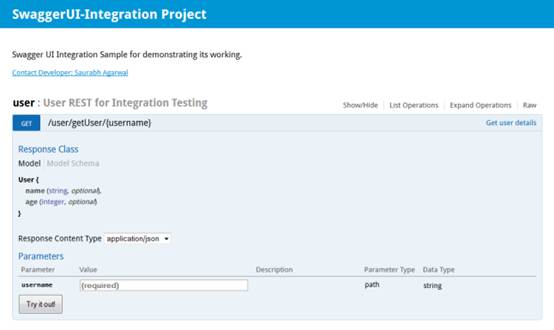
UI页面参考 https://github.com/Duttor/swagger-ui
参考示例工程:
https://github.com/saurabh29july/SwaggerUI-Integration
http://wangbaocai.cn/?p=1204
相关文章推荐
- RESTful风格的Web服务框架:Swagger
- Swagger 是一个规范和完整的框架,用于生成、描述、调用和可视化 RESTful 风格的 Web 服务。
- RESTful风格的Web服务框架 Swagger
- 使用Jersey框架构建Restful web服务(服务端+客户端)
- java restful风格服务报错:javax.ws.rs.WebApplicationException: com.sun.jersey.api.MessageException
- RESTful 服务架构风格 * .NET的RESTful框架 OpenRasta
- 我的第一个python web开发框架(8)——项目结构与RESTful接口风格说明
- 通过Jersey客户端API调用RestFul风格的Web服务
- Guzzle – 构建 RESTful Web 服务的 PHP HTTP 框架
- 使用cxf,spring,mybatis框架完成restful风格的webservice服务
- 通过Jersey客户端API调用RestFul风格的Web服务
- (五)CXF整合Spring发布RESTful风格的Web服务
- RESTful GeoWeb学习手记(一):构建REST风格的网络服务
- RESTful GeoWeb学习手记(一):构建REST风格的网络服务
- 搭建简单的Restful风格的web服务
- 通过Jersey客户端API调用RestFul风格的Web服务
- 用python创建一个简单的restful风格的web服务应用
- spring4之搭建restful风格的web服务
- SpringBoot基础教程2-1-1 搭建RESTful风格Web服务
- 通过Jersey客户端API调用RestFul风格的Web服务
