Bluemix平台一步一步搭建ZooKeeper + Mesos + Marathon平台管理Docker集群之二
2016-08-17 11:37
1526 查看
接上一篇文章:http://blog.csdn.net/rapheler/article/details/52229208
咱们来看一下Marathon跑一个Docker任务
Marathon的界面如下:

利用这个UI界面可以很容易的创建应用,并且可以以json的方式编辑,只要右上角这个JSON Mode被选中即可:

比如我们创建一个python的应用程序,来看看后来Docker是否正常运行:

有了这个平台创建基于Docker的应用非常容易,而且扩展起来也是秒级的,比如我们创建了一个Nginx的应用,然后需要扩展到5个,只需要点击Scale Application,输入5,后台就自动扩展了5个Nginx的应用。
然后就是故障自动转移,加入我们去后台终止一个正在运行的容器,Marathon会自动检测到正在运行的任务与设置的不一样,而立马新创建一个应用。
初了用web ui的方式来创建任务,也可以使用API的形式:
比如我这里有个2048游戏的json格式的文件,使用的image为nginx:latest,将本地的/home/ibmcloud/2048-maser/ 映射到容器的nginx根目录,采用BRIDGE网络,expose容器的80端口,并对改容器进行http的健康检查:
在Marathon的Leader机器上运行
为了方便,可以将这个命令写入到脚本里运行:
可以看到我们的2048游戏已经可以玩了:
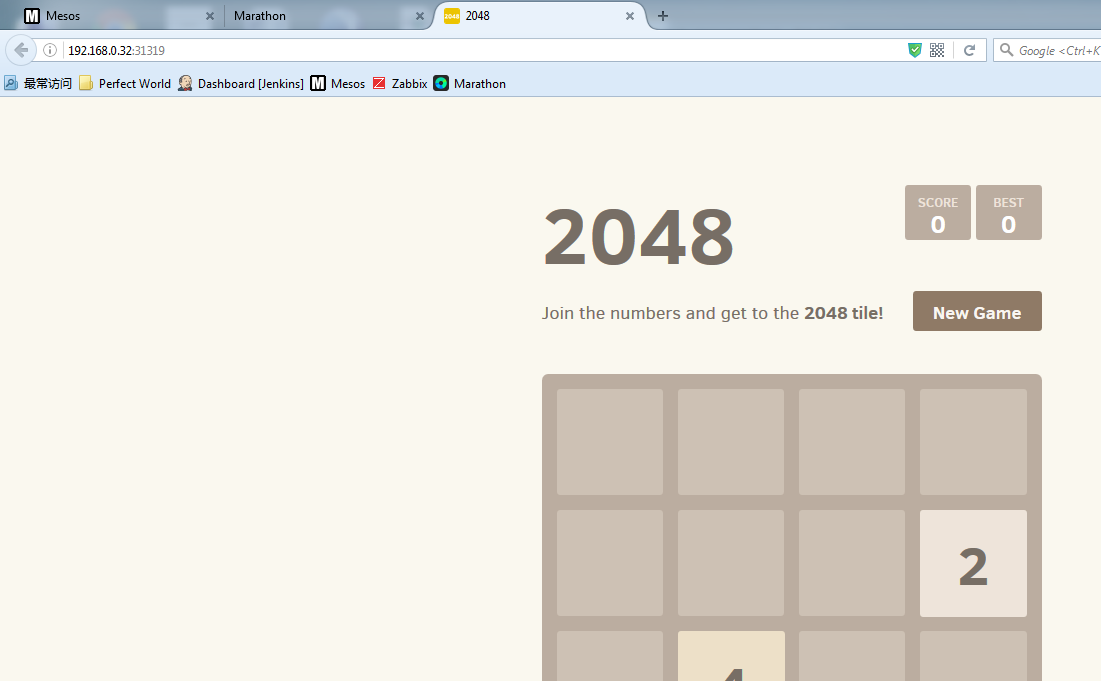
最后强调一下安全问题,因为我把Marathon暴漏到公网了,而且没加认证,导致有坏蛋扫描到我的机器,并且创建了一个Metasploit的任务对我的服务器进行渗透,好在我的安全性做的还可以,凶手没有得逞,参考这篇文章:http://shanker.blog.51cto.com/1189689/1785797
然后marathon开启认证的方式是这样运行的:
注意问题:
1. 需要添加MESOS_QUORUM到/etc/default/mesos-master, 即使/etc/mesos-master/quorum 有这个,也必须要做这一步(来自stackoverflow的解决方案)
# cat /etc/default/mesos-master
PORT=5050
ZK=`cat /etc/mesos/zk`
MESOS_QUORUM=`cat /etc/mesos-master/quorum`
2. slave start fails, need to delete the slave.info file /tmp/mesos/meta/slaves/latest/slave.info
3.当遇到主节点不是当前节点,浏览器自动转发的时候,用到的转发的文件是/etc/mesos-master/hostname,是每台机器的hostname只写自己的ip地址,而不是将所有master节点ip都写上,
然后marathon 的hostname同master的hostname,cp 过去即可。
4.遇到这个问题是因为你的slave没有禁用mesos-master,或者开启了mesos-master进程
Failed to create ZooKeeper, zookeeper_init: No such file or directory
5.遇到以下问题需要查看/etc/mesos-master/quorum 是否都设置的数量,而且/etc/default/mesos-master配置文件也有QUORUM的设置,请参考问题1
Replica in VOTING status received a broadcasted recover request from 192.168.0.33:37798
6. 查看mesos 网页的的LOG ,出现以下内容,才是正常的
I0524 07:53:33.242832 27506 http.cpp:312] HTTP GET for /master/state from 124.193.167.1:18148 with User-Agent='Mozilla/5.0 (Windows NT 6.1) AppleWebKit/537.36 (KHTML, like Gecko) Chrome/50.0.2661.75 Safari/537.36'
I0524 07:53:41.834223 27507 http.cpp:312] HTTP GET for /master/state from 192.168.0.33:37798 with User-Agent='Mozilla/5.0 (Windows NT 6.1; rv:46.0) Gecko/20100101 Firefox/46.0'
I0524 07:53:44.241183 27509 http.cpp:312] HTTP GET for /master/state from 124.193.167.1:18148 with User-Agent='Mozilla/5.0 (Windows NT 6.1) AppleWebKit/537.36 (KHTML, like Gecko) Chrome/50.0.2661.75 Safari/537.36'
I0524 07:53:52.034374 27502 http.cpp:312] HTTP GET for /master/state from 192.168.0.33:37798 with User-Agent='Mozilla/5.0 (Windows NT 6.1; rv:46.0) Gecko/20100101 Firefox/46.0'
I0524 07:53:55.241883 27504 http.cpp:312] HTTP GET for /master/state from 124.193.167.1:18148 with User-Agent='Mozilla/5.0 (Windows NT 6.1) AppleWebKit/537.36 (KHTML, like Gecko) Chrome/50.0.2661.75 Safari/537.36'
I0524 07:54:02.236343 27505 http.cpp:312] HTTP GET for /master/state from 192.168.0.33:37798 with User-Agent='Mozilla/5.0 (Windows NT 6.1; rv:46.0) Gecko/20100101 Firefox/46.0'
I0524 07:54:06.243017 27508 http.cpp:312] HTTP GET for /master/state from 124.193.167.1:18148 with User-Agent='Mozilla/5.0 (Windows NT 6.1) AppleWebKit/537.36 (KHTML, like Gecko) Chrome/50.0.2661.75 Safari/537.36'
I0524 07:54:13.141284 27507 http.cpp:312] HTTP GET for /master/state from 192.168.0.33:37798 with User-Agent='Mozilla/5.0 (Windows NT 6.1; rv:46.0) Gecko/20100101 Firefox/46.0'
I0524 07:54:22.238883 27509 http.cpp:312] HTTP GET for /master/state from 124.193.167.1:18148 with User-Agent='Mozilla/5.0 (Windows NT 6.1) AppleWebKit/537.36 (KHTML, like Gecko) Chrome/50.0.2661.75 Safari/537.36'
I0524 07:54:23.345165 27509 http.cpp:312] HTTP GET for /master/state from 192.168.0.33:37798 with User-Agent='Mozilla/5.0 (Windows NT 6.1; rv:46.0) Gecko/20100101 Firefox/46.0'
I0524 07:54:33.545162 27509 http.cpp:312] HTTP GET for /master/state from 192.168.0.33:37798 with User-Agent='Mozilla/5.0 (Windows NT 6.1; rv:46.0) Gecko/20100101 Firefox/46.0'
I0524 07:54:34.240898 27503 http.cpp:312] HTTP GET for /master/state from 124.193.167.1:18148 with User-Agent='Mozilla/5.0 (Windows NT 6.1) AppleWebKit/537.36 (KHTML, like Gecko) Chrome/50.0.2661.75 Safari/537.36'
I0524 07:54:43.755383 27504 http.cpp:312] HTTP GET for /master/state from 192.168.0.33:37798 with User-Agent='Mozilla/5.0 (Windows NT 6.1; rv:46.0) Gecko/20100101 Firefox/46.0'
8.要支持Docker任务,一定要添加这两个文件到salve下。
/etc/mesos-slave/{containerizers,executor_registration_timeout }
参考文档:
https://open.mesosphere.com/getting-started/install/
https://www.youtube.com/watch?v=hZNGST2vIds&feature=youtu.be
https://www.youtube.com/watch?v=EgYyf3bSb8Q
https://www.youtube.com/watch?v=_uw1ISM_uRU
咱们来看一下Marathon跑一个Docker任务
Marathon的界面如下:

利用这个UI界面可以很容易的创建应用,并且可以以json的方式编辑,只要右上角这个JSON Mode被选中即可:

比如我们创建一个python的应用程序,来看看后来Docker是否正常运行:

有了这个平台创建基于Docker的应用非常容易,而且扩展起来也是秒级的,比如我们创建了一个Nginx的应用,然后需要扩展到5个,只需要点击Scale Application,输入5,后台就自动扩展了5个Nginx的应用。
然后就是故障自动转移,加入我们去后台终止一个正在运行的容器,Marathon会自动检测到正在运行的任务与设置的不一样,而立马新创建一个应用。
初了用web ui的方式来创建任务,也可以使用API的形式:
比如我这里有个2048游戏的json格式的文件,使用的image为nginx:latest,将本地的/home/ibmcloud/2048-maser/ 映射到容器的nginx根目录,采用BRIDGE网络,expose容器的80端口,并对改容器进行http的健康检查:
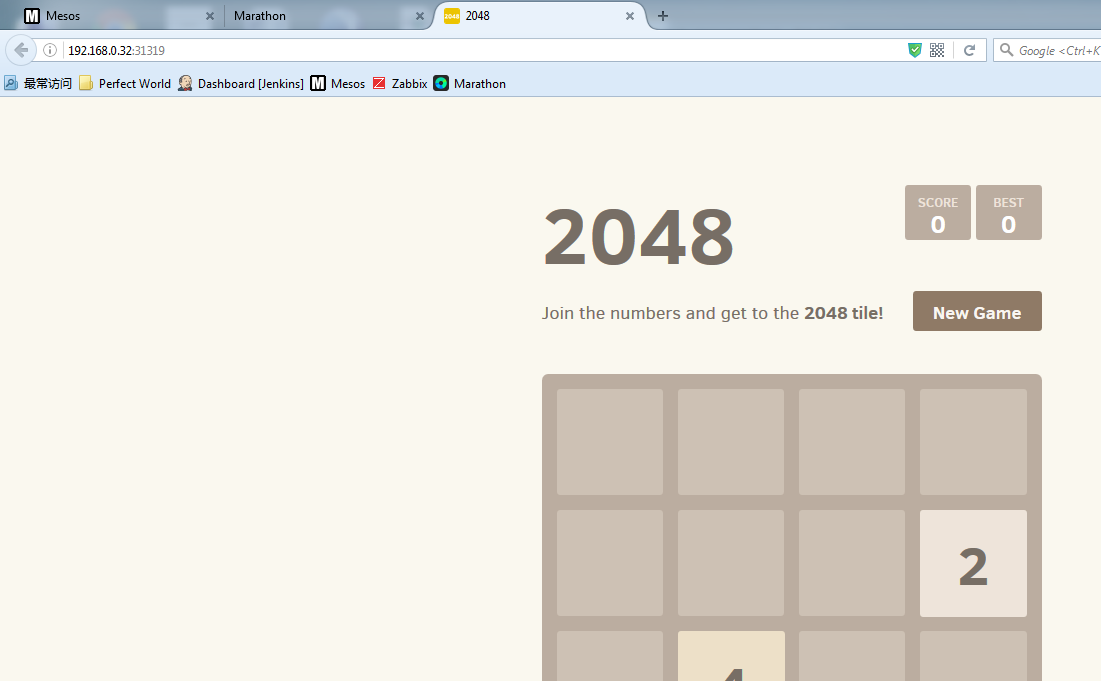
最后强调一下安全问题,因为我把Marathon暴漏到公网了,而且没加认证,导致有坏蛋扫描到我的机器,并且创建了一个Metasploit的任务对我的服务器进行渗透,好在我的安全性做的还可以,凶手没有得逞,参考这篇文章:http://shanker.blog.51cto.com/1189689/1785797
然后marathon开启认证的方式是这样运行的:
1. 需要添加MESOS_QUORUM到/etc/default/mesos-master, 即使/etc/mesos-master/quorum 有这个,也必须要做这一步(来自stackoverflow的解决方案)
# cat /etc/default/mesos-master
PORT=5050
ZK=`cat /etc/mesos/zk`
MESOS_QUORUM=`cat /etc/mesos-master/quorum`
2. slave start fails, need to delete the slave.info file /tmp/mesos/meta/slaves/latest/slave.info
3.当遇到主节点不是当前节点,浏览器自动转发的时候,用到的转发的文件是/etc/mesos-master/hostname,是每台机器的hostname只写自己的ip地址,而不是将所有master节点ip都写上,
然后marathon 的hostname同master的hostname,cp 过去即可。
4.遇到这个问题是因为你的slave没有禁用mesos-master,或者开启了mesos-master进程
Failed to create ZooKeeper, zookeeper_init: No such file or directory
5.遇到以下问题需要查看/etc/mesos-master/quorum 是否都设置的数量,而且/etc/default/mesos-master配置文件也有QUORUM的设置,请参考问题1
Replica in VOTING status received a broadcasted recover request from 192.168.0.33:37798
6. 查看mesos 网页的的LOG ,出现以下内容,才是正常的
I0524 07:53:33.242832 27506 http.cpp:312] HTTP GET for /master/state from 124.193.167.1:18148 with User-Agent='Mozilla/5.0 (Windows NT 6.1) AppleWebKit/537.36 (KHTML, like Gecko) Chrome/50.0.2661.75 Safari/537.36'
I0524 07:53:41.834223 27507 http.cpp:312] HTTP GET for /master/state from 192.168.0.33:37798 with User-Agent='Mozilla/5.0 (Windows NT 6.1; rv:46.0) Gecko/20100101 Firefox/46.0'
I0524 07:53:44.241183 27509 http.cpp:312] HTTP GET for /master/state from 124.193.167.1:18148 with User-Agent='Mozilla/5.0 (Windows NT 6.1) AppleWebKit/537.36 (KHTML, like Gecko) Chrome/50.0.2661.75 Safari/537.36'
I0524 07:53:52.034374 27502 http.cpp:312] HTTP GET for /master/state from 192.168.0.33:37798 with User-Agent='Mozilla/5.0 (Windows NT 6.1; rv:46.0) Gecko/20100101 Firefox/46.0'
I0524 07:53:55.241883 27504 http.cpp:312] HTTP GET for /master/state from 124.193.167.1:18148 with User-Agent='Mozilla/5.0 (Windows NT 6.1) AppleWebKit/537.36 (KHTML, like Gecko) Chrome/50.0.2661.75 Safari/537.36'
I0524 07:54:02.236343 27505 http.cpp:312] HTTP GET for /master/state from 192.168.0.33:37798 with User-Agent='Mozilla/5.0 (Windows NT 6.1; rv:46.0) Gecko/20100101 Firefox/46.0'
I0524 07:54:06.243017 27508 http.cpp:312] HTTP GET for /master/state from 124.193.167.1:18148 with User-Agent='Mozilla/5.0 (Windows NT 6.1) AppleWebKit/537.36 (KHTML, like Gecko) Chrome/50.0.2661.75 Safari/537.36'
I0524 07:54:13.141284 27507 http.cpp:312] HTTP GET for /master/state from 192.168.0.33:37798 with User-Agent='Mozilla/5.0 (Windows NT 6.1; rv:46.0) Gecko/20100101 Firefox/46.0'
I0524 07:54:22.238883 27509 http.cpp:312] HTTP GET for /master/state from 124.193.167.1:18148 with User-Agent='Mozilla/5.0 (Windows NT 6.1) AppleWebKit/537.36 (KHTML, like Gecko) Chrome/50.0.2661.75 Safari/537.36'
I0524 07:54:23.345165 27509 http.cpp:312] HTTP GET for /master/state from 192.168.0.33:37798 with User-Agent='Mozilla/5.0 (Windows NT 6.1; rv:46.0) Gecko/20100101 Firefox/46.0'
I0524 07:54:33.545162 27509 http.cpp:312] HTTP GET for /master/state from 192.168.0.33:37798 with User-Agent='Mozilla/5.0 (Windows NT 6.1; rv:46.0) Gecko/20100101 Firefox/46.0'
I0524 07:54:34.240898 27503 http.cpp:312] HTTP GET for /master/state from 124.193.167.1:18148 with User-Agent='Mozilla/5.0 (Windows NT 6.1) AppleWebKit/537.36 (KHTML, like Gecko) Chrome/50.0.2661.75 Safari/537.36'
I0524 07:54:43.755383 27504 http.cpp:312] HTTP GET for /master/state from 192.168.0.33:37798 with User-Agent='Mozilla/5.0 (Windows NT 6.1; rv:46.0) Gecko/20100101 Firefox/46.0'
8.要支持Docker任务,一定要添加这两个文件到salve下。
/etc/mesos-slave/{containerizers,executor_registration_timeout }
参考文档:
https://open.mesosphere.com/getting-started/install/
https://www.youtube.com/watch?v=hZNGST2vIds&feature=youtu.be
https://www.youtube.com/watch?v=EgYyf3bSb8Q
https://www.youtube.com/watch?v=_uw1ISM_uRU
相关文章推荐
- mesos+marathon+zookeeper的docker管理集群亲手搭建实例(环境Centos6.8)
- mesos+marathon+zookeeper的docker管理集群亲手搭建实例(详细)
- 基于Mesos+Marathon+Zookeeper的Docker集群管理环境搭建过程分享
- mesos+marathon+zookeeper的docker管理集群亲手搭建实例(详细)
- Mesos+Zookeeper+Marathon的Docker管理平台部署记录(2)--负载均衡marathon-lb
- 【亲测】Marathon+Mesos+Zookeeper+Docker的多Master集群平台部署
- 使用Mesos和Marathon管理Docker集群
- Docker系列之(二):使用Mesos管理Docker集群(Mesos + Marathon + Chronos + Docker)
- Docker系列之(二):使用Mesos管理Docker集群(Mesos + Marathon + Chronos + Docker)
- Mesos+Marathon docker 集群管理
- 使用Mesos管理Docker集群(Mesos + Marathon + Chronos + Docker)
- 基于Mesos+Marathon+Zookeeper的Docker容器管理平台
- 使用docker容器创建Kafka集群管理、状态保存是通过zookeeper实现,所以先要搭建zookeeper集群
- Docker系列之(二):使用Mesos管理Docker集群(Mesos + Marathon + Chronos + Docker)
- Docker系列之(二):使用Mesos管理Docker集群(Mesos + Marathon + Chronos + Docker)
- 使用Mesos和Marathon管理Docker集群
- Docker环境下快速搭建Zookeeper+Mesos+Marathon
- mesos+marathon管理docker集群
