Centos 6.5 Install VMware Player
2016-08-10 20:59
477 查看
环境依赖
[root@dlp ~]#yum -y groupinstall "X Window System"
[root@dlp ~]#yum -y groupinstall "Desktop"
[root@dlp ~]#yum -y groupinstall "General Purpose Desktop"
[root@dlp ~]#startx
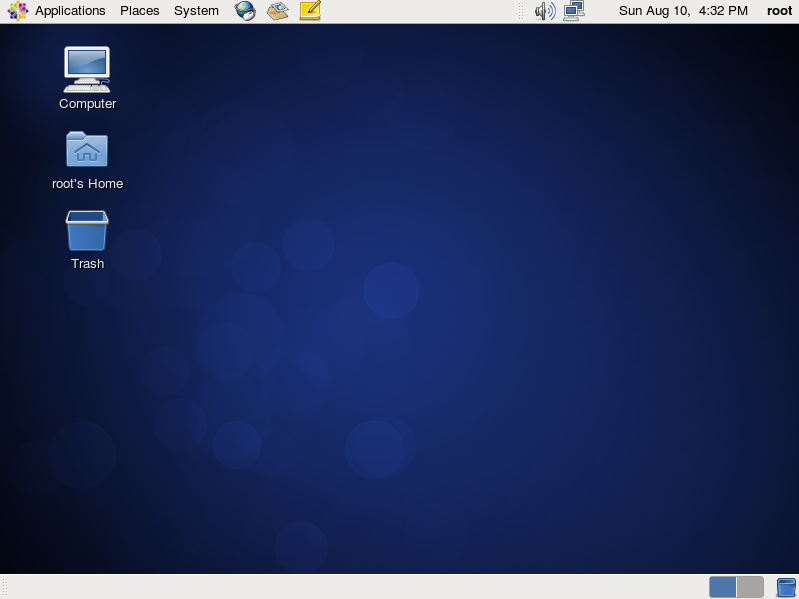
Download the latest VMware Player
[root@dlp ~]#sh ./VMware-Player-6.0.3-1895310.x86_64.bundle
Extracting VMware Installer...done.
You must accept the VMware Player End User License Agreement to
continue. Press Enter to proceed.
# Enter
...
...
...
Do you agree? [yes/no]:yes
# agree with the License
You must accept the VMware OVF Tool component for Linux End User
License Agreement to continue. Press Enter to proceed.
# Enter
...
...
...
Do you agree? [yes/no]:yes
# agree with the License
Would you like to check for product updates on startup? [yes]:
# Enter
Would you like to help make VMware software better by sending
anonymous system data and usage statistics to VMware? [yes]:
# select Yes or No
Enter license key. (optional) You can enter this information later.:
# Enter
The product is ready to be installed. Press Enter to begin
installation or Ctrl-C to cancel.
# Enter
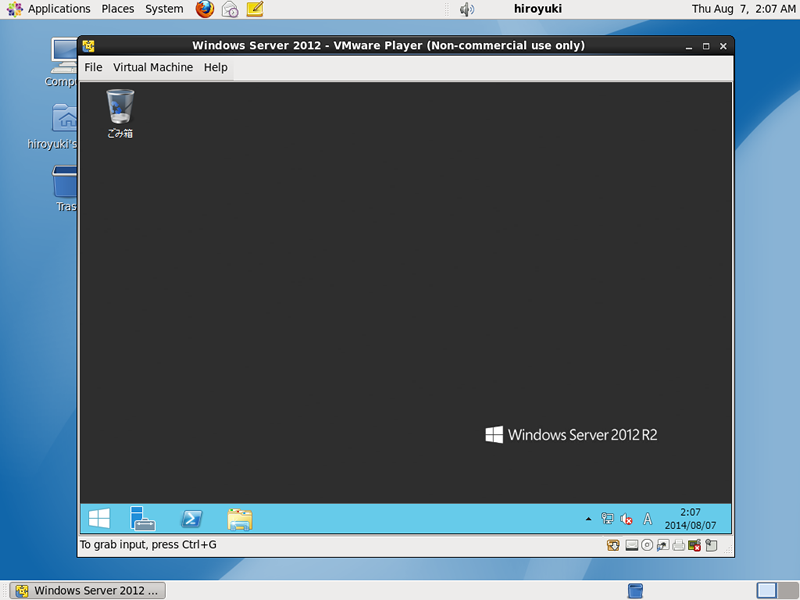
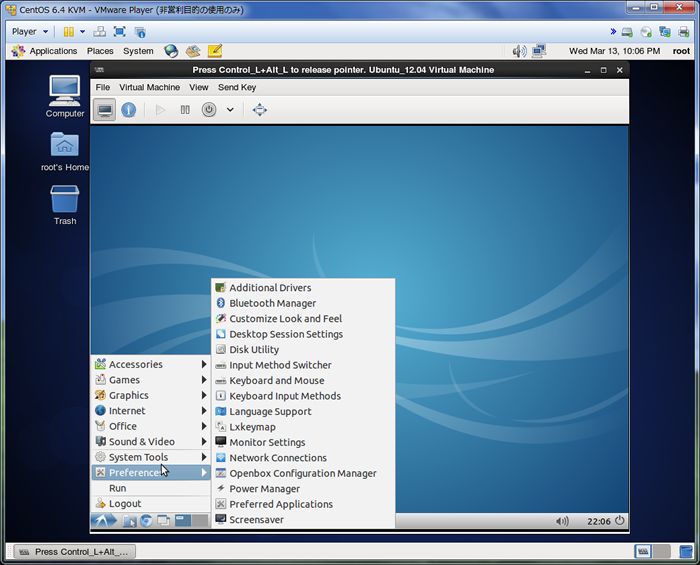
[root@dlp ~]#yum -y groupinstall "X Window System"
[root@dlp ~]#yum -y groupinstall "Desktop"
[root@dlp ~]#yum -y groupinstall "General Purpose Desktop"
[root@dlp ~]#startx
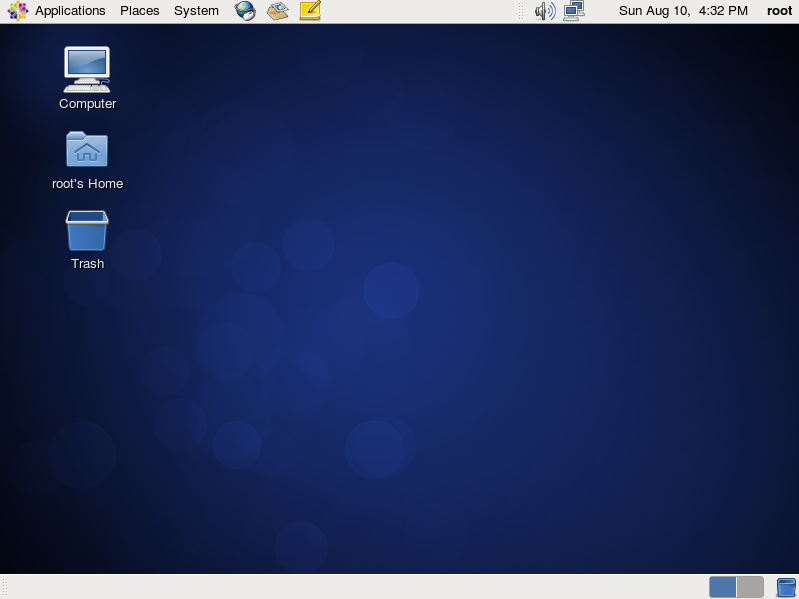
Download the latest VMware Player
[root@dlp ~]#sh ./VMware-Player-6.0.3-1895310.x86_64.bundle
Extracting VMware Installer...done.
You must accept the VMware Player End User License Agreement to
continue. Press Enter to proceed.
# Enter
...
...
...
Do you agree? [yes/no]:yes
# agree with the License
You must accept the VMware OVF Tool component for Linux End User
License Agreement to continue. Press Enter to proceed.
# Enter
...
...
...
Do you agree? [yes/no]:yes
# agree with the License
Would you like to check for product updates on startup? [yes]:
# Enter
Would you like to help make VMware software better by sending
anonymous system data and usage statistics to VMware? [yes]:
# select Yes or No
Enter license key. (optional) You can enter this information later.:
# Enter
The product is ready to be installed. Press Enter to begin
installation or Ctrl-C to cancel.
# Enter
Installing VMware Player 6.0.3 Configuring... [######################################################] 100% Installation was successful.
| Create Virtula Machine on VMware Player. This example shows to install Windows Server 2012 R2. Desktop Environment is required to this operation. | |
| [1] | Open [Applications] - [System Tools] - [VMware Player ]. |
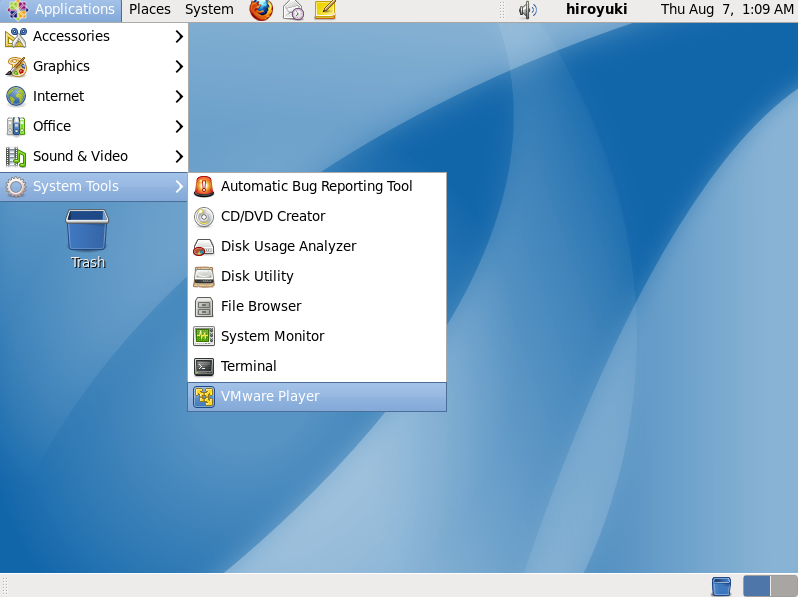 |
| [2] | Click 'Create a New Virtual machine'. |
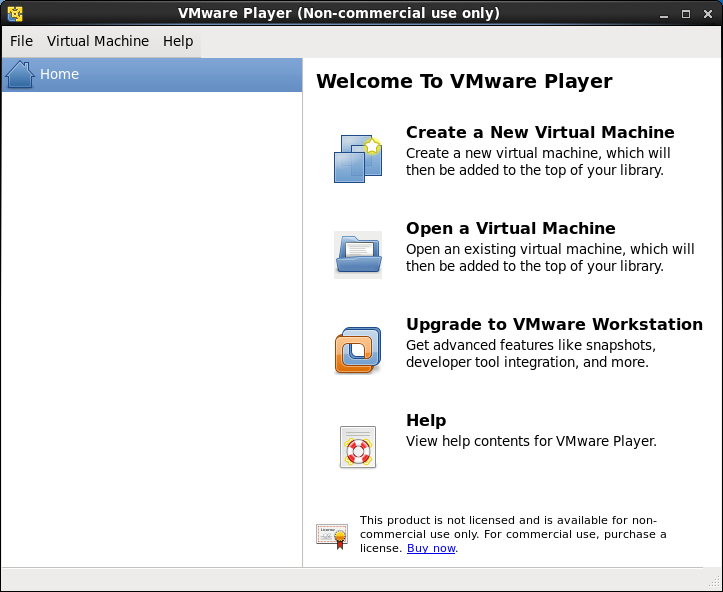 |
| [3] | Insert installation media or set ISO image and go next. |
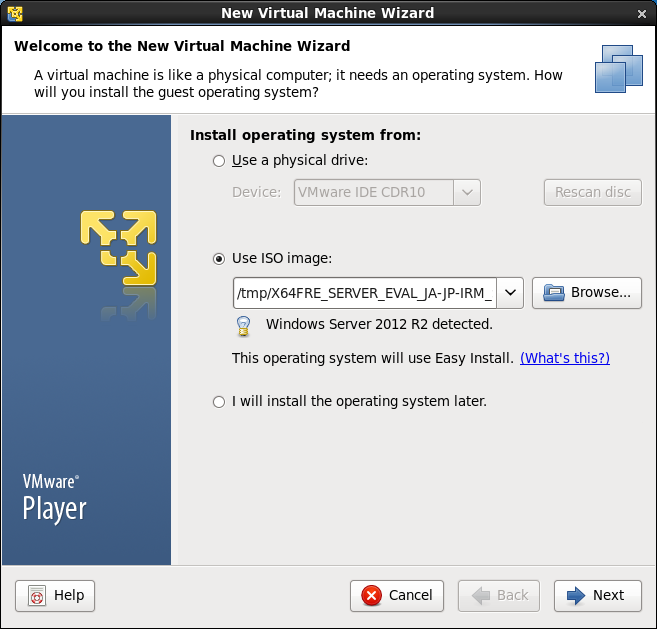 |
| [4] | Input informations for Windows. |
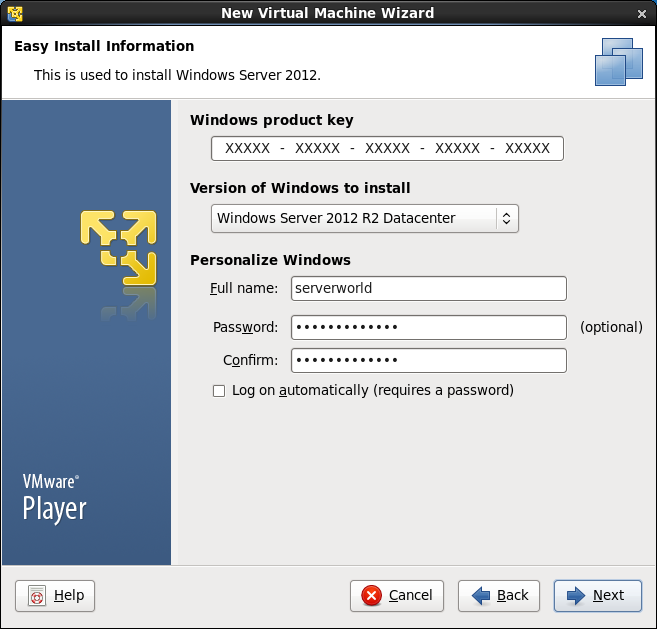 |
| [5] | Specify the name and location for Virtual Machine. |
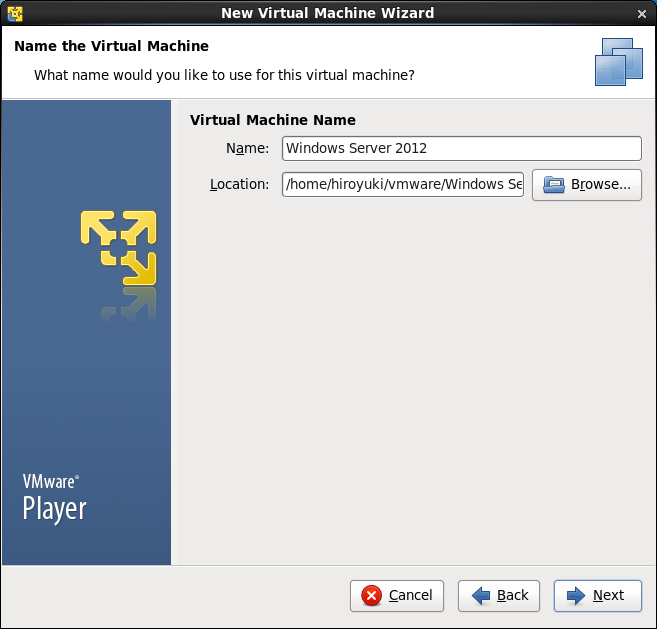 |
| [6] | Specify disk size. |
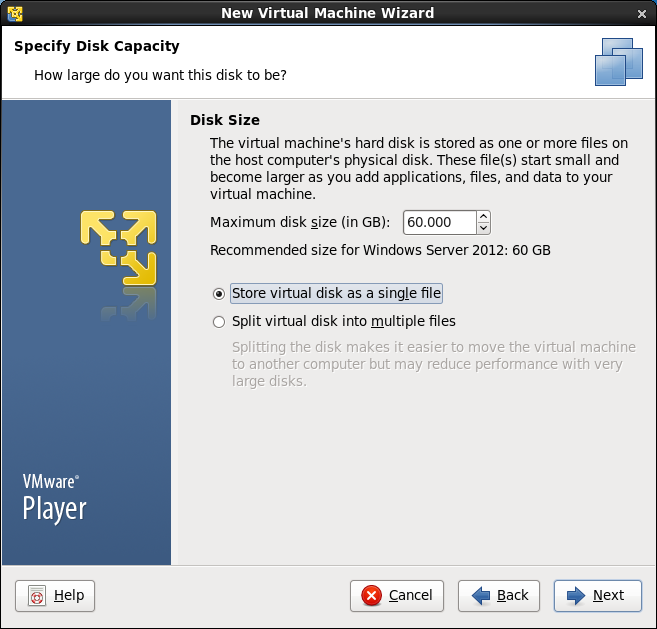 |
| [7] | Click 'Customize Hardware' button. |
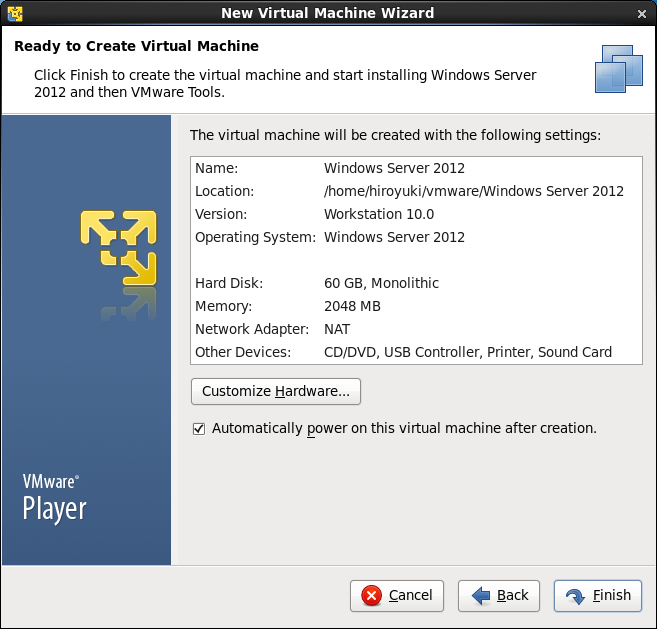 |
| [8] | Change settings of Virtual Machine on here. It's possible to change number of CPUs, memory size, and so on. |
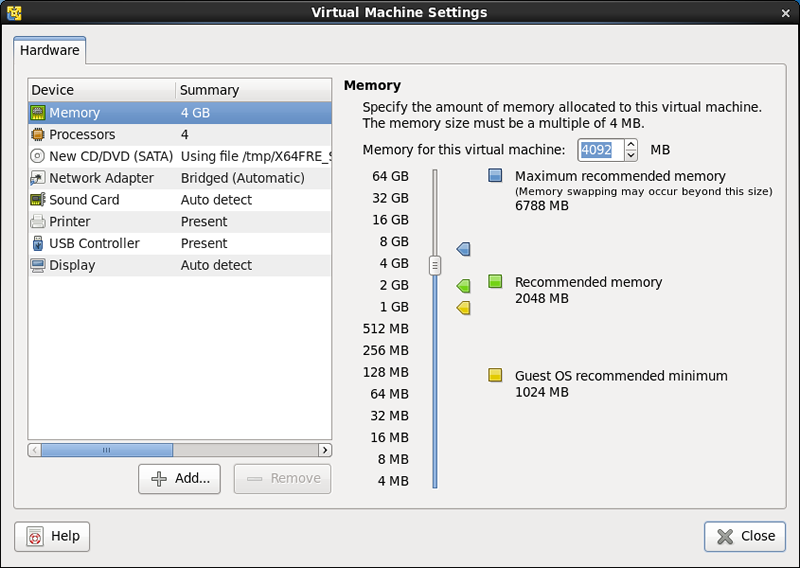 |
| [9] | Click 'Finish' if it's all OK. |
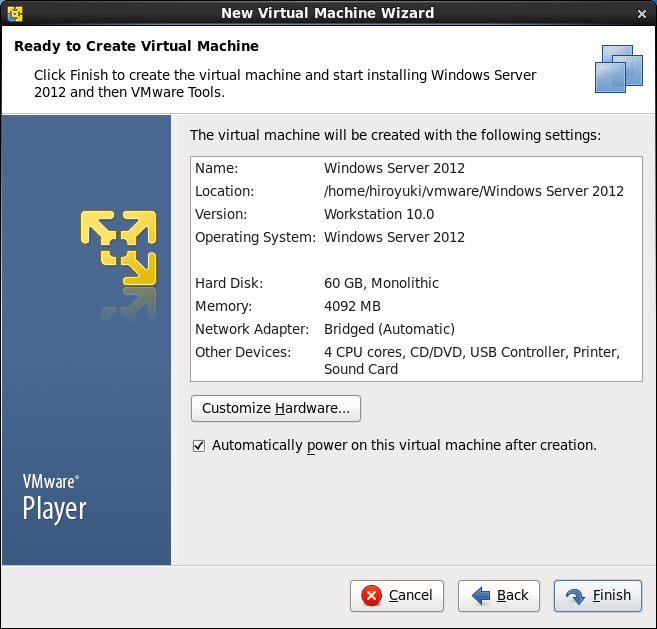 |
| [10] | Start Virtual Machine and run installer. |
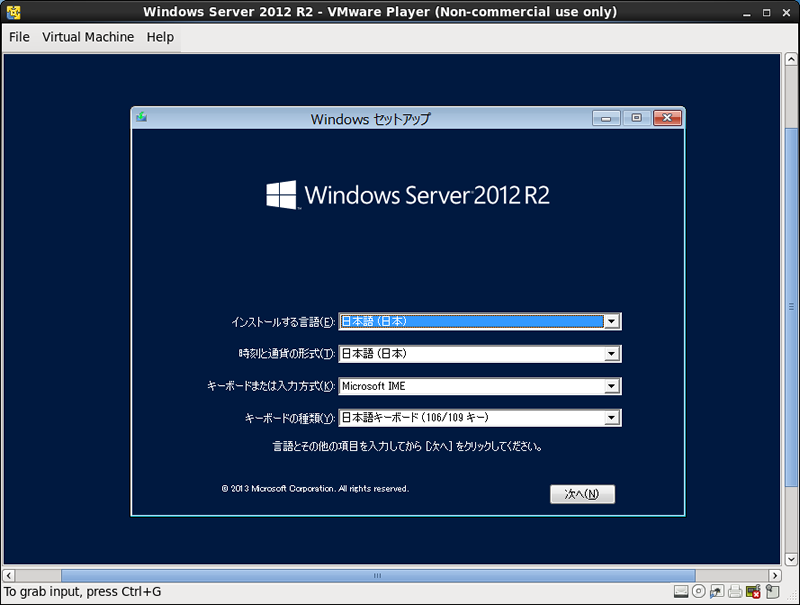 |
| [11] | Installation completed and Windows Server 2012 is running. |
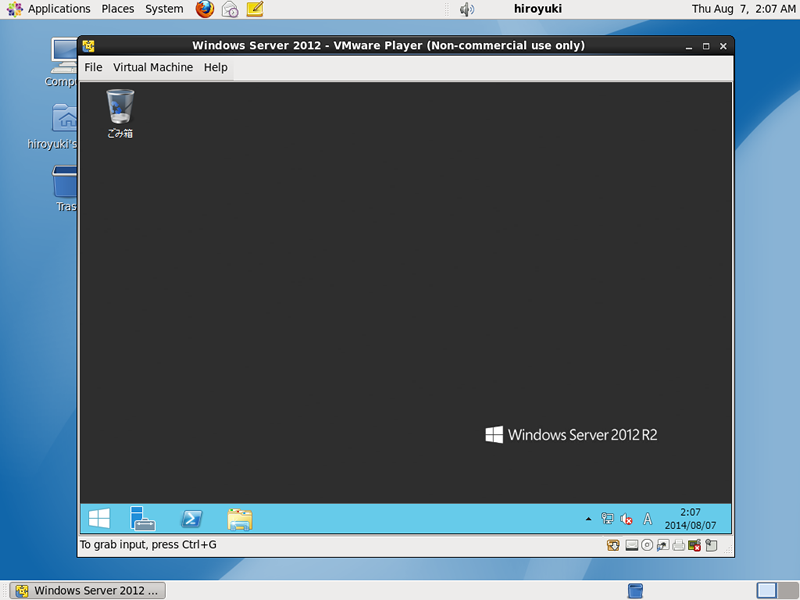
| Install KVM on GuestOS on VMware Player. It's possible to nest virtualization to test various apprications. Your CPU is required to have Intel VT-x/EPT or AMD-V/RVI. ⇒ http://ark.intel.com/Products/VirtualizationTechnology/ | |
| [1] | Open "Virtual Machine Settings" you'd like to install KVM and move to "Processors" section, then configure the settings like follows. It's OK for all. |
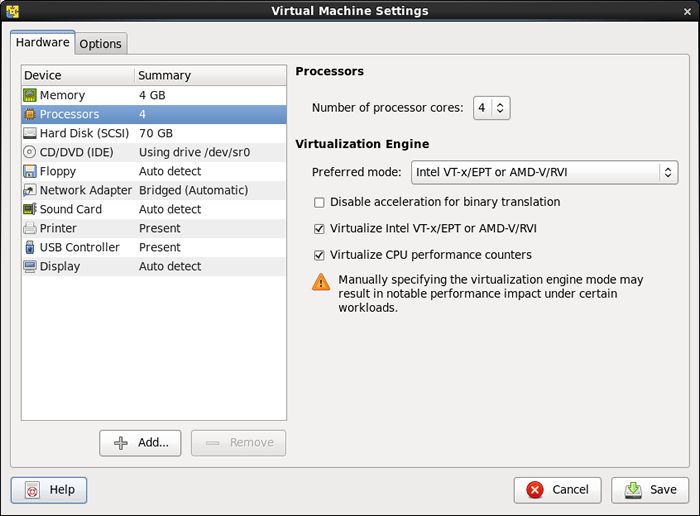 |
| [2] | A Virtual Machine on KVM is running on a Virtual Machine on VMware Player. |
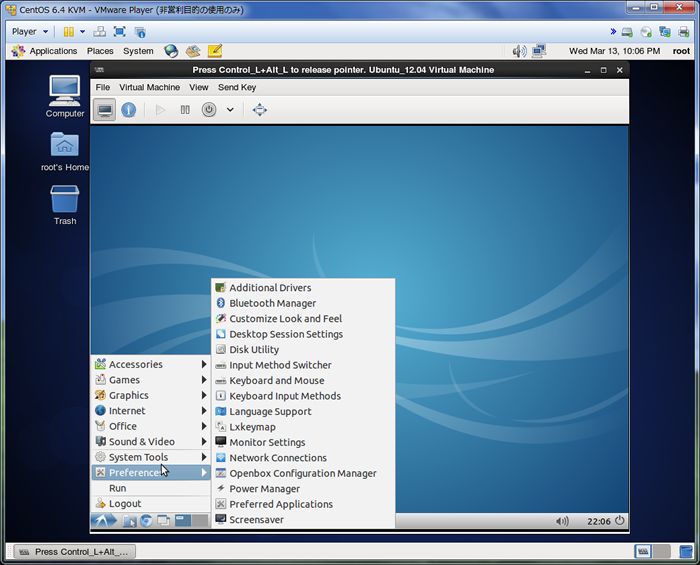
相关文章推荐
- Centos 6.5 Install VMware 9
- 安装VMware tools (虚拟机:VMware 10.0.3 系统:centos 6.5)
- vmware 下启动centos6.5 出现内部错误
- vmware10 安装 centos6.5
- VMware安装centos6.5,共享文件夹
- vmware中安装centos6.5配置网络环境
- Centos 6.5 在线Install php5.6
- vmware12 安装centos6.5
- How to install php memcached on CentOS 6.5
- Install Haproxy Keppalived on CentOS 6.5
- centOS6.5 python升级和安装easy_install,pip
- VMware12中使用centOS6.5连接网络问题
- VMWare9安装Centos6.5
- vmware中centos6.5无法启动拷贝出里面的资料的方法
- 12c install on centos 6.5_64 4G内存
- install salt in centos 6.5
- VMware安装CentOS6.5 + redis安装测试
- WIN+VMWARE6.5上面网络配置centOs(5.4版) ADSL接入的小结
