jquery+css3实现圆环进度条
2016-08-05 00:00
281 查看
摘要: 闲来无事,突然想把自己平时学习的一些知识点记下来了,方便自己以后查阅也可以跟志同道合的小伙伴们交流。
圆形进度条主要使用的css3中的transform中的rotate和clip两个知识点。
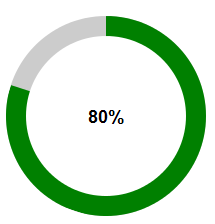
这张图就是我们常见的原形进度条,接下来写一下我的制作过程。
首先,构建圆弧,我们先看一下他的html结构。
结构很简单如上述代码所示,其实原形进度条的就是有左右俩个半圆弧组成的。接下来我们闲来看看半圆弧怎么形成的。依右半圆为例子。
这样如图所示:

灰色部分是外层circle,绿色部分是右半圆弧,其实它是整个园只不过对它进行了切割 在css 中添加了“clip:rect(0, auto, auto, 100px);”这样就把它左半边的切除了(clip属性使用: http://www.w3school.com.cn/cssref/pr_pos_clip.asp),接着在css中添加“transform: rotate(-100deg);”圆弧就会旋转了如下图所示:

半圆弧原理就是这样,下面是完整的css 样式:
如图:

接下来就是旋转角度了,也就是左右两个圆弧旋转角度的问题了,如果0%的话两个圆弧都是隐藏不显示的,所以刚开始我们默认两圆弧的旋转角度为“-180deg"。圆弧的旋转角度是有里面的数字百分比决定的。从0%-100%,这样就是每1%占3.6deg,而在50%以内的话只有右半圆弧转动,左半圆弧不显示。这样的话下面我们用jquery来实现圆弧的转动。
这样一来就可以了.
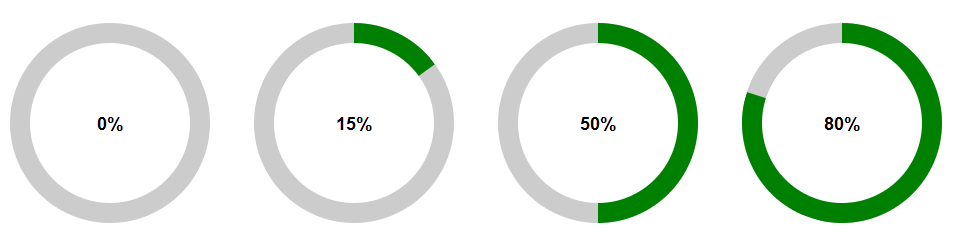
圆形进度条主要使用的css3中的transform中的rotate和clip两个知识点。
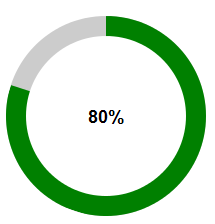
这张图就是我们常见的原形进度条,接下来写一下我的制作过程。
首先,构建圆弧,我们先看一下他的html结构。
<div class="circle"> <div class="pie_left"><div class="left"></div></div> <div class="pie_right"><div class="right"></div></div> <div class="mask"><span>0</span>%</div> </div>
结构很简单如上述代码所示,其实原形进度条的就是有左右俩个半圆弧组成的。接下来我们闲来看看半圆弧怎么形成的。依右半圆为例子。
.circle{
width:200px;
display:inline-block;
height:200px;
margin:20px;
position: relative;
background: #ccc;
border-radius: 50%;
}
.pie_right{
width:200px;
height:200px;
position: absolute;
top:0px;
left:0px;
}
.right{
position: absolute;
left:0px;
top:0px;
border-radius:50%;
background: green;
width:100%;
height:100%;
}
.pie_right, .right{
clip:rect(0, auto, auto, 100px);
}这样如图所示:

灰色部分是外层circle,绿色部分是右半圆弧,其实它是整个园只不过对它进行了切割 在css 中添加了“clip:rect(0, auto, auto, 100px);”这样就把它左半边的切除了(clip属性使用: http://www.w3school.com.cn/cssref/pr_pos_clip.asp),接着在css中添加“transform: rotate(-100deg);”圆弧就会旋转了如下图所示:

半圆弧原理就是这样,下面是完整的css 样式:
.circle{
width:200px;
display:inline-block;
height:200px;
margin:20px;
position: relative;
background: #ccc;
border-radius: 50%;
}
.pie_left, .pie_right{
width:200px;
height:200px;
position: absolute;
top:0px;
left:0px;
}
.left, .right{
position: absolute;
left:0px;
top:0px;
border-radius:50%;
background: green;
transform:rotate(-180px);
width:100%;
height:100%;
transform: rotate(-180deg);
}
.pie_left, .left{
clip: rect(auto, 100px, auto, auto);
/*clip:rect(0,100px,auto,0);*/
}
.pie_right, .right{
clip:rect(0, auto, auto, 100px);
}
.mask{
position: absolute;
top:20px;
left:20px;
width:160px;
height:160px;
line-height: 160px;
font-size:18px;
font-weight: 600;
border-radius: 50%;
background: #fff;
text-align: center
}如图:

接下来就是旋转角度了,也就是左右两个圆弧旋转角度的问题了,如果0%的话两个圆弧都是隐藏不显示的,所以刚开始我们默认两圆弧的旋转角度为“-180deg"。圆弧的旋转角度是有里面的数字百分比决定的。从0%-100%,这样就是每1%占3.6deg,而在50%以内的话只有右半圆弧转动,左半圆弧不显示。这样的话下面我们用jquery来实现圆弧的转动。
<script type="text/javascript">
$(function () {
$(".circle").each(function(){
var num=$(this).find(".mask span").text()*3.6;
if(num<=180){
// $(this).find(".right").css("transform","rotate("+(num-180)+"deg)");
$(this).find(".right").css({"transform":"rotate("+(num-180)+"deg)","transition": "transform 0.5s ease"});
}else{
$(this).find(".right").css({"transform":"rotate(0deg)", "transition": "transform 0.5s ease-in"});
$(this).find(".left").css({"transform":"rotate("+(num-360)+"deg)","transition": "transform 0.2s 0.5s ease-in"});
// $(this).find(".right").css("transform","rotate(0deg)");
// $(this).find(".left").css("transform","rotate("+(num-360)+"deg)");
}
})
})
</script>这样一来就可以了.
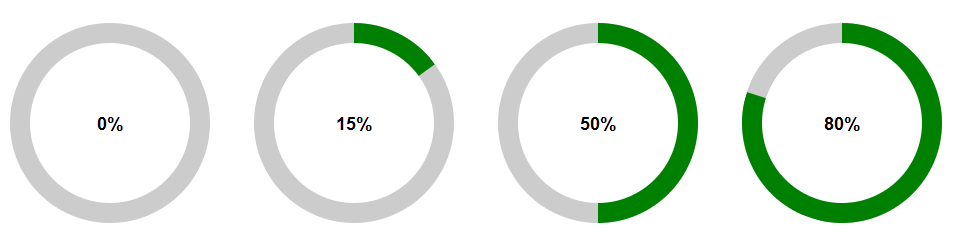
相关文章推荐
- [AndroidUI]自定义view(三):实现圆环进度条
- swift实现自定义圆环进度提示效果
- 实现上传图片时的圆环进度条效果
- clip实现圆环进度条
- css3实现圆环加载进度条动画
- canvas实现简易的圆环进度条效果
- 自定义View实现进度圆环
- css3实现圆环加载进度条
- 【百度echarts】实现圆环进度条-代码示例
- 使用SVG实现圆环loading进度效果
- Android实现渐变圆环、圆形进度条效果
- 简单实现的自定义圆环进度条,可使用于文件的上传下载图片加载等地方.
- 自定义view,实现圆环进度
- SVG实现圆环loading进度效果实例页面
- 小tip: 使用SVG寥寥数行实现圆环loading进度效果
- iOS 渐变色实现,渐变色圆环,圆环进度条
- swift3.0 实现自定义圆环进度提示效果
- [转载]AJAX实现基于WEB的文件上传的进度控制
- AJAX实现基于WEB的文件上传的进度控制
- 不用代理实现弹出进度条窗体
