KJFrameForAndroid 资料——KJViewPager用法样例
2016-07-15 10:22
477 查看
<org.kymjs.kjframe.widget.KJViewPager android:id="@+id/scrollLayout" android:layout_width="fill_parent" android:layout_height="fill_parent" android:visibility="visible" > <RelativeLayout android:layout_width="wrap_content" android:layout_height="fill_parent" android:background="@drawable/welcome_1" /> <RelativeLayout android:layout_width="fill_parent" android:layout_height="fill_parent" android:background="@drawable/welcome_2" /> <RelativeLayout android:layout_width="fill_parent" android:layout_height="fill_parent" android:background="@drawable/welcome_3" /> <RelativeLayout android:layout_width="fill_parent" android:layout_height="fill_parent" android:background="@drawable/welcome_4" /> <RelativeLayout android:layout_width="fill_parent" android:layout_height="fill_parent" android:background="@drawable/welcome_1" > <Button android:id="@+id/startBtn" android:layout_width="wrap_content" android:layout_height="wrap_content" android:layout_alignParentBottom="true" android:layout_centerHorizontal="true" android:layout_marginBottom="90.0dip" android:background="@drawable/selector_btn_welcome" android:text="开启音乐之旅" android:textColor="#ffffff" android:textSize="18sp" /> </RelativeLayout> </org.kymjs.kjframe.widget.KJViewPager>
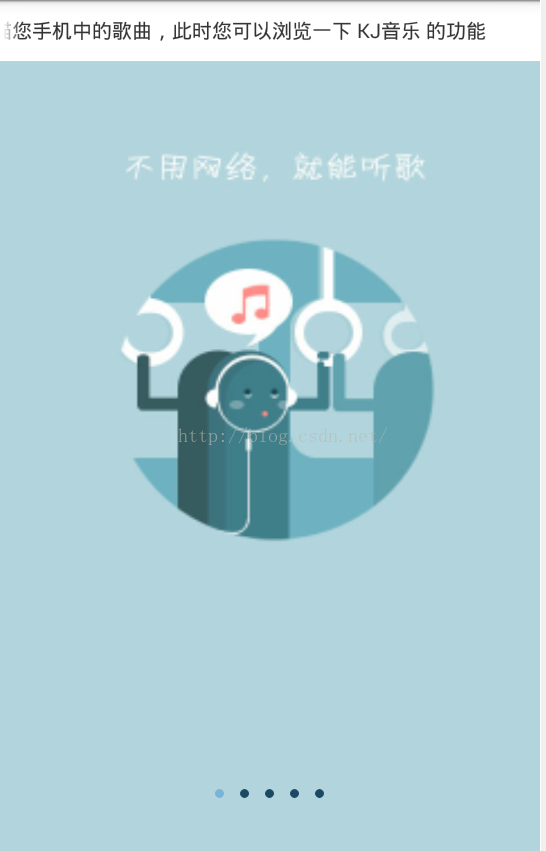
scrollLayout = (KJViewPager) findViewById(R.id.scrollLayout);
count = scrollLayout.getChildCount();
imgs = new ImageView[count];
for (int i = 0; i < count; i++) {
imgs[i] = (ImageView) pointLayout.getChildAt(i);
imgs[i].setEnabled(true);
imgs[i].setTag(i);
}
currentItem = 0;
imgs[currentItem].setEnabled(false);
scrollLayout.setOnViewChangeListener(this);public class FirstInstallActivity extends KJActivity implements
OnViewChangeListener {}
相关文章推荐
- android studio 性能优化
- android自定义字体样式
- Android安卓开发知识库汇总
- 轻松实现Android语音识别功能
- android 自定义多视图切换View
- android如何改变listview中item选中时文字的颜色
- Android不同版本间兼容性处理
- android_重要机制_内存管理机制
- LoadingBar - 如何更优雅的使用Loading
- ListView最全知识点总结1
- Android实现关机与重启的几种方式(推荐)
- android 查看activity 任务栈命令
- APK瘦身实践
- Android 类似小红书标签效果(补间动画)
- Android Studio改变应用图标
- android 自定义日志工具类XLog
- Android 开发 必会的框架和库
- Android 界面滑动实现---Scroller类 从源码和开发文档中学习(让你的布局动起来)
- Android DrawerLayout带有侧滑功能的布局类(2)
- Android开源框架Universal-Image-Loader基本介绍及使用
