Android ShapeDrawable学习
2016-07-10 22:17
525 查看
ShapeDrawable简介
ShapeDrawable 是一种常见的Drawable,可以认为是通过颜色来构造图形,既可以是纯色的,也可以是渐变色的。其语法如此下:<?xml version="1.0" encoding="utf-8"?> <!-- 用shape 标签创建Drawable--> <shape xmlns:android="http://schemas.android.com/apk/res/android" android:shape="rectangle|oval|line|ring"> <corners android:bottomLeftRadius="integer" android:bottomRightRadius="integer" android:radius="integer" android:topLeftRadius="integer" android:topRightRadius="integer" /> <solid android:color="color"/> <!-- <solid>标签与<gradient>互斥 --> <gradient android:angle="integer" android:centerColor="color" android:centerX="integer" android:centerY="integer" android:endColor="color" android:gradientRadius="integer" android:startColor="color" android:type="linear|radial|sweep" android:useLevel="false|true"></gradient> <stroke android:width="integer" android:color="color" android:dashGap="integer" android:dashWidth="integer"></stroke> <padding android:left="integer" android:right="integer" android:bottom="integer" android:top="integer"></padding> <size android:width="integer" android:height="integer"></size> </shape>
看了是不是觉得然而并没有什么用呢?下面对各标签做简单的介绍。
1.android:shape
shape:表示图形的形状,有四个值:rectangle-矩形(默认),oval-椭圆,line-横线,ring-圆环。注:line和ring必须通过 stroke 标签指定宽度和颜色等信息。2.< corners>标签
只是适用于shape为rectangle,其单位为px。五个属性如下:android:radius——四个角都设定一样的角度,优先级比较低,会被其他四个属性覆盖。
android:topLeftRadius —— 左上角
android:topRightRadius —— 右上角
android:bottomLeftRadius —— 左下角
android:bottomRightRadius —— 右下角
3.< gradient>渐变填充
与《solid》互斥,gradient表示渐变效果填充,而solid则表示纯色填充,属性如下:android:angle——渐变角度,默认0,其值必须为45的倍数,0——从左到右,90——从下到上。。。
android:centerX——渐变中心点的横坐标。中心点会影响渐变的具体效果
android:centerY——渐变纵坐标。
android:startColor——渐变开始颜色
android:centerColor——渐变中间颜色
android:endColor——渐变结束颜色
android:type ——渐变类别,三个值:linear-线性,radial-径向渐变,sweep-扫描线渐变
android:useLevel——一般为false,当StateListDrawable时为true。
android:gradientRadius——渐变半径,仅当type为radial时有效。
4.< solid>纯色填充
android:color——填充颜色5.< stroke>描边
android:width——描边的宽度android:color——描边的颜色
android:dashWidth——组成虚线线段的宽度
android:dashGap——虚线之间的间隙
6.< padding>
包含view的空白,有四个属性:android:left|right|top|bottom。
7.< size>
shape 的大小,两个属性,width和height。ShapeDrawable简单例子
矩形绿色填充
<?xml version="1.0" encoding="utf-8"?> <shape xmlns:android="http://schemas.android.com/apk/res/android" android:shape="rectangle"> <corners android:bottomLeftRadius="20dp" android:bottomRightRadius="60dp" android:radius="10dp" android:topLeftRadius="20dp" android:topRightRadius="30dp" /> <solid android:color="#60ce54" /> <size android:width="200dp" android:height="50dp" /> </shape>
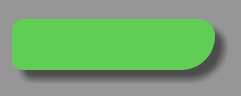
矩形颜色渐变填充
<?xml version="1.0" encoding="utf-8"?> <shape xmlns:android="http://schemas.android.com/apk/res/android" android:shape="rectangle"> <corners android:bottomLeftRadius="20dp" android:bottomRightRadius="60dp" android:radius="10dp" android:topLeftRadius="20dp" android:topRightRadius="30dp" /> <gradient android:centerX="3" android:centerY="3" android:startColor="#f70818" android:endColor="#00ff00"/> <size android:width="200dp" android:height="50dp" /> </shape>

椭圆
<?xml version="1.0" encoding="utf-8"?> <shape xmlns:android="http://schemas.android.com/apk/res/android" android:shape="oval"> <stroke android:width="6dp" android:color="#f4a404" /> <size android:width="20dp" android:height="30dp"/> </shape>

简单的例子就到这里。
相关文章推荐
- 使用C++实现JNI接口需要注意的事项
- Android IPC进程间通讯机制
- Android Manifest 用法
- [转载]Activity中ConfigChanges属性的用法
- Android之获取手机上的图片和视频缩略图thumbnails
- Android之使用Http协议实现文件上传功能
- Android学习笔记(二九):嵌入浏览器
- android string.xml文件中的整型和string型代替
- i-jetty环境搭配与编译
- android之定时器AlarmManager
- android wifi 无线调试
- Android Native 绘图方法
- Android java 与 javascript互访(相互调用)的方法例子
- android 代码实现控件之间的间距
- android FragmentPagerAdapter的“标准”配置
- Android"解决"onTouch和onClick的冲突问题
- android:installLocation简析
- android searchView的关闭事件
- SourceProvider.getJniDirectories
