JStorm环境搭建
2016-07-09 00:44
501 查看
开始JStorm学习之前需要搭建集群环境,这里演示搭建单机JStorm环境,仅供学习使用,生产环境部署大同小异,但建议参考JStorm社区及相关说明文档。
一、前提
JStorm核心代码均用Java实现,所以依赖Java Runtime,另外,JStorm有脚本采用Python实现,所以还需要Python的支持。
1、JAVA环境
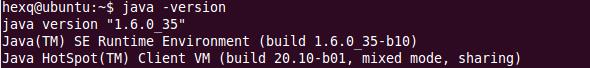
2、Python环境

这里选择Java版本1.6.0_35及Python版本2.6.5,如果默认没有安装可以参考相关文档(www.java.com和www.python.org)。
二、版本选择
zeromq-3.2.4
zookeeper-3.4.5
jstorm-0.7.1
三、JStorm环境搭建
与Storm一样,JStorm的底层消息通信机制依赖zeromq/jzmq,另外,JStorm通过zookeeper实现数据共享和协调服务。
1、安装zeromq
wget http://download.zeromq.org/zeromq-3.2.4.tar.gz
tar zxf zeromq-3.2.4.tar.gz
cd zeromq-3.2.4
./configure
make
sudo make install
sudo ldconfig
2、安装jzmq
wget https://github.com/zeromq/jzmq/tarball/master -O jzmq.tar.gz
tar zxf jzmq.tar.gz
cd jzmq
./autogen.sh
./configure
make
make install
3、安装zookeeper
wget http://apache.dataguru.cn/zookeeper/zookeeper-3.4.5/zookeeper-3.4.5.tar.gz
tar zxf zookeeper-3.4.5.tar.gz
cd zookeeper-3.4.5
./bin/zkServer.sh start
./bin/zkServer.sh stop
4、安装jstorm
wget http://42.121.19.155/jstorm/jstorm-0.7.1.zip
unzip jstorm-0.7.1.zip
编辑配置文件conf/storm.yaml
storm.zookeeper.servers:
- “localhost”
nimbus.host: “localhost”
storm.zookeeper.root: “/jstorm”
storm.local.dir: “/tmp/jstorm”
drpc.servers:
- “localhost”
如果是开发环境本地内存不足情况时启动nimbus可能会抛出异常:
Error occurred during initialization of VM
Could not reserve enough space for object heap
只需要在conf/storm.yaml里配置:
nimbus.childopts: “-Xmx256m”
supervisor.childopts: “-Xmx256m”
worker.childopts: “-Xmx128m”
其中大小可根据实际情况配置
5、UI
前提:tomcat 7.0 或以上版本;
将jstorm-ui-0.7.1.war复制到tomcat的webapps目录下;
6、启动JStorm
启动zookeeper:进入zookeeper目录,执行bin/zkServer.sh start
启动Nimbus:进入JStorm目录,执行bin/jstorm nimbus
启动Supervisor:进入JStorm目录,执行bin/jstorm supervisor
启动Tomcat:进入Tomcat目录,执行bin/startup.sh
四、JStorm HelloWorld
1、编写源码
这个例子取自:github
HelloWorldTopology.java
HelloWorldSpout.java
HelloWorldBolt.java
2、提交Topology
上述源码编译打包Helloworld.jar后提交到jstorm集群:
bin/jstorm jar Helloworld.jar storm.cookbook.HelloWorldTopology HelloWorld
其中参数[HelloWorld]为TopologyName
3.查看Topology运行状况
通过ui等途径可以查看Topology的执行情况。
五、结语
本节简单介绍了JStorm单机环境的搭建,用供初学者搭建单机JStorm,并能够编写HelloWolrd,生产环境集群搭建仅做参考,详细配置建议查询相关文档。
六、参考文档
[1]https://github.com/alibaba/jstorm/wiki
[2]https://github.com/nathanmarz/storm/wiki
http://hexiaoqiao.sinaapp.com/2014/06/09/jstorm%E7%8E%AF%E5%A2%83%E6%90%AD%E5%BB%BA/
一、前提
JStorm核心代码均用Java实现,所以依赖Java Runtime,另外,JStorm有脚本采用Python实现,所以还需要Python的支持。
1、JAVA环境
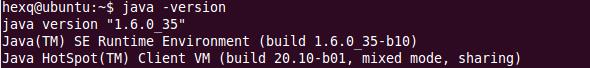
2、Python环境

这里选择Java版本1.6.0_35及Python版本2.6.5,如果默认没有安装可以参考相关文档(www.java.com和www.python.org)。
二、版本选择
zeromq-3.2.4
zookeeper-3.4.5
jstorm-0.7.1
三、JStorm环境搭建
与Storm一样,JStorm的底层消息通信机制依赖zeromq/jzmq,另外,JStorm通过zookeeper实现数据共享和协调服务。
1、安装zeromq
wget http://download.zeromq.org/zeromq-3.2.4.tar.gz
tar zxf zeromq-3.2.4.tar.gz
cd zeromq-3.2.4
./configure
make
sudo make install
sudo ldconfig
2、安装jzmq
wget https://github.com/zeromq/jzmq/tarball/master -O jzmq.tar.gz
tar zxf jzmq.tar.gz
cd jzmq
./autogen.sh
./configure
make
make install
3、安装zookeeper
wget http://apache.dataguru.cn/zookeeper/zookeeper-3.4.5/zookeeper-3.4.5.tar.gz
tar zxf zookeeper-3.4.5.tar.gz
cd zookeeper-3.4.5
./bin/zkServer.sh start
./bin/zkServer.sh stop
4、安装jstorm
wget http://42.121.19.155/jstorm/jstorm-0.7.1.zip
unzip jstorm-0.7.1.zip
编辑配置文件conf/storm.yaml
storm.zookeeper.servers:
- “localhost”
nimbus.host: “localhost”
storm.zookeeper.root: “/jstorm”
storm.local.dir: “/tmp/jstorm”
drpc.servers:
- “localhost”
如果是开发环境本地内存不足情况时启动nimbus可能会抛出异常:
Error occurred during initialization of VM
Could not reserve enough space for object heap
只需要在conf/storm.yaml里配置:
nimbus.childopts: “-Xmx256m”
supervisor.childopts: “-Xmx256m”
worker.childopts: “-Xmx128m”
其中大小可根据实际情况配置
5、UI
前提:tomcat 7.0 或以上版本;
将jstorm-ui-0.7.1.war复制到tomcat的webapps目录下;
6、启动JStorm
启动zookeeper:进入zookeeper目录,执行bin/zkServer.sh start
启动Nimbus:进入JStorm目录,执行bin/jstorm nimbus
启动Supervisor:进入JStorm目录,执行bin/jstorm supervisor
启动Tomcat:进入Tomcat目录,执行bin/startup.sh
四、JStorm HelloWorld
1、编写源码
这个例子取自:github
HelloWorldTopology.java
1 2 3 4 5 6 7 8 9 10 11 12 13 14 15 16 17 18 19 20 21 22 23 24 25 26 27 28 29 30 31 32 33 34 35 36 37 38 39 40 41 42 43 44 | package storm.cookbook;
import backtype.storm.Config;
import backtype.storm.StormSubmitter;
import backtype.storm.generated.AlreadyAliveException;
import backtype.storm.generated.InvalidTopologyException;
import backtype.storm.topology.TopologyBuilder;
import backtype.storm.utils.Utils;
/**
* Author: ashrith
* Date: 8/26/13
* Time: 12:03 PM
* Desc: setup the topology and submit it to either a local of remote Storm cluster depending on the arguments
* passed to the main method.
*/
public class HelloWorldTopology {
/*
* main class in which to define the topology and a LocalCluster object (enables you to test and debug the
* topology locally). In conjunction with the Config object, LocalCluster allows you to try out different
* cluster configurations.
*
* Create a topology using 'TopologyBuilder' (which will tell storm how the nodes area arranged and how they
* exchange data)
* The spout and the bolts are connected using 'ShuffleGroupings'
*
* Create a 'Config' object containing the topology configuration, which is merged with the cluster configuration
* at runtime and sent to all nodes with the prepare method
*
* Create and run the topology using 'createTopology' and 'submitTopology'
*/
public static void main(String[] args) throws AlreadyAliveException, InvalidTopologyException {
TopologyBuilder builder = new TopologyBuilder();
builder.setSpout("randomHelloWorld", new HelloWorldSpout(), 10);
builder.setBolt("HelloWorldBolt", new HelloWorldBolt(), 1).shuffleGrouping("randomHelloWorld");
Config conf = new Config();
conf.put(Config.NIMBUS_HOST, "localhost");
conf.put(Config.NIMBUS_THRIFT_PORT, 6627);
conf.setDebug(true);
if(args!=null && args.length > 0) {
conf.setNumWorkers(3);
StormSubmitter.submitTopology(args[0], conf, builder.createTopology());
} else {
}
}
} |
1 2 3 4 5 6 7 8 9 10 11 12 13 14 15 16 17 18 19 20 21 22 23 24 25 26 27 28 29 30 31 32 33 34 35 36 37 38 39 40 41 42 43 4445 | package storm.cookbook;
import backtype.storm.spout.SpoutOutputCollector;
import backtype.storm.task.TopologyContext;
import backtype.storm.topology.OutputFieldsDeclarer;
import backtype.storm.topology.base.BaseRichSpout;
import backtype.storm.tuple.Fields;
import backtype.storm.tuple.Values;
import java.util.Map;
import java.util.Random;
/**
* Author: ashrith
* Date: 8/21/13
* Time: 8:33 PM
* Desc: spout essentially emits a stream containing 1 of 2 sentences 'Other Random Word' or 'Hello World' based on
* random probability. It works by generating a random number upon construction and then generating subsequent
* random numbers to test against the original member variable's value. When it matches "Hello World" is emitted,
* during the remaining executions the other sentence is emitted.
*/
public class HelloWorldSpout extends BaseRichSpout{
private SpoutOutputCollector collector;
private int referenceRandom;
private static final int MAX_RANDOM = 10;
public HelloWorldSpout() {
final Random rand = new Random();
referenceRandom = rand.nextInt(MAX_RANDOM);
}
/*
* declareOutputFields() => you need to tell the Storm cluster which fields this Spout emits within the
* declareOutputFields method.
*/
@Override
public void declareOutputFields(OutputFieldsDeclarer declarer) {
declarer.declare(new Fields("sentence"));
}
/*
* open() => The first method called in any spout is 'open'
* TopologyContext => contains all our topology data
* SpoutOutputCollector => enables us to emit the data that will be processed by the bolts
* conf => created in the topology definition
*/
@Override
public void open(Map conf, TopologyContext topologyContext, SpoutOutputCollector collector) {
this.collector = collector;
}
/*
* nextTuple() => Storm cluster will repeatedly call the nextTuple method which will do all the work of the spout.
* nextTuple() must release the control of the thread when there is no work to do so that the other methods have
* a chance to be called.
*/
@Override
public void nextTuple() {
final Random rand = new Random();
int instanceRandom = rand.nextInt(MAX_RANDOM);
if(instanceRandom == referenceRandom){
collector.emit(new Values("Hello World"));
} else {
collector.emit(new Values("Other Random Word"));
}
}
} |
1 2 3 4 5 6 7 8 9 10 11 12 13 14 15 16 17 18 19 20 21 22 23 24 25 26 27 28 29 30 31 32 33 34 35 36 37 38 39 40 | package storm.cookbook;
import backtype.storm.task.OutputCollector;
import backtype.storm.task.TopologyContext;
import backtype.storm.topology.OutputFieldsDeclarer;
import backtype.storm.topology.base.BaseRichBolt;
import backtype.storm.tuple.Tuple;
import java.util.Map;
/**
* Author: ashrith
* Date: 8/26/13
* Time: 11:48 AM
* Desc: This bolt will consume the produced Tuples from HelloWorldSpout and implement the required counting logic
*/
public class HelloWorldBolt extends BaseRichBolt {
private int myCount = 0;
/*
* prepare() => on create
*/
@Override
public void prepare(Map map, TopologyContext topologyContext, OutputCollector outputCollector) {
}
/*
* execute() => most important method in the bolt is execute(Tuple input), which is called once per tuple received
* the bolt may emit several tuples for each tuple received
*/
@Override
public void execute(Tuple tuple) {
String test = tuple.getStringByField("sentence");
if(test == "Hello World"){
myCount++;
System.out.println("Found a Hello World! My Count is now: " + Integer.toString(myCount));
}
}
/*
* declareOutputFields => This bolt emits nothing hence no body for declareOutputFields()
*/
@Override
public void declareOutputFields(OutputFieldsDeclarer outputFieldsDeclarer) {
}
} |
上述源码编译打包Helloworld.jar后提交到jstorm集群:
bin/jstorm jar Helloworld.jar storm.cookbook.HelloWorldTopology HelloWorld
其中参数[HelloWorld]为TopologyName
3.查看Topology运行状况
通过ui等途径可以查看Topology的执行情况。
五、结语
本节简单介绍了JStorm单机环境的搭建,用供初学者搭建单机JStorm,并能够编写HelloWolrd,生产环境集群搭建仅做参考,详细配置建议查询相关文档。
六、参考文档
[1]https://github.com/alibaba/jstorm/wiki
[2]https://github.com/nathanmarz/storm/wiki
http://hexiaoqiao.sinaapp.com/2014/06/09/jstorm%E7%8E%AF%E5%A2%83%E6%90%AD%E5%BB%BA/
相关文章推荐
- .net 实体类与json转换(.net自带类库实现)
- 数组reduce方法的高级技巧
- JavaScript基础重点(必看)
- 深入浅析JavaScript中的Function类型
- 老生常谈onBlur事件与onfocus事件(js)
- JavaScript基础知识点归纳(推荐)
- JavaScript跨域调用基于JSON的RESTful API
- 深入浅析JavaScript函数前面的加号和叹号
- js中定时器的使用和清除
- js嵌套事件
- js 图片放大缩小(动画效果)
- js 标题元素搜索
- JSON 使用
- 纯JS检测身份证合法性
- 说说js闭包
- XML解析和JSON
- JavaScript基础
- JS数组
- js函数和数组
- JSP9个内置对象
