ASP.NET Core 1:UrlRouting 设置(不包含MVC6的UrlRouting设置)
2016-07-07 10:37
761 查看
0、Program.cs
1、project.json
2、appsettings.json
3、Startup.cs
4、IndexPageRouteHandler.cs
5、CategoryPageRouteHandler.cs
6、F5启动调试,
浏览器输入网址:http://localhost:16924/
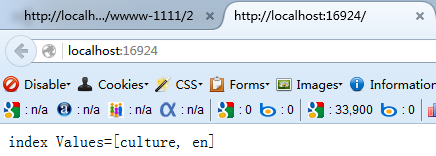
浏览器输入网址:http://localhost:16924/en/fashion/wwww-1111/2

using System.IO;
using Microsoft.AspNetCore.Hosting;
namespace WebApplication1
{
public class Program
{
public static void Main(string[] args)
{
var host = new WebHostBuilder()
.UseKestrel()
.UseContentRoot(Directory.GetCurrentDirectory())
.UseIISIntegration()
.UseStartup<Startup>()
.Build();
host.Run();
}
}
}1、project.json
{
"userSecretsId": "aspnet-WebApplicationCore1-782de49b-8e7f-46be-82aa-0f48e1d370bc",
"dependencies": {
"Microsoft.NETCore.App": {
"version": "1.0.0",
"type": "platform"
},
"Microsoft.AspNetCore.Diagnostics": "1.0.0",
"Microsoft.AspNetCore.Server.IISIntegration": "1.0.0",
"Microsoft.AspNetCore.Server.Kestrel": "1.0.0",
"Microsoft.Extensions.Logging.Console": "1.0.0",
"Microsoft.Extensions.Logging.Debug": "1.0.0",
"Microsoft.AspNetCore.Routing": "1.0.0",
"Microsoft.AspNetCore.Routing.Abstractions": "1.0.0",
"Microsoft.Extensions.Configuration.Abstractions": "1.0.0",
"Microsoft.Extensions.Configuration.FileExtensions": "1.0.0",
"Microsoft.Extensions.Configuration.Json": "1.0.0",
"Microsoft.Extensions.Configuration.UserSecrets": "1.0.0",
"Microsoft.AspNetCore.Http.Abstractions": "1.0.0",
"Microsoft.AspNetCore.StaticFiles": "1.0.0"
},
"tools": {
"Microsoft.AspNetCore.Server.IISIntegration.Tools": "1.0.0-preview2-final"
},
"frameworks": {
"netcoreapp1.0": {
"imports": [
"dotnet5.6",
"portable-net45+win8"
]
}
},
"buildOptions": {
"emitEntryPoint": true,
"preserveCompilationContext": true
},
"runtimeOptions": {
"configProperties": {
"System.GC.Server": true
}
},
"publishOptions": {
"include": [
"wwwroot",
"web.config"
]
},
"scripts": {
"postpublish": [ "dotnet publish-iis --publish-folder %publish:OutputPath% --framework %publish:FullTargetFramework%" ]
}
}2、appsettings.json
{
"ConnectionStrings": {
"DefaultConnection": "Server=(localdb)\\mssqllocaldb;Database=aspnet-WebApplicationCore1-782de49b-8e7f-46be-82aa-0f48e1d370bc;Trusted_Connection=True;MultipleActiveResultSets=true"
},
"Logging": {
"IncludeScopes": false,
"LogLevel": {
"Default": "Debug",
"System": "Information",
"Microsoft": "Information"
}
}
}3、Startup.cs
using Microsoft.AspNetCore.Builder;
using Microsoft.AspNetCore.Hosting;
using Microsoft.AspNetCore.Routing;
using Microsoft.Extensions.DependencyInjection;
using Microsoft.Extensions.Logging;
using WebApplication1.Route;
using Microsoft.Extensions.Configuration;
using WebApplication1.Extensions;
using Microsoft.Extensions.FileProviders;
using Microsoft.AspNetCore.StaticFiles;
namespace WebApplication1
{
public class Startup
{
public Startup(IHostingEnvironment env)
{
IConfigurationBuilder builder = new ConfigurationBuilder()
.SetBasePath(env.ContentRootPath)
.AddJsonFile("appsettings.json", optional: true, reloadOnChange: true)
.AddJsonFile($"appsettings.{env.EnvironmentName}.json", optional: true);
if (env.IsDevelopment())
{
// For more details on using the user secret store see http://go.microsoft.com/fwlink/?LinkID=532709 builder.AddUserSecrets();//project.json -> userSecretsId
}
builder.AddEnvironmentVariables();
this.Configuration = builder.Build();
}
public IConfigurationRoot Configuration { get; private set; }
// This method gets called by the runtime. Use this method to add services to the container.
// For more information on how to configure your application, visit http://go.microsoft.com/fwlink/?LinkID=398940 public void ConfigureServices(IServiceCollection services)
{
services.AddRouting();
services.AddDirectoryBrowser();//浏览所有文件
}
// This method gets called by the runtime. Use this method to configure the HTTP request pipeline.
public void Configure(IApplicationBuilder app, IHostingEnvironment env, ILoggerFactory loggerFactory)
{
//loggerFactory.AddConsole();
loggerFactory.AddConsole(this.Configuration.GetSection("Logging"));
loggerFactory.AddConsole(minLevel: LogLevel.Information);
loggerFactory.AddDebug();
//app.UseRequestIP();
if (env.IsDevelopment())
{
app.UseDeveloperExceptionPage();
//app.UseBrowserLink();
}
else
{
app.UseExceptionHandler("/error");
}
app.UseStaticFiles();//使用默认文件夹wwwroot
var staticfile = new StaticFileOptions();
staticfile.FileProvider = new PhysicalFileProvider(@"C:\");//指定目录 这里指定C盘,也可以是其它目录
//你会发现有些文件打开会404,有些又可以打开。那是因为MIME 没有识别出来。
//我们可以手动设置这些 MIME ,也可以给这些未识别的设置一个默认值。
staticfile.ServeUnknownFileTypes = true;
staticfile.DefaultContentType = "application/x-msdownload"; //设置默认 MIME
var provider = new FileExtensionContentTypeProvider();
provider.Mappings.Add(".log", "text/plain");//手动设置对应MIME
staticfile.ContentTypeProvider = provider;
app.UseStaticFiles(staticfile);
var dir = new DirectoryBrowserOptions();
dir.FileProvider = new PhysicalFileProvider(@"C:\");
app.UseDirectoryBrowser(dir);
//对于前面的这么多设置,StaticFiles 提供了一种简便的写法。
app.UseFileServer(new FileServerOptions()
{
FileProvider = new PhysicalFileProvider(@"C:\"),
EnableDirectoryBrowsing = true
});
//UrlRouting
RouteBuilder routeBuilder = new RouteBuilder(app);
//index http://localhost:5994/en routeBuilder.DefaultHandler = new IndexPageRouteHandler(this.Configuration, "index");
routeBuilder.MapRoute("index_culture_", "{culture}/", new RouteValueDictionary { { "culture", "en" } }, new RouteValueDictionary { { "culture", @"\w{2}" } });
app.UseRouter(routeBuilder.Build());
//category http://localhost:5994/en/fashion/wwww-1111/2 routeBuilder.DefaultHandler = new CategoryPageRouteHandler(this.Configuration, "category");
routeBuilder.MapRoute("category_", "{culture}/fashion/{leimu}/{pageindex}/", new RouteValueDictionary { { "pageindex", "1" }, { "culture", "en" } }, new RouteValueDictionary { { "leimu", "([\\w|-]+)(\\d+)" }, { "pageindex", "\\d+" }, { "culture", @"\w{2}" } });
app.UseRouter(routeBuilder.Build());
}
}
}4、IndexPageRouteHandler.cs
using System;
using System.Diagnostics;
using System.Threading.Tasks;
using Microsoft.AspNetCore.Http;
using Microsoft.AspNetCore.Routing;
using Microsoft.Extensions.Configuration;
namespace WebApplication1.Route
{
public class IndexPageRouteHandler : IRouter
{
private string _name = null;
private readonly IConfigurationRoot _configurationRoot;
public IndexPageRouteHandler(IConfigurationRoot configurationRoot, string name)
{
this._configurationRoot = configurationRoot;
this._name = name;
}
public VirtualPathData GetVirtualPath(VirtualPathContext context)
{
throw new NotImplementedException();
}
public async Task RouteAsync(RouteContext context)
{
if (this._configurationRoot != null)
{
string connectionString = this._configurationRoot.GetConnectionString("DefaultConnection");
Debug.WriteLine(connectionString);
}
var routeValues = string.Join(",", context.RouteData.Values);
var message = String.Format("{0} Values={1} ", this._name, routeValues);
await context.HttpContext.Response.WriteAsync(message);
}
}
}5、CategoryPageRouteHandler.cs
using Microsoft.AspNetCore.Http;
using Microsoft.AspNetCore.Routing;
using Microsoft.Extensions.Configuration;
using System;
using System.Diagnostics;
using System.Threading.Tasks;
namespace WebApplication1.Route
{
public class CategoryPageRouteHandler : IRouter
{
private string _name = null;
private readonly IConfigurationRoot _configurationRoot;
public CategoryPageRouteHandler(IConfigurationRoot configurationRoot, string name)
{
this._configurationRoot = configurationRoot;
this._name = name;
}
public VirtualPathData GetVirtualPath(VirtualPathContext context)
{
throw new NotImplementedException();
}
public async Task RouteAsync(RouteContext context)
{
if (this._configurationRoot != null)
{
string connectionString = this._configurationRoot.GetConnectionString("DefaultConnection");
Debug.WriteLine(connectionString);
}
var routeValues = string.Join("", context.RouteData.Values);
var message = String.Format("{0} Values={1} ", this._name, routeValues);
await context.HttpContext.Response.WriteAsync(message);
}
}
}6、F5启动调试,
浏览器输入网址:http://localhost:16924/
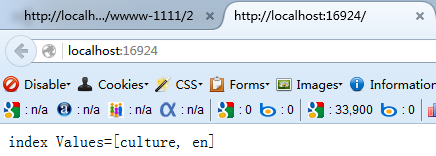
浏览器输入网址:http://localhost:16924/en/fashion/wwww-1111/2

相关文章推荐
- ASP.net 开发框架的复用手段
- 树莓派(raspberry pi) Installing ROS Indigo on Raspberry Pi
- asp.net 性能提升
- 利用ASP.NET MVC和Bootstrap快速搭建个人博客之后台dataTable数据列表
- 利用ASP.NET MVC和Bootstrap快速搭建个人博客之文章打赏功能(六)
- asp.net前台js调用后台方法
- ASP.NET Core 运行原理剖析2:Startup 和 Middleware(中间件)
- 利用ASP.NET MVC和Bootstrap快速搭建个人博客之文章打赏功能(六)
- 利用ASP.NET MVC和Bootstrap快速搭建个人博客之后台dataTable数据列表
- Windows Server 2012 R2 Standard搭建ASP.NET Core环境图文教程
- Asp.NET FormsAuthentication
- asp.net 部署到IIS 常见问题解决方案(404)
- asp.net 调用带证书的webservice解决办法
- asp.net CheckBox 控件
- 树莓派初体验之 温控探头
- Web 应用程序中的安全向量 – ASP.NET MVC 4 系列
- 无废话WCF入门教程六[一个简单的Demo]
- 无废话WCF入门教程五[WCF的通信模式]
- 无废话WCF入门教程三[WCF的宿主]
- 无废话WCF入门教程二[WCF应用的通信过程]
