Linux vim Java
2016-07-06 20:58
399 查看
Today i will talk about write Java class by vim in Ubuntu, its so easy if you finish it step by step.
Step One : Open Terminal

Step Two: Create Java file

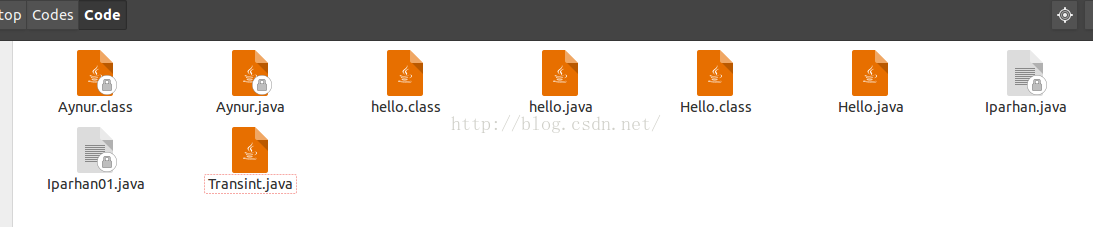
Step Three : terminal change to VIM and open java file (This step is very important) its mean VIM == Terminal ,you know it.
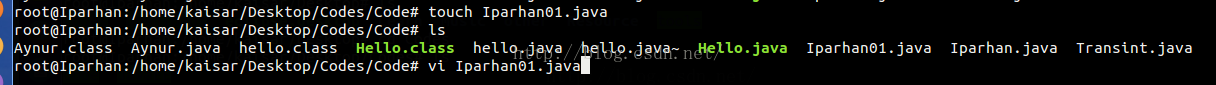
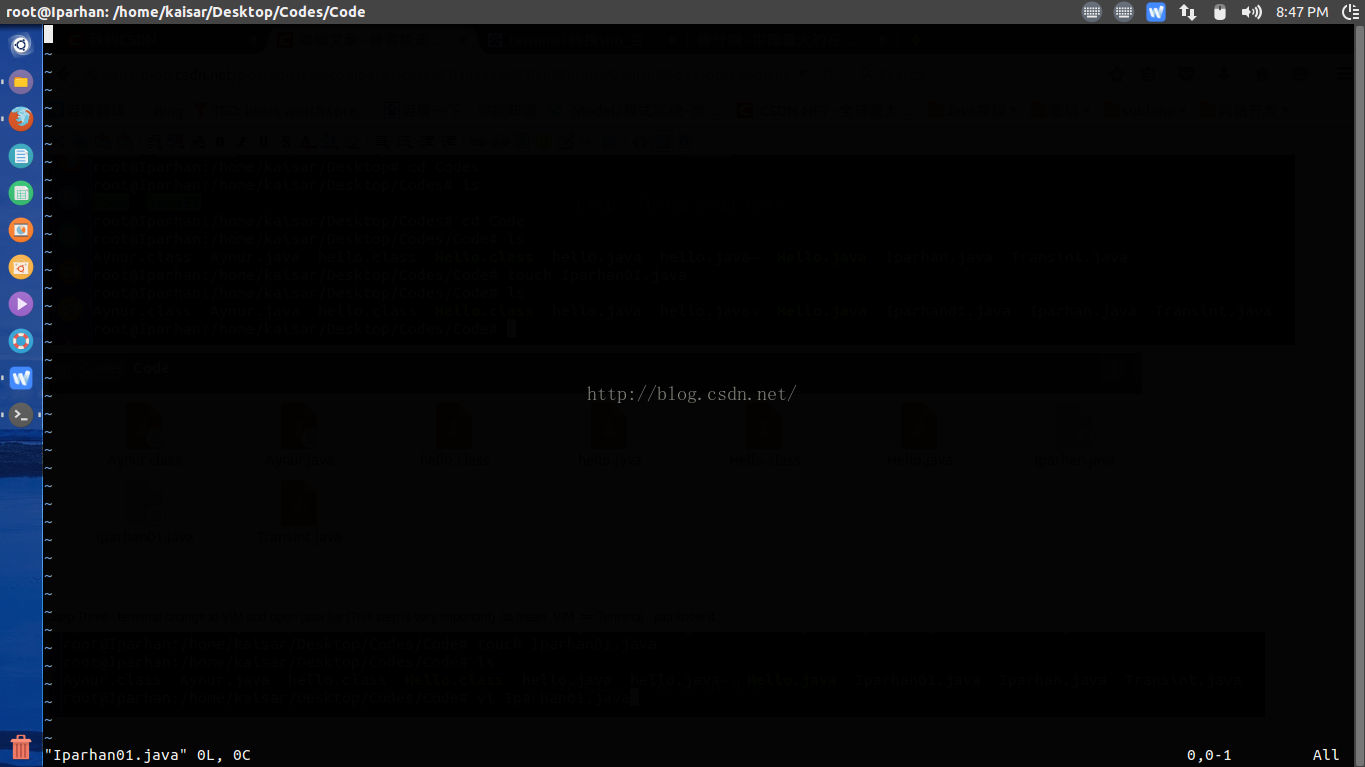
its mean we can write java in Terminal or Vim in ubuntu.
Step four : Write java class and save it.
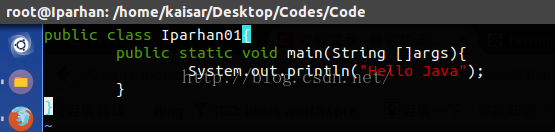
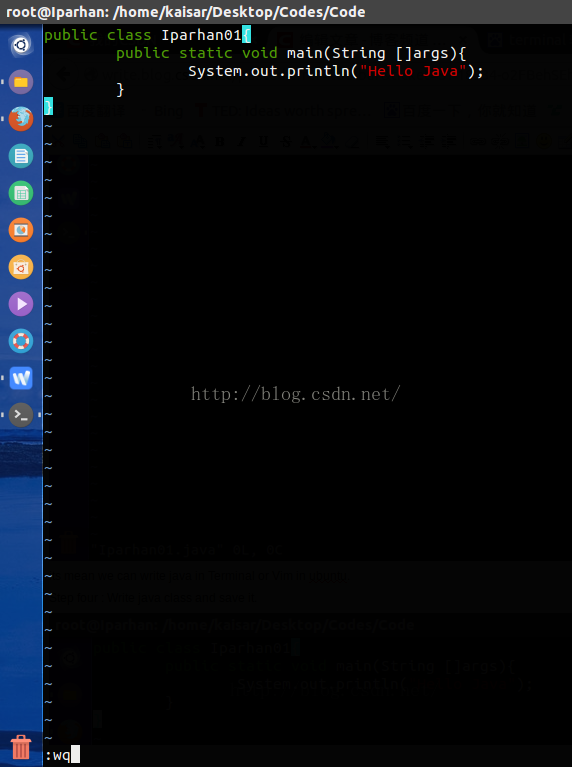

Step Five : Compile and Run this java file.

Its Done , if you finished it follow me and Here`s Good luck to you!
Iparhan_Java 2016-7-6
Step One : Open Terminal

Step Two: Create Java file

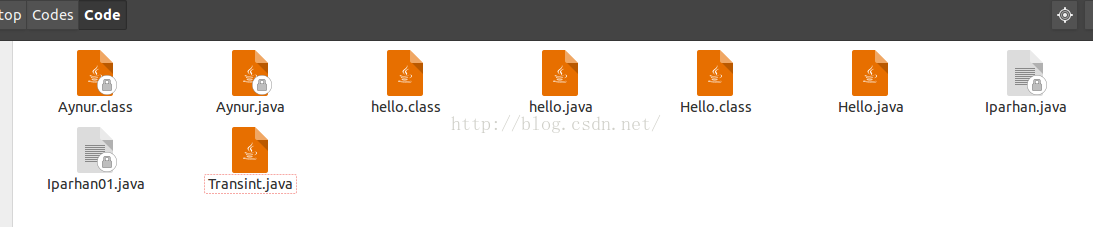
Step Three : terminal change to VIM and open java file (This step is very important) its mean VIM == Terminal ,you know it.
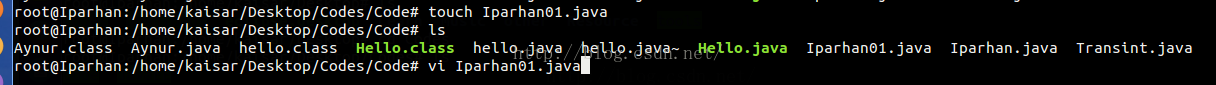
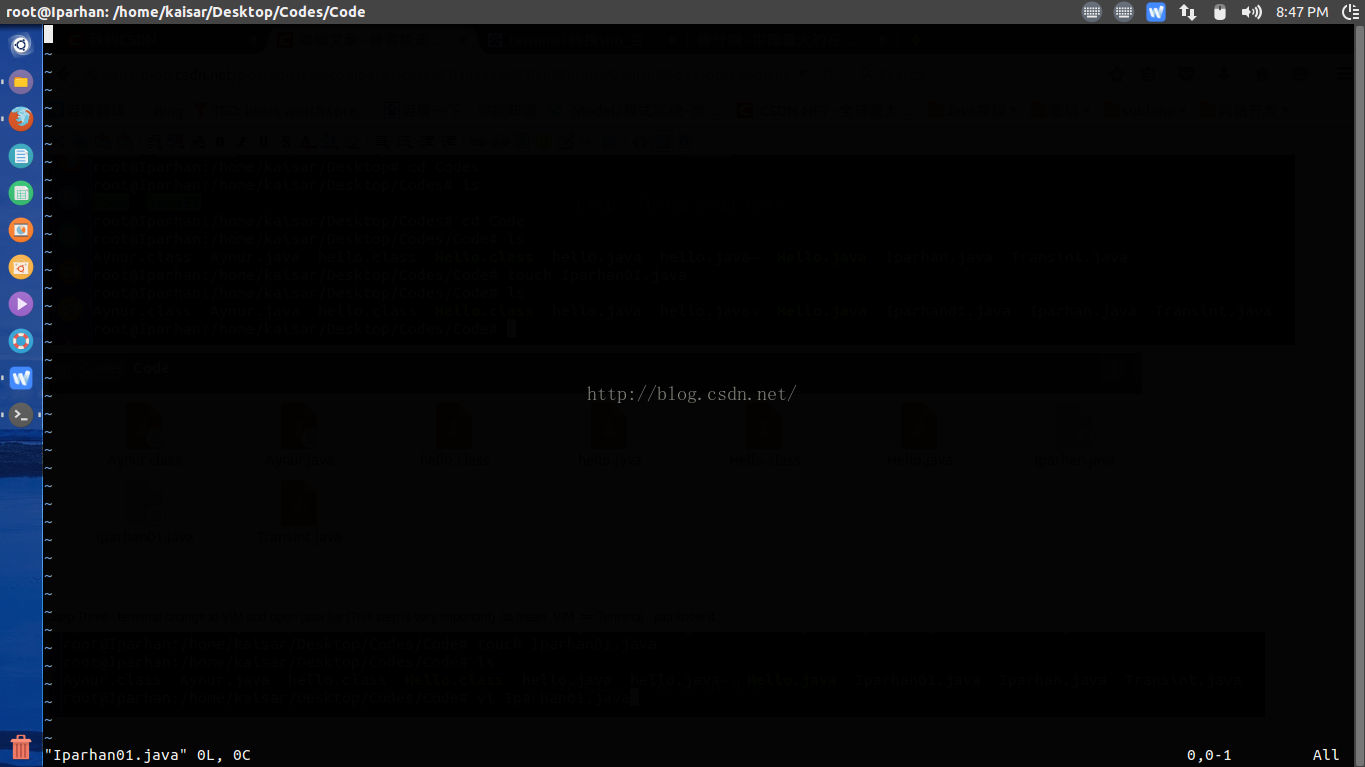
its mean we can write java in Terminal or Vim in ubuntu.
Step four : Write java class and save it.
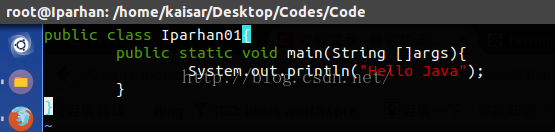
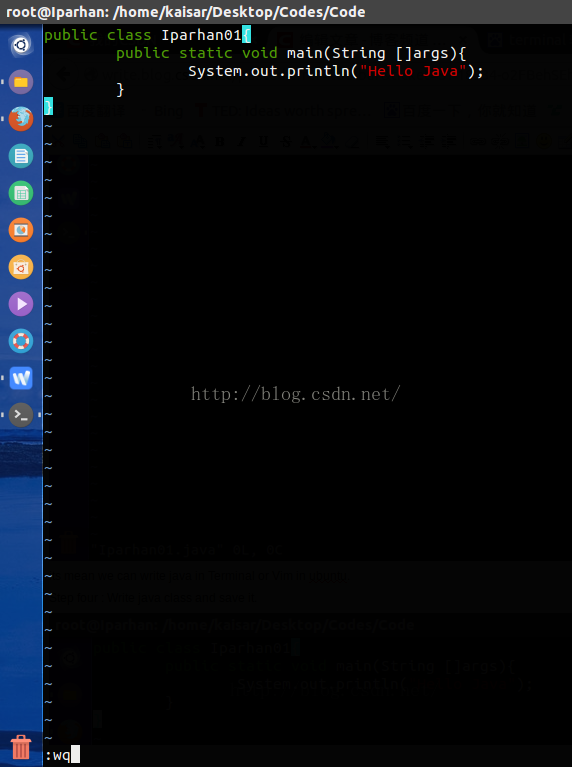

Step Five : Compile and Run this java file.

Its Done , if you finished it follow me and Here`s Good luck to you!
Iparhan_Java 2016-7-6
相关文章推荐
- 主机之间ping命令互通设置及解决方案
- CentOS 6.5/6.6 安装mysql 5.7 最完整版教程
- linux系统用户登陆时脚本执行顺序
- CentOS 7运维管理笔记(11)----PHP安装与配置
- Linux基础知识[1]【ACL权限】
- linux pmap命令
- 【LINUX 学习】Ext3 的三种日志记录方式
- gcc -O0 -O1 -O2 -O3 四级优化选项及每级分别做什么优化
- GCC的浅层理解
- Linux vmstat命令详解
- linux top 命令分析
- CentOS上配置rsyslog客户端用以远程记录日志
- Linux结束线程的方法,深度好文
- MySql5.6Linux安装后my.cnf配置文件位置
- 认识Linux
- 33.每日一个Linux命令----free
- linux运行级别与服务
- 【linux c】c语言源程序到最终生成可执行文件的过程_学习笔记_001
- 文件目录类命令:Linux的五个查找命令
- Linux系统管理
