openstack学习笔记五 多节点部署之 rabbitmq信息中枢与元数据
2016-07-05 18:01
603 查看
元数据
rabbitmq信息中枢
rabbitmq信息中枢
所有组件通信的时候 实用 AMQP 高级消息队列
qpid
rabbitmq 端口5672 sll加密 5671
在h3上操作 配置YUM源 把openstack软件包上传到openstack目录下
可以用web管理
http://192.168.1.203:15672/ 用户guest 密码guest

元数据 metadata
查看控制节点 网卡设置是否有问题
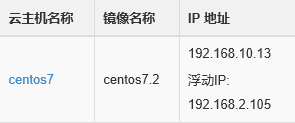
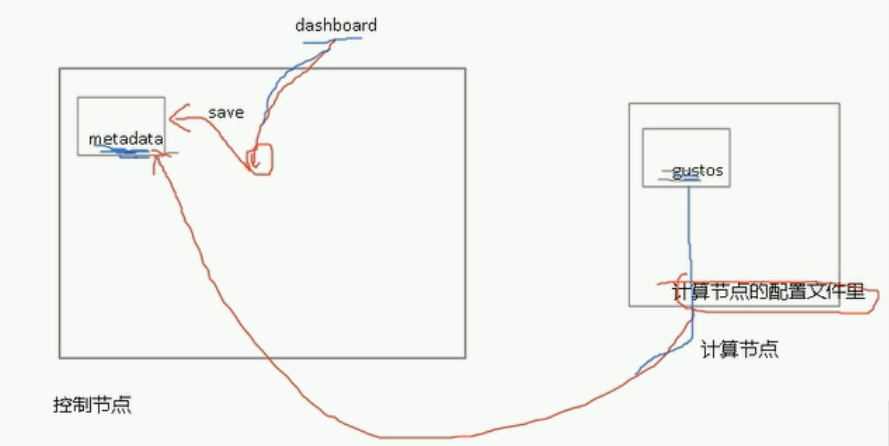
实例云主机
可以查看metadate的设置数据
本文出自 “何全” 博客,请务必保留此出处http://hequan.blog.51cto.com/5701886/1796041
rabbitmq信息中枢
rabbitmq信息中枢
所有组件通信的时候 实用 AMQP 高级消息队列
qpid
rabbitmq 端口5672 sll加密 5671
192.168.1.201 h1.hequan.com h1 192.168.1.202 h2.hequan.com h2 192.168.1.203 h3.hequan.com h3
在h3上操作 配置YUM源 把openstack软件包上传到openstack目录下
[openstack] name=openstack baseurl=file:///openstack enabled=1 gpgcheck=0 yum clean all yum makecache [root@h1 yum.repos.d]# yum install -y rabbitmq-server.noarch
[root@h3 ~]# systemctl start rabbitmq-server.service [root@h3 ~]# systemctl enable rabbitmq-server.service [root@h3 ~]# netstat -lntup | grep 5672 tcp 0 0 0.0.0.0:25672 0.0.0.0:* LISTEN 1354/beam.smp tcp6 0 0 :::5672 :::* LISTEN 1354/beam.smp #使用这个
[root@h1 keystone]# egrep -v '^$|^#' keystone.conf | grep rabbit [oslo_messaging_rabbit] rabbit_host = localhost rabbit_port = 5672 rabbit_hosts = localhost:5672 rabbit_use_ssl = False rabbit_userid = guest #默认用户 rabbit_password = guest rabbit_virtual_host = / rabbit_ha_queues = False [root@h3 ~]# cd /etc/rabbitmq/ [root@h3 rabbitmq]# ls rabbitmq.config ##配置文件 [root@h1 rabbitmq]# cat rabbitmq-env.conf NODE_PORT=5672
可以用web管理
[root@h3 rabbitmq]# rabbitmq-plugins list ##查看插件 [root@h3 rabbitmq]# rabbitmq-plugins enable rabbitmq_management ##启用管理插件 The following plugins have been enabled: mochiweb webmachine rabbitmq_web_dispatch amqp_client rabbitmq_management_agent rabbitmq_management Plugin configuration has changed. Restart RabbitMQ for changes to take effect. [root@h3 rabbitmq]# systemctl restart rabbitmq-server.service [root@h3 rabbitmq]# netstat -lntup | grep 15672 tcp 0 0 0.0.0.0:15672 0.0.0.0:* LISTEN 1976/beam.smp
http://192.168.1.203:15672/ 用户guest 密码guest

元数据 metadata
查看控制节点 网卡设置是否有问题
[root@h1 ~]# ovs-vsctl show c34056d1-7b80-437f-b73c-5bf05258d303 Bridge br-ex Port "qg-c4dff563-63" Interface "qg-c4dff563-63" type: internal Port "qg-62a3088b-40" Interface "qg-62a3088b-40" type: internal Port "qg-df2db69c-60" Interface "qg-df2db69c-60" type: internal Port "eth0" Interface "eth0" Port br-ex Interface br-ex type: internal [root@h1 ~]# cat /proc/sys/net/ipv4/ip_forward ##转发功能 1
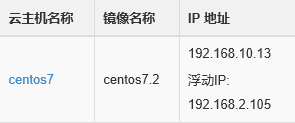
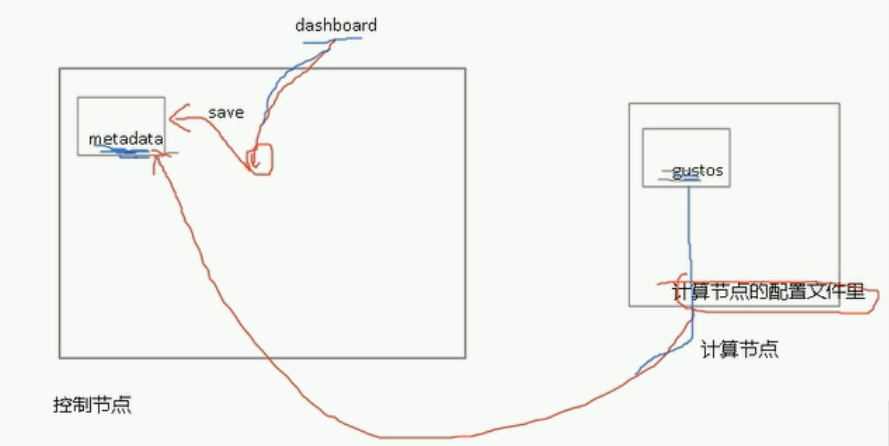
[root@h2 ~]# cd /etc/nova/ [root@h2 nova]# grep metadata nova.conf # Number of metadata items allowed per instance (integer value) #quota_metadata_items=128 #enabled_apis=ec2,osapi_compute,metadata # OpenStack metadata service manager (string value) #metadata_manager=nova.api.manager.MetadataManager # The IP address on which the metadata API will listen. (string value) #metadata_listen=0.0.0.0 # The port on which the metadata API will listen. (integer value) #metadata_listen_port=8775 # Number of workers for metadata service. The default will be the number of #metadata_workers=<None> # List of metadata versions to skip placing into the config drive (string #vendordata_driver=nova.api.metadata.vendordata_json.JsonFileVendorData # Time in seconds to cache metadata; 0 to disable metadata caching entirely # metadata API when under heavy load. Higher values may increase memoryusage # and result in longer times for host metadata changes to take effect. (integer #metadata_cache_expiration=15 # The IP address for the metadata API server (string value) #metadata_host=$my_ip metadata_host=192.168.1.201 ################主机 # The port for the metadata API port (integer value) #metadata_port=8775 # Set flag to indicate Neutron will proxy metadata requests and resolve #service_metadata_proxy=false # Shared secret to validate proxies Neutron metadata requests (string value) #metadata_proxy_shared_secret =
实例云主机
可以查看metadate的设置数据
curl htt://169.254.169.254/2009-04-04/meta-data/ hostname local-ipv4 public-ipv4 seruity-groups 安全组
本文出自 “何全” 博客,请务必保留此出处http://hequan.blog.51cto.com/5701886/1796041
相关文章推荐
- OpenGL的GLUT事件处理(Event Processing)窗口管理(Window Management)函数[转]
- OpenGL的GLUT注册回调函数[转]
- Linux下几种文件传输命令 sz rz sftp scp
- 用Apache Ivy实现项目里的依赖管理
- 一天一条Linux指令-umount
- I/O空间-----I/O端口和I/O内存
- centos 安装mysql,启动时报错Starting MySQL.Manager of pid-file quit without updating file.[FAILED]
- adb shell error: no devices/emulators found
- Ubuntu下的LAMP环境搭建笔记 (基础向)
- shell脚本应用
- openstack M版安装 storage(cinder)服务篇
- shell脚本中的数值运算
- svn 报 Previous operation has not finished; run 'cleanup' if it was interrupted
- linux centos6.3 升级svn1.6到svn1.8
- CentOS6.5搭建LNMP
- 深入了解preventDefault与stopPropagation
- PHP搭建网站登录页面(一个iOS开发者的PHP之路)
- CentOS6.8下Hadoop2.7.2怎么运行自带的wordcount程序
- 系统认证内部错误的解决办法
- Centos常用工具包和命令
