CSS样式定义的优先级顺序总结
2016-06-30 11:07
429 查看
CSS样式定义的优先级顺序总结
层叠优先级是:
浏览器缺省 < 外部样式表 < 内部样式表 < 内联样式
其中样式表又有:
类选择器 < 类派生选择器 < ID选择器 < ID派生选择器
派生选择器以前叫上下文选择器,所以完整的层叠优先级是:
浏览器缺省 < 外部样式表 < 外部样式表类选择器 < 外部样式表类派生选择器 < 外部样式表ID选择器 < 外部样式表ID派生选择器 < 内部样式表 < 内部样式表类选择器 < 内部样式表类派生选择器 < 内部样式表ID选择器 < 内部样式表ID派生选择器 < 内联样式...共12个优先级
为了说明该问题,请参见下面的例子说明。
[html] view
plain copy
<html>
<head>
<title></title>
<style type="text/css">
div { color: #00FF00 } /* 绿色 */
.a1 { color: #0000FF } /* 蓝色 */
.a1 div { color: #00FFFF } /* 青色 */
.a2 { color: #FF0000 } /* 红色 */
#a2 { color: #FFFF00 } /* 黄色 */
#a2 div { color: #FF00FF } /* 紫色 */
</style>
</head>
<body>
<div>我是绿色,内部样式表优先于浏览器缺省</div>
<div class="a2">我是红色,类选择器优先于内部样式表</div>
<div class="a2" id="a2">我是黄色,ID选择器优先于类选择器</div>
<div class="a1">
<span>我是蓝色,类选择器优先于内部样式表</span>
<div>我是青色,类派生选择器优先于类选择器</div>
<div class="a2">我还是青色,类派生选择器优先于所有类选择器</div>
<div id="a2">
<span>我是黄色,ID选择器优先于类派生选择器</span>
<div>我是紫色,ID派生选择器优先于类派生选择器</div>
<div class="a1">我还是紫色,ID派生选择器优先于所有类选择器</div>
<div class="a1" id="a1">我还是紫色,ID派生选择器优先于所有ID选择器</div>
<div class="a1" id="a1" style="color:#000000;">我是黑色,内联样式驾到闲杂人等退下</div>
</div>
</div>
</body>
</html>
运行后的效果图:
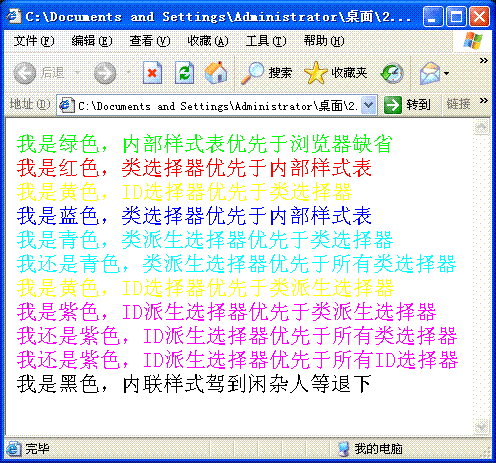
另外,如果同一个元素在没有其他样式的作用影响下,其Class定义了多个并以空格分开,其优先级顺序为:
一个元素同时应用多个class,后定义的优先(即近者优先),加上!important者最优先!
[html] view
plain copy
<!DOCTYPE html PUBLIC "-//W3C//DTD XHTML 1.0 Transitional//EN" "http://www.w3.org/TR/xhtml1/DTD/xhtml1-transitional.dtd">
<html xmlns="http://www.w3.org/1999/xhtml">
<head>
<meta http-equiv="Content-Type" content="text/html; charset=gb2312" />
<title></title>
<style type="text/css">
.a2 {
font-size: 18pt;
color: #0000FF!important;
}
.a1 {
font-size: 9pt;
color: #FF0000;
}
</style>
</head>
<body>
<br />
<span class="a1">a1</span><br />
<span class="a2">a2</span><br />
<span class="a2 a1">a2 a1</span><br />
<span class="a1 a2">a1 a2</span><br />
</body>
</html>
运行后的效果图:

层叠优先级是:
浏览器缺省 < 外部样式表 < 内部样式表 < 内联样式
其中样式表又有:
类选择器 < 类派生选择器 < ID选择器 < ID派生选择器
派生选择器以前叫上下文选择器,所以完整的层叠优先级是:
浏览器缺省 < 外部样式表 < 外部样式表类选择器 < 外部样式表类派生选择器 < 外部样式表ID选择器 < 外部样式表ID派生选择器 < 内部样式表 < 内部样式表类选择器 < 内部样式表类派生选择器 < 内部样式表ID选择器 < 内部样式表ID派生选择器 < 内联样式...共12个优先级
为了说明该问题,请参见下面的例子说明。
[html] view
plain copy
<html>
<head>
<title></title>
<style type="text/css">
div { color: #00FF00 } /* 绿色 */
.a1 { color: #0000FF } /* 蓝色 */
.a1 div { color: #00FFFF } /* 青色 */
.a2 { color: #FF0000 } /* 红色 */
#a2 { color: #FFFF00 } /* 黄色 */
#a2 div { color: #FF00FF } /* 紫色 */
</style>
</head>
<body>
<div>我是绿色,内部样式表优先于浏览器缺省</div>
<div class="a2">我是红色,类选择器优先于内部样式表</div>
<div class="a2" id="a2">我是黄色,ID选择器优先于类选择器</div>
<div class="a1">
<span>我是蓝色,类选择器优先于内部样式表</span>
<div>我是青色,类派生选择器优先于类选择器</div>
<div class="a2">我还是青色,类派生选择器优先于所有类选择器</div>
<div id="a2">
<span>我是黄色,ID选择器优先于类派生选择器</span>
<div>我是紫色,ID派生选择器优先于类派生选择器</div>
<div class="a1">我还是紫色,ID派生选择器优先于所有类选择器</div>
<div class="a1" id="a1">我还是紫色,ID派生选择器优先于所有ID选择器</div>
<div class="a1" id="a1" style="color:#000000;">我是黑色,内联样式驾到闲杂人等退下</div>
</div>
</div>
</body>
</html>
运行后的效果图:
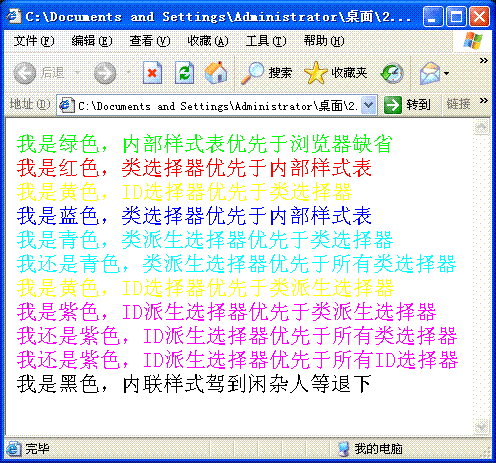
另外,如果同一个元素在没有其他样式的作用影响下,其Class定义了多个并以空格分开,其优先级顺序为:
一个元素同时应用多个class,后定义的优先(即近者优先),加上!important者最优先!
[html] view
plain copy
<!DOCTYPE html PUBLIC "-//W3C//DTD XHTML 1.0 Transitional//EN" "http://www.w3.org/TR/xhtml1/DTD/xhtml1-transitional.dtd">
<html xmlns="http://www.w3.org/1999/xhtml">
<head>
<meta http-equiv="Content-Type" content="text/html; charset=gb2312" />
<title></title>
<style type="text/css">
.a2 {
font-size: 18pt;
color: #0000FF!important;
}
.a1 {
font-size: 9pt;
color: #FF0000;
}
</style>
</head>
<body>
<br />
<span class="a1">a1</span><br />
<span class="a2">a2</span><br />
<span class="a2 a1">a2 a1</span><br />
<span class="a1 a2">a1 a2</span><br />
</body>
</html>
运行后的效果图:

相关文章推荐
- CSS从大图中抠取小图完整教程(background-position应用)
- 浅谈js和css内联外联注意事项
- 将sass压缩成css
- 你所不知的 CSS ::before 和 ::after 伪元素用法
- 如何让ul在div中垂直居中
- CSS的选择器
- CSS的三种使用方式
- 纯css实现箭头,上下左右的箭头
- css图片叠加和底部定位
- css 中请求googleapis.com/css?family
- 介绍27款经典的CSS框架
- 高效整洁CSS代码规范
- CSS美化自己的完美网页
- 用CSS让字体在一行内显示不换行
- django模版form的字段显示,主要是中文标题及控件样式
- 推荐7个 CSS3 制作的创意下拉菜单效果
- css3选择器-选择范围
- 实现td内容自动换行
- js外部样式如何导入
- CSS按钮样式之button标签与input type=button的区别详解
