6.处理大数据对象
2016-06-30 00:00
393 查看
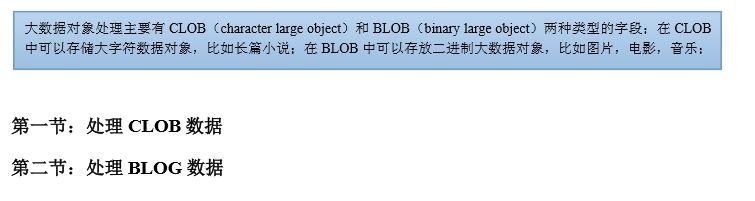
package com.java1234.jdbc.chap06.sec02;
import java.io.File;
import java.io.FileInputStream;
import java.io.FileOutputStream;
import java.io.InputStream;
import java.sql.Blob;
import java.sql.Clob;
import java.sql.Connection;
import java.sql.PreparedStatement;
import java.sql.ResultSet;
import com.java1234.jdbc.model.Book;
import com.java1234.jdbc.util.DbUtil;
public class Demo1 {
private static DbUtil dbUtil=new DbUtil();
/**
* 添加图书
* @param book
* @return
* @throws Exception
*/
private static int addBook(Book book)throws Exception{
Connection con=dbUtil.getCon(); // 获取连接
String sql="insert into t_book values(null,?,?,?,?,?,?)";
PreparedStatement pstmt=con.prepareStatement(sql);
pstmt.setString(1, book.getBookName()); // 给第一个坑设置值
pstmt.setFloat(2, book.getPrice()); // 给第二个坑设置值
pstmt.setString(3, book.getAuthor()); // 给第三个坑设置值
pstmt.setInt(4, book.getBookTypeId()); // 给第四个坑设置值
File context=book.getContext(); // 获取文件
InputStream inputStream=new FileInputStream(context);
pstmt.setAsciiStream(5, inputStream,context.length()); // 给第五个坑设置值
File pic=book.getPic(); // 获取图片文件
InputStream inputStream2=new FileInputStream(pic);
pstmt.setBinaryStream(6, inputStream2, pic.length()); // 给第六个坑设置值
int result=pstmt.executeUpdate();
dbUtil.close(pstmt, con);
return result;
}
public static void getBook(int id)throws Exception{
Connection con=dbUtil.getCon();
String sql="select * from t_book where id=?";
PreparedStatement pstmt=con.prepareStatement(sql);
pstmt.setInt(1, id);
ResultSet rs=pstmt.executeQuery();
if(rs.next()){
String bookName=rs.getString("bookName");
float price=rs.getFloat("price");
String author=rs.getString("author");
int bookTypeId=rs.getInt("bookTypeId");
Clob c=rs.getClob("context");
String context=c.getSubString(1, (int)c.length());
Blob b=rs.getBlob("pic");
FileOutputStream out=new FileOutputStream(new File("d:/pic2.jpg"));
out.write(b.getBytes(1, (int)b.length()));
out.close();
System.out.println("图书名称:"+bookName);
System.out.println("图书价格:"+price);
System.out.println("图书作者:"+author);
System.out.println("图书类型ID:"+bookTypeId);
System.out.println("图书内容:"+context);
}
dbUtil.close(pstmt, con);
}
public static void main(String[] args)throws Exception {
/*File context=new File("c:/helloWorld.txt");
File pic=new File("c:/pic1.jpg");
Book book=new Book("helloWorld", 100, "小锋", 1,context,pic);
int result=addBook(book);
if(result==1){
System.out.println("添加成功!");
}else{
System.out.println("添加失败!");
}*/
getBook(18);
}
}package com.java1234.jdbc.model;
import java.io.File;
/**
* 图书模型
* @author caofeng
*
*/
public class Book {
private int id;
private String bookName;
private float price;
private String author;
private int bookTypeId;
private File context;
private File pic;
public Book(int id, String bookName, float price, String author,
int bookTypeId) {
super();
this.id = id;
this.bookName = bookName;
this.price = price;
this.author = author;
this.bookTypeId = bookTypeId;
}
public Book(String bookName, float price, String author, int bookTypeId) {
super();
this.bookName = bookName;
this.price = price;
this.author = author;
this.bookTypeId = bookTypeId;
}
public Book(String bookName, float price, String author, int bookTypeId,
File context) {
super();
this.bookName = bookName;
this.price = price;
this.author = author;
this.bookTypeId = bookTypeId;
this.context = context;
}
public Book(String bookName, float price, String author, int bookTypeId,
File context, File pic) {
super();
this.bookName = bookName;
this.price = price;
this.author = author;
this.bookTypeId = bookTypeId;
this.context = context;
this.pic = pic;
}
public int getId() {
return id;
}
public void setId(int id) {
this.id = id;
}
public String getBookName() {
return bookName;
}
public void setBookName(String bookName) {
this.bookName = bookName;
}
public float getPrice() {
return price;
}
public void setPrice(float price) {
this.price = price;
}
public String getAuthor() {
return author;
}
public void setAuthor(String author) {
this.author = author;
}
public int getBookTypeId() {
return bookTypeId;
}
public void setBookTypeId(int bookTypeId) {
this.bookTypeId = bookTypeId;
}
public File getContext() {
return context;
}
public void setContext(File context) {
this.context = context;
}
public File getPic() {
return pic;
}
public void setPic(File pic) {
this.pic = pic;
}
@Override
public String toString() {
return "["+this.id+","+this.bookName+","+this.price+","+this.author+","+this.bookTypeId+"]";
}
}package com.java1234.jdbc.util;
import java.sql.Connection;
import java.sql.DriverManager;
import java.sql.Statement;
import com.mysql.jdbc.PreparedStatement;
public class DbUtil {
// 数据库地址
private static String dbUrl="jdbc:mysql://localhost:3306/db_book";
// 用户名
private static String dbUserName="root";
// 密码
private static String dbPassword="123456";
// 驱动名称
private static String jdbcName="com.mysql.jdbc.Driver";
/**
* 获取数据库连接
* @return
* @throws Exception
*/
public Connection getCon()throws Exception{
Class.forName(jdbcName);
Connection con=DriverManager.getConnection(dbUrl, dbUserName, dbPassword);
return con;
}
/**
* 关闭连接
* @param con
* @throws Exception
*/
public void close(Statement stmt,Connection con)throws Exception{
if(stmt!=null){
stmt.close();
if(con!=null){
con.close();
}
}
}
/**
* 关闭连接
* @param con
* @throws Exception
*/
public void close(PreparedStatement pstmt,Connection con)throws Exception{
if(pstmt!=null){
pstmt.close();
if(con!=null){
con.close();
}
}
}
}
相关文章推荐
- 跨进程调用Service(AIDL Service)
- 70. Climbing Stairs
- Codeforces 159D Palindrome pairs
- 8大排序算法学习 http://blog.csdn.net/ray_seu/article/details/11810293
- saiku 分布式实践
- saiku 分布式实践
- Syntax error, annotations are only available if source level is 5.0解决办法
- 【NOIP2013模拟联考5】军训(training) 题解
- HDU 1848 Fibonacci again and again (斐波那契博弈SG函数)
- HDFS Block Replica Placement实现原理
- STL笔记:map and pair
- 大数据的仓库Hive原理(三)
- 开源大数据引擎:Greenplum 数据库架构分析
- 训练集(train set) 验证集(validation set) 测试集(test set)
- Codeforces 538E Demiurges Play Again(博弈DP)
- HDFS
- 领域驱动设计(DDD:Domain-Driven Design)
- 大数据不是神话,不是泡沫,是在其上构建的创意和生意(转载)
- 阿里:假货问题有大数据
- main方法
