ESXI中Centos7安装VMware Tooles
2016-06-29 16:19
671 查看
虚拟机——客户机——安装VMware Tooles
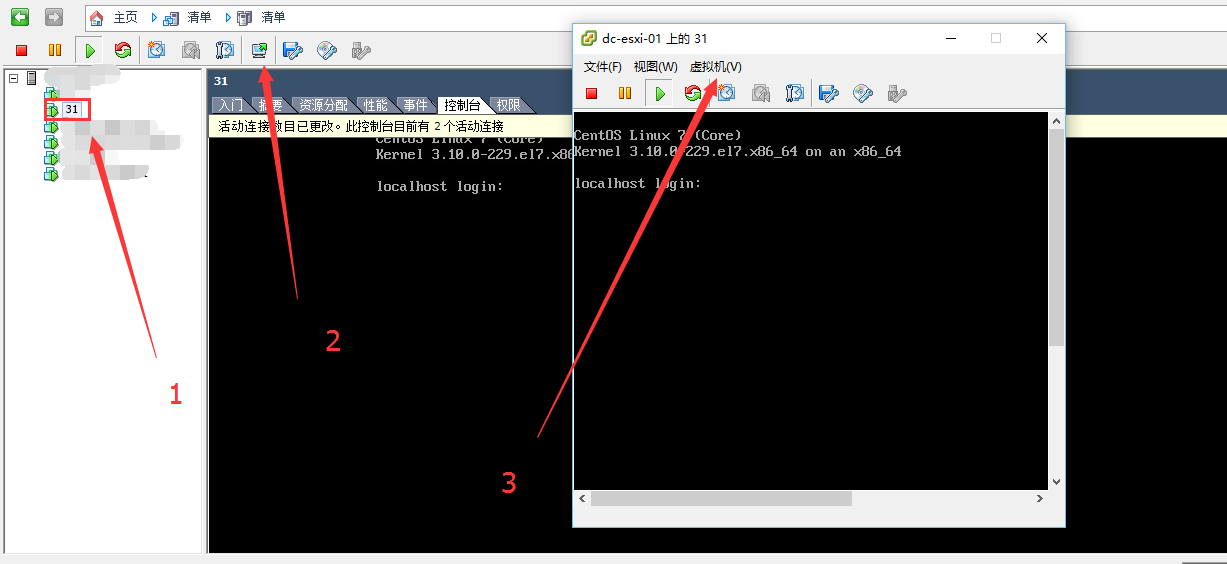
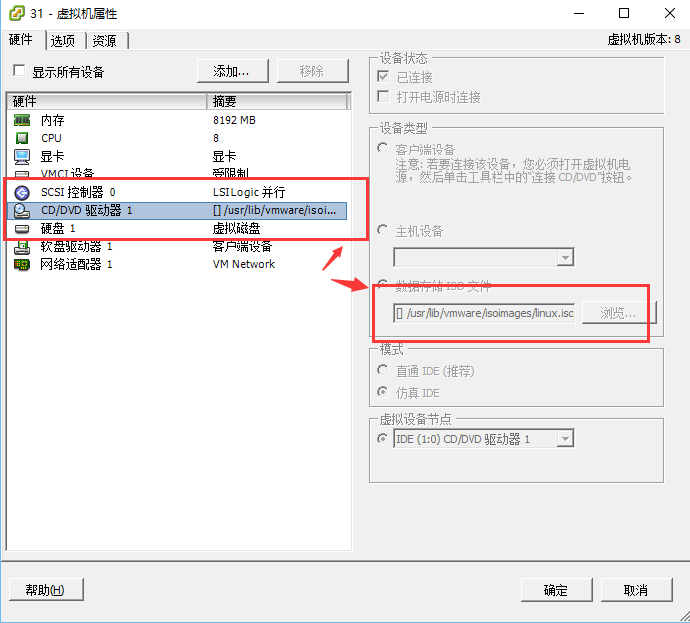
挂载磁盘
[root@localhost ~]# mount /dev/cdrom /mnt/
[root@localhost mnt]# cd /mnt/
[root@localhost mnt]# ls
manifest.txt run_upgrader.sh VMwareTools-9.4.10-2068191.tar.gz vmware-tools-upgrader-32 vmware-tools-upgrader-64
复制需要的tar包
[root@localhost mnt]# cp VMwareTools-9.4.10-2068191.tar.gz /usr/local/src/
[root@localhost src]# cd /usr/local/src/
[root@localhost src]# tar zxvf VMwareTools-9.4.10-2068191.tar.gz
[root@localhost src]# cd vmware-tools-distrib/
安装VMwareTools:
[root@localhost vmware-tools-distrib]# ./vmware-install.pl
open-vm-tools are available from the OS vendor and VMware recommends using
open-vm-tools. See http://kb.vmware.com/kb/2073803 for more information.
Do you still want to proceed with this legacy installer? [no]
Creating a new VMware Tools installer database using the tar4 format.
Installing VMware Tools.
In which directory do you want to install the binary files?
[/usr/bin]
The path "yes" is a relative path. Please enter an absolute path.
In which directory do you want to install the binary files?
[/usr/bin]
What is the directory that contains the init directories (rc0.d/ to rc6.d/)?
[/etc/rc.d]
What is the directory that contains the init scripts?
[/etc/rc.d/init.d]
In which directory do you want to install the daemon files?
[/usr/sbin]
In which directory do you want to install the library files?
[/usr/lib/vmware-tools]
The path "/usr/lib/vmware-tools" does not exist currently. This program is
going to create it, including needed parent directories. Is this what you want?
[yes]
In which directory do you want to install the documentation files?
[/usr/share/doc/vmware-tools]
The path "/usr/share/doc/vmware-tools" does not exist currently. This program
is going to create it, including needed parent directories. Is this what you
want? [yes]
The installation of VMware Tools 9.10.5 build-2981885 for Linux completed
successfully. You can decide to remove this software from your system at any
time by invoking the following command: "/usr/bin/vmware-uninstall-tools.pl".
Before running VMware Tools for the first time, you need to configure it by
invoking the following command: "/usr/bin/vmware-config-tools.pl". Do you want
this program to invoke the command for you now? [yes]
Initializing...
Making sure services for VMware Tools are stopped.
Stopping vmware-tools (via systemctl): [ OK ]
The module vmci has already been installed on this system by another installer
or package and will not be modified by this installer.
The module vsock has already been installed on this system by another installer
or package and will not be modified by this installer.
The module vmxnet3 has already been installed on this system by another
installer or package and will not be modified by this installer.
The module pvscsi has already been installed on this system by another
installer or package and will not be modified by this installer.
The module vmmemctl has already been installed on this system by another
installer or package and will not be modified by this installer.
The VMware Host-Guest Filesystem allows for shared folders between the host OS
and the guest OS in a Fusion or Workstation virtual environment. Do you wish
to enable this feature? [no]
Could not create the '/mnt/hgfs' directory. Please make sure it is writeable
and/or not currently in use.
The filesystem driver (vmhgfs module) is used only for the shared folder
feature. The rest of the software provided by VMware Tools is designed to work
independently of this feature.
If you wish to have the shared folders feature, you can install the driver by
running vmware-config-tools.pl again after making sure that gcc, binutils, make
and the kernel sources for your running kernel are installed on your machine.
These packages are available on your distribution's installation CD.
[ Press Enter key to continue ]
The vmxnet driver is no longer supported on kernels 3.3 and greater. Please
upgrade to a newer virtual NIC. (e.g., vmxnet3 or e1000e)
The vmblock enables dragging or copying files between host and guest in a
Fusion or Workstation virtual environment. Do you wish to enable this feature?
[no]
NOTICE: It appears your system does not have the required fuse packages
installed. The VMware blocking filesystem requires the fuse packages and its
libraries to function properly. Please install the fuse or fuse-utils package
using your systems package management utility and re-run this script in order
to enable the VMware blocking filesystem.
VMware automatic kernel modules enables automatic building and installation of
VMware kernel modules at boot that are not already present. This feature can
be enabled/disabled by re-running vmware-config-tools.pl.
Would you like to enable VMware automatic kernel modules?
[no] yes
Do you want to enable Guest Authentication (vgauth)? [yes]
No X install found.
Creating a new initrd boot image for the kernel.
Starting vmware-tools (via systemctl):
[ OK ]
The configuration of VMware Tools 9.10.5 build-2981885 for Linux for this
running kernel completed successfully.
You must restart your X session before any mouse or graphics changes take
effect.
You can now run VMware Tools by invoking "/usr/bin/vmware-toolbox-cmd" from the
command line.
To enable advanced X features (e.g., guest resolution fit, drag and drop, and
file and text copy/paste), you will need to do one (or more) of the following:
1. Manually start /usr/bin/vmware-user
2. Log out and log back into your desktop session; and,
3. Restart your X session.
Enjoy,
--the VMware team
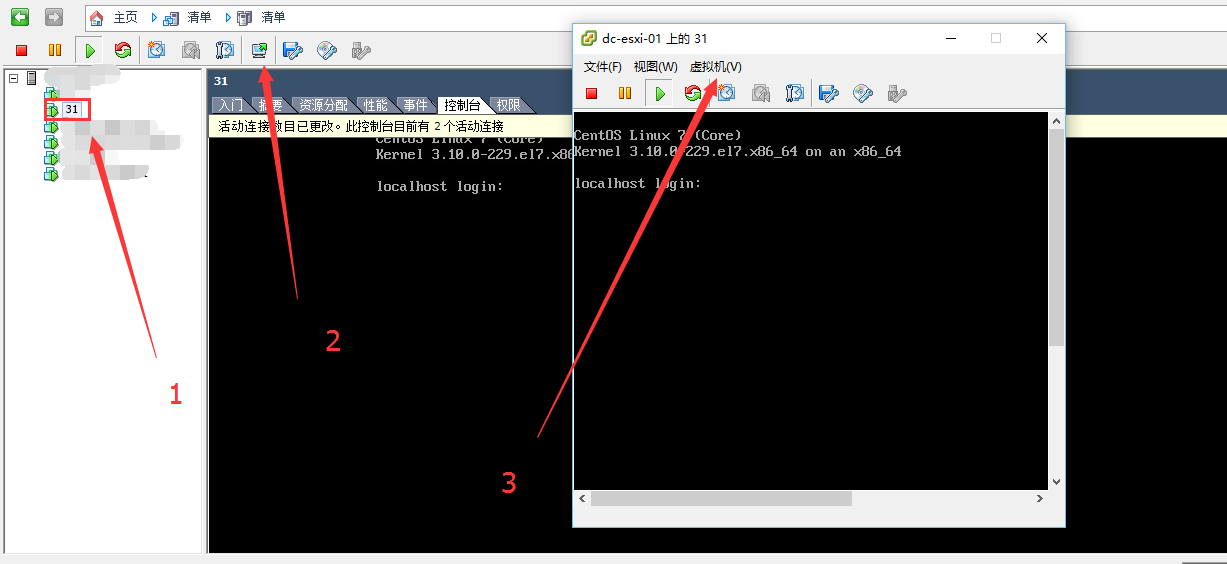
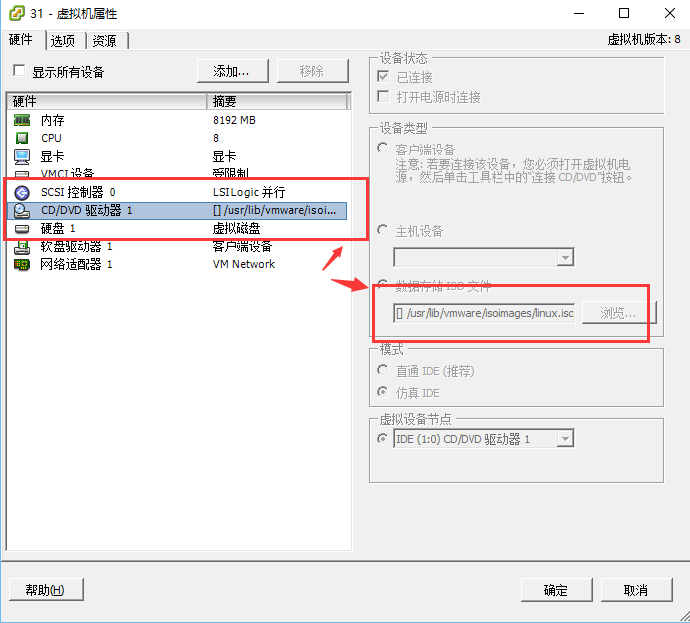
挂载磁盘
[root@localhost ~]# mount /dev/cdrom /mnt/
[root@localhost mnt]# cd /mnt/
[root@localhost mnt]# ls
manifest.txt run_upgrader.sh VMwareTools-9.4.10-2068191.tar.gz vmware-tools-upgrader-32 vmware-tools-upgrader-64
复制需要的tar包
[root@localhost mnt]# cp VMwareTools-9.4.10-2068191.tar.gz /usr/local/src/
[root@localhost src]# cd /usr/local/src/
[root@localhost src]# tar zxvf VMwareTools-9.4.10-2068191.tar.gz
[root@localhost src]# cd vmware-tools-distrib/
安装VMwareTools:
[root@localhost vmware-tools-distrib]# ./vmware-install.pl
open-vm-tools are available from the OS vendor and VMware recommends using
open-vm-tools. See http://kb.vmware.com/kb/2073803 for more information.
Do you still want to proceed with this legacy installer? [no]
Creating a new VMware Tools installer database using the tar4 format.
Installing VMware Tools.
In which directory do you want to install the binary files?
[/usr/bin]
The path "yes" is a relative path. Please enter an absolute path.
In which directory do you want to install the binary files?
[/usr/bin]
What is the directory that contains the init directories (rc0.d/ to rc6.d/)?
[/etc/rc.d]
What is the directory that contains the init scripts?
[/etc/rc.d/init.d]
In which directory do you want to install the daemon files?
[/usr/sbin]
In which directory do you want to install the library files?
[/usr/lib/vmware-tools]
The path "/usr/lib/vmware-tools" does not exist currently. This program is
going to create it, including needed parent directories. Is this what you want?
[yes]
In which directory do you want to install the documentation files?
[/usr/share/doc/vmware-tools]
The path "/usr/share/doc/vmware-tools" does not exist currently. This program
is going to create it, including needed parent directories. Is this what you
want? [yes]
The installation of VMware Tools 9.10.5 build-2981885 for Linux completed
successfully. You can decide to remove this software from your system at any
time by invoking the following command: "/usr/bin/vmware-uninstall-tools.pl".
Before running VMware Tools for the first time, you need to configure it by
invoking the following command: "/usr/bin/vmware-config-tools.pl". Do you want
this program to invoke the command for you now? [yes]
Initializing...
Making sure services for VMware Tools are stopped.
Stopping vmware-tools (via systemctl): [ OK ]
The module vmci has already been installed on this system by another installer
or package and will not be modified by this installer.
The module vsock has already been installed on this system by another installer
or package and will not be modified by this installer.
The module vmxnet3 has already been installed on this system by another
installer or package and will not be modified by this installer.
The module pvscsi has already been installed on this system by another
installer or package and will not be modified by this installer.
The module vmmemctl has already been installed on this system by another
installer or package and will not be modified by this installer.
The VMware Host-Guest Filesystem allows for shared folders between the host OS
and the guest OS in a Fusion or Workstation virtual environment. Do you wish
to enable this feature? [no]
Could not create the '/mnt/hgfs' directory. Please make sure it is writeable
and/or not currently in use.
The filesystem driver (vmhgfs module) is used only for the shared folder
feature. The rest of the software provided by VMware Tools is designed to work
independently of this feature.
If you wish to have the shared folders feature, you can install the driver by
running vmware-config-tools.pl again after making sure that gcc, binutils, make
and the kernel sources for your running kernel are installed on your machine.
These packages are available on your distribution's installation CD.
[ Press Enter key to continue ]
The vmxnet driver is no longer supported on kernels 3.3 and greater. Please
upgrade to a newer virtual NIC. (e.g., vmxnet3 or e1000e)
The vmblock enables dragging or copying files between host and guest in a
Fusion or Workstation virtual environment. Do you wish to enable this feature?
[no]
NOTICE: It appears your system does not have the required fuse packages
installed. The VMware blocking filesystem requires the fuse packages and its
libraries to function properly. Please install the fuse or fuse-utils package
using your systems package management utility and re-run this script in order
to enable the VMware blocking filesystem.
VMware automatic kernel modules enables automatic building and installation of
VMware kernel modules at boot that are not already present. This feature can
be enabled/disabled by re-running vmware-config-tools.pl.
Would you like to enable VMware automatic kernel modules?
[no] yes
Do you want to enable Guest Authentication (vgauth)? [yes]
No X install found.
Creating a new initrd boot image for the kernel.
Starting vmware-tools (via systemctl):
[ OK ]
The configuration of VMware Tools 9.10.5 build-2981885 for Linux for this
running kernel completed successfully.
You must restart your X session before any mouse or graphics changes take
effect.
You can now run VMware Tools by invoking "/usr/bin/vmware-toolbox-cmd" from the
command line.
To enable advanced X features (e.g., guest resolution fit, drag and drop, and
file and text copy/paste), you will need to do one (or more) of the following:
1. Manually start /usr/bin/vmware-user
2. Log out and log back into your desktop session; and,
3. Restart your X session.
Enjoy,
--the VMware team
相关文章推荐
- Windows Azure VM上配置FTP服务器
- vmware 打开虚拟机时提示“该虚拟机似乎正在被使用”解决
- 使用 Docker 搭建 Java Web 运行环境
- VM 9 安装64位系统,出现的问题
- Vmcentos共享ADSL拔号上网
- vm 键盘图
- Remove the “host currently has no management network redundancy” warning
- Oracle VM Server 安装
- 在 Oracle VM 和 Oracle Enterprise Linux 上构建您自己的 Oracle 扩展 RAC 集群
- VMWare ESXi 5 Move VM to Different Datastore
- VM实现桌面虚拟化 【单机完全模拟】笔记
- 虚拟化技术资料总结
- VM上的LINUX虚拟机共享Windows文件夹
- JDK自带VM分析工具jps,jstat,jmap,jconsole
- NAT设置下允许主机通过SSH访问VMware CentOS
- 转载一篇VM虚拟机装苹果系统的文章,还没试,挖个坑先
- 没有vcenter的克隆vm的方法(ESXi5 youtube)
- Automatic Virtual Machine Activation
- VMware的ACE
- 虚拟机VM6.0 LINUX redhat 挂接U盘,访问U盘
