IDEA下创建Maven,Servlet,JSP,MYSQL项目
2016-06-28 23:01
671 查看
引用jar包
Maven: javax.servlet:javax.servlet-api:3.1.0(Servlet)
Maven: javax.servlet.jsp:jsp-api:2.2(JSP)
Maven: org.slf4j:slf4j-log4j12:1.7.7(日志包)
Maven: commons-dbutils:commons-dbutils:1.6(JDBC封装包)
Maven: org.apache.commons:commons-dbcp2:2.0.1(数据库连接池封装包)
Maven: junit:junit:4.12(单元测试包)
Maven: javax.servlet:jstl:1.2(JSTL)
Maven: mysql:mysql-connector-java:5.1.33(mysql连接包)
Maven: org.apache.commons:commons-collections4:4.0(常用工具类)
Maven: org.apache.commons:commons-lang3:3.3.2(常用工具类)
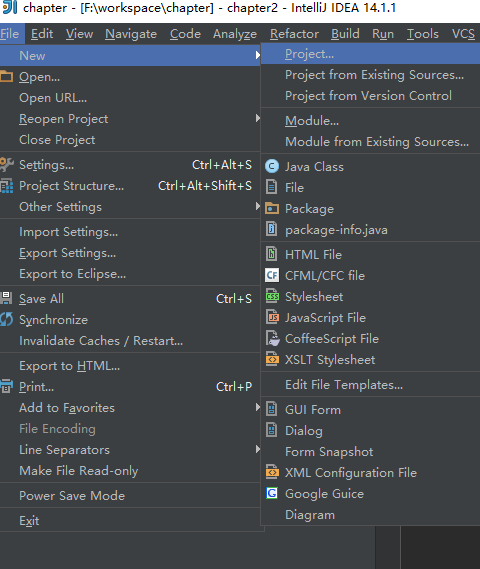
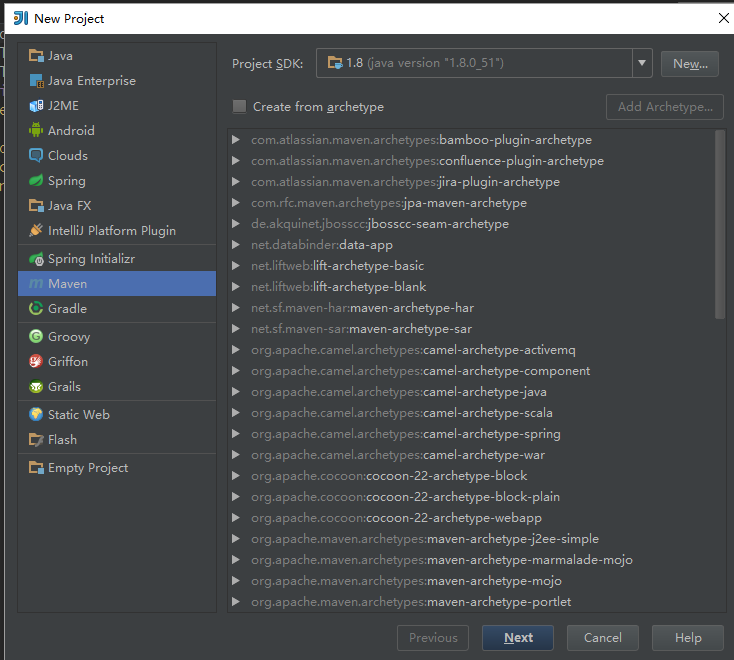
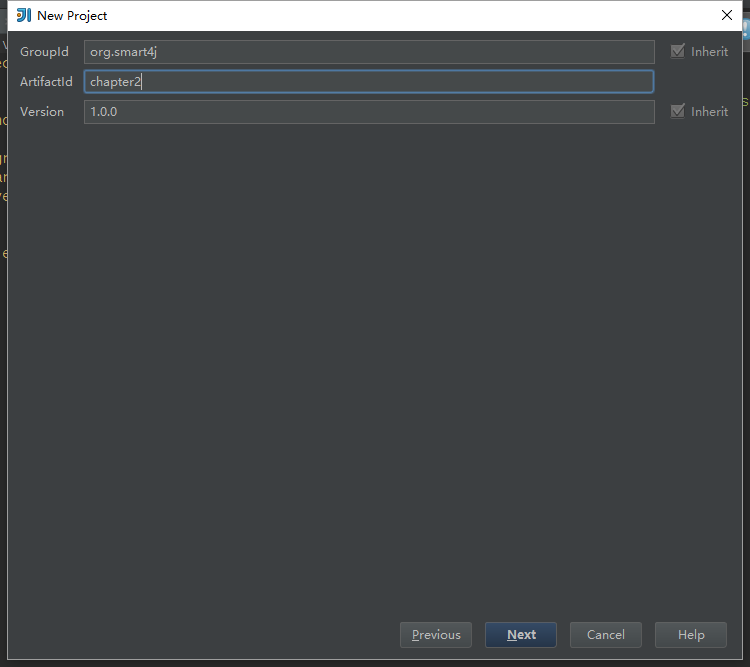
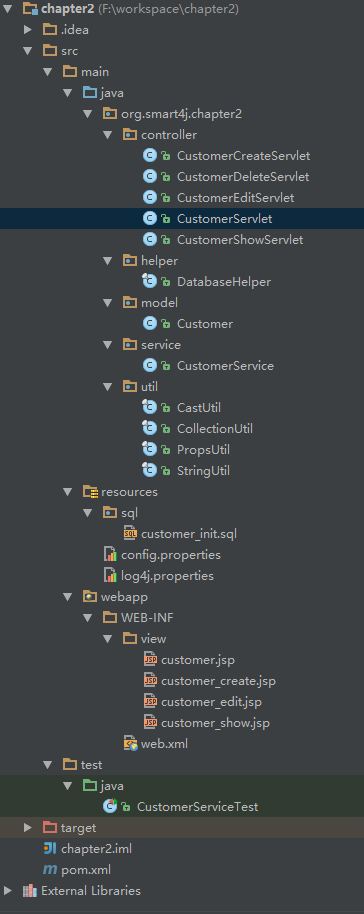
pom.xml代码
Mysql配置
customer.jsp
CustomerServlet.java
CustomerService.java
DatabaseHelper.java
CustomerServiceTest.java
customer_init.sql
在junit测试的时候,每次都会初始化表数据,只要mysql有demo_test这个数据库。
只贴出关键代码。要看全部代码,点击下载代码即可。
推荐一个影视公众号,感兴趣的童鞋可以顺便关注下~

Maven: javax.servlet:javax.servlet-api:3.1.0(Servlet)
Maven: javax.servlet.jsp:jsp-api:2.2(JSP)
Maven: org.slf4j:slf4j-log4j12:1.7.7(日志包)
Maven: commons-dbutils:commons-dbutils:1.6(JDBC封装包)
Maven: org.apache.commons:commons-dbcp2:2.0.1(数据库连接池封装包)
Maven: junit:junit:4.12(单元测试包)
Maven: javax.servlet:jstl:1.2(JSTL)
Maven: mysql:mysql-connector-java:5.1.33(mysql连接包)
Maven: org.apache.commons:commons-collections4:4.0(常用工具类)
Maven: org.apache.commons:commons-lang3:3.3.2(常用工具类)
新建项目
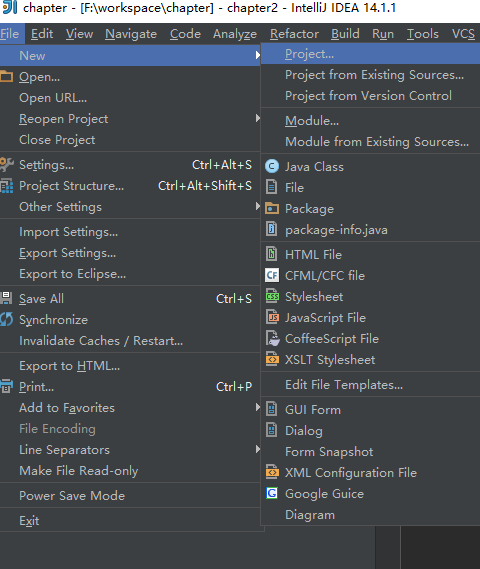
选择maven
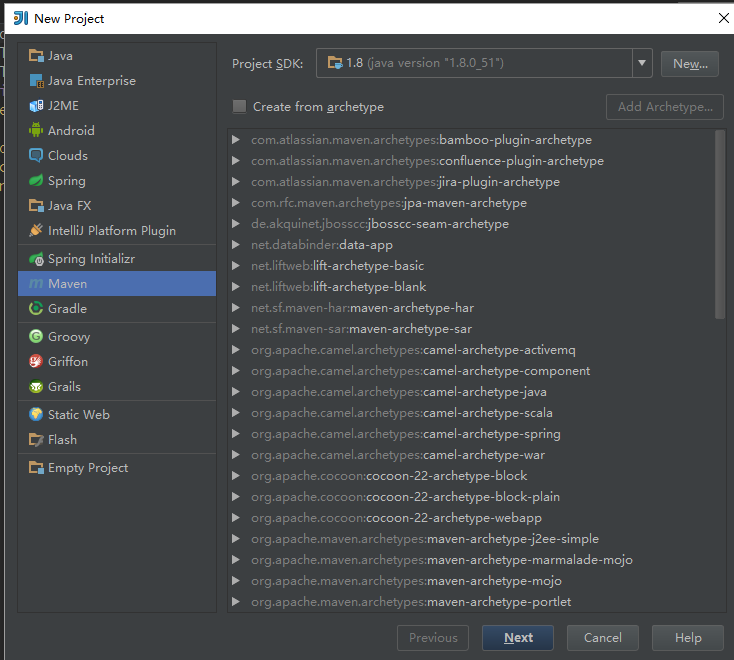
命名
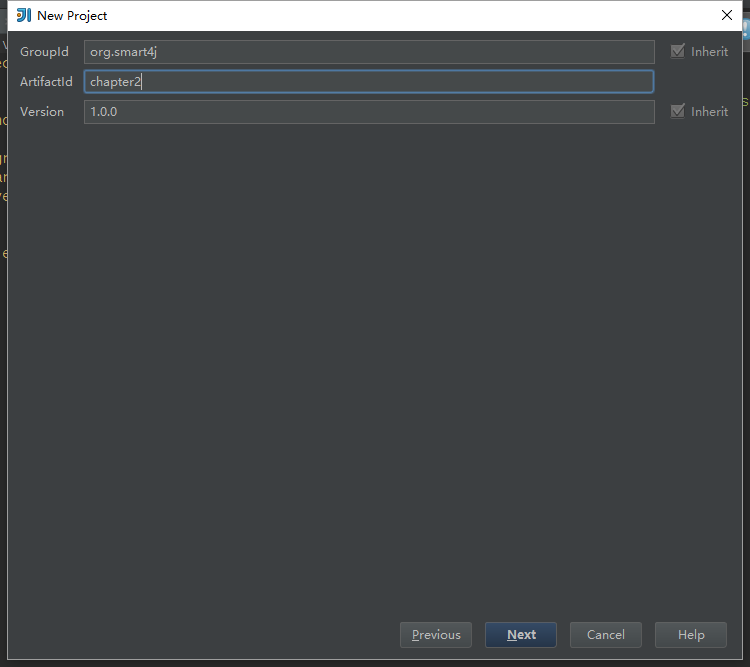
创建目录结构为下图所示
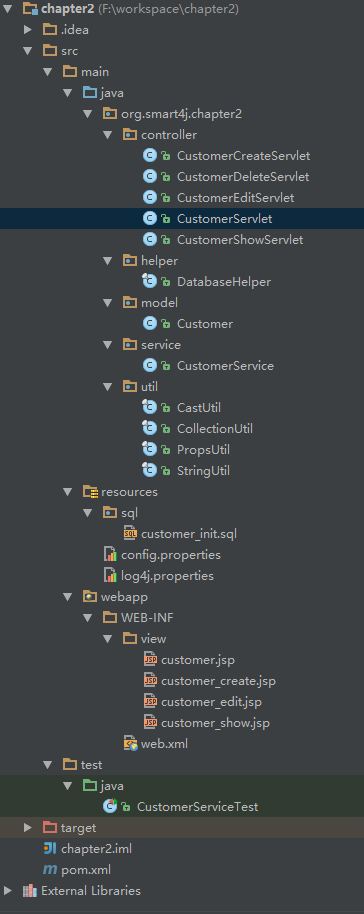
pom.xml代码
<?xml version="1.0" encoding="UTF-8"?> <project xmlns="http://maven.apache.org/POM/4.0.0" xmlns:xsi="http://www.w3.org/2001/XMLSchema-instance" xsi:schemaLocation="http://maven.apache.org/POM/4.0.0 http://maven.apache.org/xsd/maven-4.0.0.xsd"> <modelVersion>4.0.0</modelVersion> <groupId>org.smart4j</groupId> <artifactId>chapter2</artifactId> <version>1.0.0</version> <packaging>war</packaging> <properties> <project.build.sourceEncoding>UTF-8</project.build.sourceEncoding> </properties> <build> <plugins> <!-- Compile--> <plugin> <groupId>org.apache.maven.plugins</groupId> <artifactId>maven-compiler-plugin</artifactId> <version>3.3</version> <configuration> <source>1.8</source> <target>1.8</target> </configuration> </plugin> <!-- Test --> <plugin> <groupId>org.apache.maven.plugins</groupId> <artifactId>maven-surefire-plugin</artifactId> <version>2.18.1</version> <configuration> <skipTests>false</skipTests> </configuration> </plugin> <!-- Tomcat --> <plugin> <groupId>org.apache.tomcat.maven</groupId> <artifactId>tomcat7-maven-plugin</artifactId> <version>2.2</version> <configuration> <path>/${project.artifactId}</path> </configuration> </plugin> </plugins> </build> <dependencies> <!-- Servlet --> <dependency> <groupId>javax.servlet</groupId> <artifactId>javax.servlet-api</artifactId> <version>3.1.0</version> <scope>provided</scope> </dependency> <!-- jsp --> <dependency> <groupId>javax.servlet.jsp</groupId> <artifactId>jsp-api</artifactId> <version>2.2</version> <scope>provided</scope> </dependency> <!-- JSTL --> <dependency> <groupId>javax.servlet</groupId> <artifactId>jstl</artifactId> <version>1.2</version> <scope>runtime</scope> </dependency> <!-- JUnit --> <dependency> <groupId>junit</groupId> <artifactId>junit</artifactId> <version>4.12</version> <scope>test</scope> </dependency> <!--JSTL4J--> <dependency> <groupId>org.slf4j</groupId> <artifactId>slf4j-log4j12</artifactId> <version>1.7.7</version> </dependency> <!-- MySQL --> <dependency> <groupId>mysql</groupId> <artifactId>mysql-connector-java</artifactId> <version>5.1.33</version> <scope>runtime</scope> </dependency> <!-- Apache Commons Lang--> <dependency> <groupId>org.apache.commons</groupId> <artifactId>commons-lang3</artifactId> <version>3.3.2</version> </dependency> <!-- Apache Commons Collections--> <dependency> <groupId>org.apache.commons</groupId> <artifactId>commons-collections4</artifactId> <version>4.0</version> </dependency> <!-- Apache Commons Dbutils--> <dependency> <groupId>commons-dbutils</groupId> <artifactId>commons-dbutils</artifactId> <version>1.6</version> </dependency> <!-- Apache Commons DBCP2 --> <dependency> <groupId>org.apache.commons</groupId> <artifactId>commons-dbcp2</artifactId> <version>2.0.1</version> </dependency> </dependencies> </project>
Mysql配置
jdbc.driver=com.mysql.jdbc.Driver jdbc.url=jdbc:mysql://localhost:3306/demo_test jdbc.username=root jdbc.password=root
customer.jsp
<%@ page contentType="text/html;charset=UTF-8" language="java" %>
<%@ taglib prefix="c" uri="http://java.sun.com/jsp/jstl/core" %>
<c:set var="BASE" value="${pageContext.request.contextPath}"/>
<html>
<head>
<title>customer manager</title>
</head>
<body>
<h1>CustomerList</h1>
<table>
<tr>
<th>name</th>
<th>contact</th>
<th>telephone</th>
<th>email</th>
<th>edit</th>
</tr>
<c:forEach var="customer" items="${customerList}">
<tr>
<th>${customer.name}</th>
<th>${customer.contact}</th>
<th>${customer.telephone}</th>
<th>${customer.email}</th>
<th>
<a href="${BASE}/customer_edit?id=${customer.id}">edit</a>
<a href="${BASE}/customer_delete?id=${customer.id}">delete</a>
</th>
</tr>
</c:forEach>
</table>
</body>
</html>CustomerServlet.java
@WebServlet("/customer")
public class CustomerServlet extends HttpServlet{
private CustomerService customerService;
@Override
public void init() throws ServletException {
customerService = new CustomerService();
}
@Override
protected void doGet(HttpServletRequest req, HttpServletResponse resp) throws ServletException, IOException {
List<Customer> customerList = customerService.getCustomerList();
req.setAttribute("customerList",customerList);
req.getRequestDispatcher("WEB-INF/view/customer.jsp").forward(req,resp);
}
}CustomerService.java
public class CustomerService {
private static final Logger LOGGER = LoggerFactory.getLogger(CustomerService.class);
/**
* 获取客户列表
*/
public List<Customer> getCustomerList() {
String sql = "select * from customer";
return DatabaseHelper.queryEntityList(Customer.class, sql);
}
public Customer getCustomer(Long id) {
String sql = "select * from customer where id = ? ";
return DatabaseHelper.queryEntity(Customer.class,sql, id);
}
/**
* 創建客戶
*/
public boolean cre
10540
ateCustomer(Map<String, Object> fieldMap) {
return DatabaseHelper.insertEntity(Customer.class,fieldMap);
}
/**
* 更新客戶
*/
public boolean updateCustomer(Long id, Map<String, Object> fieldMap) {
return DatabaseHelper.updateEntity(Customer.class,id,fieldMap);
}
/**
* 刪除客戶
*/
public boolean deleteCustomer(Long id) {
return DatabaseHelper.deleteEntity(Customer.class,id);
}
}DatabaseHelper.java
public final class DatabaseHelper {
private static final Logger LOGGER = LoggerFactory.getLogger(DatabaseHelper.class);
private static final QueryRunner QUERY_RUNNER ;
private static final ThreadLocal<Connection> CONNECTION_HOLDER;
private static final BasicDataSource DATA_SOURCE;
static {
CONNECTION_HOLDER = new ThreadLocal<Connection>();
QUERY_RUNNER = new QueryRunner();
Properties conf = PropsUtil.loadProps("config.properties");
String driver = conf.getProperty("jdbc.driver");
String url = conf.getProperty("jdbc.url");
String username = conf.getProperty("jdbc.username");
String password = conf.getProperty("jdbc.password");
DATA_SOURCE=new BasicDataSource();
DATA_SOURCE.setDriverClassName(driver);
DATA_SOURCE.setUrl(url);
DATA_SOURCE.setUsername(username);
DATA_SOURCE.setPassword(password);
}
/**
* 连接数据库
*/
public static Connection getConnection() {
Connection conn = CONNECTION_HOLDER.get();
if(conn==null){
try {
conn = DATA_SOURCE.getConnection();
} catch (SQLException e) {
LOGGER.error("get connection failure", e);
throw new RuntimeException(e);
} finally {
CONNECTION_HOLDER.set(conn);
}
}
return conn;
}
/**
* 查询实体列表
*/
public static <T> List<T> queryEntityList(Class<T> entityClass, String sql,Object... params) {
List<T> entityList;
try {
Connection conn=getConnection();
entityList = QUERY_RUNNER.query(conn, sql, new BeanListHandler<T>(entityClass),params);
} catch (SQLException e) {
LOGGER.error("query entity list failure", e);
throw new RuntimeException(e);
}
return entityList;
}
/**
* 查询实体
*/
public static <T>T queryEntity(Class<T> entityClass,String sql,Object...params){
T entity;
try{
Connection conn=getConnection();
entity=QUERY_RUNNER.query(conn,sql,new BeanHandler<T>(entityClass),params);
}catch (SQLException e){
LOGGER.error("query entity failure",e);
throw new RuntimeException(e);
}
return entity;
}
/**
* 执行查询语句
*/
public static List<Map<String,Object>> executeQuery(String sql,Object...params){
List<Map<String,Object>> list;
try{
Connection conn=getConnection();
list = QUERY_RUNNER.query(conn, sql, new MapListHandler(), params);
}catch (SQLException e){
LOGGER.error("execute query failure",e);
throw new RuntimeException(e);
}
return list;
}
/**
* 执行更新语句
*/
public static int executeUpdate(String sql,Object...params){
int result=0;
try{
Connection conn =getConnection();
result = QUERY_RUNNER.update(conn, sql, params);
}catch (SQLException e){
LOGGER.error("execute update failure",e);
throw new RuntimeException(e);
}
return result;
}
/**
* 插入实体
*/
public static <T> boolean insertEntity(Class<T> entityClass,Map<String,Object> fieldMap){
if(CollectionUtil.isEmpty(fieldMap)){
LOGGER.error("can not insert entity:fieldMap is empty");
return false;
}
String sql="insert into " +getTableName(entityClass);
StringBuilder columns=new StringBuilder("(");
StringBuilder values=new StringBuilder("(");
for(String fieldName:fieldMap.keySet()){
columns.append(fieldName).append(", ");
values.append("?, ");
}
columns.replace(columns.lastIndexOf(", "),columns.length(),")");
values.replace(values.lastIndexOf(", "),values.length(),")");
sql += columns +"values" +values;
Object[] params=fieldMap.values().toArray();
return executeUpdate(sql, params) == 1;
}
/**
* 更新实体
*/
public static <T> boolean updateEntity(Class<T> entityClass,Long id,Map<String,Object> fieldMap){
if(CollectionUtil.isEmpty(fieldMap)){
LOGGER.error("can not update entity:fieldMap is empty");
return false;
}
String sql="update "+getTableName(entityClass) +" set ";
StringBuilder columns =new StringBuilder();
for(String fieldName:fieldMap.keySet()){
columns.append(fieldName).append("=?, ");
}
sql +=columns.substring(0,columns.lastIndexOf(", "))+" where id=?";
List<Object> paramList =new ArrayList<Object>();
paramList.addAll(fieldMap.values());
paramList.add(id);
Object[] params=paramList.toArray();
return executeUpdate(sql,params)==1;
}
/**
* 删除实体
*/
public static <T>boolean deleteEntity(Class<T> enetityClass,long id){
String sql = "delete from "+getTableName(enetityClass) +" where id= ?";
return executeUpdate(sql,id)==1;
}
private static String getTableName(Class<?> entityClass) {
return entityClass.getSimpleName();
}
/**
* 執行sql語句
*/
public static void executeSqlFile(String filePath){
InputStream is = Thread.currentThread().getContextClassLoader().getResourceAsStream(filePath);
BufferedReader reader = new BufferedReader(new InputStreamReader(is));
try {
String sql;
while ((sql=reader.readLine()) !=null){
executeUpdate(sql);
}
} catch (IOException e) {
LOGGER.error("execute sql file failure",e);
throw new RuntimeException(e);
}
}
}CustomerServiceTest.java
public class CustomerServiceTest {
private final CustomerService customerService;
public CustomerServiceTest(){
customerService = new CustomerService();
}
@Before
public void init() throws Exception{
DatabaseHelper.executeSqlFile("sql/customer_init.sql");
}
@Test
public void getCustomerListTest() throws Exception{
List<Customer> customerList = customerService.getCustomerList();
Assert.assertEquals(2, customerList.size());
}
@Test
public void getCustomerTest() throws Exception{
long id = 1;
Customer customer = customerService.getCustomer(id);
Assert.assertNotNull(customer);
}
@Test
public void createCustomerTest() throws Exception{
Map<String,Object> map = new HashMap<String,Object>();
map.put("name","customer100");
map.put("contact","Jonn");
map.put("telephone","123456454542");
boolean result = customerService.createCustomer(map);
Assert.assertTrue(result);
}
@Test
public void updateCustomerTest() throws Exception{
long id = 1;
Map<String,Object> map = new HashMap<String,Object>();
map.put("contact", "Eric");
boolean result = customerService.updateCustomer(id, map);
Assert.assertTrue(result);
}
@Test
public void deleteCustomerTest() throws Exception{
long id = 2;
boolean result = customerService.deleteCustomer(id);
Assert.assertTrue(result);
}
}customer_init.sql
在junit测试的时候,每次都会初始化表数据,只要mysql有demo_test这个数据库。
TRUNCATE customer;
INSERT INTO customer (name,contact,telephone,email,remark) VALUES ('customer1','jack','18817578888','123@qq.com',NULL);
INSERT INTO customer (name,contact,telephone,email,remark) VALUES ('customer2','Rose','15261111111','321@11.com',NULL);只贴出关键代码。要看全部代码,点击下载代码即可。
推荐一个影视公众号,感兴趣的童鞋可以顺便关注下~

