由于ndk引发的几个bug,以及解决方法
2016-06-28 11:28
381 查看
问题一:
Error:(12, 0) Error: NDK integration is deprecated in the current plugin.
Consider trying the new experimental plugin.
For details, see http://tools.android.com/tech-docs/new-build-system/gradle-experimental.
Set "android.useDeprecatedNdk=true" in gradle.properties to continue using the current NDK integration.

其实,最重要的一句话就是最后一句,我们在工程根目录的gradle.properties文件中添加android.useDeprecatedNdk=true就可以解决这个问题了
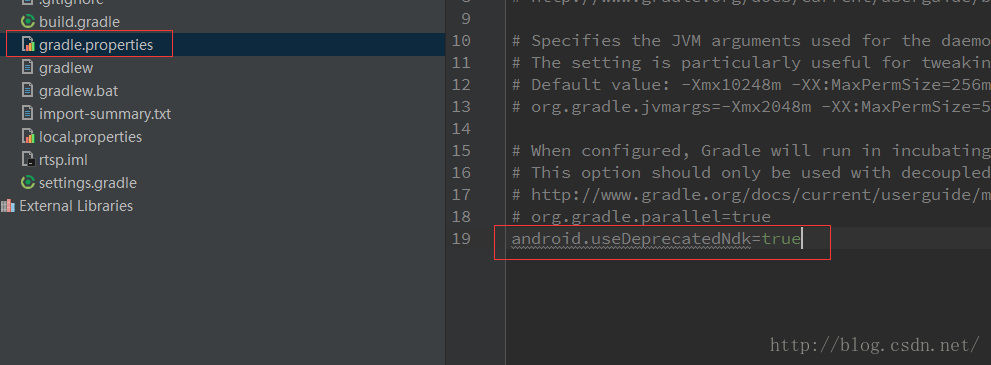
问题二:
Error:Execution failed for task ':rtspCamera:compileDebugNdk'.
> NDK not configured.
Download the NDK from http://developer.android.com/tools/sdk/ndk/.Then add ndk.dir=path/to/ndk in local.properties.(On Windows, make sure you escape backslashes, e.g. C:\\ndk rather than C:\ndk)

解决方法:
在工程根目录的local.properties文件中添加上你的ndk的路径就可以了,要按着格式转意
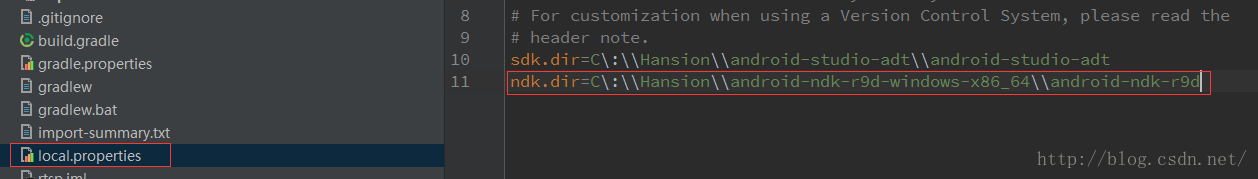
问题三:
Error:Execution failed for task ':app:compileDebugNdk'.
> com.android.ide.common.process.ProcessException: org.gradle.process.internal.ExecException:
Process 'command 'D:\android-ndk-r9d\ndk-build.cmd'' finished with non-zero exit value
2

解决方法:
应该是当前ndk的问题,我从r9d换成了r10e解决了问题
Error:(12, 0) Error: NDK integration is deprecated in the current plugin.
Consider trying the new experimental plugin.
For details, see http://tools.android.com/tech-docs/new-build-system/gradle-experimental.
Set "android.useDeprecatedNdk=true" in gradle.properties to continue using the current NDK integration.

其实,最重要的一句话就是最后一句,我们在工程根目录的gradle.properties文件中添加android.useDeprecatedNdk=true就可以解决这个问题了
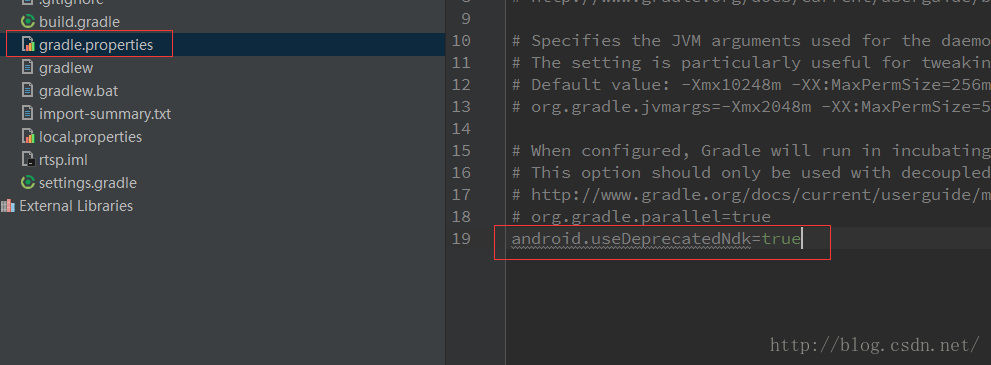
问题二:
Error:Execution failed for task ':rtspCamera:compileDebugNdk'.
> NDK not configured.
Download the NDK from http://developer.android.com/tools/sdk/ndk/.Then add ndk.dir=path/to/ndk in local.properties.(On Windows, make sure you escape backslashes, e.g. C:\\ndk rather than C:\ndk)

解决方法:
在工程根目录的local.properties文件中添加上你的ndk的路径就可以了,要按着格式转意
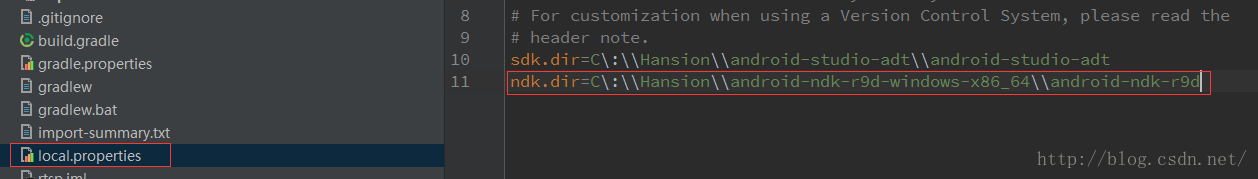
问题三:
Error:Execution failed for task ':app:compileDebugNdk'.
> com.android.ide.common.process.ProcessException: org.gradle.process.internal.ExecException:
Process 'command 'D:\android-ndk-r9d\ndk-build.cmd'' finished with non-zero exit value
2

解决方法:
应该是当前ndk的问题,我从r9d换成了r10e解决了问题
相关文章推荐
- SourceProvider.getJniDirectories
- Trac 中文语言安装
- 软件 bug 的生命周期
- 打印机无法响应的解决方法第1/2页
- Firefox2中输入框丢失光标bug的解决方法
- for命令的一些bug分析
- C#提示:“在证书存储区中找不到清单签名证书”的解决方法
- 修正IE下使用CSS属性overflow的bug
- 解决IE6 3像素Bug的css写法
- Internet Explorer 8 beta 中文版与IE7共存的解决方法
- Oracle数据更改后出错的解决方法
- ON_COMMAND_RANGE多个按钮响应一个函数的解决方法
- VB的32位程序在64位系统中出现文件和注册表自动转向的解决方法
- php采用curl访问域名返回405 method not allowed提示的解决方法
- PHP提示Cannot modify header information - headers already sent by解决方法
- php运行提示:Fatal error Allowed memory size内存不足的解决方法
- php5.3提示Function ereg() is deprecated Error问题解决方法
- C#控件闪烁的解决方法
- php出现web系统多域名登录失败的解决方法
- 一些Asp技巧和实用解决方法
