Consul入门01 - 安装Consul
2016-06-27 10:07
597 查看
Part 1:转载自:https://segmentfault.com/a/1190000005005227
Consul必须首先安装在每个节点上当该节点需要称为Consul集群中的成员。为了使得安装更容易,Consul为所有支持的平台提供了二进制安装包。本页面不描述如何从源码来编译Consul。
安装Consul
为了安装Consul,需要在下载页面中找到和你系统匹配的包。Consul被打包成zip格式的压缩包。解压Consul zip包,复制consul二进制文件到系统PATH中包含的路径下,以确保它可以被执行。在Unix系统中,~/bin和/usr/local/bin是通常的安装路径,选择哪个依赖于你安装Consul给单个用户使用还是所有用户都可以使用。对于Windows系统,你可以安装到任意目录,不过不要忘记将安装目录加入到%PATH%中去。
OS X
如果你使用homebrew作为你的包管理器,你可以通过它来安装Consul:$ brew cask install consul
如果没有cask plugin,那你可以通过下面命令安装:
$ brew install caskroom/cask/brew-cask
验证安装
安装Consul后,通过打开新的终端回话并且输入consul是否可用来验证安装是否工作。通过执行consul你应该可以看到下面类似的输出:$ consul usage: consul [--version] [--help] <command> [<args>] Available commands are: agent Runs a Consul agent event Fire a new event exec Executes a command on Consul nodes force-leave Forces a member of the cluster to enter the "left" state info Provides debugging information for operators join Tell Consul agent to join cluster keygen Generates a new encryption key leave Gracefully leaves the Consul cluster and shuts down members Lists the members of a Consul cluster monitor Stream logs from a Consul agent reload Triggers the agent to reload configuration files version Prints the Consul version watch Watch for changes in Consul
如果终端报告consul没有被找到的错误,那可能是你的PATH没有被正确的设置导致的。请会到前面的步骤去检查你的PATH环境变量是否包含了安装Consul目录。
Part 2:根据Part1和上一篇博文Windows安装Linux虚拟机(CentOS7)
一、下载Consul:可以去官网下载 也可以下载我使用的linux64位包。二、根据part1所说,我们需要将consul_0.6.4_linux_amd64.zip包中的内容安装到哦/usr/local/bin下,确保被执行。

三、验证安装,在任意目录下输入命令:consul,如下图,即安装成功。
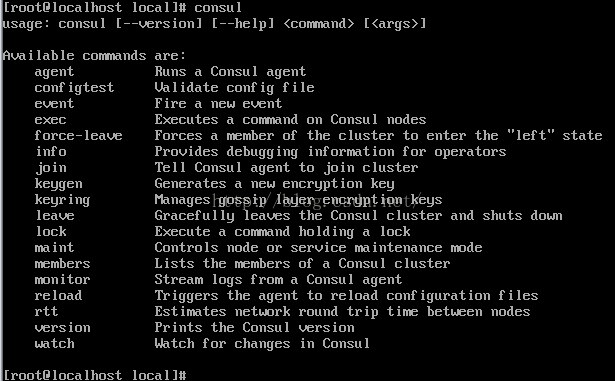
相关文章推荐
- consul简介
- Cloudfoundry Diego 中consul的应用
- 使用Consul快速搭建简易分布式服务监控系统
- consul的安装和配置
- consul(第一篇)consul 入门
- consul(第二篇)consul Ops
- 服务发现:Zookeeper vs etcd vs Consul
- [Consul]Error starting agent: Failed to get advertise address: Multiple private IPs found.
- Consul & Registrator & Rails Service all together in separate Docker container
- docker深入2-使用registrator和consul-template自动注册和变更服务
- 监控之美--prometheus配置文件动态管理
- 服务发现之美:Consul集群搭建
- Docker可视化界面(Consul+Shipyard+Swarm+Service Discover
- consul安装
- zookeeper+mesos+docker+swarm
- Consul文档简要整理
- 【NoSQL】抛弃VIP构建MongoDB RepSet +Consul高可用切换系统
- 【NoSQL】抛弃VIP,使用consul和sentinel构建redis的高可用系统
- centos7安装consul
- consul分布式锁使用纪要
