计算原理课堂笔记(二)
2016-06-25 11:53
309 查看
计算原理课堂笔记(二)
关于测试: And so the best piece of advice I have about testing is the following. Don’t write your code and then test. Write a little bit of code. Test. Write a little bit of code. Test. Write a little bit of code.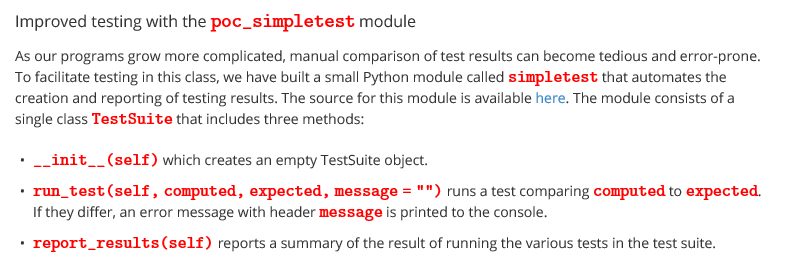
测试模块poc_simpletest
<python> """ Test suite for format function in "Stopwatch - The game" """ import poc_simpletest def run_suite(format_function): """ Some informal testing code """ # create a TestSuite object suite = poc_simpletest.TestSuite() # test format_function on various inputs suite.run_test(format_function(0), "0:00.0", "Test #1:") suite.run_test(format_function(7), "0:00.7", "Test #2:") suite.run_test(format_function(17), "0:01.7", "Test #3:") suite.run_test(format_function(60), "0:06.0", "Test #4:") suite.run_test(format_function(63), "0:06.3", "Test #5:") suite.run_test(format_function(214), "0:21.4", "Test #6:") suite.run_test(format_function(599), "0:59.9", "Test #7:") suite.run_test(format_function(600), "1:00.0", "Test #8:") suite.run_test(format_function(602), "1:00.2", "Test #9:") suite.run_test(format_function(667), "1:06.7", "Test #10:") suite.run_test(format_function(1325), "2:12.5", "Test #11:") suite.run_test(format_function(4567), "7:36.7", "Test #12:") suite.run_test(format_function(5999), "9:59.9", "Test #13:") suite.report_results() <python>
run_suite()函数封装了测试模板,编写测试集的测试代码
<python> """ Format function for a stopwatch """ import poc_format_testsuite def stopwatch_format(ticks): """ Convert tenths of seconds to formatted time """ minutes = ticks // 600 # minutes = ticks // 60 tens_seconds = (ticks // 100) % 6 seconds = (ticks // 10) % 10 tenths = ticks % 10 return str(minutes) + ':' + str(tens_seconds) + \ str(seconds) + '.' + str(tenths) # run the testing suite for our format function poc_format_testsuite.run_suite(stopwatch_format) <python>
import poc_format_testsuite导入测试代码
<python> # Create a rectangular grid using nested list comprehension # Inner comprehension creates a single row EXAMPLE_GRID = [[row + col for col in range(GRID_WIDTH)] for row in range(GRID_HEIGHT)] <python> <python> my_game = SolitaireMancala() print "Testing init - Computed:", my_game, "Expected: [0]" config1 = [0, 0, 1, 1, 3, 5, 0] my_game.set_board(config1) print "Testing set_board - Computed:", str(my_game), "Expected:", str([0, 5, 3, 1, 1, 0, 0]) <python>
my_game和
str(my_game)返回值相同
Third, to import a GUI that can be used to visualize your program in action. Again, these imports will typically consist of two statements; one that imports the module containing the GUI and a second that runs the GUI using an instance of the class defined in your mini-project. For example, you can import and run the GUI for Solitaire Mancala using the statements\
<python> import poc_mancala_gui poc_mancala_gui.run_gui(SolitaireMancala()) <python>
导入模块,然后调用模块中的函数。
<python> cells = [ [... for col in range(grid_width)] for row in range(grid_height)] <python>
列表解析
Note that if row or col are not used in the expression …, Pylint will warn that these variables are unused. To avoid this warning, you can rename these variables to dummy_row and dummy_col to alert Pylint that these variables are intentionally unused. This renaming will suppress the warning.
如果row和col在⋯中未使用,应重命名为dummy_row和dummy_col
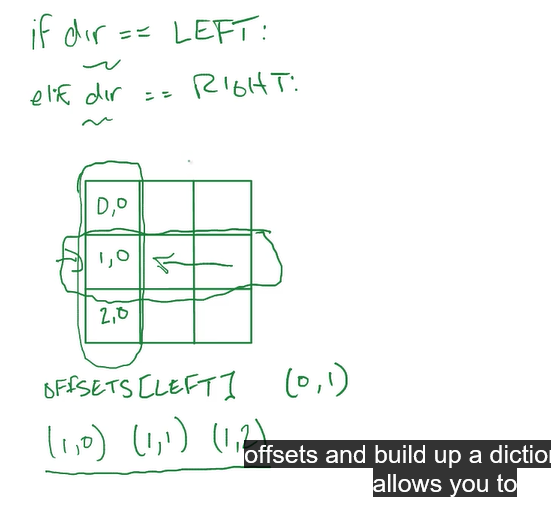
So if you do it this, you can use the offsets dictionary and then you can create a dictionary of initial tiles. You can actually create all of the lines that you would need to merge for any direction, so that when you get into the move function you just look them up in a dictionary. You don’t have to have this if dir is LEFT or if it’s RIGHT or, and so on, okay?
使用偏置字典
相关文章推荐
- Android之使用Http协议实现文件上传功能
- mysql集群之MMM简单搭建
- 通晓网络测试常用命令
- Nodejs学习笔记之测试驱动
- 可以测试javascript运行效果的代码
- 深入探讨Unit Testing in Android
- 使用php测试硬盘写入速度示例
- python 测试实现方法
- 如何测试端口通不通(四种方法)
- 举例详解PHP脚本的测试方法
- 使用Jasmine和Karma对AngularJS页面程序进行测试
- Php-Redis安装测试笔记
- mysql压力测试脚本实例
- JavaScript 组件之旅(四):测试 JavaScript 组件
- js简单网速测试方法完整实例
- Android触屏测试实例代码
- 解析libcurl在android下的移植、编译与测试
- 几个比较实用的JavaScript 测试及效验工具
- Java中对AtomicInteger和int值在多线程下递增操作的测试
- Python实现测试磁盘性能的方法
