js的HTML属性操作
2016-06-19 22:53
281 查看
<input type="button" id="btn1" value="按钮" />
HTML属性操作:读、写
属性名
属性值
属性都操作:获取、找到
元素.属性
<head>
<meta charset="UTF-8">
<title>Title</title>
<script>
window.onload=function () {
var oBtn=document.getElementById('btn1');
alert(oBtn.value);
};
</script>
</head>
<body>
<input type="button" id="btn1" value="按钮" />
</body>如果你不想一访问页面就弹出窗口,那就要加一个点击事件;(匿名函数)
<script>
window.onload=function () {
var oBtn=document.getElementById('btn1');
oBtn.onclick=function () {
alert(oBtn.value); //调用一个点击事件
};
};
</script>再来看一个操作:
<head>
<meta charset="UTF-8">
<title>Title</title>
<script>
window.onload=function () {
var oBtn=document.getElementById('btn1');
var oText=document.getElementById('text1');
oBtn.onclick=function () {
//alert(oBtn.value);
alert(oText.value);
};
};
</script>
</head>
<body>
<input type="text" id="text1" />
<input type="button" id="btn1" value="按钮" />
</body>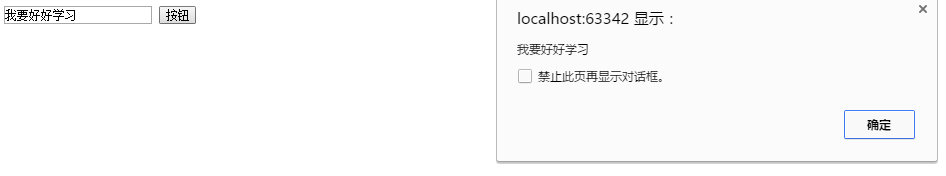
<head>
<meta charset="UTF-8">
<title>Title</title>
<script>
window.onload=function () {
var oBtn=document.getElementById('btn1');
var oText=document.getElementById('text1');
var oSelect=document.getElementById('select1');
oBtn.onclick=function () {
//alert(oBtn.value);
//alert(oText.value);
alert(oSelect.value)
};
};
</script>
</head>
<body>
<input type="text" id="text1" />
<select id="select1">
<option value="北京">北京</option>
<option value="上海">上海</option>
<option value="杭州">杭州</option>
</select>
<input type="button" id="btn1" value="按钮" />
</body>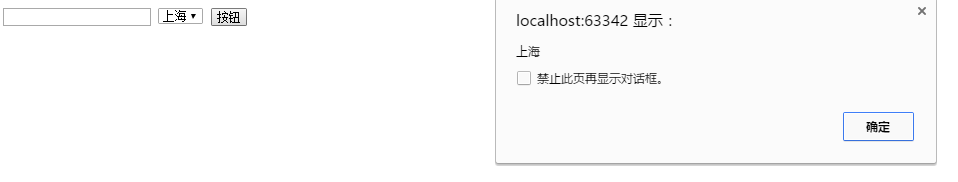
相关文章推荐
- JavaScript绑定事件的方法[3种]
- js调用.py文件中定义的类
- js在ie下打开对话窗口的方式
- ExtJS的Grid如何格式化时间显示
- 手写虚拟机和soul.js
- 使用JSP表达式和JSP脚本打印九九乘法表
- JS解析url
- 讲解JSP自定义标签
- JS修改input标签的readonly属性
- update.jsp
- add.jsp
- 【JavaScript】——宏观把控
- ok.jsp(增删查改)
- JavaScript的写类方式
- JSP页面的生命周期
- JS正则表达式元字符
- 指针在javascript的使用方式
- js快速去除数组重复项
- JSP页面的基本元素
- js插件 $.extend()与$.fn.extend() 基础
