Python文本处理工具——TextRank
2016-06-19 17:56
453 查看
背景
TextRank是用与从文本中提取关键词的算法,它采用了PageRank算法,原始的论文在这里。Github地址。这个工具使用POS( part-of-speech tagging : 词性标注 )然后抽取名词,这种方法对于关键词提取独具特色。
注意:
先安装NLTK再使用这个工具。
NLTK版本要求3.2.1以上。
下载github上的文件
ls
驱动器 G 中的卷是 项目&工程 卷的序列号是 E272-EC3D G:\CSDN_blog\textrank 的目录 2016/06/19 下午 05:01 <DIR> . 2016/06/19 下午 05:01 <DIR> .. 2016/06/19 下午 04:30 <DIR> .ipynb_checkpoints 2016/06/19 下午 05:00 1,406 Python文本处理工具——TextRank.ipynb 2016/06/19 下午 05:01 <DIR> textrank-master 1 个文件 1,406 字节 4 个目录 69,318,959,104 可用字节
cd textrank-master/
G:\CSDN_blog\textrank\textrank-master
ls
驱动器 G 中的卷是 项目&工程 卷的序列号是 E272-EC3D G:\CSDN_blog\textrank\textrank-master 的目录 2016/06/19 下午 05:01 <DIR> . 2016/06/19 下午 05:01 <DIR> .. 2016/06/19 下午 05:01 <DIR> candidates 2016/06/19 下午 05:01 <DIR> conferences 2016/04/26 下午 11:23 2,212 README.md 2016/04/26 下午 11:23 8,884 textrank.py 2 个文件 11,096 字节 4 个目录 69,318,959,104 可用字节
在textrank-master文件夹里有两个文件夹,分别是candidates和conferences。candidates是选举的演讲文件集(部分),conferences是nlp会议的论文集(部分)。
TextRank使用
python textrank.py folderzang@ZANG-PC G:\CSDN_blog\textrank\textrank-master> python textrank.py conferences
Traceback (most recent call last):
File "textrank.py", line 2, in <module>
import langid
ImportError: No module named langid
运行程序的时候发现没有安装Python langid包。这个包的功能是识别语言的工具。
langid.py is a standalone Language Identification (LangID) tool.
pip 安装langid
zang@ZANG-PC G:\CSDN_blog\textrank\textrank-master> pip install langid
Collecting langid
Downloading langid-1.1.6.tar.gz (1.9MB)
100% |████████████████████████████████| 1.9MB 339kB/s
Requirement already satisfied (use --upgrade to upgrade): numpy in c:\anaconda2\lib\site-packages (from langid)
Building wheels for collected packages: langid
Running setup.py bdist_wheel for langid ... done
Stored in directory: C:\Users\zang\AppData\Local\pip\Cache\wheels\6a\7b\7f\5d73ed7227652857010410aebdb279e46b78a6586493c2de6b
Successfully built langid
Installing collected packages: langid
Successfully installed langid-1.1.6
再次运行TextRank
zang@ZANG-PC G:\CSDN_blog\textrank\textrank-master> python textrank.py conferences
Traceback (most recent call last):
File "textrank.py", line 14, in <module>
tagger = nltk.tag.perceptron.PerceptronTagger()
File "C:\Anaconda2\lib\site-packages\nltk\tag\perceptron.py", line 140, in __init__
AP_MODEL_LOC = str(find('taggers/averaged_perceptron_tagger/'+PICKLE))
File "C:\Anaconda2\lib\site-packages\nltk\data.py", line 641, in find
raise LookupError(resource_not_found)
LookupError:
**********************************************************************
Resource u'taggers/averaged_perceptron_tagger/averaged_perceptro
n_tagger.pickle' not found. Please use the NLTK Downloader to
obtain the resource: >>> nltk.download()
Searched in:
- 'C:\\Users\\zang/nltk_data'
- 'C:\\nltk_data'
- 'D:\\nltk_data'
- 'E:\\nltk_data'
- 'C:\\Anaconda2\\nltk_data'
- 'C:\\Anaconda2\\lib\\nltk_data'
- 'C:\\Users\\zang\\AppData\\Roaming\\nltk_data'
**********************************************************************
unfortunately!!! 我本地没有taggers/averaged_perceptron_tagger/averaged_perceptron_tagger.pickle这个文件,打开本地nltk_data,发现还真是,只有下载了。
Resource u’taggers/averaged_perceptron_tagger/averaged_perceptro
n_tagger.pickle’ not found.
nltk下载POS模型文件
zang@ZANG-PC G:\CSDN_blog\textrank\textrank-master> python
Python 2.7.11 |Anaconda 4.0.0 (64-bit)| (default, Feb 16 2016, 09:58:36) [MSC v.1500 64 bit (AMD64)] on win32
Type "help", "copyright", "credits" or "license" for more information.
Anaconda is brought to you by Continuum Analytics.
Please check out: http://continuum.io/thanks and https://anaconda.org >>> import nltk
>>> nltk.download()
showing info https://raw.githubusercontent.com/nltk/nltk_data/gh-pages/index.xml True
>>> quit()
下载过程中会有个弹窗,要自己选择下载的文件,在Models里第一个averaged_perceptron_tagger,然后点击下载,如果网络环境比较好的话,很快就可以下载完成了。
再次运行TextRank
zang@ZANG-PC G:\CSDN_blog\textrank\textrank-master> python textrank.py conferences
Traceback (most recent call last):
File "textrank.py", line 14, in <module>
tagger = nltk.tag.perceptron.PerceptronTagger()
File "C:\Anaconda2\lib\site-packages\nltk\tag\perceptron.py", line 141, in __init__
self.load(AP_MODEL_LOC)
File "C:\Anaconda2\lib\site-packages\nltk\tag\perceptron.py", line 209, in load
self.model.weights, self.tagdict, self.classes = load(loc)
File "C:\Anaconda2\lib\site-packages\nltk\data.py", line 801, in load
opened_resource = _open(resource_url)
File "C:\Anaconda2\lib\site-packages\nltk\data.py", line 924, in _open
return urlopen(resource_url)
File "C:\Anaconda2\lib\urllib2.py", line 154, in urlopen
return opener.open(url, data, timeout)
File "C:\Anaconda2\lib\urllib2.py", line 431, in open
response = self._open(req, data)
File "C:\Anaconda2\lib\urllib2.py", line 454, in _open
'unknown_open', req)
File "C:\Anaconda2\lib\urllib2.py", line 409, in _call_chain
result = func(*args)
File "C:\Anaconda2\lib\urllib2.py", line 1265, in unknown_open
raise URLError('unknown url type: %s' % type)
urllib2.URLError: <urlopen error unknown url type: d>
又报错了….
仔细看下报错的信息,猜测是nltk版本低了,更新nltk。
zang@ZANG-PC G:\CSDN_blog\textrank\textrank-master> pip install nltk --upgrade
Collecting nltk
Downloading nltk-3.2.1.tar.gz (1.1MB)
100% |████████████████████████████████| 1.1MB 423kB/s
Building wheels for collected packages: nltk
Running setup.py bdist_wheel for nltk ... done
Stored in directory: C:\Users\zang\AppData\Local\pip\Cache\wheels\55\0b\ce\960dcdaec7c9af5b1f81d471a90c8dae88374386efe6e54a50
Successfully built nltk
Installing collected packages: nltk
Found existing installation: nltk 3.2
Uninstalling nltk-3.2:
Successfully uninstalled nltk-3.2
Successfully installed nltk-3.2.1
继续运行TextRank
zang@ZANG-PC G:\CSDN_blog\textrank\textrank-master> python textrank.py conferences
Reading articles/acl15
Reading articles/acl16short
Reading articles/emnlp15
Reading articles/naacl2016
Reading articles/naacl2016long
Reading articles/naacl2016short
ls
驱动器 G 中的卷是 项目&工程 卷的序列号是 E272-EC3D G:\CSDN_blog\textrank\textrank-master 的目录 2016/06/19 下午 05:13 <DIR> . 2016/06/19 下午 05:13 <DIR> .. 2016/06/19 下午 05:01 <DIR> candidates 2016/06/19 下午 05:01 <DIR> conferences 2016/06/19 下午 05:14 <DIR> keywords-conferences-textrank 2016/04/26 下午 11:23 2,212 README.md 2016/04/26 下午 11:23 8,884 textrank.py 2 个文件 11,096 字节 5 个目录 69,318,905,856 可用字节
成功了!!啦啦啦。keywords-conferences-textrank就是运行结果。
cd keywords-conferences-textrank
G:\CSDN_blog\textrank\textrank-master\keywords-conferences-textrank
ls
驱动器 G 中的卷是 项目&工程 卷的序列号是 E272-EC3D G:\CSDN_blog\textrank\textrank-master\keywords-conferences-textrank 的目录 2016/06/19 下午 05:14 <DIR> . 2016/06/19 下午 05:14 <DIR> .. 2016/06/19 下午 05:14 10,787 acl15 2016/06/19 下午 05:14 3,101 acl16short 2016/06/19 下午 05:14 10,964 emnlp15 2016/06/19 下午 05:14 6,045 naacl2016 2016/06/19 下午 05:14 2,997 naacl2016long 2016/06/19 下午 05:14 2,225 naacl2016short 6 个文件 36,119 字节 2 个目录 69,318,901,760 可用字节
打开acl15:
learning:0.0153
neural:0.0122
word:0.0122
semantic:0.0118
parsing:0.0094
language:0.0093
representation:0.0086
model:0.0082
network:0.0079
via:0.0076
translation:0.0075
…..
对应的是关键词和重要程度打分。
词云可视化结果
cd textrank-master/
G:\CSDN_blog\textrank\textrank-master
from os import path
from scipy.misc import imread
import matplotlib.pyplot as plt
from wordcloud import WordCloud, STOPWORDS, ImageColorGenerator
%matplotlib inline
text = open('./keywords-conferences-textrank/acl15')
word_scores_list = []
for line in text:
line = line.strip()
word,score = line.split(":")
word_scores_list.append((word,int(float(score)*10000)))
# read the mask / color image
# taken from http://jirkavinse.deviantart.com/art/quot-Real-Life-quot-Alice-282261010 acl_coloring = imread("acl1.png")
wc = WordCloud(background_color="white",mask=acl_coloring,stopwords=STOPWORDS.add("said"),max_font_size=40, random_state=42)
#wc.generate(text)
wc.generate_from_frequencies(word_scores_list)
image_colors = ImageColorGenerator(acl_coloring)
plt.imshow(wc)
plt.axis("off")
plt.figure()
# recolor wordcloud and show
# we could also give color_func=image_colors directly in the constructor
plt.imshow(wc.recolor(color_func=image_colors))
plt.axis("off")
plt.figure()
plt.imshow(alice_coloring, cmap=plt.cm.gray)
plt.axis("off")
plt.show()
wc.to_file("./keywords-conferences-textrank/acl15.png")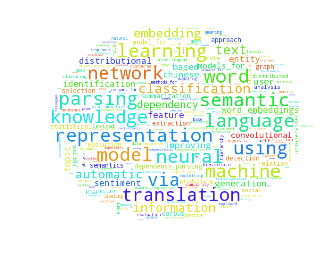
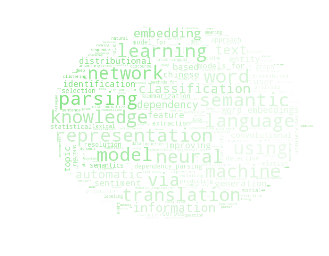
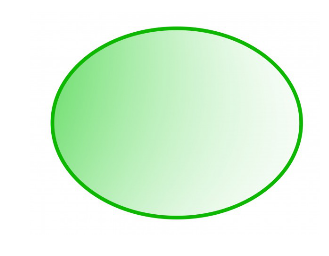
最后一张绿色的椭圆就是
acl_coloring = imread("acl1.png")里设置的形状。
相关文章推荐
- 学习记录 - 1
- python几个工具包的安装
- TextRank算法提取关键词的Java实现
- nltk在python中的安装,以及nltk的data库
- 在tagxedo.com在线制作可视化词云
- python自然语言处理-学习笔记(一)
- win7+python3.4 +nltk搭建自然语言处理环境
- java调用R 画词云
- Python自然语言处理(二)--NLTK调用Stanford_NLP_Tools完成NLP任务
- NLTK vs Sklearn vs Gensim
- NLTK 学习笔记(1)
- nltk 3.0 的parse
- NLTK 学习笔记(4)
- NLTK 学习笔记(5)
- NLTK学习笔记(6)
- NLTK学习笔记(7)- Extracting information from text
- 词语相似度计算:1、安装NLTK和下载WordNet语料库;WordNet的使用
- Python 文本分类器
- Python 调用 Stanford Parser 两种方法
- Python 生成中文词云
