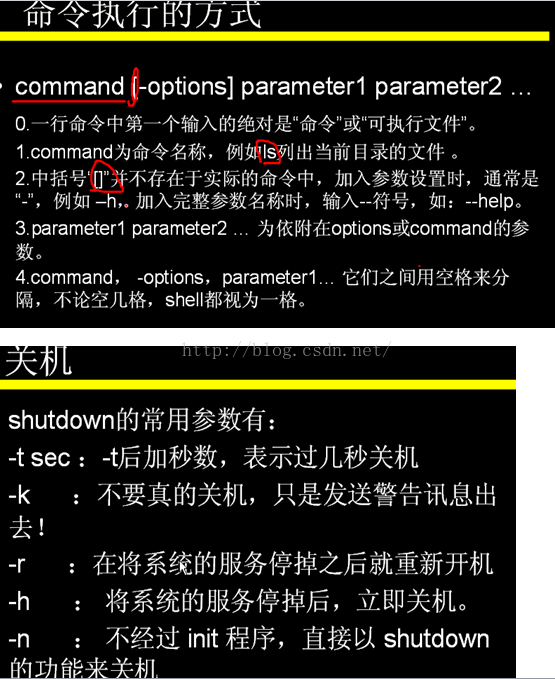linux基础知识(一)
2016-06-06 10:09
363 查看
[root@hadoop1 ~]#
Broadcast message from root@hadoop1
(/dev/pts/0) at 11:41 ...
The system is going down for maintenanceNOW!
this computer will reboot
//立即关机
[root@hadoop1 ~]# shutdown -h now
1. 目录和权限的表示
[root@hadoop1~]# ln renfen wangyi //连接目录,所以有2 个结点指向这个文档[root@hadoop1 ~]# ls -l renfen
-rw-r--r--. 2(表示链接数) root root 855 Mar 25 10:33 renfen
//表示当前目录和上级目录
[root@hadoop1 ~]# ls -al xiaoyi
total 8
drwxr-xr-x. 2 root root 4096 Mar 24 22:07 .
dr-xr-x---. 30 root root 4096 Jun 4 11:57 ..
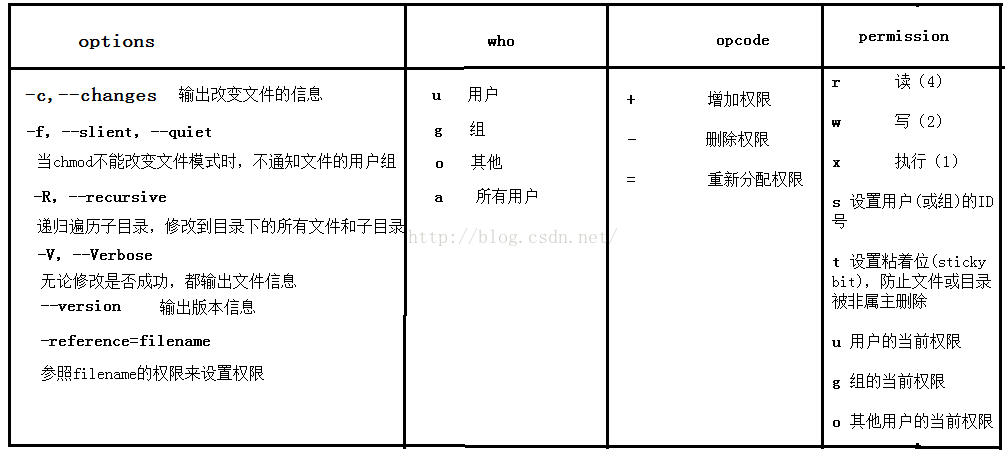
2. 改变档案的权限
1)chgrp:改变档案所属群组chown:改变档案所属人
[root@hadoop1 ~]# chown root:roottestgrp2
[root@hadoop1~]# ls -l testgrp2
-rw-r--r--. 1root root 0 Apr 6 09:51 testgrp2
chmod:改变档案的属性
-rw-r--r--. 1 root root 0 Apr 6 09:51 testgrp2
[root@hadoop1~]# chmod 777 testgrp2
[root@hadoop1 ~]# ls -l testgrp2
-rwxrwxrwx. 1root root 0 Apr 6 09:51 testgrp2
-rw-rw-r--. 1root root 0 Apr 6 09:51 testgrp2
[root@hadoop1~]# chmod a=rwx,g=rwx,o=rwx testgrp2
[root@hadoop1~]# ls -l testgrp2
-rwxrwxrwx. 1root root 0 Apr 6 09:51 testgrp2
2)添加用户组和用户 在home下
[root@hadoop1 ~]# groupadd testgrp1
[root@hadoop1 ~]# useradd ren1 -g testgrp1
[root@hadoop1 ~]# useradd ren2 -g testgrp1
a.同一组下的ren2没有ren1读的权限
[root@hadoop1~]# su - ren1 //是的ren1为超级用户,(su [-] -l或--login 改变身份时,也同时变更工作目录,也会变更PATH变量。)
[ren1@hadoop1~]$ cd .. //用来切换目录到home下
[ren1@hadoop1home]$ ls -l ren1
total 0
[ren1@hadoop1home]$ ls -l ren2
ls: cannot open directory ren2: Permission denied
b. 将ren1改为同组可读,可用ren2 su进行读(可用exit来退出用户的登录回到root下)
[root@hadoop1 ~]# cd /home
[root@hadoop1home]# chmod g+r ren1
[root@hadoop1home]# cd ren1
[root@hadoop1ren1]# touch 11.txt
[root@hadoop1ren1]# su - ren2
[ren2@hadoop1~]$ cd..
-bash:cd..: command not found
[ren2@hadoop1~]$ cd /home
[ren2@hadoop1home]$ ls -l
total 40
drwxr-----. 4ren1 testgrp1 4096 Jun 4 12:36 ren1
drwx------. 4 ren2 testgrp1 4096 Jun 4 12:14 ren2
[ren2@hadoop1 home]$ ls -l ren1
ls:cannot access ren1/11.txt: Permission denied
ls:cannot access ren1/1.txt: Permission denied
total 0
-?????????? ? ? ? ? 11.txt
-????????? ? ?? ? ? 1.txt
改变[root@hadoop1ren1]# chmod 750 /home/ren1。Ren2可以读取ren1中文件的具体信息。
c.Ren1中建立文件夹(test2dir),移动文件到test2dir中
[ren2@hadoop1ren1]$ mkdir test2dir
[ren2@hadoop1ren1]$ ls -l
total 4
-rw-r--r--.1 root root 0 Jun 4 12:36 11.txt
-rw-r--r--.1 ren1 testgrp1 0 Jun 4 12:25 1.txt
-rw-r--r--.1 ren2 testgrp1 0 Jun 4 12:52 2.txt
drwxr-xr-x.2 ren2 testgrp1 4096 Jun 4 12:52test2dir
[ren2@hadoop1ren1]$ mv 2.txt 33.txt
[ren2@hadoop1ren1]$ ls -l
total 4
-rw-r--r--.1 root root 0 Jun 4 12:36 11.txt
-rw-r--r--.1 ren1 testgrp1 0 Jun 4 12:25 1.txt
-rw-r--r--.1 ren2 testgrp1 0 Jun 4 12:52 33.txt
drwxr-xr-x.2 ren2 testgrp1 4096 Jun 4 12:52test2dir
[ren2@hadoop1ren1]$ ls -l test2.dir
ls:cannot access test2.dir: No such file or directory
[ren2@hadoop1ren1]$ ls -l test2dir
total 0
[ren2@hadoop1ren1]$ ls -l
total 4
-rw-r--r--.1 root root 0 Jun 4 12:36 11.txt
-rw-r--r--.1 ren1 testgrp1 0 Jun 4 12:25 1.txt
-rw-r--r--.1 ren2 testgrp1 0 Jun 4 12:52 33.txt
drwxr-xr-x.2 ren2 testgrp1 4096 Jun 4 12:52test2dir
[ren2@hadoop1ren1]$ mv 33.txt test2dir
[ren2@hadoop1ren1]$ mv 11.txt test2dir
[ren2@hadoop1ren1]$ ls -l
total 4
-rw-r--r--.1 ren1 testgrp1 0 Jun 4 12:25 1.txt
drwxr-xr-x. 2 ren2 testgrp1 4096 Jun 4 12:55 test2dir
相关文章推荐
- 快速搭建Ubuntu更新源服务器
- Linux下面/usr/local和opt目录
- Linux 进程优先级查看及调整
- GoDaddy Linux主机支持机房的更换
- linux系统安装mysql
- 在CentOS7 上安装mosquitto1.4.1服务器,实现MQTT信息推送功能并增加websocket功能
- Linux常用命令:wget命令
- Linux常用命令:scp命令
- Linux常用命令:rcp命令
- Linux Ctrl+z jobs bg fg使用及区别
- Linux常用命令:telnet命令
- Linux常用命令:ss命令
- Linux常用命令:netstat命令
- Linux常用命令:traceroute命令
- Linux常用命令:ping命令
- 七步开始你的 Linux 系统管理员生涯
- Linux常用命令:route命令
- Linux常用命令:ifconfig命令
- Linux常用命令:lsof命令
- linux驱动开发流程