Spring.Net Ⅰ.pp---浅尝
2016-05-27 16:30
519 查看
浅尝的感觉
感谢这篇博文:http://www.cnblogs.com/GoodHelper/archive/2009/10/25/Spring_NET_IoC.html目前我的理解:
作用:在XML中配置/修改 实现类列表,使用实现类对象更为简单
你将一个接口的所有实现类名称都放在这个容器里,在代码中获取这个容器,输入一个实现类名称的字符串可以获取相应对象
好处:按设计来说,简单的需求变更下,高层模块修改的更简单了,也符合面向对象、面向接口编程
用时对比:【直接实例化对象】 vs 【加载Spring.Net配置 + 通过反射生成所需对象】
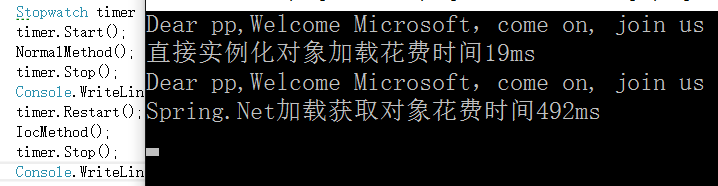
平台环境
.Net4.5Spring.Net4.0
浅尝步骤
1.新建控制台、类库各一
2.类库代码如下:
//一个接口
namespace SpringNetLesson01_Modles
{
public interface ICompary
{
string GetCompanyName();
}
}
//一个实现类
namespace SpringNetLesson01_Modles
{
class MicrosoftCompany : ICompary
{
public string GetCompanyName()
{
return "Microsoft";
}
}
}
//一个实现类
namespace SpringNetLesson01_Modles
{
class AppleCompany : ICompary
{
public string GetCompanyName()
{
return "Apple";
}
}
}3.控制台引用
Common.Logging.dllSpring.Core.dll
SpringNetLesson01_Modles
4.控制台代码如下
using System;
using Spring.Context;
using Spring.Context.Support;
using SpringNetLesson01_Modles;
namespace SpringNetLesson01
{
class Program
{
static void Main(string[] args)
{
IocMethod();
Console.ReadLine();
}
private static void IocMethod()
{
//获取容器
IApplicationContext ctx = ContextRegistry.GetContext();
//输入Microsoft这个id来获取对象
ICompary company = ctx.GetObject("Microsoft") as ICompary;
if(!ReferenceEquals(null, company))
Console.WriteLine(@"Dear pp,Welcome {0},come on, join us",company.GetCompanyName());
}
}
}5.控制台添加App.config,且配置如下
<?xml version="1.0" encoding="utf-8"?> <configuration> <configSections> <sectionGroup name="spring"> <!--启动程序加载配置信息--> <section name="context" type="Spring.Context.Support.ContextHandler, Spring.Core"/> <section name="objects" type="Spring.Context.Support.DefaultSectionHandler, Spring.Core"/> </sectionGroup> </configSections> <spring> <context> <resource uri="config://spring/objects"/> </context> <objects xmlns="http://www.springframework.net"> <description>一个简单的控制反转例子</description> <!--Id: 自定义命名 type: 命名空间 + 程序集--> <object id="Microsoft" type="SpringNetLesson01_Modles.MicrosoftCompany, SpringNetLesson01_Modles"></object> <object id="Apple" type="SpringNetLesson01_Modles.AppleCompany, SpringNetLesson01_Modles"></object> </objects> </spring> <startup><supportedRuntime version="v4.0" sku=".NETFramework,Version=v4.5"/></startup></configuration>
6.运行结果

7.错误配置(1):没有引用Common.Logging.dll
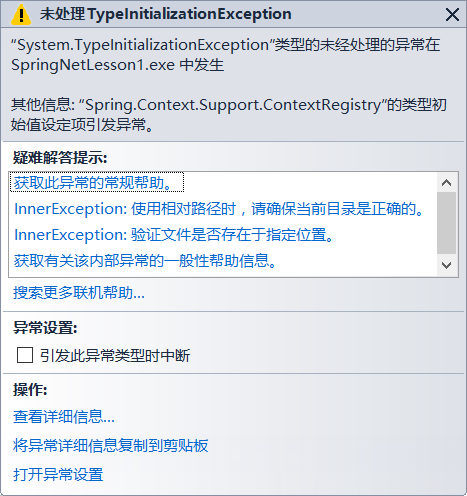
8.错误配置(2):App.config中有写错的地方(may lack a word)
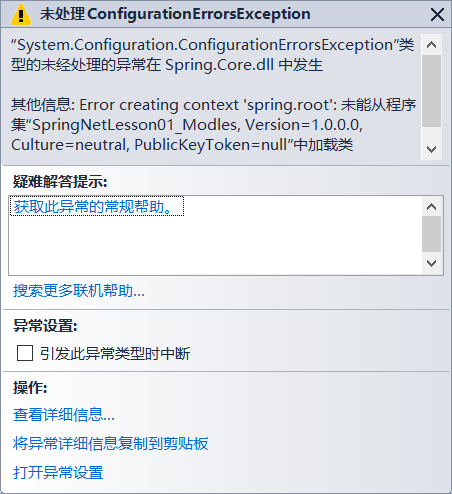
相关文章推荐
- 如何编写一个自己的校验框架
- 桶排序与基数排序代码(JAVA)
- Java执行CMD命令并等待返回结果
- JAVA学习(10) 继承(2) 继承中的方法的覆盖和重载
- 排序算法源码(JAVA)
- Spring的ProxyFactoryBean和BeanNameAutoProxyCreator的配置
- JAVA8 十大新特性详解
- Java单例进化史
- java字段与数据库字段映射
- java反射机制详解
- 直接I/O写入与自定义缓存区I/O读写性能之间的区别
- Java内部类总结
- 二叉排序树BST代码(JAVA)
- JAVA学习(10) 继承(1)
- java中ThreadPoolExecutor线程池的使用
- Base64Utils 在Java后台的扩展
- Java集合类详解
- 二叉树(二叉链表实现)JAVA代码
- Java 比较两个字符串的大小
- Eclipse SVN文件冲突及不能直接提交情况
