打开系统相册,资源库,相机,选择图片
2016-05-23 00:00
363 查看
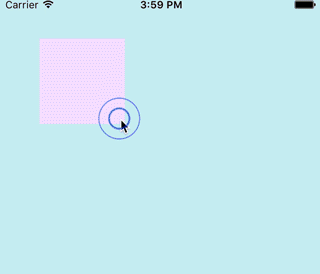
Swift/OC-->Demo点此下载
// 拍照
if buttonIndex == 1 {
/*
.Camera 相机
.PhotoLibrary 图库
.Camera 相册
*/
let myBool = UIImagePickerController.isSourceTypeAvailable(.Camera);
if myBool == false {
print("不支持相机");
return;
}
// 打开相机
openTheImagePickerController(1);
return;
}
// 获取本地相册
if buttonIndex == 2 {
// 打开系统资源库
openTheImagePickerController(0);
return;
}打开资源库,相机,相册
// MARK:
// MARK: 系统资源库,相机,相册
extension <#ViewController#> :UINavigationControllerDelegate,UIImagePickerControllerDelegate {
// MARK:
// MARK: 打开系统相册
/// 打开系统相册
private func openTheImagePickerController(sourceType: Int) {
// 打开相册
// ,UINavigationControllerDelegate,UIImagePickerControllerDelegate
let picker = UIImagePickerController();
picker.delegate = self;
// 是否 全屏观看
picker.allowsEditing = true;
// 资源库
if sourceType == 0 {
picker.sourceType = .PhotoLibrary;
}
// 相机
if sourceType == 1 {
picker.sourceType = .Camera;
}
// 相册
if sourceType == 2 {
picker.sourceType = .SavedPhotosAlbum;
}
// 跳转控制器
presentViewController(picker, animated: true, completion: nil);
}
// MARK:
// MARK: 选择 Choose 调用此方法
/// 选择 Choose 调用此方法
func imagePickerController(picker: UIImagePickerController, didFinishPickingMediaWithInfo info: [String : AnyObject]) {
// 关闭控制器
picker.dismissViewControllerAnimated(true, completion: nil);
// 获取 图片
let image = info["UIImagePickerControllerOriginalImage"] as? UIImage ;
myImageView.image = image;
/*
此处info 有六个值
* UIImagePickerControllerMediaType; // an NSString UTTypeImage)
* UIImagePickerControllerOriginalImage; // a UIImage 原始图片
* UIImagePickerControllerEditedImage; // a UIImage 裁剪后图片
* UIImagePickerControllerCropRect; // an NSValue (CGRect)
* UIImagePickerControllerMediaURL; // an NSURL
* UIImagePickerControllerReferenceURL // an NSURL that references an asset in the AssetsLibrary framework
* UIImagePickerControllerMediaMetadata // an NSDictionary containing metadata from a captured photo
*/
}
}判断是否支持资源库,相机,相册
相关文章推荐
- ORACLE中date类型字段的处理
- js图片放大缩小
- java伪造http请求多文件上传
- django的admin 管理
- nginx配置多个项目(不同的tomcat)
- URL实用函数
- 复制内容到系统剪贴板(无flash)
- 发起JSONP请求
- color实用函数
- 供应链身份
- RMT导出Excel
- NSRunloop,runloop,autoReleasePool和thread的关系理解及案例解决
- iOS开发CoreAnimation解读之一——初识CoreAnimation核心动画编程
- 制作自定义的字体图标
- js格式化日期
- FLV video tag
- ffmpeg print_report说明: 一转一
- ffmpeg print_report说明: 一转多
- js 判断 用户浏览器所在平台
- Java 项目常用变量命名
