RelativeLayout控件居中详细解析(可能是最完美的方法)
2016-05-18 16:45
495 查看
在RelativeLayout中设置控件全部居中,需要注意在父布局的一些细节设置即可,现在给出完美的解决方法,先看实例:

以上代码完美的实现了在RelativeLayout中的居中。
下面来看看另一种情况:
对比之前的代码,仅修改了父布局中的width、height,改为wrap_content,gravity还是没改变。
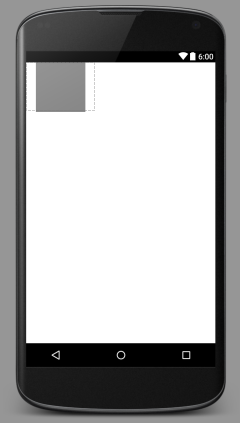
控件在RelativeLayout中就不居中了。
由此可见对于父布局的width、height的设置,对控件居中的实现是多么重要了。但是若项目实现中,非要把父布局设置成wrap_content,难道就没有别的方法了吗?答案当然是,有!
大家肯定留意到了父布局中的gravity居中的设置,其实这个就是解决居中问题的关键点。若你将父布局width、height设置成wrap_content之后,那么就不能使用android:gravity=”center”来控制控件居中了,而应该改成android:layout_gravity=”center”来使用即可。具体的代码为:
这样就可以完美的解决问题了,在使用的过程要稍微留意一下就可以解决这些布局的小问题了。
现在和大家分享一下 android:layout_gravity、android:gravity=”center”的区别。
android:gravity 主要是对自身View的位置控制。
android:layout_gravity 主要用于设置View 或者 Layout 在其父组件中的对齐方式。
<?xml version="1.0" encoding="utf-8"?> <RelativeLayout xmlns:android="http://schemas.android.com/apk/res/android" android:layout_width="match_parent" android:layout_height="match_parent" android:gravity="center"> <VideoView android:id="@+id/video_play" android:layout_width="100dp" android:layout_height="100dp" android:layout_centerInParent="true" android:layout_marginLeft="20dp" android:layout_marginRight="20dp" /> </RelativeLayout>

以上代码完美的实现了在RelativeLayout中的居中。
下面来看看另一种情况:
<?xml version="1.0" encoding="utf-8"?> <RelativeLayout xmlns:android="http://schemas.android.com/apk/res/android" android:layout_width="wrap_content" android:layout_height="wrap_content" android:gravity="center"> <VideoView android:id="@+id/video_play" android:layout_width="100dp" android:layout_height="100dp" android:layout_centerInParent="true" android:layout_marginLeft="20dp" android:layout_marginRight="20dp" /> </RelativeLayout>
对比之前的代码,仅修改了父布局中的width、height,改为wrap_content,gravity还是没改变。
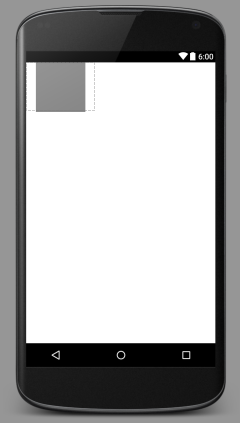
控件在RelativeLayout中就不居中了。
由此可见对于父布局的width、height的设置,对控件居中的实现是多么重要了。但是若项目实现中,非要把父布局设置成wrap_content,难道就没有别的方法了吗?答案当然是,有!
大家肯定留意到了父布局中的gravity居中的设置,其实这个就是解决居中问题的关键点。若你将父布局width、height设置成wrap_content之后,那么就不能使用android:gravity=”center”来控制控件居中了,而应该改成android:layout_gravity=”center”来使用即可。具体的代码为:
<?xml version="1.0" encoding="utf-8"?> <RelativeLayout xmlns:android="http://schemas.android.com/apk/res/android" android:layout_width="wrap_content" android:layout_height="wrap_content" android:layout_gravity="center"> <VideoView android:id="@+id/video_play" android:layout_width="100dp" android:layout_height="100dp" android:layout_centerInParent="true" android:layout_marginLeft="20dp" android:layout_marginRight="20dp" /> </RelativeLayout>
这样就可以完美的解决问题了,在使用的过程要稍微留意一下就可以解决这些布局的小问题了。
现在和大家分享一下 android:layout_gravity、android:gravity=”center”的区别。
android:gravity 主要是对自身View的位置控制。
android:layout_gravity 主要用于设置View 或者 Layout 在其父组件中的对齐方式。
相关文章推荐
- 使用C++实现JNI接口需要注意的事项
- Android IPC进程间通讯机制
- Android Manifest 用法
- [转载]Activity中ConfigChanges属性的用法
- Android之获取手机上的图片和视频缩略图thumbnails
- Android之使用Http协议实现文件上传功能
- Android学习笔记(二九):嵌入浏览器
- android string.xml文件中的整型和string型代替
- i-jetty环境搭配与编译
- android之定时器AlarmManager
- android wifi 无线调试
- Android Native 绘图方法
- Android java 与 javascript互访(相互调用)的方法例子
- android 代码实现控件之间的间距
- android FragmentPagerAdapter的“标准”配置
- Android"解决"onTouch和onClick的冲突问题
- android:installLocation简析
- android searchView的关闭事件
- SourceProvider.getJniDirectories
