Python excel 读写操作
2016-05-12 10:55
489 查看
1.下载python的excel依赖库
xlrd-0.9.4.tar.gz, xlwt-1.0.0.tar.gz
xlrd下载地址:http://download.csdn.net/detail/rock4you/9538298
xlwt下载地址:http://download.csdn.net/detail/rock4you/9539401
2.安装。
a.将xlrd-0.9.4.tar.gz解压到D盘根目录下,文件夹中的内容如下:
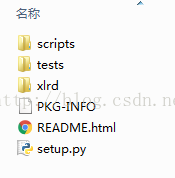
b.进入cmd,输入:
c.进入D盘根目录后,输入:
d.进入解压后的文件夹中,输入:
3.应用。
a.写文件
b.读文件
xlrd-0.9.4.tar.gz, xlwt-1.0.0.tar.gz
xlrd下载地址:http://download.csdn.net/detail/rock4you/9538298
xlwt下载地址:http://download.csdn.net/detail/rock4you/9539401
2.安装。
a.将xlrd-0.9.4.tar.gz解压到D盘根目录下,文件夹中的内容如下:
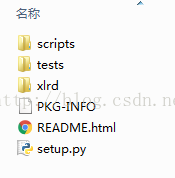
b.进入cmd,输入:
D:\
c.进入D盘根目录后,输入:
cd xlrd-0.9.4
d.进入解压后的文件夹中,输入:
setup.py install安装完成。xlwt安装步骤与上述过程相同。
3.应用。
a.写文件
import xlwt
mydatasheet = xlwt.Workbook ()
sheet = mydatasheet.add_sheet('name') # name of the sheet
sheet.write(0,0,'python') # value of the unit
mydatasheet.save('test.xls') # save thefilename of the excelb.读文件
相关文章推荐
- Python动态类型的学习---引用的理解
- Python3写爬虫(四)多线程实现数据爬取
- 垃圾邮件过滤器 python简单实现
- 下载并遍历 names.txt 文件,输出长度最长的回文人名。
- install and upgrade scrapy
- Scrapy的架构介绍
- Centos6 编译安装Python
- 使用Python生成Excel格式的图片
- 让Python文件也可以当bat文件运行
- [Python]推算数独
- Python中zip()函数用法举例
- Python中map()函数浅析
- Python将excel导入到mysql中
- Excel 曝出 Power Query 安全漏洞,1.2 亿用户易受远程 DDE 攻击
- Python在CAM软件Genesis2000中的应用
- 使用Shiboken为C++和Qt库创建Python绑定
- FREEBASIC 编译可被python调用的dll函数示例
