android简单的夜间模式
2016-05-12 09:29
363 查看
现在android项目values下打
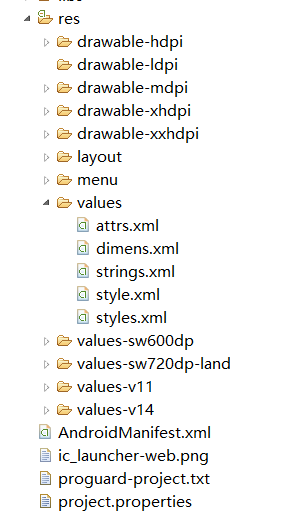
attrs.xml
style.xml
layout下activity_main
MainActivity
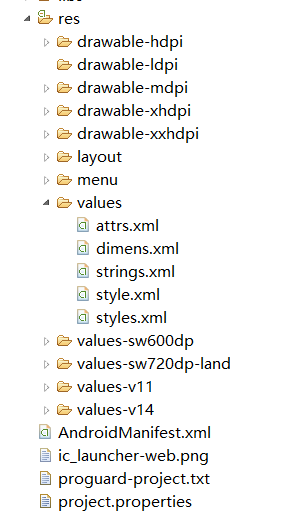
attrs.xml
<?xml version="1.0" encoding="utf-8"?> <resources> <attr name="bookimage" format="reference|color" /> <attr name="tvcolor" format="reference|color" /> </resources>
style.xml
<?xml version="1.0" encoding="utf-8"?> <resources> <!-- 默认风格 --> <style name="BrowserThemeDefault" parent="@android:style/Theme.Black.NoTitleBar"> <item name="bookimage">@android:color/white</item> <item name="tvcolor">@android:color/darker_gray</item> </style> <!-- 夜间模式 --> <style name="BrowserThemeNight" parent="@android:style/Theme.Black.NoTitleBar"> <item name="bookimage">@android:color/transparent</item> <item name="tvcolor">@android:color/white</item> </style> </resources>
layout下activity_main
<RelativeLayout xmlns:android="http://schemas.android.com/apk/res/android" android:layout_width="match_parent" android:layout_height="match_parent" //界面颜色改变 android:background="?bookimage" > <TextView android:id="@+id/textView1" android:layout_width="wrap_content" android:layout_height="wrap_content" android:text="@string/hello_world" //字体颜色改变 android:textColor="?tvcolor"/> <Button android:id="@+id/button1" android:layout_width="wrap_content" android:layout_height="wrap_content" android:layout_centerHorizontal="true" android:layout_centerVertical="true" //监听方法 android:onClick="btonclick" android:text="日/夜间模式切换" /> <Button android:id="@+id/button2" android:layout_width="wrap_content" android:layout_height="wrap_content" android:layout_below="@+id/textView1" android:layout_centerHorizontal="true" android:layout_marginTop="116dp" android:onClick="btonclick2" android:text="跳转其他页面" /> </RelativeLayout>
MainActivity
package com.example.zdndemo;
import android.os.Bundle;
import android.app.Activity;
import android.content.Intent;
import android.content.SharedPreferences;
import android.content.SharedPreferences.Editor;
import android.view.Menu;
import android.view.MenuInflater;
import android.view.MenuItem;
import android.view.View;
public class MainActivity extends Activity {
private static boolean blFlag = false;
@Override
protected void onCreate(Bundle savedInstanceState) {
super.onCreate(savedInstanceState);
SharedPreferences preferences = getSharedPreferences("default_night",
MODE_PRIVATE);
blFlag = preferences.getBoolean("default_night",true);
if (blFlag) {
this.setTheme(R.style.BrowserThemeDefault);
}
else {
this.setTheme(R.style.BrowserThemeNight);
}
//上面的代码必须要放在setContentView之上
setContentView(R.layout.activity_main);
}
public void btonclick(View view) {
SharedPreferences preferences = getSharedPreferences("default_night",MODE_PRIVATE);
Editor editor = preferences.edit();
if (blFlag) {
this.setTheme(R.style.BrowserThemeNight);
blFlag =false;
editor.putBoolean("default_night",false);
} else {
this.setTheme(R.style.BrowserThemeDefault);
blFlag = true;
editor.putBoolean("default_night",true);
}
// 提交修改
editor.commit();
this.setContentView(R.layout.activity_main);
//不行的话在跳下本页面
}
public void btonclick2(View view) {
Intent intent = new Intent();
intent.setClass(this, breakactivity.class);
startActivity(intent);
}
}
相关文章推荐
- Android中的通知—Notification
- android小功能:checkbox使用自己的背景点击切换背景
- android手机推送消息 (百度云推送)
- Android——Xlistview上拉刷新下拉加载
- Android_PopupWindow提示框
- Android实现下拉刷新上拉加载(PullToRefreshLayout)
- android提示框
- android蓝牙技术
- Android扫描文件(递归法)
- Android拨打电话
- Android开机自启动程序
- Android上下文菜单
- android记住密码 和自动登录
- Android颜色对照表
- html与Android——webView
- android 补间动画帧动画
- 第三方登陆步骤(友盟)
- Android四种常用布局
- Android Studio2.0 之创建Android虚拟机
- Android学习笔记一:两个Activity通信
