用Swift实现笑脸
2016-05-05 21:32
363 查看
写在前面:这是根据Stanford的Swift课程敲的一个小程序;
Swift 及 storyboard知识点:
1、UIViewController 及 UIView的布局
2、CGFloat CGPoint、UIColor的使用
3、UIBezierPath的使用
2、旋转屏幕实现redraw效果
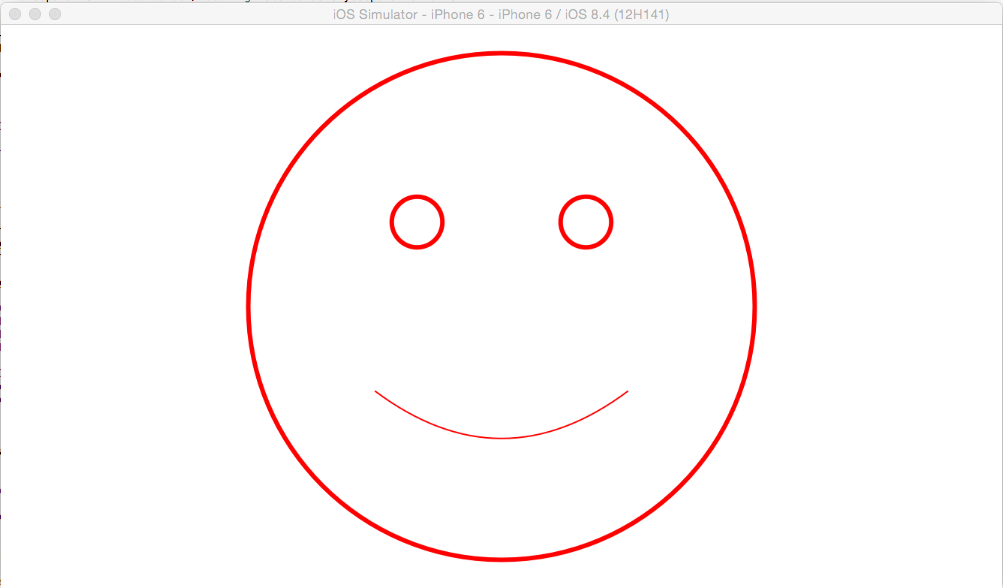
实现旋转的redraw
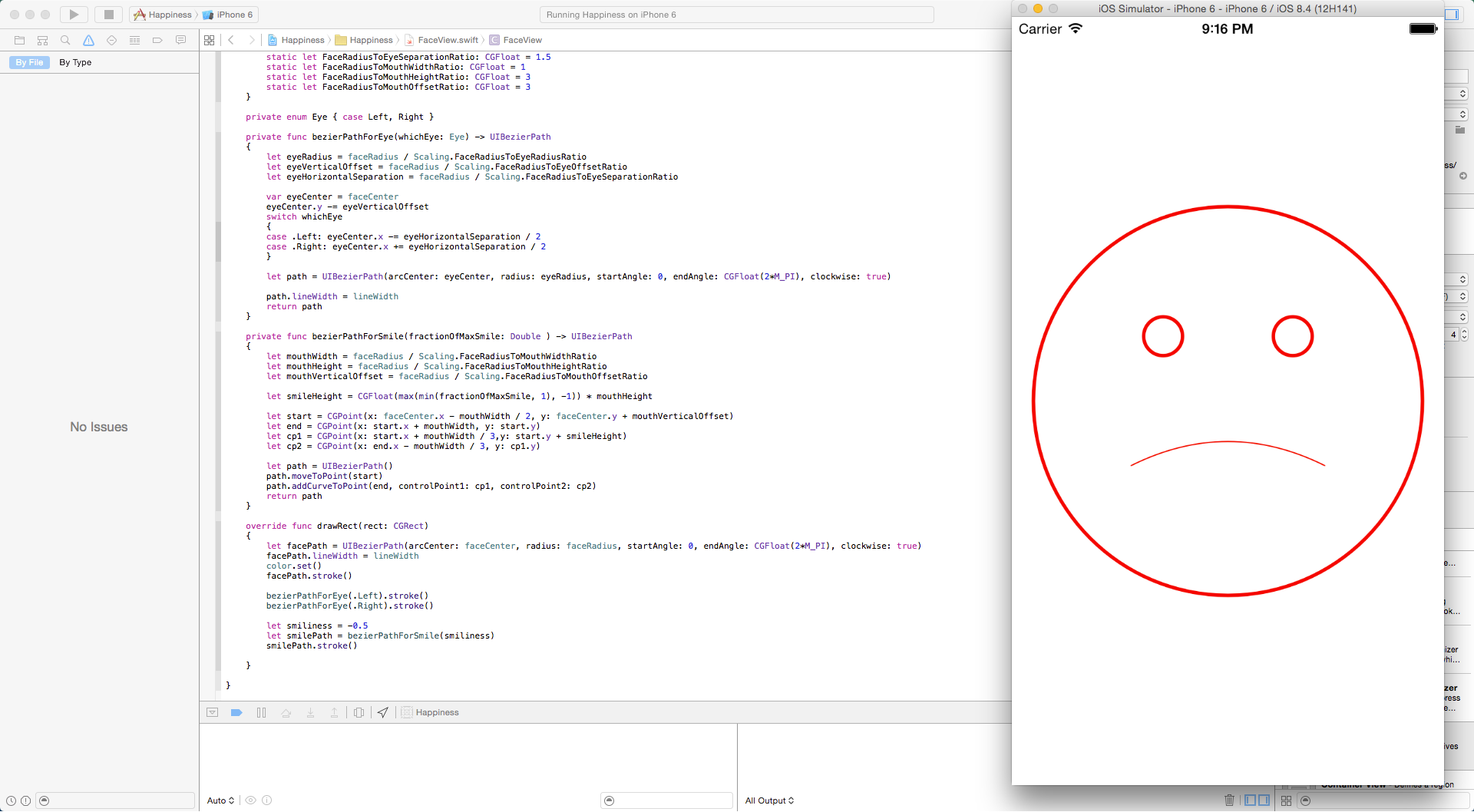
笑脸实现相关代码:
PS:以后写代码要记住写注释;
Swift 及 storyboard知识点:
1、UIViewController 及 UIView的布局
2、CGFloat CGPoint、UIColor的使用
3、UIBezierPath的使用
实现效果:
1、一个简单线条组成的笑脸(可变成不高兴脸)2、旋转屏幕实现redraw效果
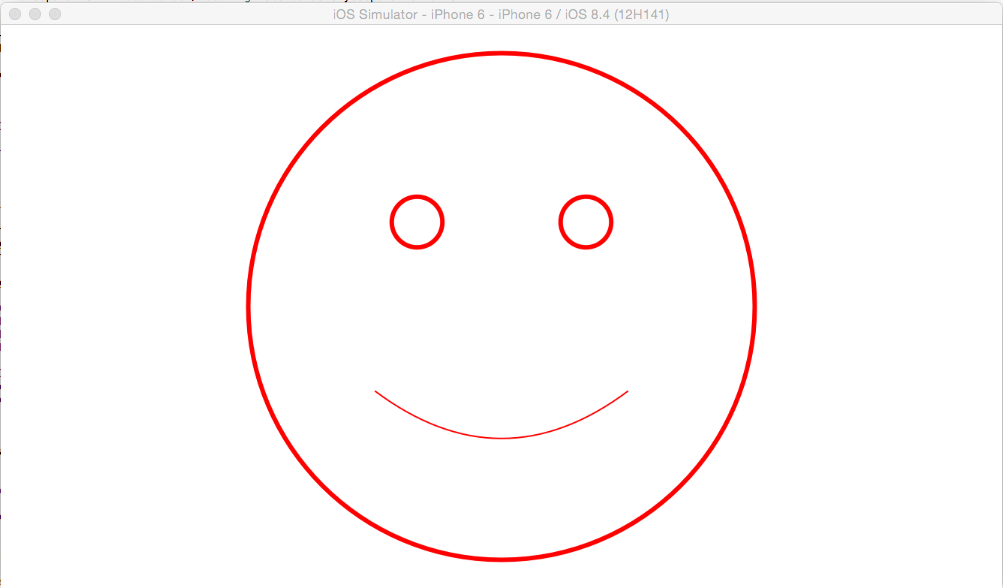
实现旋转的redraw
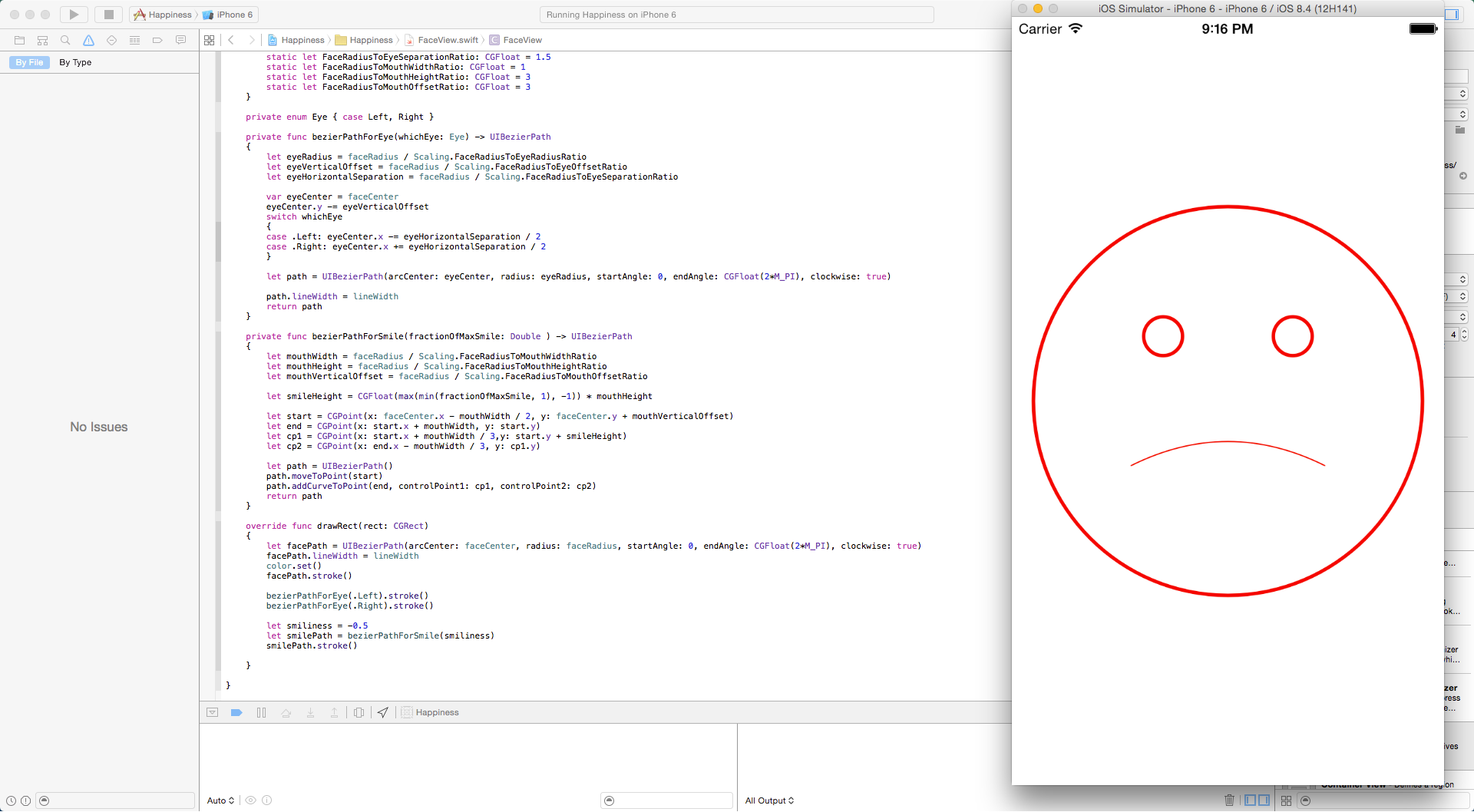
笑脸实现相关代码:
//
// FaceView.swift
// Happiness
//
// Created by VincentYau on 5/5/16.
// Copyright (c) 2016 VincentYau. All rights reserved.
//
import UIKit
class FaceView: UIView
{
var lineWidth: CGFloat = 3{
didSet {setNeedsDisplay()}
}
var color: UIColor = UIColor.redColor(){didSet {setNeedsDisplay()}}
var scale: CGFloat = 0.90 {didSet {setNeedsDisplay()}}
var faceCenter: CGPoint {
return convertPoint(center, fromView: superview)
}
var faceRadius: CGFloat {
return min(bounds.size.width, bounds.size.height) / 2 * scale
}
private struct Scaling {
static let FaceRadiusToEyeRadiusRatio: CGFloat = 10
static let FaceRadiusToEyeOffsetRatio: CGFloat = 3
static let FaceRadiusToEyeSeparationRatio: CGFloat = 1.5
static let FaceRadiusToMouthWidthRatio: CGFloat = 1
static let FaceRadiusToMouthHeightRatio: CGFloat = 3
static let FaceRadiusToMouthOffsetRatio: CGFloat = 3
}
private enum Eye { case Left, Right }
private func bezierPathForEye(whichEye: Eye) -> UIBezierPath
{
let eyeRadius = faceRadius / Scaling.FaceRadiusToEyeRadiusRatio
let eyeVerticalOffset = faceRadius / Scaling.FaceRadiusToEyeOffsetRatio
let eyeHorizontalSeparation = faceRadius / Scaling.FaceRadiusToEyeSeparationRatio
var eyeCenter = faceCenter
eyeCenter.y -= eyeVerticalOffset
switch whichEye
{
case .Left: eyeCenter.x -= eyeHorizontalSeparation / 2
case .Right: eyeCenter.x += eyeHorizontalSeparation / 2
}
let path = UIBezierPath(arcCenter: eyeCenter, radius: eyeRadius, startAngle: 0, endAngle: CGFloat(2*M_PI), clockwise: true)
path.lineWidth = lineWidth
return path
}
private func bezierPathForSmile(fractionOfMaxSmile: Double ) -> UIBezierPath
{
let mouthWidth = faceRadius / Scaling.FaceRadiusToMouthWidthRatio
let mouthHeight = faceRadius / Scaling.FaceRadiusToMouthHeightRatio
let mouthVerticalOffset = faceRadius / Scaling.FaceRadiusToMouthOffsetRatio
let smileHeight = CGFloat(max(min(fractionOfMaxSmile, 1), -1)) * mouthHeight
let start = CGPoint(x: faceCenter.x - mouthWidth / 2, y: faceCenter.y + mouthVerticalOffset)
let end = CGPoint(x: start.x + mouthWidth, y: start.y)
let cp1 = CGPoint(x: start.x + mouthWidth / 3,y: start.y + smileHeight)
let cp2 = CGPoint(x: end.x - mouthWidth / 3, y: cp1.y)
let path = UIBezierPath()
path.moveToPoint(start)
path.addCurveToPoint(end, controlPoint1: cp1, controlPoint2: cp2)
return path
}
override func drawRect(rect: CGRect)
{
let facePath = UIBezierPath(arcCenter: faceCenter, radius: faceRadius, startAngle: 0, endAngle: CGFloat(2*M_PI), clockwise: true)
facePath.lineWidth = lineWidth
color.set()
facePath.stroke()
bezierPathForEye(.Left).stroke()
bezierPathForEye(.Right).stroke()
let smiliness = -0.5
let smilePath = bezierPathForSmile(smiliness)
smilePath.stroke()
}
}PS:以后写代码要记住写注释;
相关文章推荐
- Apple Swift学习教程
- 介绍 Fedora 上的 Swift
- Swift中实现点击、双击、捏、旋转、拖动、划动、长按手势的类和方法介绍
- Swift自定义iOS中的TabBarController并为其添加动画
- Swift编程中的泛型解析
- Swift中定义二维数组的方法及遍历方法示例
- 简单分析Swift语言的一些基本特征
- 使用 Swift 语言编写 Android 应用入门
- Swift与C语言指针结合使用实例
- Swift心得笔记之控制流
- 用Swift构建一个简单的iOS邮件应用的方法
- 苹果公司推出的新编程语言Swift简介和入门教程
- Swift实现iOS应用中短信验证码倒计时功能的实例分享
- 探讨Swift数组和字典
- Swift中的指针操作和使用详细介绍
- Swift中使用正则表达式的一些方法
- Swift心得笔记之运算符
- Swift中使用可选类型完美解决占位问题
- Swift学习笔记之构造器重载
