Adnroid手机安全卫士
2016-05-03 20:31
363 查看
在做手机安全卫士的时候出现了很多问题,记录下来,方便自己学习。
1.使用SettingItemView继承RelativeLayout的时候。刚开始只继承了父类的一个方法,如下:
修改如下:
2.在跳转手机防盗页面的时候出现了程序闪退,logcat不报错了情况。
原因:没有在AndroidManifest.xml中注册LostFindActivity.
3.在使用selector的时候,在drawable里的两张图片出现找不到资源的现象
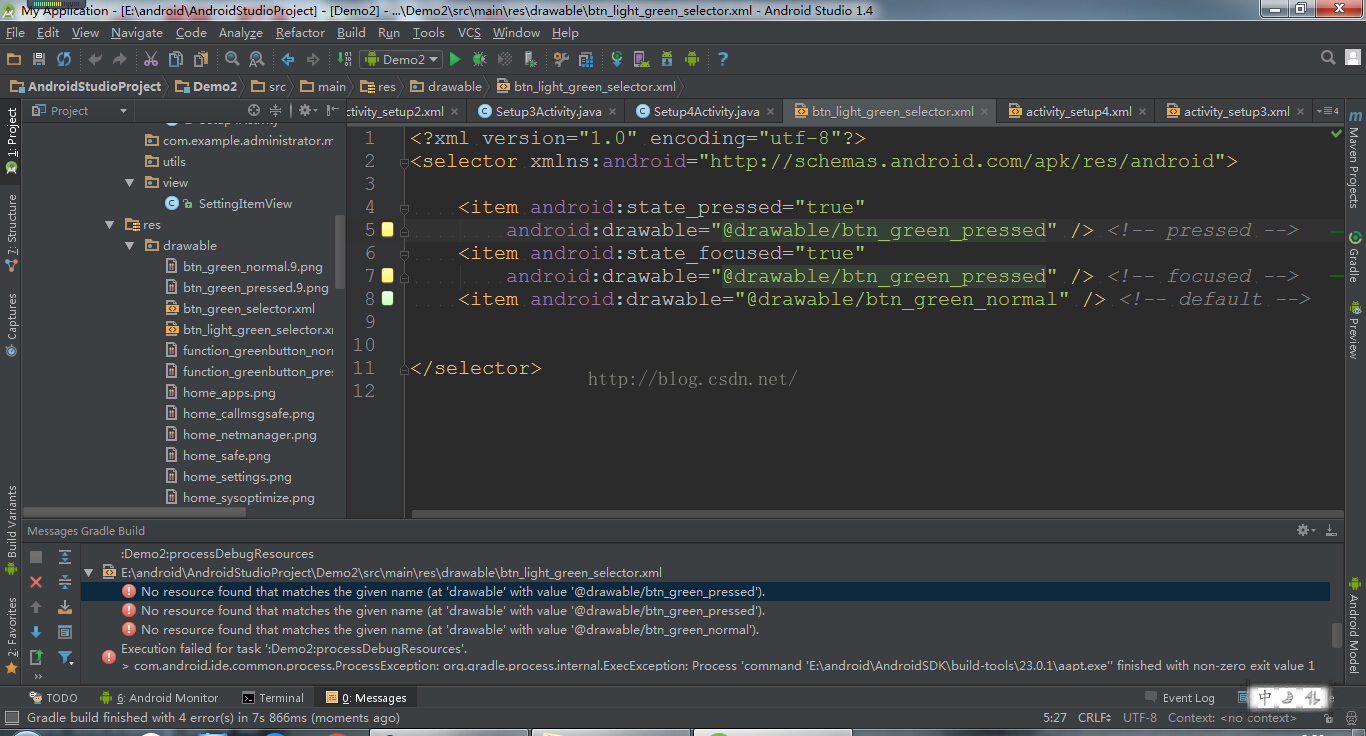
去掉了两张图片中.9的后缀就行了
4.在读取sim卡信息的时候出现不能打印sim卡信息,错误如下:
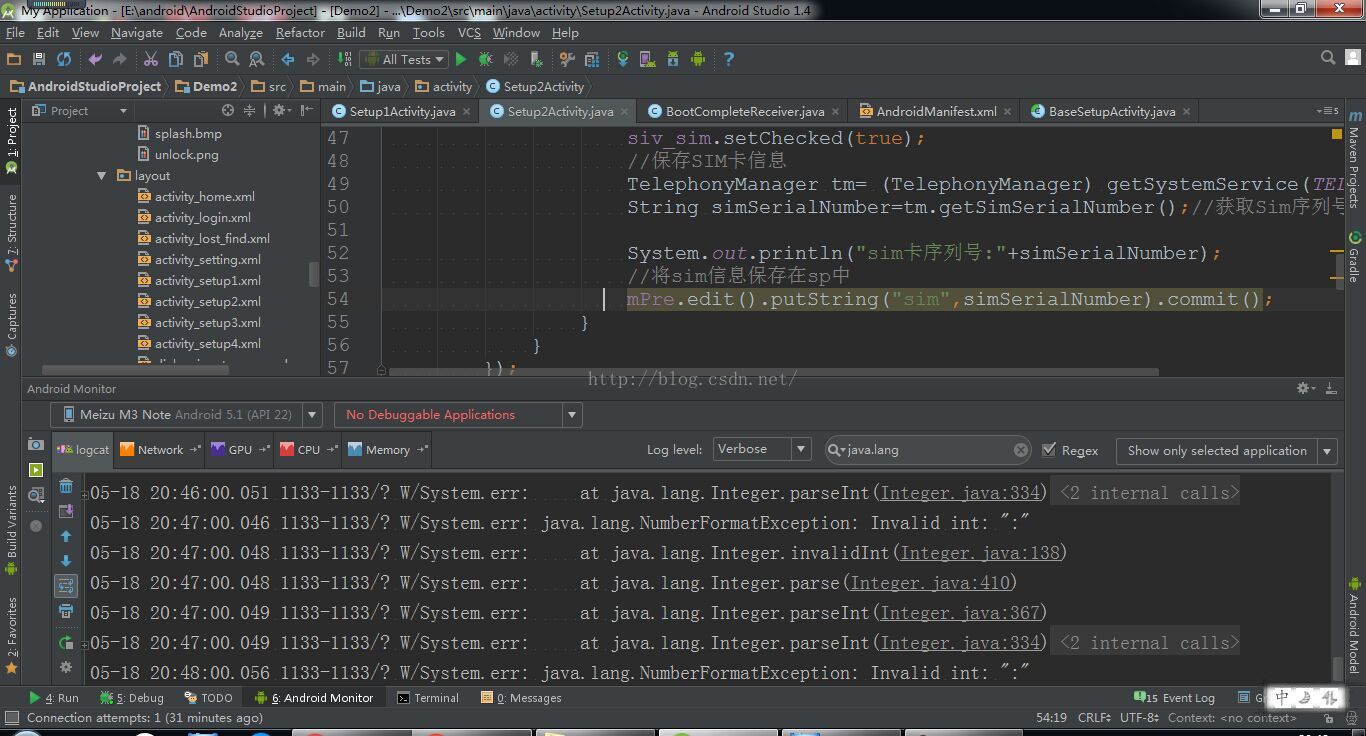
现在都还不知道是怎么回事?
今天重新跑了一下,发现可以打印了,可能是ide建项目的问题(猜测)
5.Android收不到开机广播问题
之前代码
之后代码
处理应用安装在sd后监听不到开机广播的问题,需要同时监听开机广播和sd卡挂载的广播,此外还要看一下是否添加了权限RECEIVE_BOOT_COMPLETED
6.关于assets文件夹的问题
有时候需要放置一些文件而且不被proguard压缩,或者放置数据库文件,可以放到assets目录中,
熟悉了eclipse的ide,在as中创建的项目并不会自动新建assets目录。应该要将文件放到/src/main/assets
否则会出现空指针异常:
java.lang.NullPointerException: Attempt to invoke virtual method 'void java.io.InputStream.close()' on a null object reference
7.关于数据库sqlite不支持varchar的问题
在建表的时候遇到这样的问题:
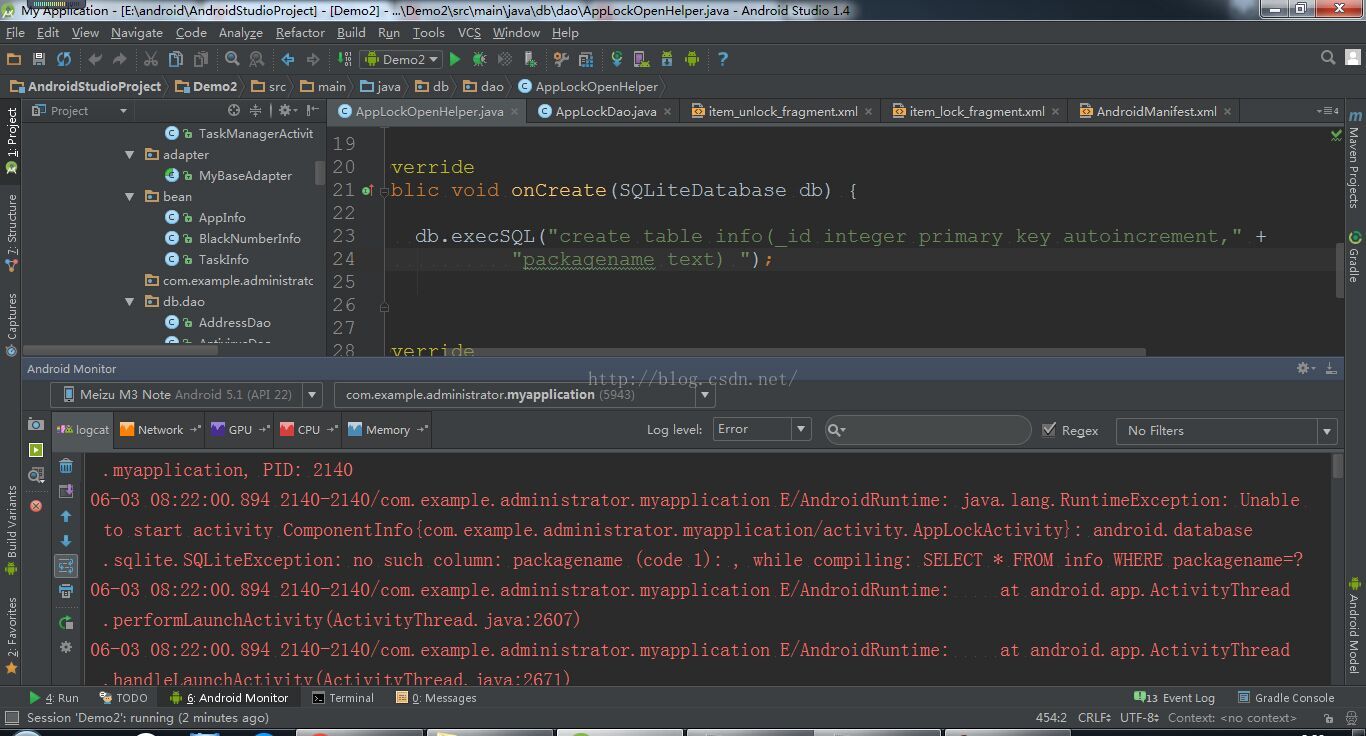
由于在建表时column的packagename 使用了varchar(20)类型 ,导致错误(?),应该使用text类型,
重新测试了一下,发现可能是建表的时候出现了问题,卸载app之后,再重装发现是可以支持varchar的
8.关于ActivityManager方法不能使用的问题
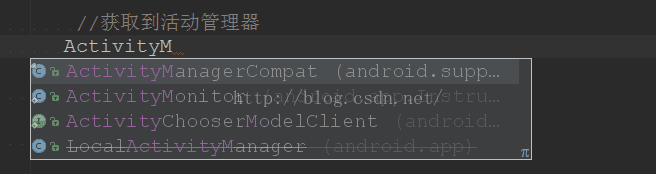
可能是as导包的问题,需要自己手动导包import android.app.ActivityManager;
才能使用
1.使用SettingItemView继承RelativeLayout的时候。刚开始只继承了父类的一个方法,如下:
<span style="font-size:24px;">public class SettingItemView extends RelativeLayout {
private TextView tvTitle;
private TextView tvDesc;
private CheckBox cbStatus;
public SettingItemView(Context context) {
super(context);
initView();
}
//初始化布局
private void initView(){
//将自定义布局设置给SettingItemView
View.inflate(getContext(), R.layout.view_setting_item,this);
tvTitle= (TextView) findViewById(R.id.tv_title);
tvDesc= (TextView) findViewById(R.id.tv_desc);
cbStatus= (CheckBox) findViewById(R.id.cb_status);
}
public void setTitle(String title){
tvTitle.setText(title);
}
public void setTvDesc(String desc){
tvDesc.setText(desc);
}
//判断勾选状态
public boolean isChecked(){
return cbStatus.isChecked();
}
//设置勾选状态
public void setChecked(boolean check){
cbStatus.setChecked(check);
}
}
</span>出现了运行程序闪退的状态,报错java.lang.ClassNotFoundException修改如下:
public class SettingItemView extends RelativeLayout {
private TextView tvTitle;
private TextView tvDesc;
private CheckBox cbStatus;
public SettingItemView(Context context, AttributeSet attrs, int defStyleAttr) {
super(context, attrs, defStyleAttr);
initView();
}
public SettingItemView(Context context, AttributeSet attrs) {
super(context, attrs);
initView();
}
public SettingItemView(Context context) {
super(context);
initView();
}
//初始化布局
private void initView(){
//将自定义布局设置给SettingItemView
View.inflate(getContext(), R.layout.view_setting_item,this);
tvTitle= (TextView) findViewById(R.id.tv_title);
tvDesc= (TextView) findViewById(R.id.tv_desc);
cbStatus= (CheckBox) findViewById(R.id.cb_status);
}
public void setTitle(String title){
tvTitle.setText(title);
}
public void setTvDesc(String desc){
tvDesc.setText(desc);
}
//判断勾选状态
public boolean isChecked(){
return cbStatus.isChecked();
}
//设置勾选状态
public void setChecked(boolean check){
cbStatus.setChecked(check);
}
}程序正常运行。2.在跳转手机防盗页面的时候出现了程序闪退,logcat不报错了情况。
<span style="font-size:24px;"> startActivity(new Intent(HomeActivity.this,LostFindActivity.class));</span>
原因:没有在AndroidManifest.xml中注册LostFindActivity.
3.在使用selector的时候,在drawable里的两张图片出现找不到资源的现象
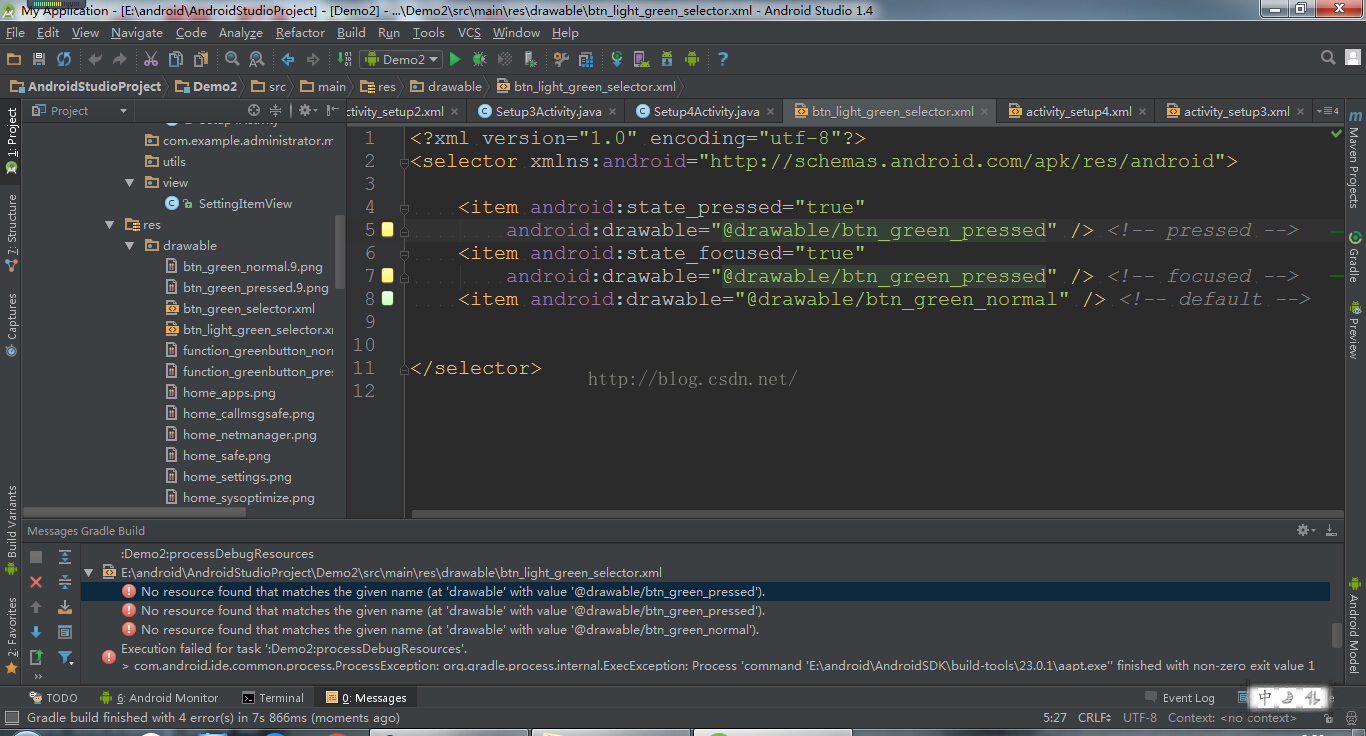
去掉了两张图片中.9的后缀就行了
4.在读取sim卡信息的时候出现不能打印sim卡信息,错误如下:
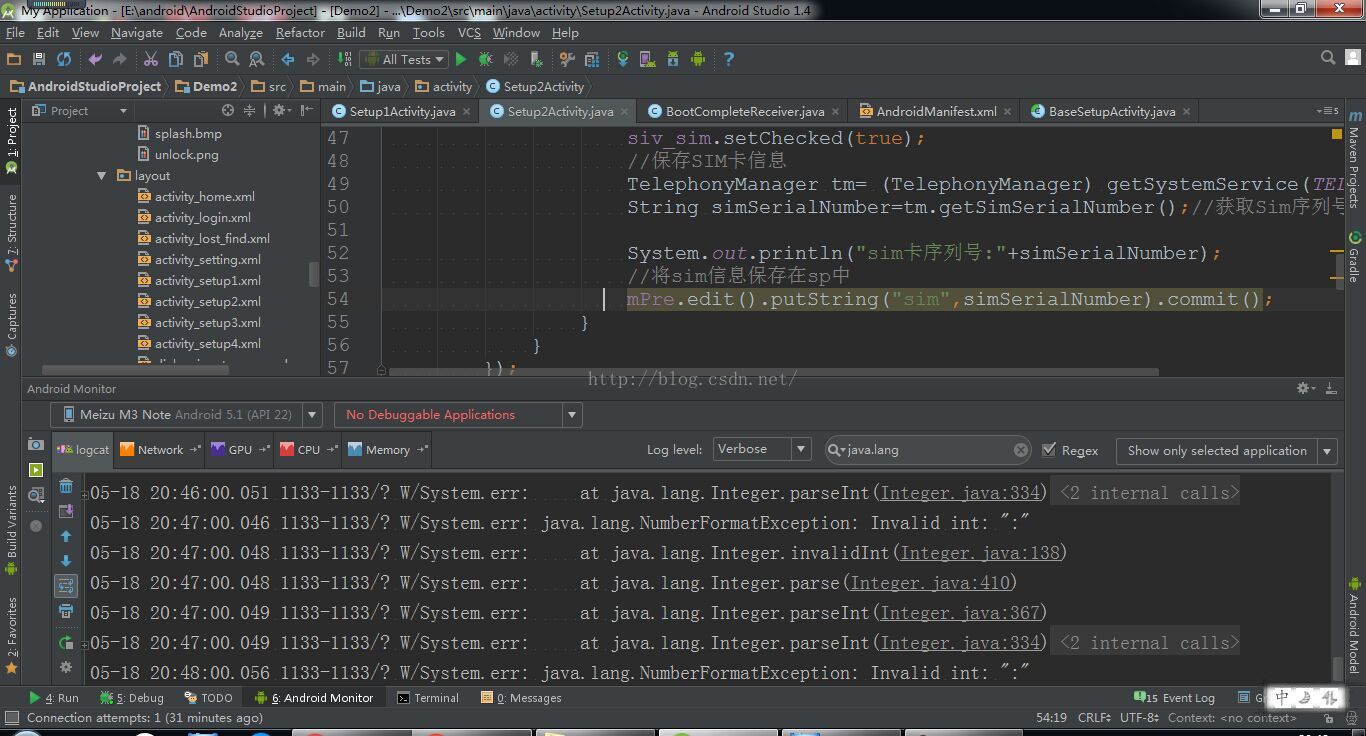
现在都还不知道是怎么回事?
今天重新跑了一下,发现可以打印了,可能是ide建项目的问题(猜测)
5.Android收不到开机广播问题
之前代码
<receiver android:name="receiver.BootCompleteReceiver"> <intent-filter> <action android:name="android.intent.action.BOOT_COMPLETED" /> </intent-filter> </receiver>
之后代码
<receiver android:name="receiver.BootCompleteReceiver"> <intent-filter> <action android:name="android.intent.action.BOOT_COMPLETED" /> </intent-filter> <intent-filter > <action android:name="android.intent.action.MEDIA_MOUNTED" /> <action android:name="android.intent.action.MEDIA_EJECT" /> <data android:scheme="file" /> </intent-filter> </receiver>
处理应用安装在sd后监听不到开机广播的问题,需要同时监听开机广播和sd卡挂载的广播,此外还要看一下是否添加了权限RECEIVE_BOOT_COMPLETED
6.关于assets文件夹的问题
有时候需要放置一些文件而且不被proguard压缩,或者放置数据库文件,可以放到assets目录中,
熟悉了eclipse的ide,在as中创建的项目并不会自动新建assets目录。应该要将文件放到/src/main/assets
否则会出现空指针异常:
java.lang.NullPointerException: Attempt to invoke virtual method 'void java.io.InputStream.close()' on a null object reference
7.关于数据库sqlite不支持varchar的问题
在建表的时候遇到这样的问题:
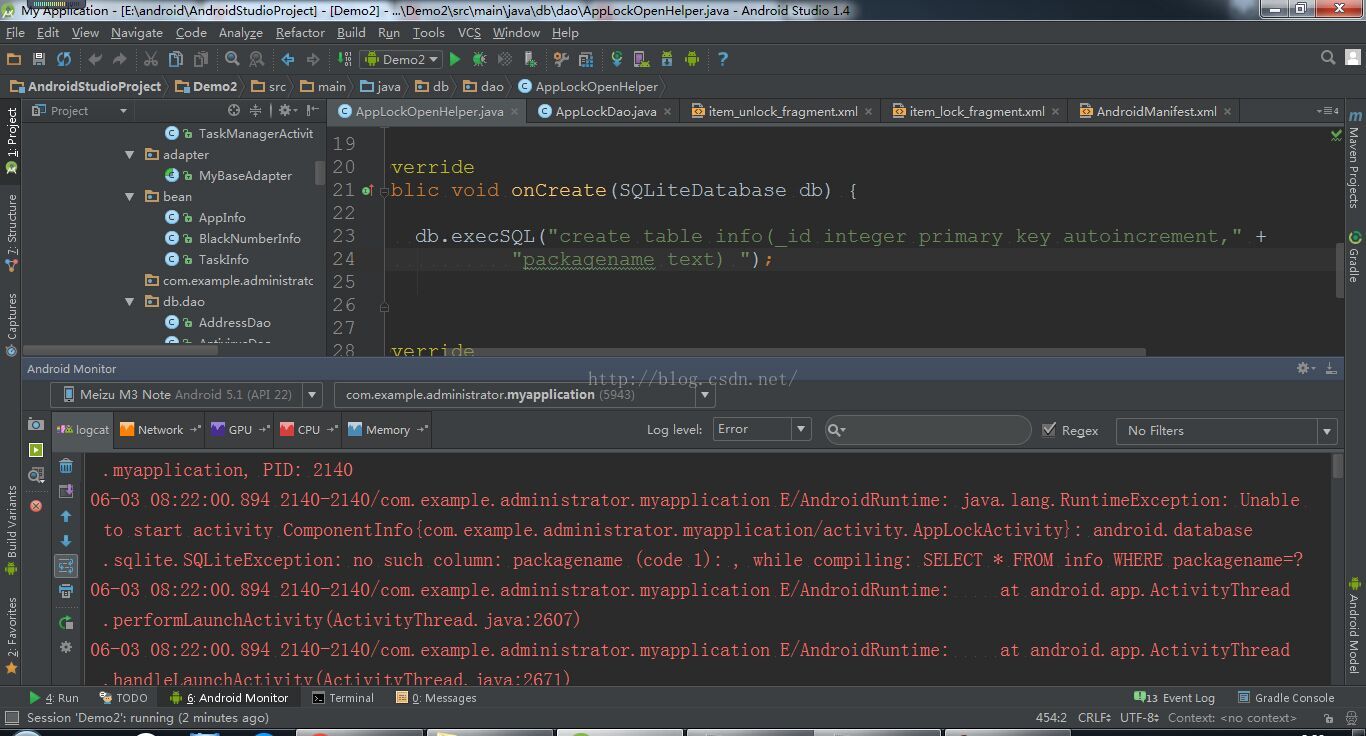
由于在建表时column的packagename 使用了varchar(20)类型 ,导致错误(?),应该使用text类型,
重新测试了一下,发现可能是建表的时候出现了问题,卸载app之后,再重装发现是可以支持varchar的
8.关于ActivityManager方法不能使用的问题
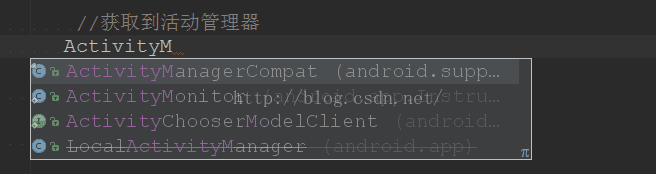
可能是as导包的问题,需要自己手动导包import android.app.ActivityManager;
才能使用
相关文章推荐
- Android消息传递机制浅析
- 使用CSS3滤镜美化效果
- android中关闭软键盘
- Leetcode 112. Path Sum
- 【译】可以不要再使用Double-Checked Locking了
- 执行预定义命令
- 用户体验设计案例分析
- Linux画图工具gnuplot
- java StringBuilder类的常用方法
- 查询问题的技巧
- c++不常用功能之——类模板
- HDOJ(HDU) 2136 Largest prime factor(素数筛选)
- HDOJ(HDU) 2136 Largest prime factor(素数筛选)
- select / poll / epoll 区别与应用场景
- SDAU 课程练习3 1024
- Android 编译环境配置搭建(Ubuntu 12.04)及环境导致编译错误QA
- GDOI2016总结
- Android JNI编译时几个常见的问题
- Android Styles 使用详解
- HDU 4744 Starloop System(ZKW最小费用最大流)
