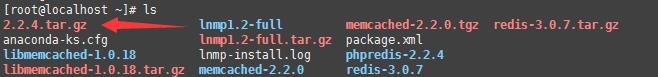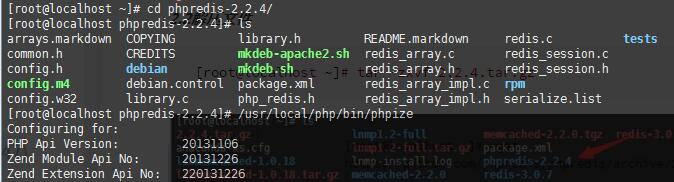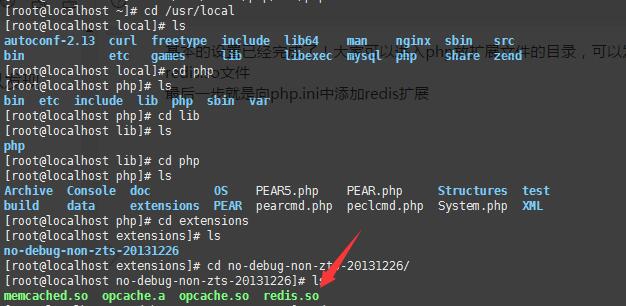Linux下安装Redis并添加PHP扩展
2016-04-21 17:25
603 查看
1.安装Redis客户端
1.1下载redis客户端进入redis官网,然后使用wget下载redis客户端
[root@localhost ~]# wget http........
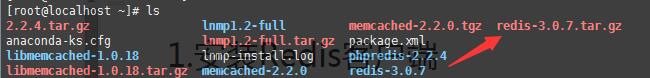
下载之后的安装包!
1.2解压
[root@localhost ~]# tar -zxvf redis-3.0.7.tar.gz
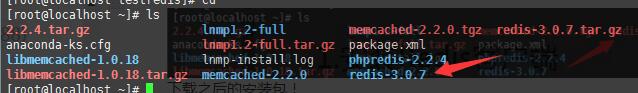
1.3安装配置
进入到redis-3.0.7文件夹,执行make install
并执行./utils/install_server.sh配置Redis的开机启动
[root@localhost redis-3.0.7]# make install [root@localhost redis-3.0.7]# ./utils/install_server.sh
1.4Redis的启动和关闭
//使用ps -ef | grep redis 来查看redis的启动情况 [root@localhost ~]# ps -ef | grep redis //使用/etc/init.d/redis_6379 start来开启redis [root@localhost ~]# /etc/init.d/redis_6379 start //使用/etc/init.d/redis_6379 stop来关闭redis [root@localhost ~]# /etc/init.d/redis_6379 stop
2.安装php的redis扩展
2.1下载phpredis[root@localhost ~]# wget https://github.com/phpredis/phpredis/archive/2.2.4.tar.gz[/code]
2.2解压文件[root@localhost ~]# tar -zxvf 2.2.4.tar.gz
2.3编译并添加扩展
接下来执行:[root@localhost phpredis-2.2.4]# ./configure --with-php-config=/usr/local/php/bin/php-config [root@localhost phpredis-2.2.4]# make && make install
基本的设置已经完成了!大家可以进入php放扩展文件的目录,可以发现里面多了一个redis.so文件
最后一步就是向php.ini中添加redis扩展[root@localhost ~]# cd /usr/local/php/etc
修改里面的php.ini文件,向其中添加extension=redis.so[root@localhost ~]# vim /usr/local/php/etc/php.ini3.测试
打开phpinfo。如果可以发现redis扩展就说明成功了!
创建php文件测试redis
testredis.php<?php $redis = new Redis(); $redis->connect('127.0.0.1', 6379); echo "Connection to server successfully"; echo "Server is running:".$redis->ping(); ?>
屏幕输出这样的信息表示成功!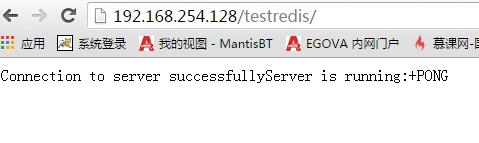
相关文章推荐
- 一个关于if else容易迷惑的问题
- Linux socket 初步
- Linux Kernel 4.0 RC5 发布!
- linux lsof详解
- linux 文件权限
- Linux 执行数学运算
- 10 篇对初学者和专家都有用的 Linux 命令教程
- PHP5.2.*防止Hash冲突拒绝服务攻击的Patch
- 深入理解PHP之匿名函数
- Linux 与 Windows 对UNICODE 的处理方式
- Ubuntu12.04下QQ完美走起啊!走起啊!有木有啊!
- 解決Linux下Android开发真机调试设备不被识别问题
- 运维入门
- 运维提升
- Linux 自检和 SystemTap
- Ubuntu Linux使用体验
- JSP/PHP基于Ajax的分页功能实现