mybatis源码分析之事务管理器
2016-04-20 00:00
591 查看
摘要: mybatis源码分析之事务管理器
上一篇:mybatis源码分析之Configuration
主要分析了构建SqlSessionFactory的过程中配置文件的读取.
这次重点分析mybatis的事务管理器
仍旧从官网给的例子着手分析,配置文件mybatis-config.xml
在根结点configuration下有environments和mappers两个结点.
environments:环境,mybatis可以配置多个环境即可以将 SQL 映射应用于多种数据库之中.如开发,测试,生产对应不同的数据库.
mappers:映射器,提供映射文件的地址.
在environment下的transactionManager就是现在要重点分析的对象.
mybatis中有两种类型的事务管理器,JDBC和MANAGED.
JDBC:直接使用了 JDBC 的提交和回滚设置,它依赖于从数据源得到的连接来管理事务范围。
MANAGED:不提交或回滚一个连接,而是让容器来管理事务的整个生命周期。
对例子进行分析,之前分析过
现在再来分析
DefaultSqlSessionFactory里的openSession
openSessionFromDataSource
看一下各个类之间的关系
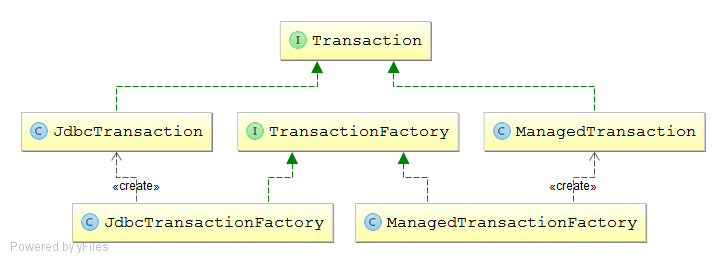
JdbcTransaction和ManagedTransaction对应事务管理器的两种类型JDBC和MANAGED.
由于ManagedTransaction几乎没做什么,所以重点分析JdbcTransaction.
因为JdbcTransaction直接使用了 JDBC 的提交和回滚设置,它依赖于从数据源得到的连接来管理事务范围。
那么直接来看看JDBC的事务
java.sql.Connection
事务隔离级别
TRANSACTION_NONE:不支持事务
TRANSACTION_READ_UNCOMMITTED:允许脏读、不可重复的读和虚读.
TRANSACTION_READ_COMMITTED:不允许脏读,允许不可重复的读和虚读.
TRANSACTION_REPEATABLE_READ:不允许脏读和不可重复的读,允许虚读.
TRANSACTION_SERIALIZABLE:不允许脏读、不可重复的读和虚读.
脏读:一个事务对数据进行更新,但事务还没有提交,另一个事务就可以取到该事务没有提交的更新结果。
不可重复读:同一个事务在整个事务过程中对同一笔数据进行多次读取,每次读取结果都不同。
虚读:同一个查询在整个事务过程中多次执行后,查询所得的结果集是不一样的。虚读针对的是多条记录。
不可重复读:列值的不同; 虚读:记录数量的不同。
上一篇:mybatis源码分析之Configuration
主要分析了构建SqlSessionFactory的过程中配置文件的读取.
这次重点分析mybatis的事务管理器
仍旧从官网给的例子着手分析,配置文件mybatis-config.xml
<?xml version="1.0" encoding="UTF-8" ?><!DOCTYPE configuration
PUBLIC "-//mybatis.org//DTD Config 3.0//EN"
"http://mybatis.org/dtd/mybatis-3-config.dtd">
<configuration>
<environments default="development">
<environment id="development">
<transactionManager type="JDBC"/>
<dataSource type="POOLED">
<property name="driver" value="${driver}"/>
<property name="url" value="${url}"/>
<property name="username" value="${username}"/>
<property name="password" value="${password}"/>
</dataSource>
</environment>
</environments>
<mappers>
<mapper resource="org/mybatis/example/BlogMapper.xml"/>
</mappers>
</configuration>在根结点configuration下有environments和mappers两个结点.
environments:环境,mybatis可以配置多个环境即可以将 SQL 映射应用于多种数据库之中.如开发,测试,生产对应不同的数据库.
mappers:映射器,提供映射文件的地址.
在environment下的transactionManager就是现在要重点分析的对象.
mybatis中有两种类型的事务管理器,JDBC和MANAGED.
JDBC:直接使用了 JDBC 的提交和回滚设置,它依赖于从数据源得到的连接来管理事务范围。
MANAGED:不提交或回滚一个连接,而是让容器来管理事务的整个生命周期。
对例子进行分析,之前分析过
String resource = "org/mybatis/example/mybatis-config.xml"; InputStream inputStream = Resources.getResourceAsStream(resource); sqlSessionFactory = new SqlSessionFactoryBuilder().build(inputStream);
现在再来分析
SqlSession session = sqlSessionFactory.openSession();
DefaultSqlSessionFactory里的openSession
public SqlSession openSession() {
return openSessionFromDataSource(configuration.getDefaultExecutorType(), null, false);
}openSessionFromDataSource
private SqlSession openSessionFromDataSource(ExecutorType execType, TransactionIsolationLevel level, boolean autoCommit) {
Transaction tx = null;
try {
//根据配置获取环境
final Environment environment = configuration.getEnvironment();
//构建事务工厂
final TransactionFactory transactionFactory = getTransactionFactoryFromEnvironment(environment);
//通过事务工厂创建事务
tx = transactionFactory.newTransaction(environment.getDataSource(), level, autoCommit);
final Executor executor = configuration.newExecutor(tx, execType);
return new DefaultSqlSession(configuration, executor, autoCommit);
} catch (Exception e) {
closeTransaction(tx); // may have fetched a connection so lets call close()
throw ExceptionFactory.wrapException("Error opening session. Cause: " + e, e);
} finally {
ErrorContext.instance().reset();
}
}看一下各个类之间的关系
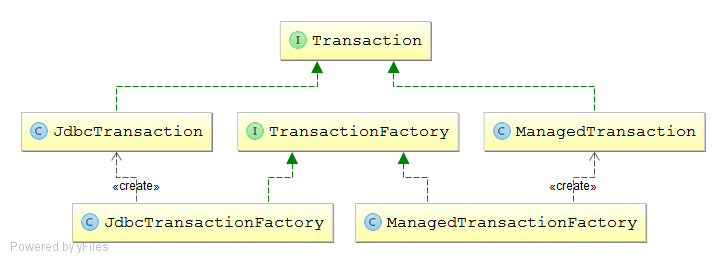
JdbcTransaction和ManagedTransaction对应事务管理器的两种类型JDBC和MANAGED.
由于ManagedTransaction几乎没做什么,所以重点分析JdbcTransaction.
因为JdbcTransaction直接使用了 JDBC 的提交和回滚设置,它依赖于从数据源得到的连接来管理事务范围。
那么直接来看看JDBC的事务
java.sql.Connection
/** * A constant indicating that transactions are not supported. */ int TRANSACTION_NONE = 0; /** * A constant indicating that * dirty reads, non-repeatable reads and phantom reads can occur. * This level allows a row changed by one transaction to be read * by another transaction before any changes in that row have been * committed (a "dirty read"). If any of the changes are rolled back, * the second transaction will have retrieved an invalid row. */ int TRANSACTION_READ_UNCOMMITTED = 1; /** * A constant indicating that * dirty reads are prevented; non-repeatable reads and phantom * reads can occur. This level only prohibits a transaction * from reading a row with uncommitted changes in it. */ int TRANSACTION_READ_COMMITTED = 2; /** * A constant indicating that * dirty reads and non-repeatable reads are prevented; phantom * reads can occur. This level prohibits a transaction from * reading a row with uncommitted changes in it, and it also * prohibits the situation where one transaction reads a row, * a second transaction alters the row, and the first transaction * rereads the row, getting different values the second time * (a "non-repeatable read"). */ int TRANSACTION_REPEATABLE_READ = 4; /** * A constant indicating that * dirty reads, non-repeatable reads and phantom reads are prevented. * This level includes the prohibitions in * <code>TRANSACTION_REPEATABLE_READ</code> and further prohibits the * situation where one transaction reads all rows that satisfy * a <code>WHERE</code> condition, a second transaction inserts a row that * satisfies that <code>WHERE</code> condition, and the first transaction * rereads for the same condition, retrieving the additional * "phantom" row in the second read. */ int TRANSACTION_SERIALIZABLE = 8;
事务隔离级别
TRANSACTION_NONE:不支持事务
TRANSACTION_READ_UNCOMMITTED:允许脏读、不可重复的读和虚读.
TRANSACTION_READ_COMMITTED:不允许脏读,允许不可重复的读和虚读.
TRANSACTION_REPEATABLE_READ:不允许脏读和不可重复的读,允许虚读.
TRANSACTION_SERIALIZABLE:不允许脏读、不可重复的读和虚读.
脏读:一个事务对数据进行更新,但事务还没有提交,另一个事务就可以取到该事务没有提交的更新结果。
不可重复读:同一个事务在整个事务过程中对同一笔数据进行多次读取,每次读取结果都不同。
虚读:同一个查询在整个事务过程中多次执行后,查询所得的结果集是不一样的。虚读针对的是多条记录。
不可重复读:列值的不同; 虚读:记录数量的不同。
相关文章推荐
- jdbc中的Statement和PreparedStatement接口对象
- SQL Server误区30日谈 第1天 正在运行的事务在服务器故障转移后继续执行
- 浅析SQL Server中包含事务的存储过程
- Mysql中的事务是什么如何使用
- MySql的事务使用与示例详解
- C#分布式事务的超时处理实例分析
- C#中的事务用法实例分析
- SQL Server的事务操作隔离模式介绍
- MySQL中事务概念的简洁学习教程
- JDBC 数据库常用连接 链接字符串
- PHP strtotime函数用法、实现原理和源码分析
- C#处理Access中事务的方法
- jQuery 源码分析笔记(3) Deferred机制
- jQuery 源码分析笔记(5) jQuery.support
- jQuery-1.9.1源码分析系列(十)事件系统之事件包装
- oracle 合并查询 事务 sql函数小知识学习
- JDBC连接Access数据库的几种方式介绍
- 深入浅析mybatis oracle BLOB类型字段保存与读取
- MyBatis MapperProvider MessageFormat拼接批量SQL语句执行报错的原因分析及解决办法
- sql不常用函数总结以及事务,增加,删除触发器
