JS 简单登录页面
2016-04-15 18:29
483 查看
html部分:
<!doctype html>
<html>
<head>
<meta charset="utf-8">
<title>用户登录</title>
<link href="css/index.css" rel="stylesheet" type="text/css" />
<script language="javascript" type="text/javascript">
var code ;
function createCode(){
code = new Array();
var codeLength = 4;
var checkCode = document.getElementById("checkCode");
checkCode.value = "";
var selectChar = new Array(2,3,4,5,6,7,8,9,'A','B','C','D','E','F','G','H','J','K','L','M','N','P','Q','R','S','T','U','V','W','X','Y','Z');
for(var i=0;i<codeLength;i++) {
var charIndex = Math.floor(Math.random()*32);
code +=selectChar[charIndex];
}
checkCode.value = code;
}
function validate () {
var inputCode = document.getElementById("yzm").value.toUpperCase();
if(inputCode != code ){
alert("验证码错误!");
return false;
}
else {
alert("验证码正确!");
return true;
}
}
</script>
<style type="text/css">
.code{}
.srk{ float: left;}
.yzm{ float: right;}
.bottom{ clear: both;}
</style>
</head>
<body background="images/login.png" onLoad="createCode();">
<div class="wrap">
<div class="register-box"><br><br>
<div class="reg-slogan"> 用户登录</div><br>
<div class="reg-form">
<form action="" class="login" method="post">
<div class="cell">
<input type="text" id="name" value="" maxlength="6" onkeyup="checkName()" placeholder=" 请输入用户名(最多6位)" />
</div>
<div class="cell">
<input type="password" name="" id="psd" value=""maxlength="11" placeholder=" 请输入密码 (最多11位)" onBlur="javascript:ok_or_errorBylogin(this)" />
</div>
<div class="code">
<div class="srk">
<input type="text" name="code" id="yzm" class="text" maxlength="4" placeholder=" 请输验证码" />
</div>
<div class="yzm">
<input type="button" id="checkCode" onClick="createCode()" title="刷新验证码" c >
</div>
</div>
<div class="bottom"> <a id="login" onClick="validate();" class="button btn-green"> 登录</a></div>
</form>
</div>
<div class="last">
<button class="barter_btn" onClick="javascript:barter_btn(this)">没有账号?前往注册</button>
<a href="">忘记密码</a>
</div>
</div>
</div>
<input onclick='window.location="view-source:" + window.location.href' type="button" value="查看源文件" name="Button7">
</body>
</html>
css部分:
@charset "utf-8";
input,textarea,select{margin:0;padding:0;font-size:12px;outline:none;resize:none;}
html:root body,html:root input,html:root button,html:root textarea,html:root select{font-family:Tahoma,Geneva,'\5fae\8f6f\96c5\9ed1','\5B8B\4F53';}
form,ul,ol,li,dl,dt,dd,h1,h2,h3,h4,h5,p{margin:0;padding:0;list-style:none;}
a{text-decoration:none;color:#224892;outline:none;}
a:hover{text-decoration:underline;}
a img{border:none;}
.button:hover{text-decoration:none;background-color:#1672e3;}
.button:active{background-color:#3482e1;}
.button span{position:relative;top:11px;display:inline-block;height:16px;line-height:16px;vertical-align:top;padding-left:8px;}
.btn-green{height:50px;line-height:50px;background-color:#9ed04d;}
.btn-green:hover{background-color:#76bf48;}
.btn-green:active{background-color:#51b73d;}
.reg-slogan{height:50px;line-height:50px;text-align:center;font-size:16px;}
.reg-form{width:328px;height:280px;margin:auto;}
.reg-form .cell{position:relative;height:40px;margin-bottom:22px;zoom:1;}
.reg-form .cell input{position:absolute;top:0;left:0;width:304px;padding:7px 11px;font-size:16px;background:none;}
.reg-form .bottom{height:40px;}
.reg-form .code{position:relative;height:40px;margin-bottom:22px;zoom:1;}
.reg-form .code input{top:0;left:0;width:150px;padding:7px 11px;font-size:16px;background:none;}
.reg-form .bottom{height:40px;}
.reg-form .bottom .button{display:block;border-radius:3px;}
.register-box{
position: absolute;
right: 54px;
width: 396px;
height: 476px;
background: white;
border-radius: 3px;
top: 39px;
}
.barter_btn{border: 0px; background: transparent; outline: 0px;}
.button{display:inline-block;height:40px;padding:0 15px;line-height:40px;text-align:center;font-size:18px;font-family:'Heiti SC','\5fae\8f6f\96c5\9ed1','\9ed1\4f53';color:white;border:0 none;background-repeat:repeat-x;background-position:0 0;cursor:pointer;}
引用的图片:

文件放置:
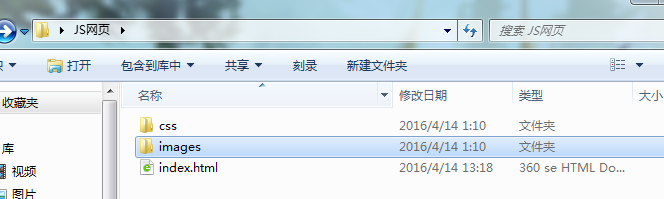
<!doctype html>
<html>
<head>
<meta charset="utf-8">
<title>用户登录</title>
<link href="css/index.css" rel="stylesheet" type="text/css" />
<script language="javascript" type="text/javascript">
var code ;
function createCode(){
code = new Array();
var codeLength = 4;
var checkCode = document.getElementById("checkCode");
checkCode.value = "";
var selectChar = new Array(2,3,4,5,6,7,8,9,'A','B','C','D','E','F','G','H','J','K','L','M','N','P','Q','R','S','T','U','V','W','X','Y','Z');
for(var i=0;i<codeLength;i++) {
var charIndex = Math.floor(Math.random()*32);
code +=selectChar[charIndex];
}
checkCode.value = code;
}
function validate () {
var inputCode = document.getElementById("yzm").value.toUpperCase();
if(inputCode != code ){
alert("验证码错误!");
return false;
}
else {
alert("验证码正确!");
return true;
}
}
</script>
<style type="text/css">
.code{}
.srk{ float: left;}
.yzm{ float: right;}
.bottom{ clear: both;}
</style>
</head>
<body background="images/login.png" onLoad="createCode();">
<div class="wrap">
<div class="register-box"><br><br>
<div class="reg-slogan"> 用户登录</div><br>
<div class="reg-form">
<form action="" class="login" method="post">
<div class="cell">
<input type="text" id="name" value="" maxlength="6" onkeyup="checkName()" placeholder=" 请输入用户名(最多6位)" />
</div>
<div class="cell">
<input type="password" name="" id="psd" value=""maxlength="11" placeholder=" 请输入密码 (最多11位)" onBlur="javascript:ok_or_errorBylogin(this)" />
</div>
<div class="code">
<div class="srk">
<input type="text" name="code" id="yzm" class="text" maxlength="4" placeholder=" 请输验证码" />
</div>
<div class="yzm">
<input type="button" id="checkCode" onClick="createCode()" title="刷新验证码" c >
</div>
</div>
<div class="bottom"> <a id="login" onClick="validate();" class="button btn-green"> 登录</a></div>
</form>
</div>
<div class="last">
<button class="barter_btn" onClick="javascript:barter_btn(this)">没有账号?前往注册</button>
<a href="">忘记密码</a>
</div>
</div>
</div>
<input onclick='window.location="view-source:" + window.location.href' type="button" value="查看源文件" name="Button7">
</body>
</html>
css部分:
@charset "utf-8";
input,textarea,select{margin:0;padding:0;font-size:12px;outline:none;resize:none;}
html:root body,html:root input,html:root button,html:root textarea,html:root select{font-family:Tahoma,Geneva,'\5fae\8f6f\96c5\9ed1','\5B8B\4F53';}
form,ul,ol,li,dl,dt,dd,h1,h2,h3,h4,h5,p{margin:0;padding:0;list-style:none;}
a{text-decoration:none;color:#224892;outline:none;}
a:hover{text-decoration:underline;}
a img{border:none;}
.button:hover{text-decoration:none;background-color:#1672e3;}
.button:active{background-color:#3482e1;}
.button span{position:relative;top:11px;display:inline-block;height:16px;line-height:16px;vertical-align:top;padding-left:8px;}
.btn-green{height:50px;line-height:50px;background-color:#9ed04d;}
.btn-green:hover{background-color:#76bf48;}
.btn-green:active{background-color:#51b73d;}
.reg-slogan{height:50px;line-height:50px;text-align:center;font-size:16px;}
.reg-form{width:328px;height:280px;margin:auto;}
.reg-form .cell{position:relative;height:40px;margin-bottom:22px;zoom:1;}
.reg-form .cell input{position:absolute;top:0;left:0;width:304px;padding:7px 11px;font-size:16px;background:none;}
.reg-form .bottom{height:40px;}
.reg-form .code{position:relative;height:40px;margin-bottom:22px;zoom:1;}
.reg-form .code input{top:0;left:0;width:150px;padding:7px 11px;font-size:16px;background:none;}
.reg-form .bottom{height:40px;}
.reg-form .bottom .button{display:block;border-radius:3px;}
.register-box{
position: absolute;
right: 54px;
width: 396px;
height: 476px;
background: white;
border-radius: 3px;
top: 39px;
}
.barter_btn{border: 0px; background: transparent; outline: 0px;}
.button{display:inline-block;height:40px;padding:0 15px;line-height:40px;text-align:center;font-size:18px;font-family:'Heiti SC','\5fae\8f6f\96c5\9ed1','\9ed1\4f53';color:white;border:0 none;background-repeat:repeat-x;background-position:0 0;cursor:pointer;}
引用的图片:

文件放置:
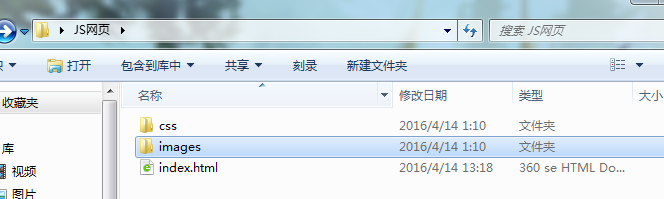
相关文章推荐
- JS简单验证码
- js删除数组中的指定元素
- javascript基础一 (DOM基础一)
- 让你的javascript支持AMD,CMD和原生JS
- JavaScript 单例模式
- javascript 代码alert([] ==![]);为什么弹出结果为true?
- json使用
- js 获取地址栏最后一个文件名称
- JavaScript学习笔记
- JSP指令及九大内置对象
- js控制div缩放和移动
- 《ECMAScript 6入门》——JavaScript
- js中记录某个按钮的点击次数
- json字符串到js对象的转换
- xcode终端json中文乱码解决方案
- json的理解
- javascript 二分查找排序
- Mock.js 安装 及 使用demo
- JavaScript 的生产力工具: TypeScript
- 经常用到的javaScript技术代码(经典)
