Android存储之ShredPreferences
2016-04-08 16:53
483 查看
If you have a relatively small collection of key-values that you’d like to save, you should use the SharedPreferences APIs. A SharedPreferences object points to a file containing key-value pairs and provides simple methods to read and write them. Each SharedPreferences file is managed by the framework and can be private or shared.
This class shows you how to use the SharedPreferences APIs to store and retrieve simple values
根据官方介绍SharedPreferences适合存储比较小的键值对形式的数据,项目中也经常用到比如登录之后记录一些信息,和登录状态,实现免登陆等等等吧!现在我们来用下他们的API
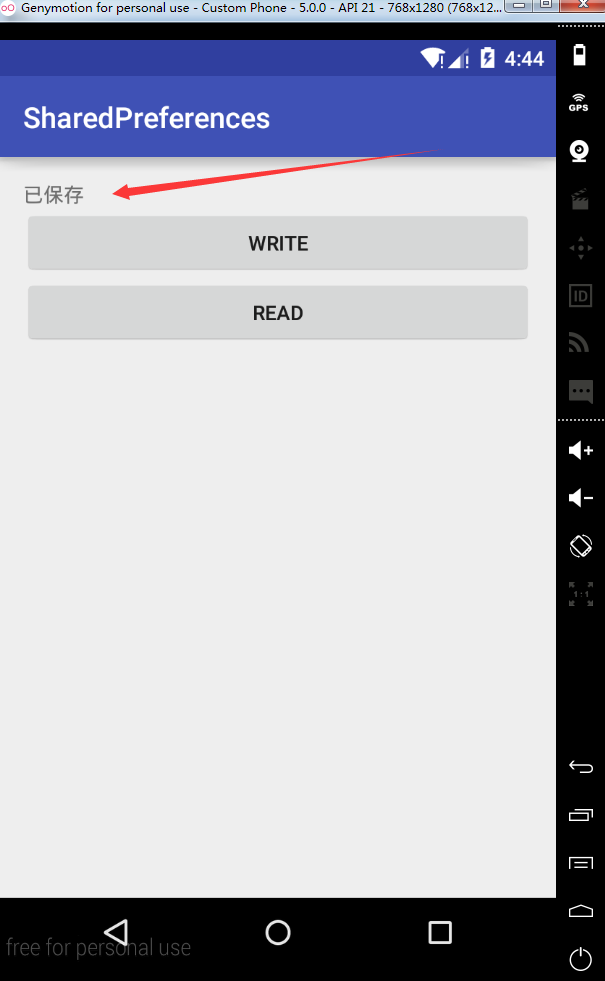
首先我们在XML文件中简单放几个控件用于保存和读取还有显示
2.JAVA直接看代码吧!!!!!!
我这里有个方便的工具类,相信你会用的到的 :
http://blog.csdn.net/u014360817/article/details/51065634
This class shows you how to use the SharedPreferences APIs to store and retrieve simple values
根据官方介绍SharedPreferences适合存储比较小的键值对形式的数据,项目中也经常用到比如登录之后记录一些信息,和登录状态,实现免登陆等等等吧!现在我们来用下他们的API
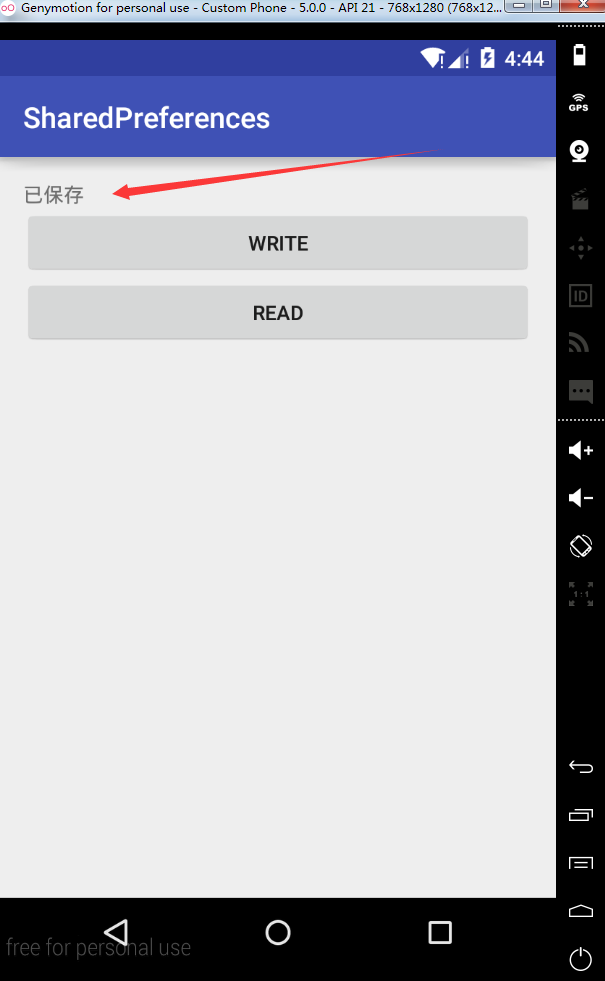
首先我们在XML文件中简单放几个控件用于保存和读取还有显示
<?xml version="1.0" encoding="utf-8"?> <LinearLayout xmlns:android="http://schemas.android.com/apk/res/android" xmlns:tools="http://schemas.android.com/tools" android:layout_width="match_parent" android:layout_height="match_parent" android:orientation="vertical" android:paddingBottom="@dimen/activity_vertical_margin" android:paddingLeft="@dimen/activity_horizontal_margin" android:paddingRight="@dimen/activity_horizontal_margin" android:paddingTop="@dimen/activity_vertical_margin" tools:context="bs.sharedpreferences.MainActivity"> <TextView android:id="@+id/text" android:layout_width="match_parent" android:layout_height="wrap_content" /> <Button android:id="@+id/write" android:layout_width="match_parent" android:layout_height="wrap_content" android:onClick="write" android:text="Write" /> <Button android:id="@+id/read" android:layout_width="match_parent" android:layout_height="wrap_content" android:onClick="read" android:text="Read" /> </LinearLayout>
2.JAVA直接看代码吧!!!!!!
package bs.sharedpreferences;
import android.content.SharedPreferences;
import android.support.v7.app.AppCompatActivity;
import android.os.Bundle;
import android.view.View;
import android.widget.TextView;
public class MainActivity extends AppCompatActivity {
SharedPreferences mSharedPreferences;
SharedPreferences.Editor mEditor;
private TextView mValue;
@Override
protected void onCreate(Bundle savedInstanceState) {
super.onCreate(savedInstanceState);
setContentView(R.layout.activity_main);
mValue = (TextView) findViewById(R.id.text);
/**
* 假如需要一个SharedPreferences可用这个内部是通过调用getLocalClassName()方法进行作为文件名
*/
mSharedPreferences = getPreferences(MODE_PRIVATE);
/**
* 假如你有多个存储文件就用这个,文件名自己定义
*/
//mSharedPreferences = this.getSharedPreferences("name", MODE_PRIVATE);
mEditor = mSharedPreferences.edit();
}
public void write(View view) {
/***
*想包存值就put 任意put
*/
mEditor.putString("key", "已保存");
/**没有返回值,而commit返回个boolean值
* 如果不考虑返回结果尽量用apply方法效率会高点
*/
mEditor.apply();
// mEditor.commit();
}
public void read(View view) {
/**
* 当看到显示已保存说明我们已经取到值
*/
mValue.setText(mSharedPreferences.getString("key", "没有取到值"));
}
}我这里有个方便的工具类,相信你会用的到的 :
http://blog.csdn.net/u014360817/article/details/51065634
相关文章推荐
- 使用C++实现JNI接口需要注意的事项
- Android IPC进程间通讯机制
- Android Manifest 用法
- [转载]Activity中ConfigChanges属性的用法
- Android之获取手机上的图片和视频缩略图thumbnails
- Android之使用Http协议实现文件上传功能
- Android学习笔记(二九):嵌入浏览器
- android string.xml文件中的整型和string型代替
- i-jetty环境搭配与编译
- android之定时器AlarmManager
- android wifi 无线调试
- Android Native 绘图方法
- Android java 与 javascript互访(相互调用)的方法例子
- android 代码实现控件之间的间距
- android FragmentPagerAdapter的“标准”配置
- Android"解决"onTouch和onClick的冲突问题
- android:installLocation简析
- android searchView的关闭事件
- SourceProvider.getJniDirectories
