[Unity热更新]tolua# & LuaFramework(四):读取数据
2016-04-03 16:27
691 查看
效果图:
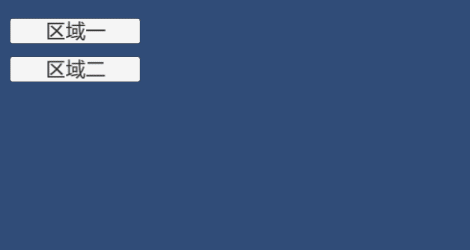
这里的逻辑就是:
1.选择区域后,如果选择副本的界面没有实例化,那么就实例化并且刷新数据;否则将隐藏的界面显示并且刷新数据。界面初次实例化后读取数据。
2.刷新数据的过程就是,根据选择的区域挑选对应的数据,并将数据绑定到UI上,给UI换图片。当点击UI时就把绑定到UI的数据输出。加载完的图片该给哪个UI呢?这里我设置了一个index,逐一赋值给界面的UI列表就可以了。
注意点:
1.框架中的ResourceManager只提供了LoadPrefab这个方法用于实例化,如果想加载AB包中的其他资源(例如本例就需要加载文本和图片),那么就要在ResourceManager中添加相应的方法。最后不要忘了重新生成wrap文件。
2.不要忘了在CustomSettings.cs中注册需要用到的类。
这里给出核心的脚本:
工程下载(unity5.3.2 + LuaFramework_UGUI-1.0.4.109):
http://pan.baidu.com/s/1bMu8d4
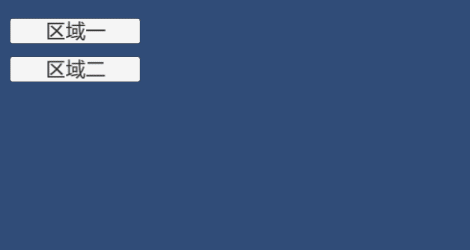
这里的逻辑就是:
1.选择区域后,如果选择副本的界面没有实例化,那么就实例化并且刷新数据;否则将隐藏的界面显示并且刷新数据。界面初次实例化后读取数据。
2.刷新数据的过程就是,根据选择的区域挑选对应的数据,并将数据绑定到UI上,给UI换图片。当点击UI时就把绑定到UI的数据输出。加载完的图片该给哪个UI呢?这里我设置了一个index,逐一赋值给界面的UI列表就可以了。
注意点:
1.框架中的ResourceManager只提供了LoadPrefab这个方法用于实例化,如果想加载AB包中的其他资源(例如本例就需要加载文本和图片),那么就要在ResourceManager中添加相应的方法。最后不要忘了重新生成wrap文件。
2.不要忘了在CustomSettings.cs中注册需要用到的类。
这里给出核心的脚本:
--SelectTranScriptPanel.lua
require "Logic/UITranScript"
local gameObject;
local transform;
SelectTranScriptPanel = {};
local this = SelectTranScriptPanel;
function SelectTranScriptPanel.Awake(obj)
gameObject = obj;
transform = obj.transform;
this.InitPanel();
end
function SelectTranScriptPanel.Start(obj)
end
function SelectTranScriptPanel.InitPanel()
this.btnClose = transform:FindChild("Close").gameObject;
--此时key默认从1开始递增
SelectTranScriptPanel.Sprites =
{
UITranScript:new(transform:FindChild("Panel/TranScript").gameObject,0),
UITranScript:new(transform:FindChild("Panel/TranScript2").gameObject,0),
UITranScript:new(transform:FindChild("Panel/TranScript3").gameObject,0),
UITranScript:new(transform:FindChild("Panel/TranScript4").gameObject,0),
UITranScript:new(transform:FindChild("Panel/TranScript5").gameObject,0),
UITranScript:new(transform:FindChild("Panel/TranScript6").gameObject,0),
}
end
function SelectTranScriptPanel.OnDestroy()
end--SelectTranScriptCtrl.lua
local list = require "system/list"
require "Logic/TranScriptInfo"
TranScriptInfoList = list:new();
SelectTranScriptCtrl = {};
local this = SelectTranScriptCtrl;
local gameObject;
local transform;
local luaBehaviour;
function SelectTranScriptCtrl.New()
return this;
end
function SelectTranScriptCtrl.Awake()
end
function SelectTranScriptCtrl.OnCreate(obj)
gameObject = obj;
transform = obj.transform;
luaBehaviour = gameObject:GetComponent('LuaBehaviour');
luaBehaviour:AddClick(SelectTranScriptPanel.btnClose, this.Close);
for index,value in ipairs(SelectTranScriptPanel.Sprites) do
luaBehaviour:AddClick(value.gameObject, this.ImageClick);
end
resMgr:LoadTextAsset('data', { 'area' }, this.GetInfo);
end
local nowAreaID = 0;
function SelectTranScriptCtrl.GetInfo(objs)
local str = System.String.New(objs[0]:ToString())
local strArray = str:Split('\r\n',System.StringSplitOptions.RemoveEmptyEntries);
for i = 2, strArray.Length - 1 do
local temp = System.String.New(strArray[i]);
local strArray2 = temp:Split(',',System.StringSplitOptions.RemoveEmptyEntries);
local l = TranScriptInfo:new(strArray2[0],strArray2[1],strArray2[2],strArray2[3],strArray2[4],strArray2[5]);
TranScriptInfoList:push(l);
end
SelectTranScriptCtrl.Refresh(nowAreaID);
end
local nowImageIndex;
function SelectTranScriptCtrl.Refresh(areaID)
nowImageIndex = 1;
local now = nil;
local spriteIndex = 1;
for i = 1,TranScriptInfoList.length,1 do
now = TranScriptInfoList:next(now);
local v = now.value;
if(v.id == areaID) then
SelectTranScriptPanel.Sprites[spriteIndex].data = v;
spriteIndex = spriteIndex + 1;
resMgr:LoadSprite('selecttranscript_asset', { v.scriptIcon }, this.ImageInit);
end
end
end
function SelectTranScriptCtrl.ImageInit(objs)
--print(nowImageIndex);
local go = SelectTranScriptPanel.Sprites[nowImageIndex].gameObject;
go:GetComponent('Image').sprite = objs[0];
go.transform:FindChild("Text"):GetComponent('Text').text = SelectTranScriptPanel.Sprites[nowImageIndex].data.scriptName;
nowImageIndex = nowImageIndex + 1;
end
function SelectTranScriptCtrl.ImageClick(go)
for index,value in ipairs(SelectTranScriptPanel.Sprites) do
if(value.gameObject == go) then
local v = value.data;
if(v ~= nil and v ~= 0) then
print(v.id..v.areaName..v.scriptName..v.scriptIcon..v.scriptTable..v.scriptScene);
end
end
end
end
-------------------------------------------------------------------------------
function SelectTranScriptCtrl.Open(areaID)
nowAreaID = areaID;
if(TranScriptInfoList.length > 0) then SelectTranScriptCtrl.Refresh(nowAreaID); end
--print(nowAreaID.." "..TranScriptInfoList.length)
if gameObject == nil then panelMgr:CreatePanel('SelectTranScript', this.OnCreate);
else gameObject:SetActive(true);
end
end
function SelectTranScriptCtrl.Close(go)
gameObject:SetActive(false);
end工程下载(unity5.3.2 + LuaFramework_UGUI-1.0.4.109):
http://pan.baidu.com/s/1bMu8d4
相关文章推荐
- [Unity热更新]tolua# & LuaFramework(二):打包工具
- [Unity热更新]tolua# & LuaFramework(三):lua使用list与事件委托
- LuaFramework框架启动详细流程图
- Tolua使用笔记六:在lua中操作C#的委托事件与在lua中对Unity的GameObject的操作
- Tolua使用笔记五:lua中遍历访问c#的Dictionary类对象与枚举类型
- Tolua使用笔记三:Tolua协程用法
- unity3d LuaFramework ShareSDK
- Unity LuaFramework之AppConst参数介绍
- [Unity热更新]tolua# & LuaFramework(十五):更新下载(下)
- [Unity热更新]tolua# & LuaFramework(十四):更新下载(中)
- [Unity热更新]tolua# & LuaFramework(十三):导出apk
- [Unity热更新]tolua# & LuaFramework(十二):基础补充
- [Unity热更新]tolua# & LuaFramework(十一):实践
- [Unity热更新]tolua# & LuaFramework(十):扩展工具包
- unity3d的playmaker插件使用教程,九、playmaker和脚本
- 【Unity】协程
- Unity3D 自带摇杆 拓展, CrossPlatformInputManager
- Unity3D~2D游戏背景的循环滚动
- Unity3D研究院之两种方式播放游戏视频-转自雨松mono
- Unity 捕获IronPython脚本错误
