Maven私服Nexus配置教程
2016-03-25 09:50
134 查看
Nexus私服原理图
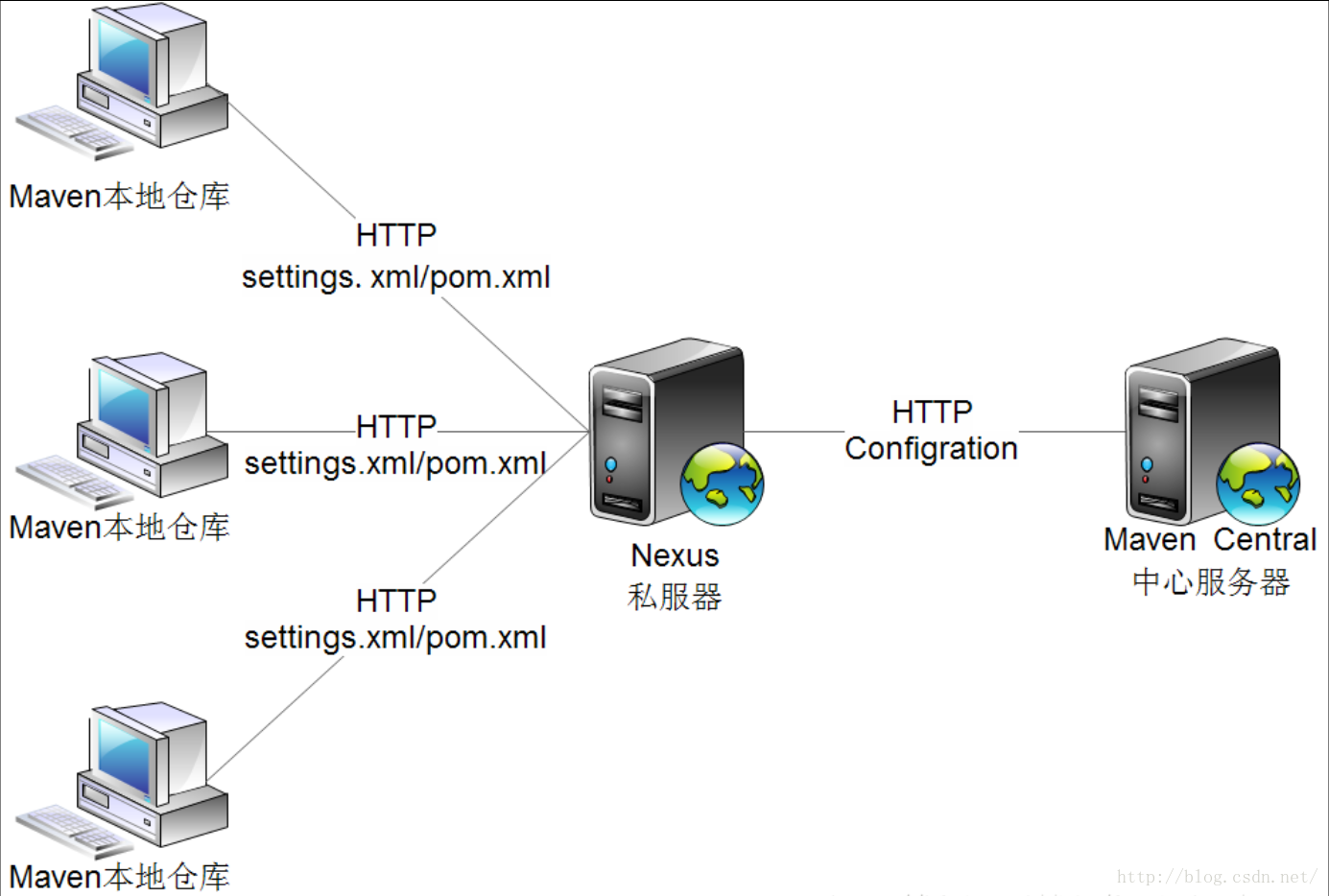
所谓的私服,顾名思义,就是私有服务器、是公司内部Maven项目依赖的东西。Nexus是常用的私用Maven服务器,一般是公司内部使用。
下载地址是http://www.sonatype.org/nexus/go。默认端口8081。
Nexus常用功能(这里介绍):
1、指定私服的中央地址
2、将自己的Maven项目指定到私服地址
3、从私服下载中央库的项目索引
4、从私服仓库下载依赖组件
5、将第三方项目jar上传到私服供其他项目组使用。
如何使用:
下载最新版nexus,目前是2.12,解压缩后,进入nexus-2.12.0-01\bin\jsw\(根据你的os系统, 选择相应的文件夹,我的是windows64位,所以进入如下界面:
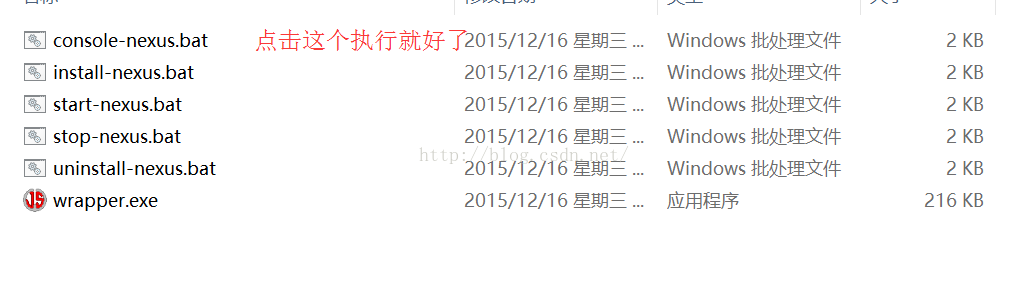
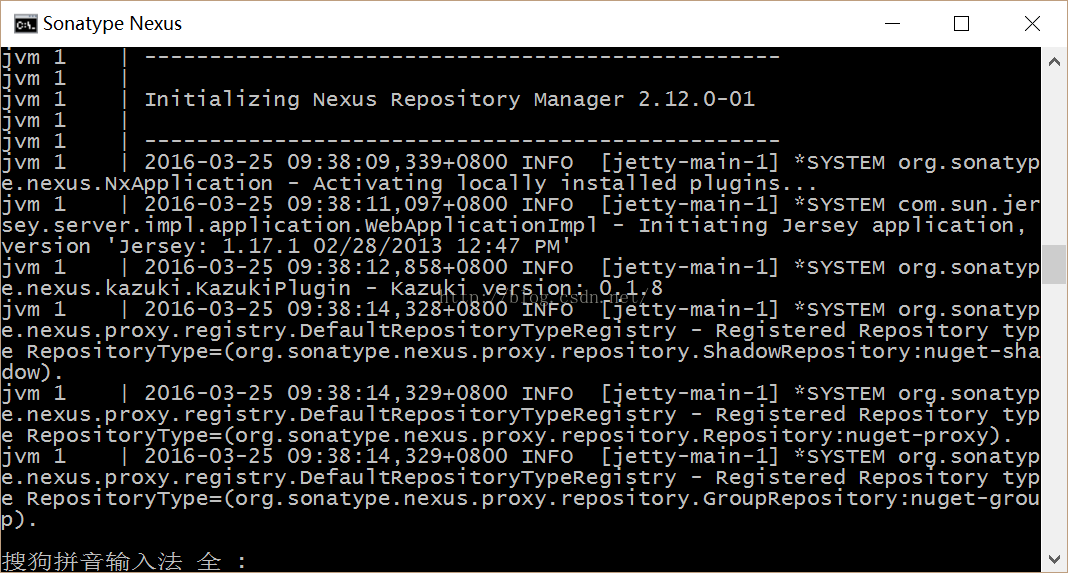
开启Nexus服务后访问url地址http://localhost:8081/nexus/(推荐使用自己的ip地址),之后登录系统,用户名密码分别是:admin/admin123.
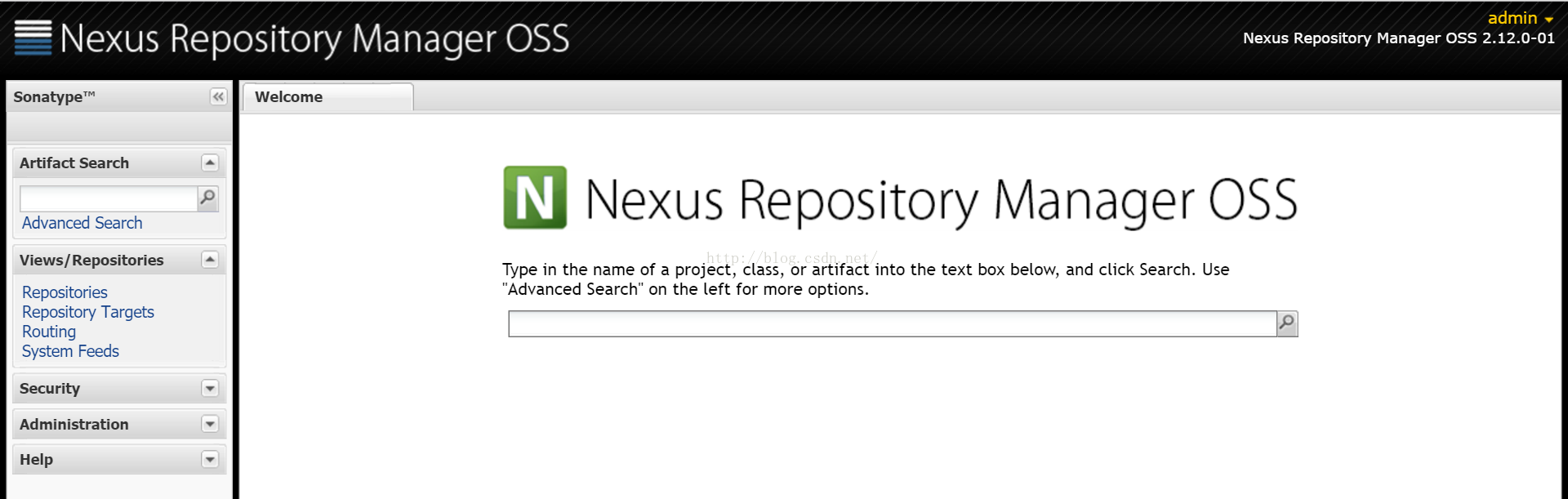
点击左侧菜单栏的Repositories按钮。
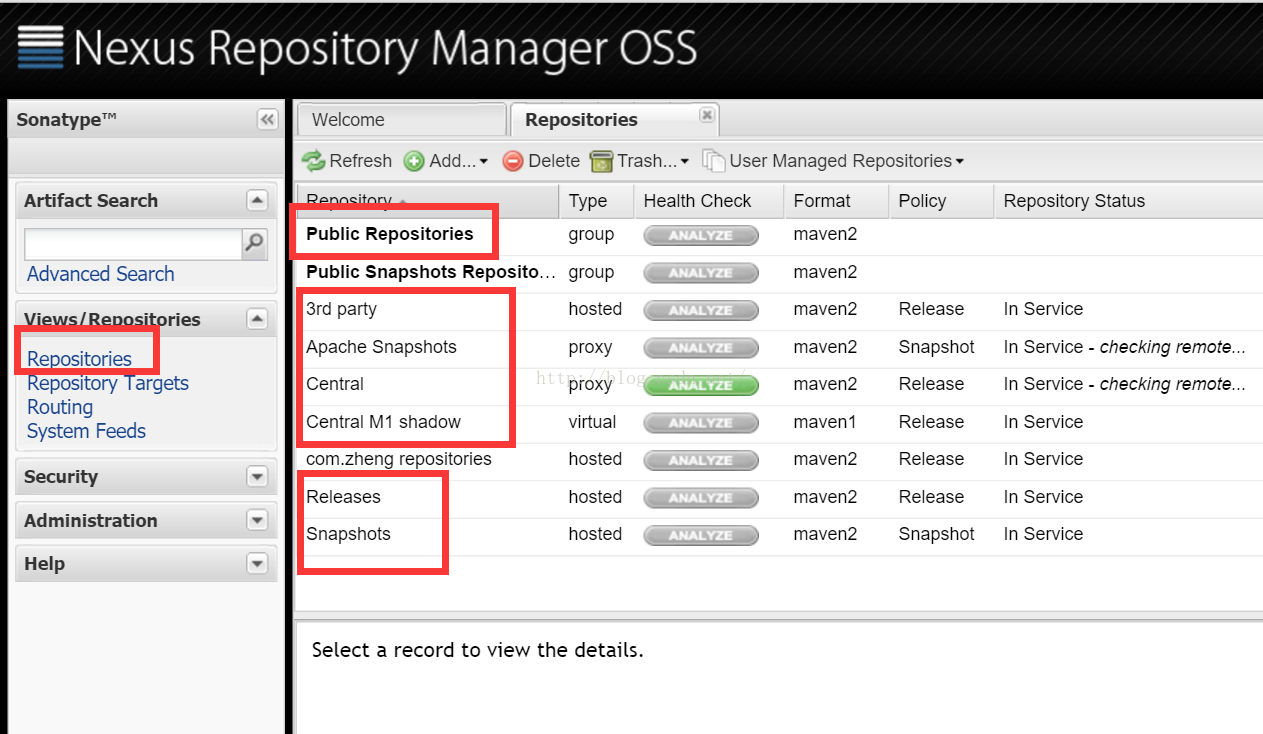
hosted 类型的仓库,内部项目的发布仓库
releases 内部的模块中release模块的发布仓库
snapshots 发布内部的SNAPSHOT模块的仓库
3rd party 第三方依赖的仓库,这个数据通常是由内部人员自行下载之后发布上去
proxy 类型的仓库,从远程中央仓库中寻找数据的仓库
group 类型的仓库,组仓库用来方便我们开发人员进行设置的仓库
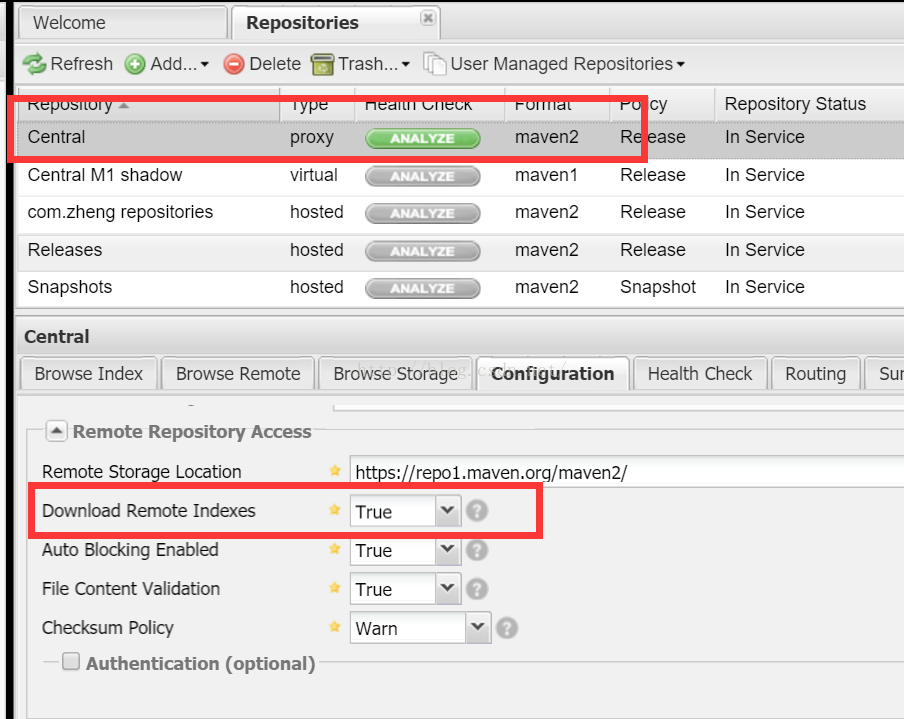
保存后后台会运行一个任务,点击菜单栏的ScheduledTasks选项即可看到有个任务在RUNNING。

下载完成后,Maven索引就可以使用了,在搜索栏输入要搜索的项,就可以查到相关的信息。例如struts
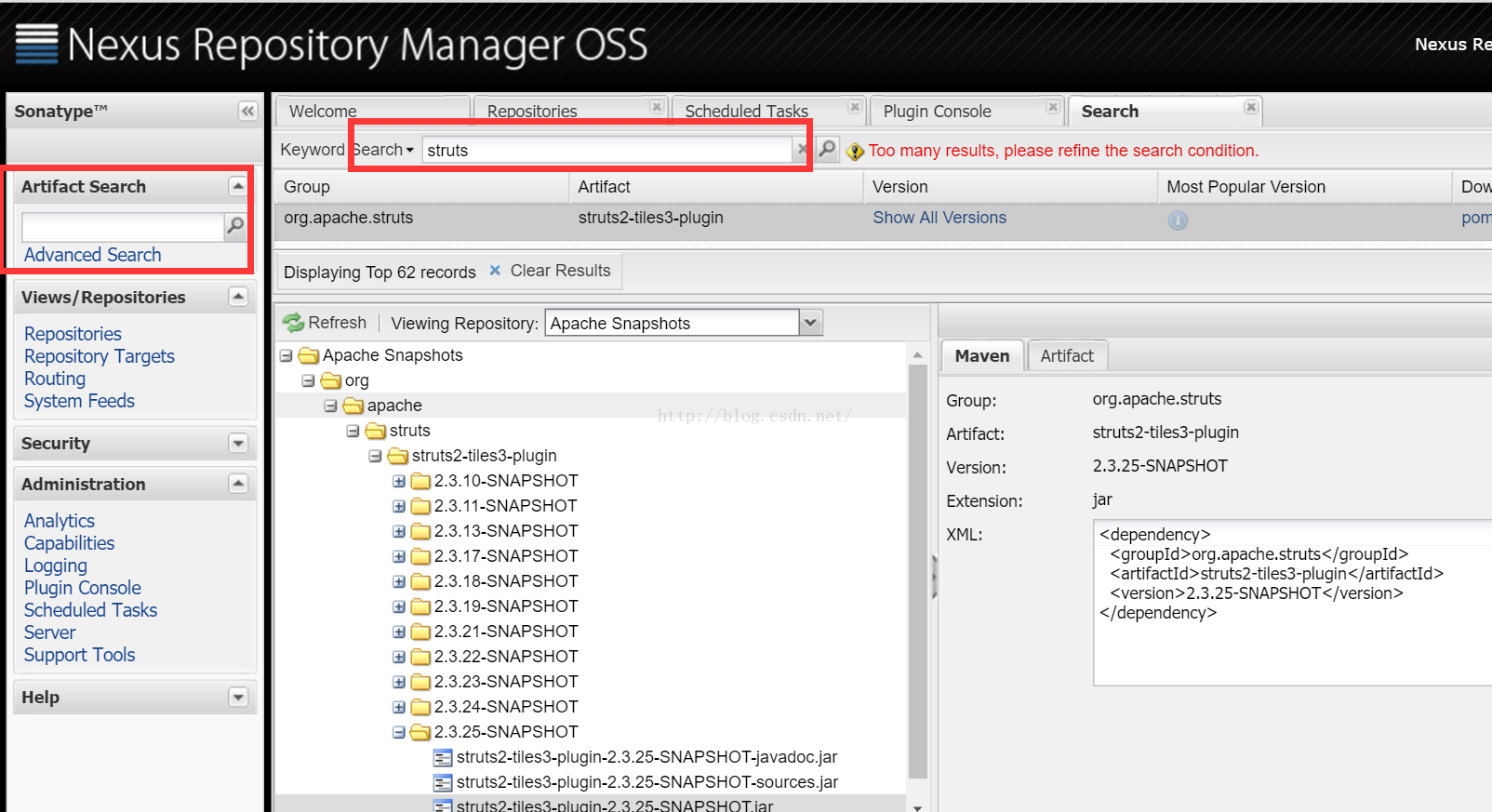
就可以检索出它的相关信息,复制右下角的pom依赖,就知道怎么配置依赖信息。
如何使用
1、单独一个项目使用这个私服仓库,先在项目pom中配置相关私服信息:
<repositories>
<repository>
<id>nexus</id>
<name>nexus</name>
<url>http://localhost:8081/nexus/content/groups/public/</url>
<releases>
<enabled>true</enabled>
</releases>
<snapshots>
<enabled>true</enabled>
</snapshots>
</repository>
</repositories>
<pluginRepositories>
<pluginRepository>
<id>nexus</id>
<name>nexus</name>
<url>http://localhost:8081/nexus/content/groups/public/</url>
<releases>
<enabled>true</enabled>
</releases>
<snapshots>
<enabled>true</enabled>
</snapshots>
</pluginRepository>
</pluginRepositories>
这样只有本项目在私服下载组件,这个Maven项目构建的时候会从私服下载相关依赖。当然这个配置仅仅是在此项目中生效,对于其他项目还是不起作用。
2、如果相对Maven的其他项目也生效的话。需要修改全局的settings.xml文件。
<?xml version="1.0" encoding="UTF-8"?>
<settings xmlns="http://maven.apache.org/SETTINGS/1.0.0"
xmlns:xsi="http://www.w3.org/2001/XMLSchema-instance"
xsi:schemaLocation="http://maven.apache.org/SETTINGS/1.0.0 http://maven.apache.org/xsd/settings-1.0.0.xsd"> <localRepository>D:\00Coding\apache-maven\public_repo</localRepository>
<pluginGroups>
</pluginGroups>
<proxies>
</proxies>
<servers>
</servers>
<mirrors>
</mirrors>
<profiles>
<profile>
<repositories>
<repository>
<id>central</id>
<name>central</name>
<url>http://localhost:8081/nexus/content/groups/public/</url>
<releases>
<enabled>true</enabled>
</releases>
<snapshots>
<enabled>true</enabled>
</snapshots>
<layout>default</layout>
<snapshotPolicy>always</snapshotPolicy>
</repository>
</repositories>
</profile>
</profiles>
<activeProfiles>
<activeProfile>central</activeProfile>
</activeProfiles>
</settings>
之后所有本机的Maven项目就在私服下载组件。(这样比较好)
宿主库——3rd party
假如我们下载了Oracle的驱动程序jar包想给其他项目组使用,就需要上传该jar包。选中宿主库——3rd party,之后选择Artifact Upload上传至宿主空间。
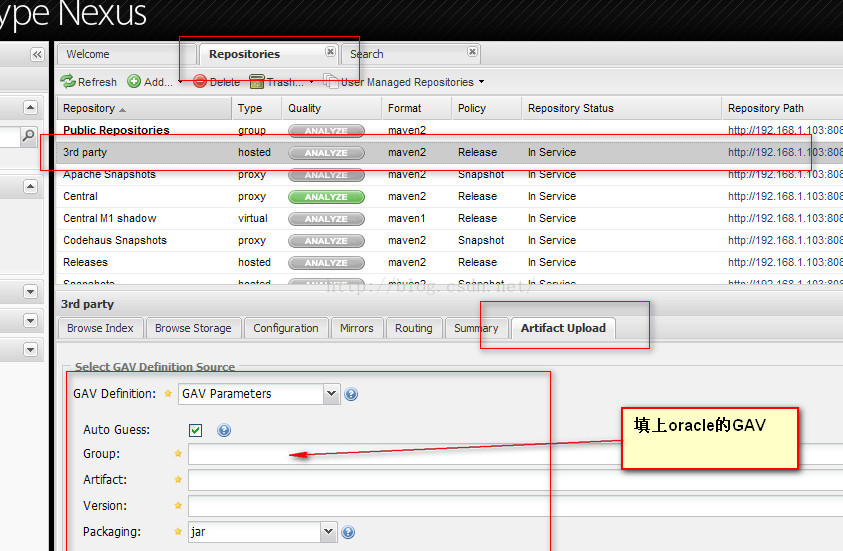
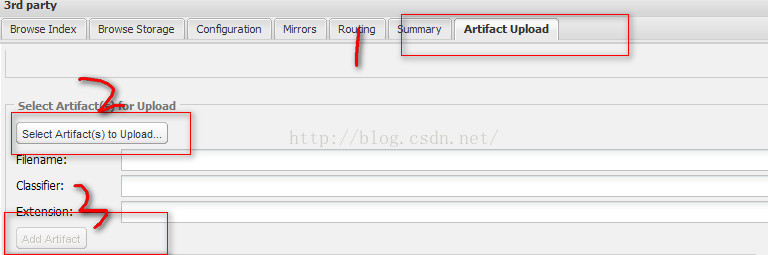
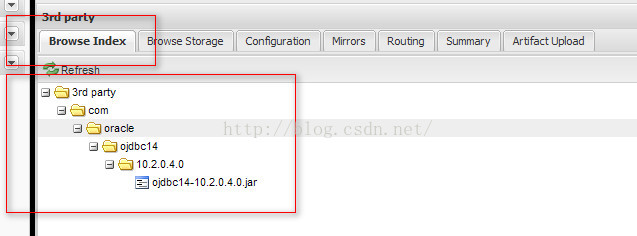
最后点击上传。先写到这里,要码代码了
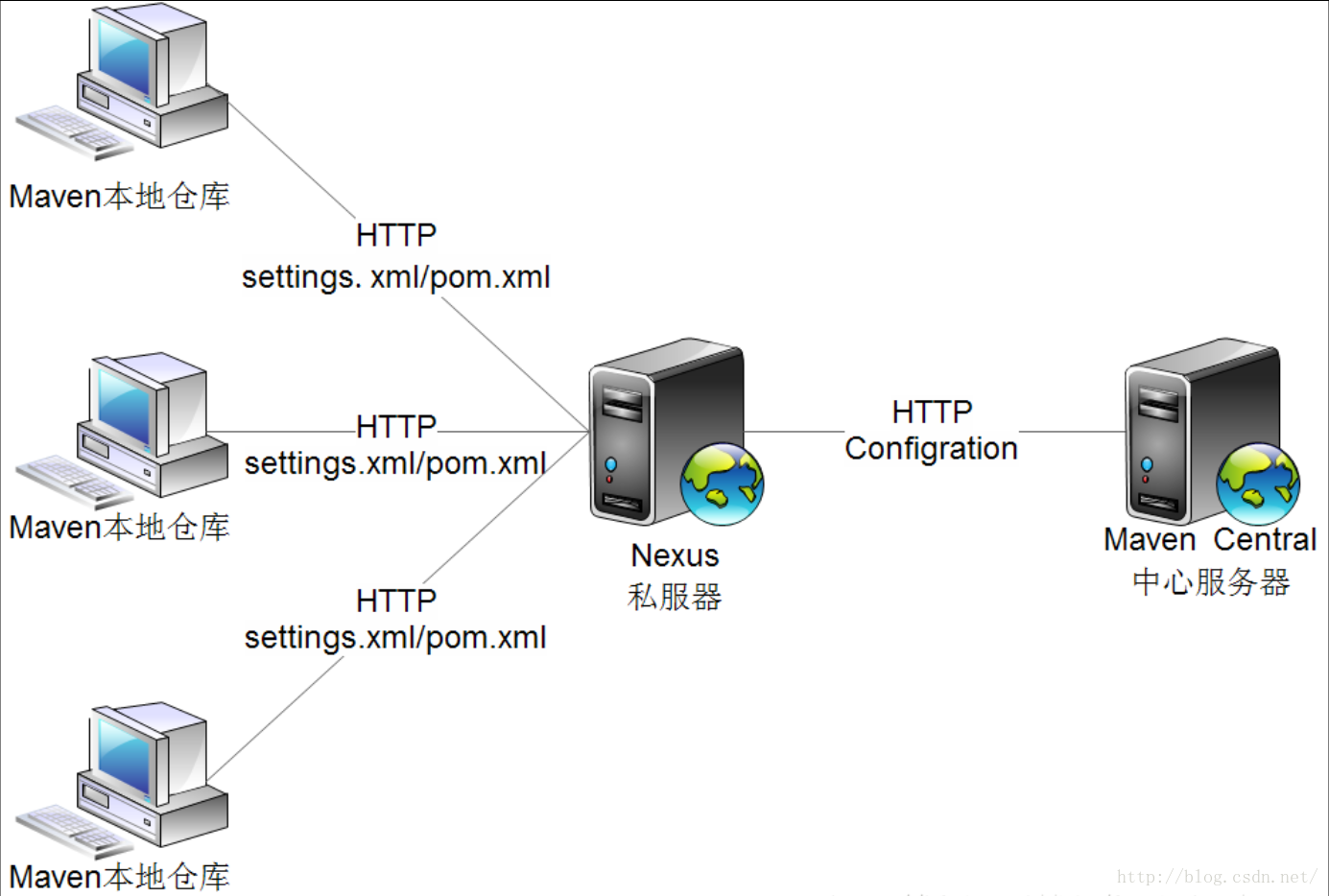
所谓的私服,顾名思义,就是私有服务器、是公司内部Maven项目依赖的东西。Nexus是常用的私用Maven服务器,一般是公司内部使用。
下载地址是http://www.sonatype.org/nexus/go。默认端口8081。
Nexus常用功能(这里介绍):
1、指定私服的中央地址
2、将自己的Maven项目指定到私服地址
3、从私服下载中央库的项目索引
4、从私服仓库下载依赖组件
5、将第三方项目jar上传到私服供其他项目组使用。
如何使用:
下载最新版nexus,目前是2.12,解压缩后,进入nexus-2.12.0-01\bin\jsw\(根据你的os系统, 选择相应的文件夹,我的是windows64位,所以进入如下界面:
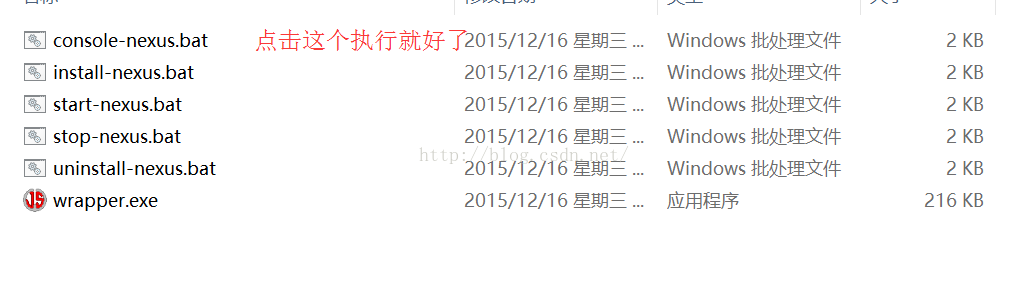
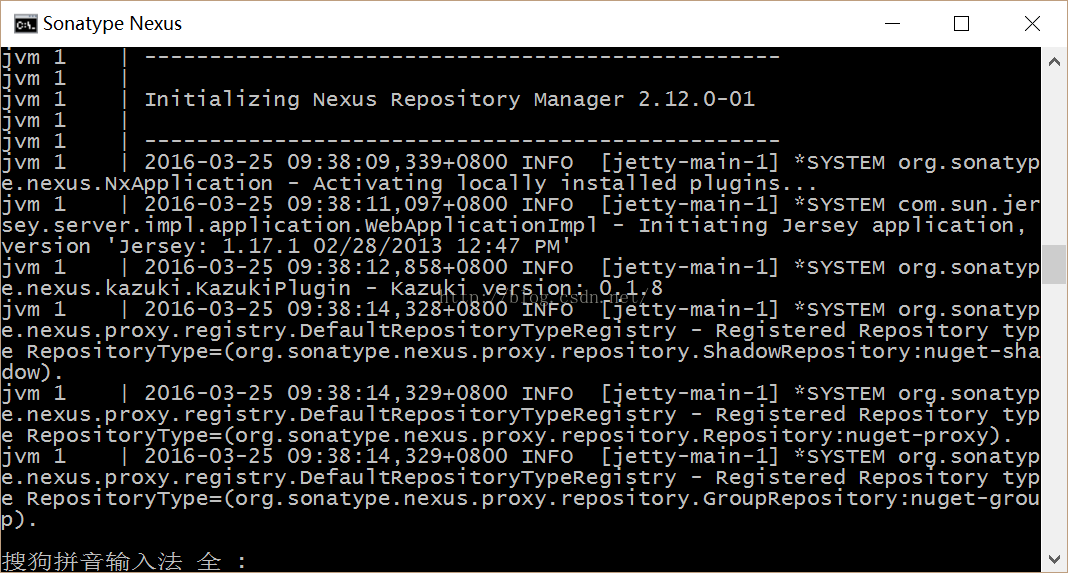
开启Nexus服务后访问url地址http://localhost:8081/nexus/(推荐使用自己的ip地址),之后登录系统,用户名密码分别是:admin/admin123.
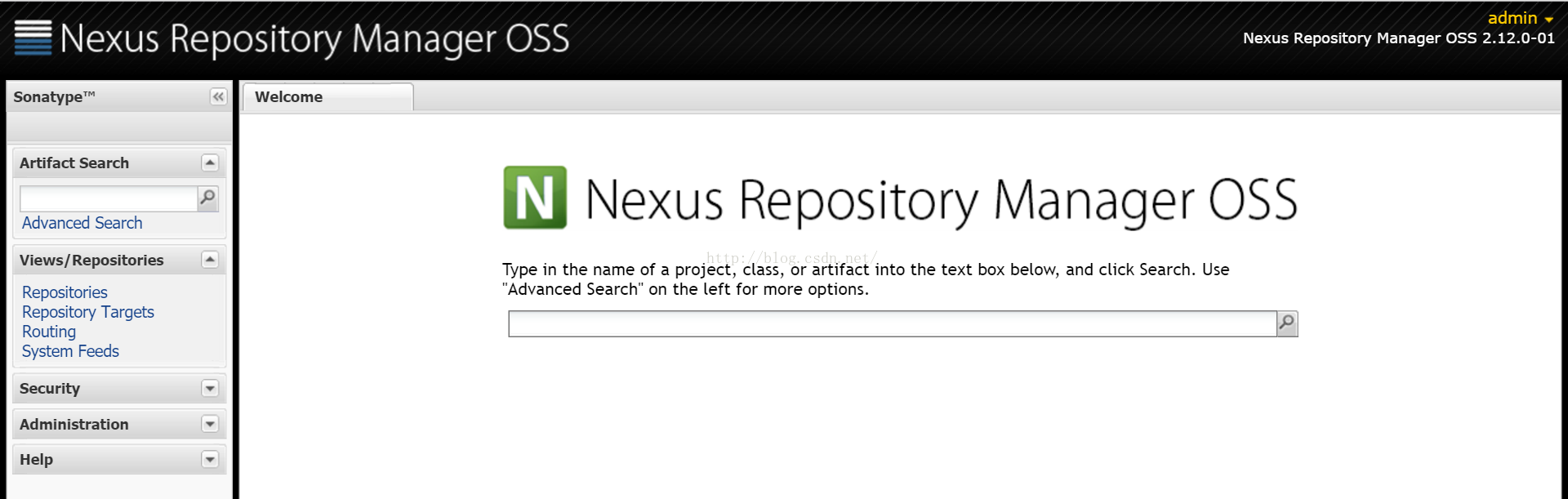
点击左侧菜单栏的Repositories按钮。
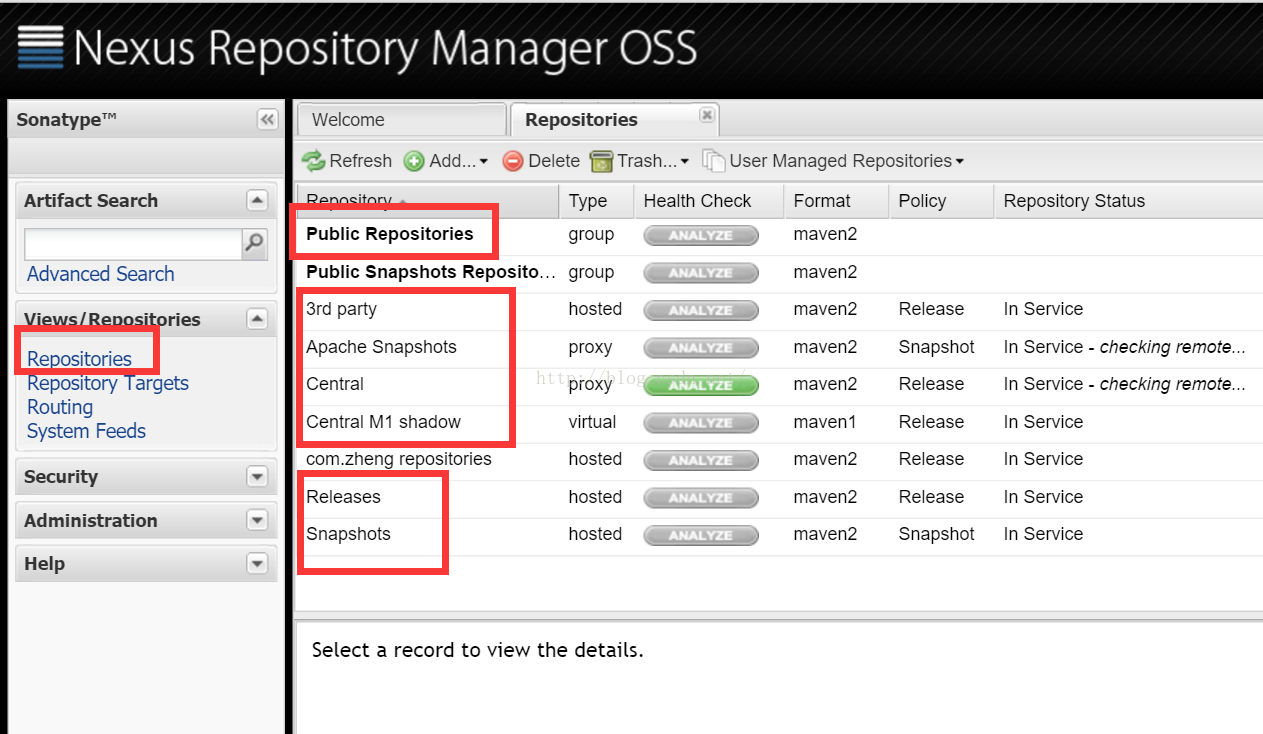
hosted 类型的仓库,内部项目的发布仓库
releases 内部的模块中release模块的发布仓库
snapshots 发布内部的SNAPSHOT模块的仓库
3rd party 第三方依赖的仓库,这个数据通常是由内部人员自行下载之后发布上去
proxy 类型的仓库,从远程中央仓库中寻找数据的仓库
group 类型的仓库,组仓库用来方便我们开发人员进行设置的仓库
maven项目索引
下载Maven项目索引,项目索引是为了使用者能够在私服站点查找开发所需的jar依赖,选择central,在底下的configuration里选择自动下载。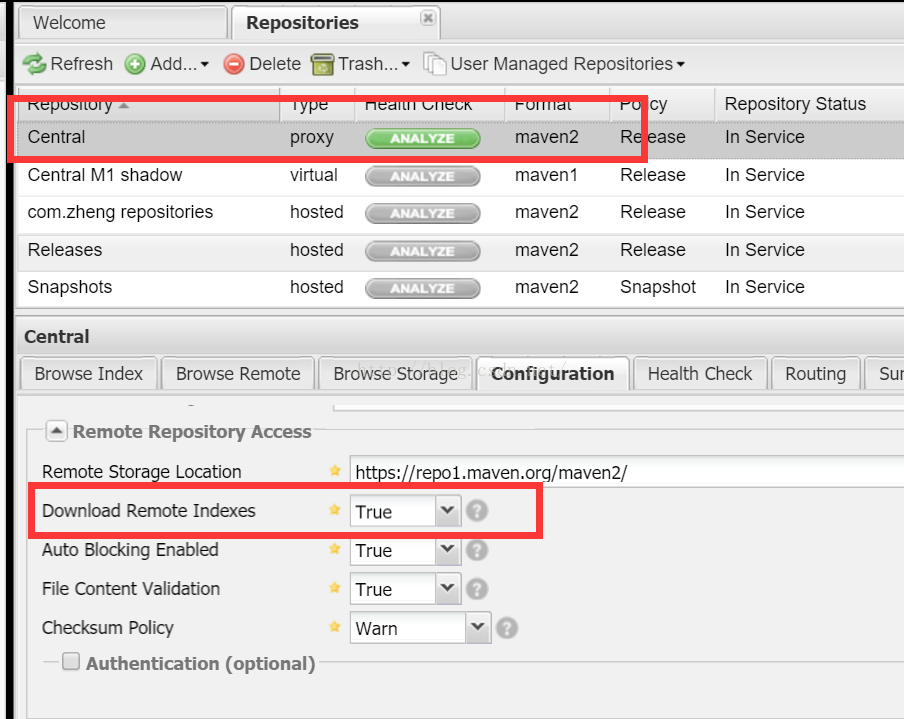
保存后后台会运行一个任务,点击菜单栏的ScheduledTasks选项即可看到有个任务在RUNNING。

下载完成后,Maven索引就可以使用了,在搜索栏输入要搜索的项,就可以查到相关的信息。例如struts
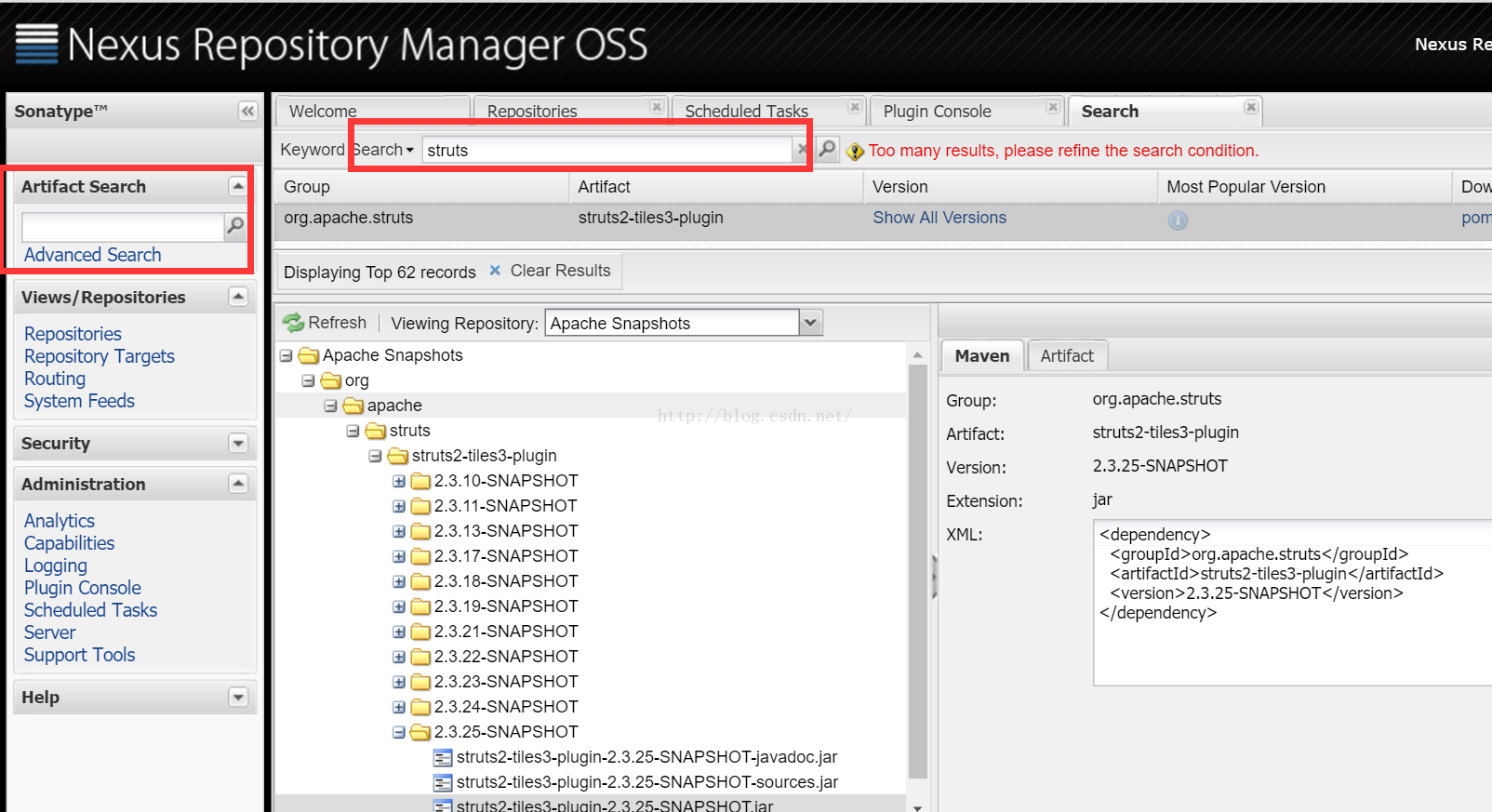
就可以检索出它的相关信息,复制右下角的pom依赖,就知道怎么配置依赖信息。
如何使用
1、单独一个项目使用这个私服仓库,先在项目pom中配置相关私服信息:
<repositories>
<repository>
<id>nexus</id>
<name>nexus</name>
<url>http://localhost:8081/nexus/content/groups/public/</url>
<releases>
<enabled>true</enabled>
</releases>
<snapshots>
<enabled>true</enabled>
</snapshots>
</repository>
</repositories>
<pluginRepositories>
<pluginRepository>
<id>nexus</id>
<name>nexus</name>
<url>http://localhost:8081/nexus/content/groups/public/</url>
<releases>
<enabled>true</enabled>
</releases>
<snapshots>
<enabled>true</enabled>
</snapshots>
</pluginRepository>
</pluginRepositories>
这样只有本项目在私服下载组件,这个Maven项目构建的时候会从私服下载相关依赖。当然这个配置仅仅是在此项目中生效,对于其他项目还是不起作用。
2、如果相对Maven的其他项目也生效的话。需要修改全局的settings.xml文件。
<?xml version="1.0" encoding="UTF-8"?>
<settings xmlns="http://maven.apache.org/SETTINGS/1.0.0"
xmlns:xsi="http://www.w3.org/2001/XMLSchema-instance"
xsi:schemaLocation="http://maven.apache.org/SETTINGS/1.0.0 http://maven.apache.org/xsd/settings-1.0.0.xsd"> <localRepository>D:\00Coding\apache-maven\public_repo</localRepository>
<pluginGroups>
</pluginGroups>
<proxies>
</proxies>
<servers>
</servers>
<mirrors>
</mirrors>
<profiles>
<profile>
<repositories>
<repository>
<id>central</id>
<name>central</name>
<url>http://localhost:8081/nexus/content/groups/public/</url>
<releases>
<enabled>true</enabled>
</releases>
<snapshots>
<enabled>true</enabled>
</snapshots>
<layout>default</layout>
<snapshotPolicy>always</snapshotPolicy>
</repository>
</repositories>
</profile>
</profiles>
<activeProfiles>
<activeProfile>central</activeProfile>
</activeProfiles>
</settings>
之后所有本机的Maven项目就在私服下载组件。(这样比较好)
宿主库——3rd party
假如我们下载了Oracle的驱动程序jar包想给其他项目组使用,就需要上传该jar包。选中宿主库——3rd party,之后选择Artifact Upload上传至宿主空间。
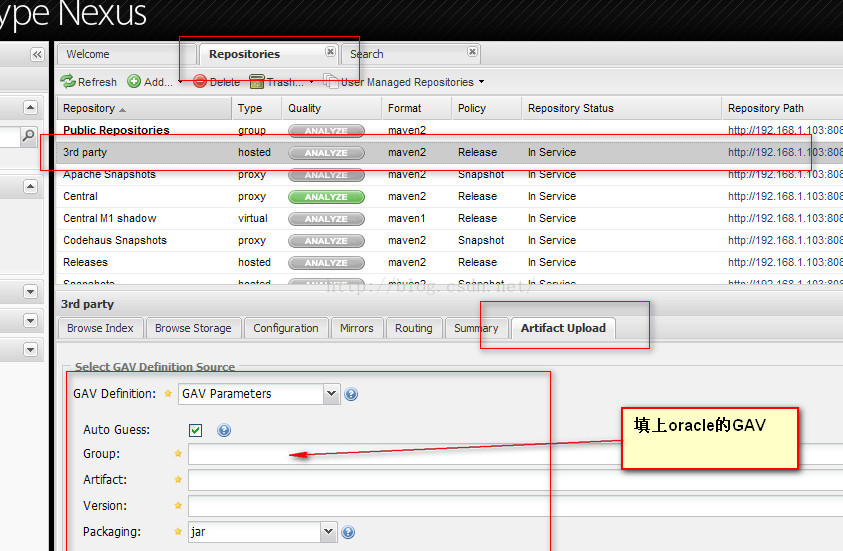
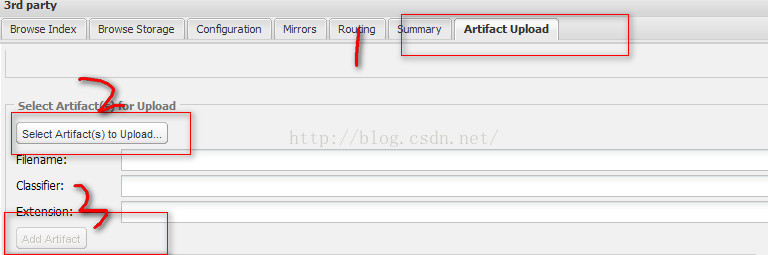
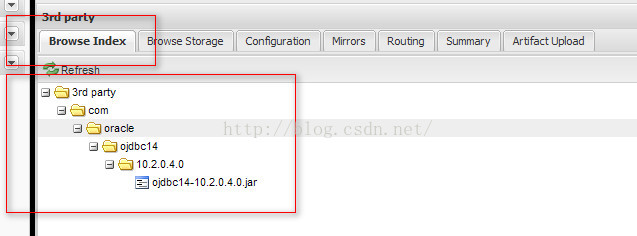
最后点击上传。先写到这里,要码代码了
相关文章推荐
- Android Studio如何使用快捷键生成get,set,tostring,构造函数
- wifi之请求帧与答应帧分析
- 【ffmpeg】一些常用方法
- 从此不求人:自主研发一套PHP前端开发框架(3)
- 值得推荐的C/C++框架和库
- 二维码合成,将苹果和安卓(ios和android)合成一个二维码,让用户扫描一个二维码就可以分别下载苹果和安卓的应用
- php.ini配置解析
- DATASNAP REST WEBSERVICES中间件如何跨平台使用
- [UnityShader2]表面着色器实例(三)
- memcache、memcached 区别
- Docker:镜像的迁移
- 十大ios开发者喜爱的开源库
- AllJoyn第一步:Linux与Windows环境快速配置
- Java简单拦截器
- android 属性动画
- 快速开发混凝土搅拌企业管理平台
- Android开发具体解释之ListView具体解释一
- 两层Fragment嵌套,外层Fragment切换时内层Fragment不显示内容
- Servlet生命周期与工作原理
- 深入理解PHP内核(五)变量及数据类型-变量的结构和类型
