FragmentTabhost的使用
2016-03-20 11:22
567 查看
因为Tabhost已经不推荐使用了,现在一般都使用FragmentTabhost!因为Fragment是3.0才出现,为了避免3.0以下的使用不了,所以我们要用v4包来支持。
首先给出两个布局文件:
下面给出代码:
MainActivity.class
另外还需要一个fragment
Homefragment.class
效果图:
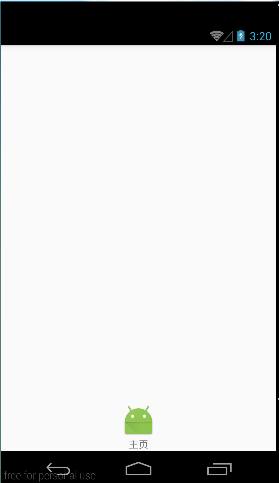
至此,一个简单的FragmentTabhost的使用就完成了。不过只有一个home选项.需要多个可以调用上述代码重复添加。
首先给出两个布局文件:
1、layout_main.xml: <?xml version="1.0" encoding="utf-8"?> <LinearLayout xmlns:android="http://schemas.android.com/apk/res/android" android:layout_width="match_parent" android:layout_height="match_parent" android:orientation="vertical"> <FrameLayout android:id="@+id/realtabcontent" android:layout_width="match_parent" android:layout_height="0dip" android:layout_weight="1" /> <android.support.v4.app.FragmentTabHost android:id="@android:id/tabhost" android:layout_width="match_parent" android:layout_height="wrap_content" > <FrameLayout android:id="@android:id/tabcontent" android:layout_width="0dp" android:layout_height="0dp" android:layout_weight ="0" /> </android.support.v4.app.FragmentTabHost> </LinearLayout>
2、tab_item.xml: <?xml version="1.0" encoding="utf-8"?> <LinearLayout xmlns:android="http://schemas.android.com/apk/res/android" android:layout_width="match_parent" android:layout_height="match_parent" android:orientation="vertical" android:gravity="center"> <ImageView android:id="@+id/image_icon" android:layout_width="wrap_content" android:layout_height="wrap_content" /> <TextView android:id="@+id/text_content" android:layout_width="wrap_content" android:layout_height="wrap_content" android:gravity="center"/> </LinearLayout>
下面给出代码:
MainActivity.class
public class MainActivity extends AppCompatActivity {
private FragmentTabHost mTabHost;
private LayoutInflater mInflater;
@Override
protected void onCreate(Bundle savedInstanceState) {
super.onCreate(savedInstanceState);
setContentView(R.layout.layout);
mInflater = LayoutInflater.from(this);
mTabHost = (FragmentTabHost) this.findViewById(android.R.id.tabhost);
mTabHost.setup(this,getSupportFragmentManager(), R.id.realtabcontent);
TabHost.TabSpec tabSpec = mTabHost.newTabSpec("home");
View view =null;
view = mInflater.inflate(R.layout.tab_indicate,null);
ImageView img = (ImageView) view.findViewById(R.id.image_icon);
TextView text = (TextView) view.findViewById(R.id.text_content);
img.setBackgroundResource(R.mipmap.ic_launcher);
text.setText("主页");
tabSpec.setIndicator(view);
mTabHost.addTab(tabSpec,HomeFragment.class,null);
}
}另外还需要一个fragment
Homefragment.class
public class HomeFragment extends Fragment{
}效果图:
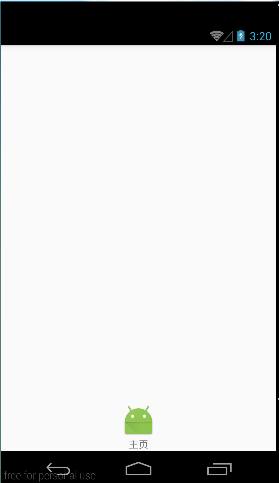
至此,一个简单的FragmentTabhost的使用就完成了。不过只有一个home选项.需要多个可以调用上述代码重复添加。
相关文章推荐
- 使用C++实现JNI接口需要注意的事项
- Android IPC进程间通讯机制
- Android Manifest 用法
- [转载]Activity中ConfigChanges属性的用法
- Android之获取手机上的图片和视频缩略图thumbnails
- Android之使用Http协议实现文件上传功能
- Android学习笔记(二九):嵌入浏览器
- android string.xml文件中的整型和string型代替
- i-jetty环境搭配与编译
- android之定时器AlarmManager
- android wifi 无线调试
- Android Native 绘图方法
- Android java 与 javascript互访(相互调用)的方法例子
- android 代码实现控件之间的间距
- android FragmentPagerAdapter的“标准”配置
- Android"解决"onTouch和onClick的冲突问题
- android:installLocation简析
- android searchView的关闭事件
- SourceProvider.getJniDirectories
