密码破解,N位随机序列数的生成
2016-03-06 12:56
405 查看
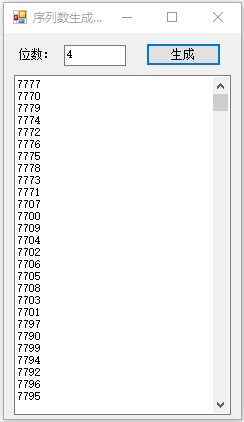
可生成N位随机但不重复的序列数,可用于密码的随机碰撞破解
using System;
using System.Collections.Generic;
using System.ComponentModel;
using System.Data;
using System.Drawing;
using System.Linq;
using System.Text;
using System.Threading.Tasks;
using System.Windows.Forms;
namespace wpcCreater
{
public partial class Form1 : Form
{
public Form1()
{
InitializeComponent();
}
// 生成随机序列数
private void button1_Click(object sender, EventArgs e)
{
try
{
int N = Int32.Parse(textBox1.Text.Trim()); // 序列数的位数
string[] serial = getSerial(10, -1, N); // 获取0-9之间的N位序列数
textBox2.Text = getSerialN(N);
}
catch (Exception ex) { MessageBox.Show("序列数的位数最小为1"); }
}
// 文本全选
private void textBox2_KeyDown(object sender, KeyEventArgs e)
{
if (e.KeyCode == Keys.A && e.Control)
{
textBox2.SelectAll();
}
}
// N位0-9之间的序列数生成算法,生成的序列数可用于密码的随机不重复破解
public static string getSerialN(int N)
{
string[] serial = getSerial(10, -1, N); // 获取0-9之间的N位序列数
string tmp = "";
foreach (string s in serial)
tmp += s + "\r\n";
return tmp;
}
/** 序列数生成算法,生成【1+offset,n+offset】之间的随机序列数组,每个数值出现且仅出现一次 */
public static int[] getSerial(int n, int offset)
{
Random Rnd = new Random();
int[] tmp = new int
;
int[] num1 = new int
;
for (int i0 = 1; i0 <= n; i0++)
num1[i0 - 1] = i0 + offset;
for (int i = num1.Length; i > 0; i--)
{
int index = Rnd.Next(i);
// 随机选中一个数
tmp[i - 1] = num1[index];
// 剔除选中的数值
int[] num2 = new int[i - 1];
for (int j = 0; j < i; j++)
if (j < index)
num2[j] = num1[j];
else if (j > index) num2[j - 1] = num1[j];
num1 = num2;
}
return tmp;
}
/** 序列数生成算法,生成由序列数组成的N位数, 一位序列数范围【1+offset,n+offset】*/
public static string[] getSerial(int n, int offset, int N)
{
string[] S = new string[] { "" };
for (int i = 0; i < N; i++)
{
int[] serial = getSerial(10, -1);// 生成0到9随机序列数
S = addSerial(S, serial);
}
return S;
}
// 向已有的序列数组sBase中添加一位序列数
public static string[] addSerial(string[] sBase, int[] serial)
{
string[] serials = new string[sBase.Length * serial.Length];
int i = 0;
foreach (string s1 in sBase)
foreach (int s2 in serial)
serials[i++] = s1 + s2;
return serials;
}
}
}
namespace wpcCreater
{
partial class Form1
{
/// <summary>
/// 必需的设计器变量。
/// </summary>
private System.ComponentModel.IContainer components = null;
/// <summary>
/// 清理所有正在使用的资源。
/// </summary>
/// <param name="disposing">如果应释放托管资源,为 true;否则为 false。</param>
protected override void Dispose(bool disposing)
{
if (disposing && (components != null))
{
components.Dispose();
}
base.Dispose(disposing);
}
#region Windows 窗体设计器生成的代码
/// <summary>
/// 设计器支持所需的方法 - 不要
/// 使用代码编辑器修改此方法的内容。
/// </summary>
private void InitializeComponent()
{
this.button1 = new System.Windows.Forms.Button();
this.textBox1 = new System.Windows.Forms.TextBox();
this.textBox2 = new System.Windows.Forms.TextBox();
this.label1 = new System.Windows.Forms.Label();
this.SuspendLayout();
//
// button1
//
this.button1.Location = new System.Drawing.Point(142, 10);
this.button1.Name = "button1";
this.button1.Size = new System.Drawing.Size(75, 23);
this.button1.TabIndex = 0;
this.button1.Text = "生成";
this.button1.UseVisualStyleBackColor = true;
this.button1.Click += new System.EventHandler(this.button1_Click);
//
// textBox1
//
this.textBox1.Location = new System.Drawing.Point(60, 12);
this.textBox1.Name = "textBox1";
this.textBox1.Size = new System.Drawing.Size(62, 21);
this.textBox1.TabIndex = 1;
this.textBox1.Text = "3";
//
// textBox2
//
this.textBox2.Location = new System.Drawing.Point(10, 42);
this.textBox2.Multiline = true;
this.textBox2.Name = "textBox2";
this.textBox2.ScrollBars = System.Windows.Forms.ScrollBars.Both;
this.textBox2.Size = new System.Drawing.Size(217, 340);
this.textBox2.TabIndex = 2;
//
// label1
//
this.label1.AutoSize = true;
this.label1.Location = new System.Drawing.Point(13, 15);
this.label1.Name = "label1";
this.label1.Size = new System.Drawing.Size(41, 12);
this.label1.TabIndex = 3;
this.label1.Text = "位数:";
//
// Form1
//
this.AutoScaleDimensions = new System.Drawing.SizeF(6F, 12F);
this.AutoScaleMode = System.Windows.Forms.AutoScaleMode.Font;
this.ClientSize = new System.Drawing.Size(237, 386);
this.Controls.Add(this.label1);
this.Controls.Add(this.textBox2);
this.Controls.Add(this.textBox1);
this.Controls.Add(this.button1);
this.Name = "Form1";
this.Text = "序列数生成器";
this.ResumeLayout(false);
this.PerformLayout();
}
#endregion
private System.Windows.Forms.Button button1;
private System.Windows.Forms.TextBox textBox1;
private System.Windows.Forms.TextBox textBox2;
private System.Windows.Forms.Label label1;
}
}
相关文章推荐
- 进入dos的一个密码破解方法
- Python脚本暴力破解栅栏密码
- Excel—“撤销工作表保护密码”的破解并获取原始密码
- 无线网络密码破解方法
- 华为交换机S9303密码破解
- 如何获取某个wifi的密码[Aircrack-ng篇]
- 解密WPA/WPA2加密高速破解的真相
- Cisco2960交换机密码破解方法
- 常用电脑密码破解实用技巧
- 常见计算机密码破解实用手册!
- 计算机十二种常用密码破解法
- linux的一点基本知识
- Linux密码破解
- VBA 密码破解
- 30 recover pass
- 计算机12种常用密码破解法
- linux下如何进入单人维护模式,忘记密码的解决方法
- linux密码破解
- BackTrack5 (BT5)无线wep密码破解教程之minidwep-gtk破解法
- Linux下root用户密码修改
