android 布局实例解析 格子菜单效果
2016-03-05 22:03
435 查看
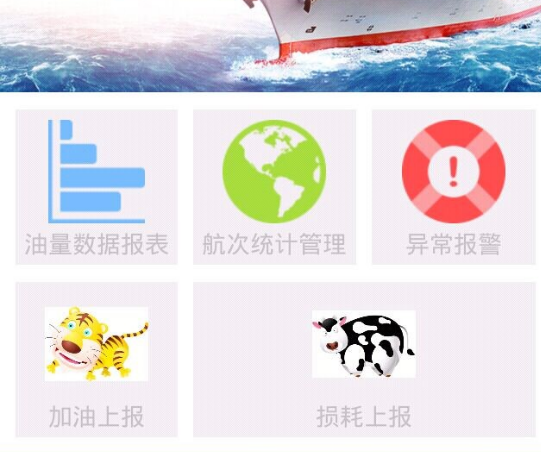
使用android权重布局,使每个格子和间隔在不同手机中自动适配
<?xml version="1.0" encoding="utf-8"?> <LinearLayout xmlns:android="http://schemas.android.com/apk/res/android" android:layout_width="match_parent" android:layout_height="match_parent" android:background="#ffffff" android:orientation="vertical"> <LinearLayout android:layout_width="match_parent" android:layout_height="150dp" android:background="@drawable/morebg" > </LinearLayout> <LinearLayout android:layout_width="match_parent" android:layout_height="wrap_content" android:layout_marginTop="10dp" android:orientation="horizontal"> <!-- 权重布局 充当间隔 自适应所有屏幕 --> <LinearLayout android:layout_width="0dp" android:layout_weight="1" android:layout_height="60dp" > </LinearLayout> <LinearLayout android:layout_width="0dp" android:layout_weight="10" android:layout_height="wrap_content" android:background="#f2f2f2" android:id="@+id/more_oilreports" android:gravity="center_horizontal" android:orientation="vertical"> <ImageView android:layout_width="60dp" android:layout_height="60dp" android:layout_marginTop="6dp" android:src="@drawable/more_ovil" /> <TextView android:layout_width="wrap_content" android:layout_height="wrap_content" android:text="油量数据报表" android:layout_marginTop="2dp" android:layout_marginBottom="3dp" /> </LinearLayout> <!-- 权重布局 充当间隔 自适应所有屏幕 --> <LinearLayout android:layout_width="0dp" android:layout_weight="1" android:layout_height="60dp" > </LinearLayout> <LinearLayout android:layout_width="0dp" android:layout_weight="10" android:layout_height="wrap_content" android:background="#f2f2f2" android:id="@+id/linestatisticsManager" android:gravity="center_horizontal" android:orientation="vertical"> <ImageView android:layout_width="60dp" android:layout_height="60dp" android:layout_marginTop="6dp" android:src="@drawable/more_linecount" /> <TextView android:layout_width="wrap_content" android:layout_height="wrap_content" android:text="航次统计管理" android:layout_marginTop="2dp" android:layout_marginBottom="3dp" /> </LinearLayout> <!-- 权重布局 充当间隔 自适应所有屏幕 --> <LinearLayout android:layout_width="0dp" android:layout_weight="1" android:layout_height="60dp" > </LinearLayout> <LinearLayout android:layout_width="0dp" android:layout_weight="10" android:background="#f2f2f2" android:layout_height="wrap_content" android:gravity="center_horizontal" android:id="@+id/moreexcetionalarm" android:orientation="vertical"> <ImageView android:layout_width="60dp" android:layout_height="60dp" android:layout_marginTop="6dp" android:src="@drawable/more_alarm" /> <TextView android:layout_width="wrap_content" android:layout_height="wrap_content" android:text="异常报警" android:layout_marginTop="2dp" android:layout_marginBottom="3dp" /> </LinearLayout> <!-- 权重布局 充当间隔 自适应所有屏幕 --> <LinearLayout android:layout_width="0dp" android:layout_weight="1" android:layout_height="60dp" > </LinearLayout> </LinearLayout> <!-- 第二行菜单 用margin来调整间隔还是不科学 --> <LinearLayout android:layout_width="match_parent" android:layout_height="wrap_content" android:layout_marginTop="10dp" android:orientation="horizontal"> <!-- 权重布局 充当间隔 自适应所有屏幕 --> <LinearLayout android:layout_width="0dp" android:layout_weight="1" android:layout_height="60dp" > </LinearLayout> <LinearLayout android:layout_width="0dp" android:layout_weight="10" android:layout_height="wrap_content" android:background="#f2f2f2" android:gravity="center_horizontal" android:id="@+id/manualaddoil" android:tag="testtag" android:orientation="vertical"> <ImageView android:layout_width="60dp" android:layout_height="60dp" android:layout_marginTop="6dp" android:src="@drawable/moretest3" /> <TextView android:layout_width="wrap_content" android:layout_height="wrap_content" android:text="加油上报" android:layout_marginTop="2dp" android:layout_marginBottom="3dp" /> </LinearLayout> <!-- 权重布局 充当间隔 自适应所有屏幕 --> <LinearLayout android:layout_width="0dp" android:layout_weight="1" android:layout_height="60dp" > </LinearLayout> <LinearLayout android:layout_width="0dp" android:layout_weight="21" android:layout_height="wrap_content" android:background="#f2f2f2" android:gravity="center_horizontal" android:id="@+id/manuallossreport" android:orientation="vertical"> <ImageView android:layout_width="60dp" android:layout_height="60dp" android:layout_marginTop="6dp" android:src="@drawable/moretest2" /> <TextView android:layout_width="wrap_content" android:layout_height="wrap_content" android:text="损耗上报" android:layout_marginTop="2dp" android:layout_marginBottom="3dp" /> </LinearLayout> <!-- 权重布局 充当间隔 自适应所有屏幕 --> <LinearLayout android:layout_width="0dp" android:layout_weight="1" android:layout_height="60dp" > </LinearLayout> </LinearLayout> </LinearLayout>
这里使用LinearLayout作为间隔比使用margin去调整要相对科学一点,能保证每个间距相同,
而且格子的第二列我们是左边宽度占一个,右边占2个,这种用margin去调整会比较麻烦,用LinearLayout去做间隔,
我们就可以计算了。上边间距占一,格子占10,下边肯定也一样,然后第二个格子的占用大小就可以用总数减去已经有了的直接得到了
相关文章推荐
- Android事件传递机制(二)
- Android学习笔记----实现强制下线功能
- 仿专题订阅功能
- Android事件传递机制(一)
- Jenkins+Gradle实现android开发持续集成、打包
- 安卓初学四之控件初步(三)
- SQLite 在 Android 的应用
- android中加载第二个布局之LayoutInflater
- Android5.0-新特性(续)
- Android学习笔记----ListView补充
- Android修改R文件包名程,以及批量修改导入R文件
- Android Volley完全解析(一),初识Volley的基本用法
- Android动画解析(一)—— Frame Animation(帧动画)
- Android spinner三级连动菜单实现核心代码
- Android中圆形图片转换
- Android 弱引用二级缓存实现
- 数字及模拟小时钟设计(AnalogClock与DigitalClock的原理)
- Android系统自带样式(android:theme)
- android学习之AlertDialog使用
- Android WCF Restful 服务续
